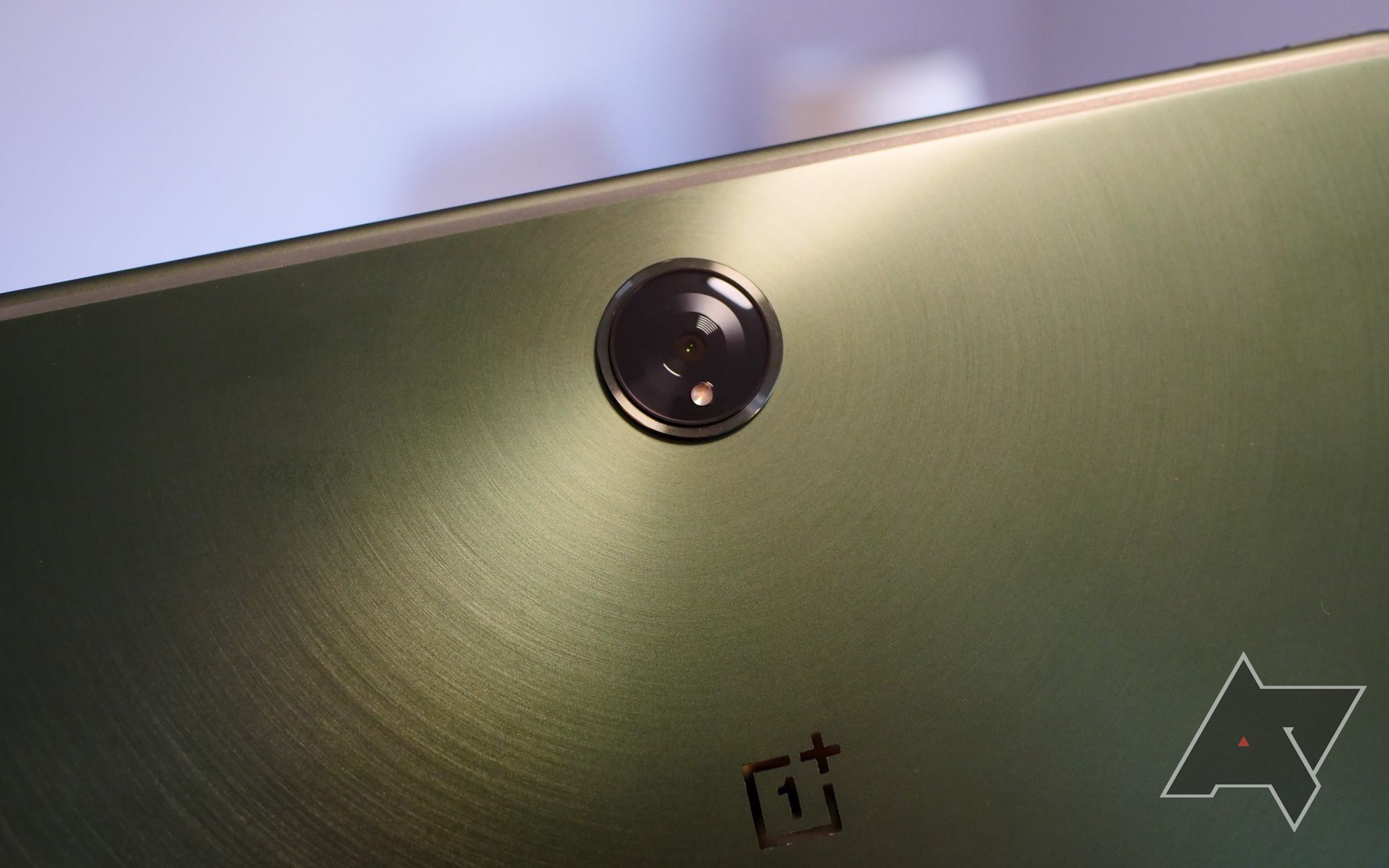After a decade of lukewarm releases and outright bombs, I'm not sure anyone could've seen the coming Android tablet renaissance (tablet-aissance?). For years, consumers have had the choice between a dozen different Samsung variants, cheap-for-good-reason Amazon Fire Tablets, or… an iPad. Occasionally, you could find yourself a ChromeOS-powered slate, though even then, you were usually looking at hybrids or 2-in-1s, not full-blown tablets.
But on the eve of the Google Pixel Tablet — not to mention the eventual arrival of Samsung's Galaxy Tab S9 series — we find ourselves with a new competitor in the ring. After nearly a decade of selling smartphones, the OnePlus Pad represents the company's first attempt at a larger device, and with a foldable on deck for later this year, there's plenty riding on this release. Did the company manage to nail its inaugural tablet, or are we looking at a repeat of its last attempt to break into a new product category? I'm leaning towards the former, though not without some major caveats.

OnePlus Pad
After nearly a decade of making smartphones, OnePlus jumps into the ring with the OnePlus Pad. A massive and high-res 11.6" display is the highlight of this slate, which also includes a Dimensity 9000, 67W fast charging, and quad speakers for killer sound. It's not a perfect tablet, but aside from some hardware and software quirks, it should leave OnePlus fans feeling pretty satisfied.
- Storage
- 128GB
- CPU
- MediaTek Dimensity 9000
- Memory
- 8GB
- Operating System
- Android 14 and OxygenOS 14
- Battery
- 9,510mAh
- Ports
- USB-C
- Camera (Rear, Front)
- 13MP rear, 8MP front
- Price
- From $480
- Colors
- Halo Green
- High-res 11.6" display with a great aspect ratio
- Long-lasting battery life with 67W fast-charging
- Solid performance in both light and heavy use
- That camera bump placement sure is weird!
- Accessories could be better for the price
- The odd OxygenOS bug here and there
- No fingerprint sensor
Price and availability
After a "blind sale" pre-order period where buyers could throw down $100 to reserve their spot without knowing the full price of the slate, the OnePlus Pad finally goes up for a more standard pre-order period beginning April 28th. Its official launch date is set for May 8th, when shoppers can grab one without waiting from the official OnePlus web store. If you're interested in picking one up through third-party retailers, you'll have to wait for some time in late May.
The OnePlus Pad costs $479 (or 449£), which positions it right about the latest entry-level iPad. You can also pick up a bunch of optional accessories to pair with the slate, including a magnetic keyboard for $149, a stylus for $99 (both of which have matching UK prices), and a folio case for $39 (or 59£).
Design
At first glance, the OnePlus Pad looks like nearly every other modern tablet on the market. It's a massive slate with minimized, curved bezels running along the screen. It's thin, it's loaded with speakers, and it has a massive camera bump on the back keeping it from laying flat on a table. If you've seen one slate, you've seen them all.
But look closer, and you'll notice OnePlus has made some very specific zags to counter the usual industry zigs. Three of the four edges retain their curves, avoiding the sharp 90-degree angles found on the iPad Pro and the Galaxy Tab S8 (the fourth edge indents inward to give space for the stylus). The back, too, throws a curveball in your direction, moving the camera bump, so it's centered above the OnePlus logo when held horizontally.
OnePlus definitely wants you to think of this as a landscape-first tablet. In addition to the bump, the logo is in a matching horizontal orientation, and the front-facing camera is centered for taking video calls without holding the slate in an awkward portrait position.
The end result is a tablet that manages to differentiate itself from Apple and Samsung, though not always for the better. The brushed green metallic finish on my unit is eye-catching out of the box — the way the brushstrokes echo outwards from the circular camera module is a nice touch — but after a few hours, you're likely to find it covered in smudges. Cleaning it proved a difficult chore too; microfiber cloths weren't enough to bring it back to a pristine state. I appreciate that the company stayed away from a glossy finish — can you imagine? — but a grease-resistant finish would've been appreciated.
For me, the fatal flaw of the OnePlus Pad — the thing that left me wanting to pick up other tablets, or even to reach for my laptop — is that camera bump. Every tablet I've ever held has kept its camera out of the way, usually placed in the upper-left corner. The decision to center the module means it's placed exactly where my right-hand falls when I'm holding it in portrait mode. The only way around this is to flip the tablet upside down (which places the volume and power buttons at the bottom of the slate) or to hold it in my dominant hand.
It sounds like a small complaint, but the raised edges of the camera bump feel pretty uncomfortable in my hand, and I often found myself trying to balance it on my lap or to hold it in other awkward positions as a workaround. Frankly, I can't tell you the last time I took a photo with a tablet — certainly not with one this big — so to have a feature I'm completely uninterested in getting in the way of using the device naturally was, frankly, pretty frustrating.
Display
The OnePlus Pad is on the bigger, heavier side of things. It's an 11.6" panel, placing it smack dab between mainstream slates like the iPad Air and Tab S8, and larger devices like the 12.9" iPad Pro and Galaxy Tab S8+. Personally, I really like the size — it's just a touch smaller than a typical spiral notebook — but the whole thing feels a little heavy when you're holding it. I'm not going to knock OnePlus too much for this, as its 1.22-pound weight is actually just below the Tab S8+, but it does feel heavy in my hands during regular use.
I'm a little worried about durability — I noticed some scratches on the glass of my unit while photographing it, while it's spent most of its time on my desk or in a specific slot in my backpack.
With a 7:5 aspect ratio, the display does feel comfortable in portrait and landscape alike. You'll obviously have bars along the top and bottom of videos, but it's less significant here than it is on the 4:3 iPad Pro.
I mostly liked the screen, though I noticed some minor issues throughout continued use. I'm not sure what it is, but I could never find color tuning settings I was comfortable with. By default, it's set to Vivid, which looks as eye-bleedingly saturated as what you'll find on most Samsung phones. I assumed Natural would fix most of my complaints, but I found it went a tad too far in the opposite direction, and tweaking the color temperature didn't help. OnePlus included a Pro mode here as well, which is labeled as "faithfully reproducing the colors of the real world," but I didn't notice a big shift between it and Natural.
I also found text difficult to read when scrolling, something I hadn't noticed with tablets from Apple and Samsung. For whatever reason, my eyes seemed much more sensitive to the blur trails this LCD panel produces than other displays I use every day. I'm not sure everyone's going to run into this problem — my eyes have been really sensitive lately, to the point of scheduling an optometrist appointment — but still, it's worth highlighting for those who find themselves in a similar boat.
Oh, and I know this is a nitpick, but as a landscape-first device, I think it's worth noting it's absolutely unusable outside of portrait mode if you're wearing polarized sunglasses. That's not a unique flaw to this device, but it does present an issue as we head into the summer. Overall, it's a good panel, though it's not quite up to par with the AMOLED displays Samsung sticks on its highest-end tablets. For under $500, I don't think most will be disappointed.
Other hardware and what's in the box
The speakers on this thing are pretty impressive. As usual, I found the Dolby Atmos branding not much more than a gimmick, but that doesn't stop this thing from getting mighty loud. Podcasts, YouTube videos, and even movies sounded great here, and while I would recommend sticking with dedicated speakers for parties, they'll do the trick for casual music listening.
That said, I usually didn't find myself pumping the volume much higher than about halfway, partially because it was unnecessary, and partially because media at higher levels started to sound unpleasantly tinny, as if tweeters were drowning out any bass present. I don't think anyone will be disappointed by the audio experience here but don't be surprised if you avoid pushing these to max volume.
OnePlus skipped out on including a fingerprint sensor here, meaning you're stuck between PIN or password unlocks or a face unlock option that uses the front-facing camera. In practice, the camera unlocked the Pad more often than not, though unsurprisingly, it struggled in low light and when wearing sunglasses or a hat. As much as I dislike fingerprint sensors built into power buttons, I would've liked to have seen one here as an option.
In the box, you'll find the tablet itself, a 67W SuperVOOC charger with a USB-A to USB-C cable, and the usual assortment of paperwork. You'll have to buy those must-have productivity accessories separately — more on those below.
Software and performance
If you've used a recent iteration of OxygenOS on any OnePlus phone, you'll feel right at home here. The company has, for better or worse, kept many of the features fans are likely familiar with, like Shelf and its own custom weather app. OnePlus has also optimized its launcher for bigger screens, too, including features like a dock for quick swapping between recent applications, and a dual panel settings menu. It's running Android 13 out of the box, and as long as you can deal with the current look and feel of OxygenOS, I think it's totally usable.
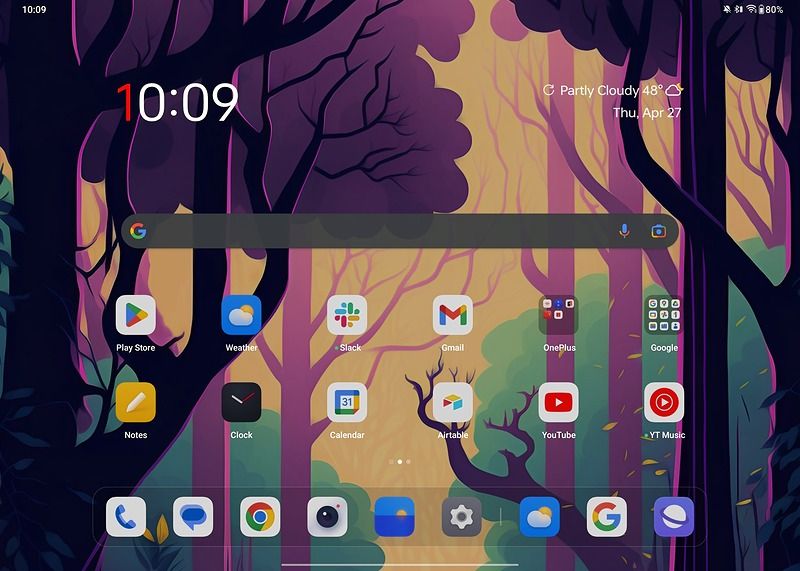
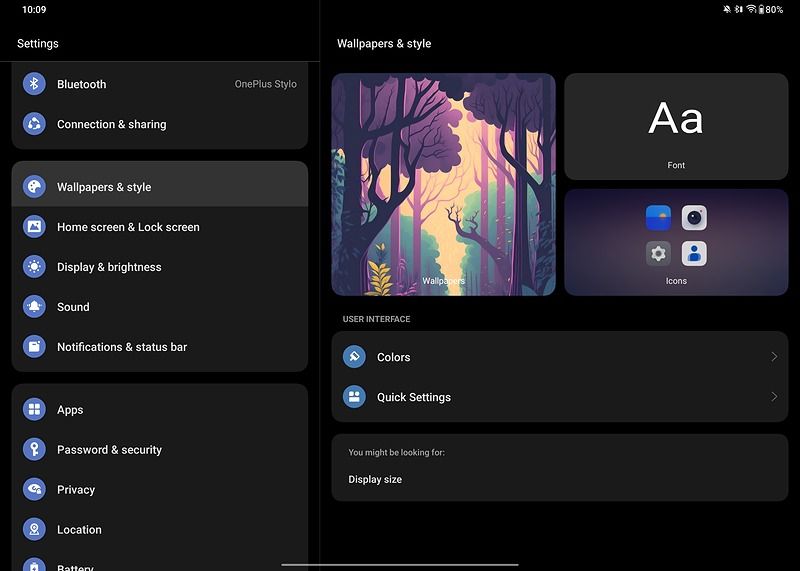
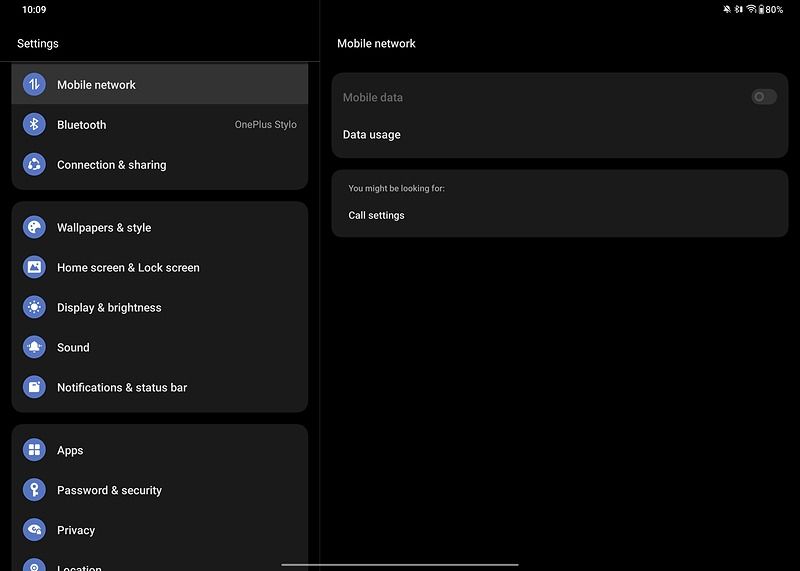
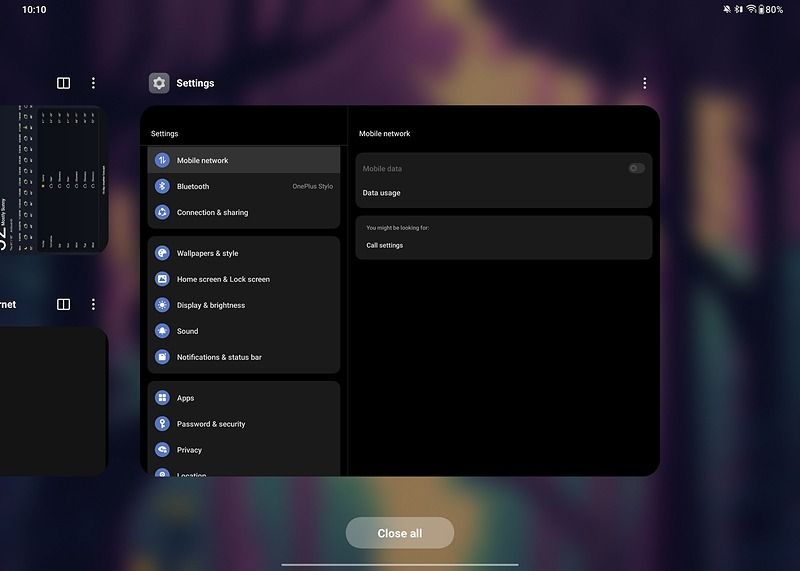
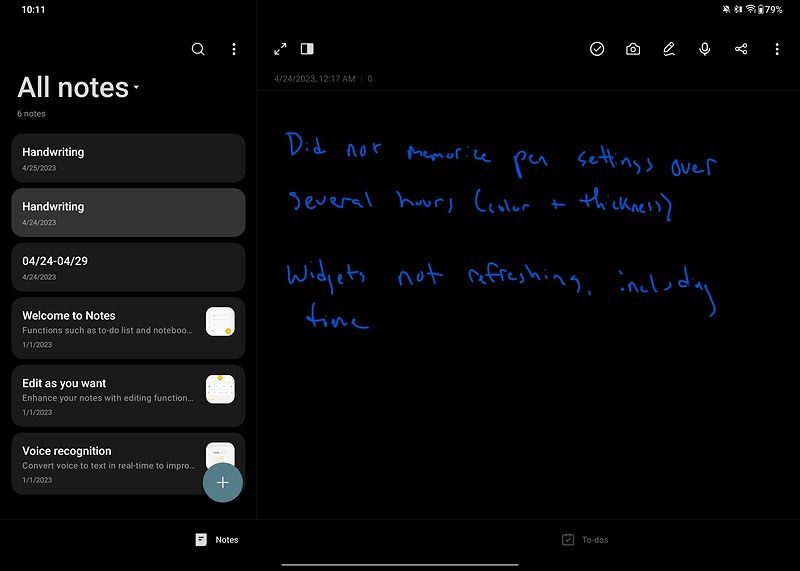


Unfortunately, I also ran into plenty of little quirks while using the OnePlus Pad, an odd experience after a mostly bug-free time with the OnePlus 11 earlier this year. Some noticeable weirdness:
- Bluetooth accessories like the stylus and my Pixel Buds A-series would not stop notifying me of their pairing status, or asking for me to pair them after I'd already dismissed the request.
- The default clock and weather widgets on the home screen would fail to refresh, or would show sunny conditions at 1 AM.
- The first toggle in quick settings is for mobile networks, despite the OnePlus Pad not supporting 5G out of the box; long-pressing it takes you to a nearly blank menu.
- Google's dialer comes pre-installed, and it's even included in the dock by default.
- Occasionally, hitting enter on Gboard while typing a search query would simply add an additional line rather than returning my results.
Seeing a phone app in a tablet dock feels... odd.
These experiences all add up to a UI that feels a little rough around the edges, but considering this is the first time OnePlus has expanded OxygenOS to support larger screens, I'm hoping this software gets cleaned up pretty quickly after launch. If anything, the OnePlus Pad should provide the company training wheels for its eventual foldable later this year.
As for performance, the Dimensity 9000 held up under pressure about as well as you'd expect. Despite the 144Hz display, the tablet nearly always hung around 120Hz, dropping down to 60Hz after a couple of seconds of a static screen to help save on battery life. Occasionally I'd hit performance hiccups, noticing a couple of seconds of lag while scrolling across the home screen, but all told, not enough to feel too concerned.
Oddly, those moments of slowdown never occurred while gaming. I played over an hour of League of Legends: Wild Rift on maxed-out settings, and aside from feeling the heat radiating from the OnePlus Pad, I didn't notice any stutter.
Keyboard and stylus accessories
These days, no tablet is complete without some additional accessories, and the OnePlus Pad is no exception. In addition to a folio case (not tested), I got my hands on the stylus (dubbed OnePlus Stylo) and the magnetic keyboard, and during my time with the tablet, took them both for a spin.
If you've used one of Samsung's recent keyboard docks, you'll know exactly what you're getting into here. When it comes to keyboard docks, I prefer something like Apple's Magic Keyboard for its iPads, which provides backlighting and some adjustable angles for the tablet. Unfortunately, this folio keyboard requires a POGO pin connection, which means you're locked into one position at all times. There's also no backlighting here, though the touchpad is a welcome addition.
Ultimately, it's about average for a keyboard dock. I wouldn't say the typing experience is miserable by any means, but you're better off with a dedicated Bluetooth keyboard or sticking with a laptop. Still, some people love these accessories, and I'm glad OnePlus designed one for them. I just wish it was included with the slate out of the box rather than as an additional $150 accessory.
As for the Stylo, it's about what you'd expect for (and I'm sorry, OnePlus) an Apple Pencil clone. I'm not an artist, so I can't tell you how it'll perform for sketching, but it was totally adequate for note taking. For what it's worth, the company says the Stylo supports 4,096 levels of pressure, a 60-degree tilt angle, and just 2ms of delay. I can't speak to any of that, but I certainly didn't feel like it was lagging behind while jotting down minutes during a meeting.
That said, I'd really like to see OnePlus optimize its notes app for the stylus. As far as I can tell, there is no way to add virtual lines to your notes for more organized handwriting, something available on similar apps from Samsung and Apple.
Camera
I really don't understand why OnePlus made its camera such a centerpiece of the Pad's design, and not just because most people aren't going to use their tablet to take photos. Lacking the attention and Hasselblad-branded color tuning seen on the company's latest flagship smartphones, the 13MP sensor seen here is only capable of getting the job done in decent lighting conditions — nothing more, nothing less.







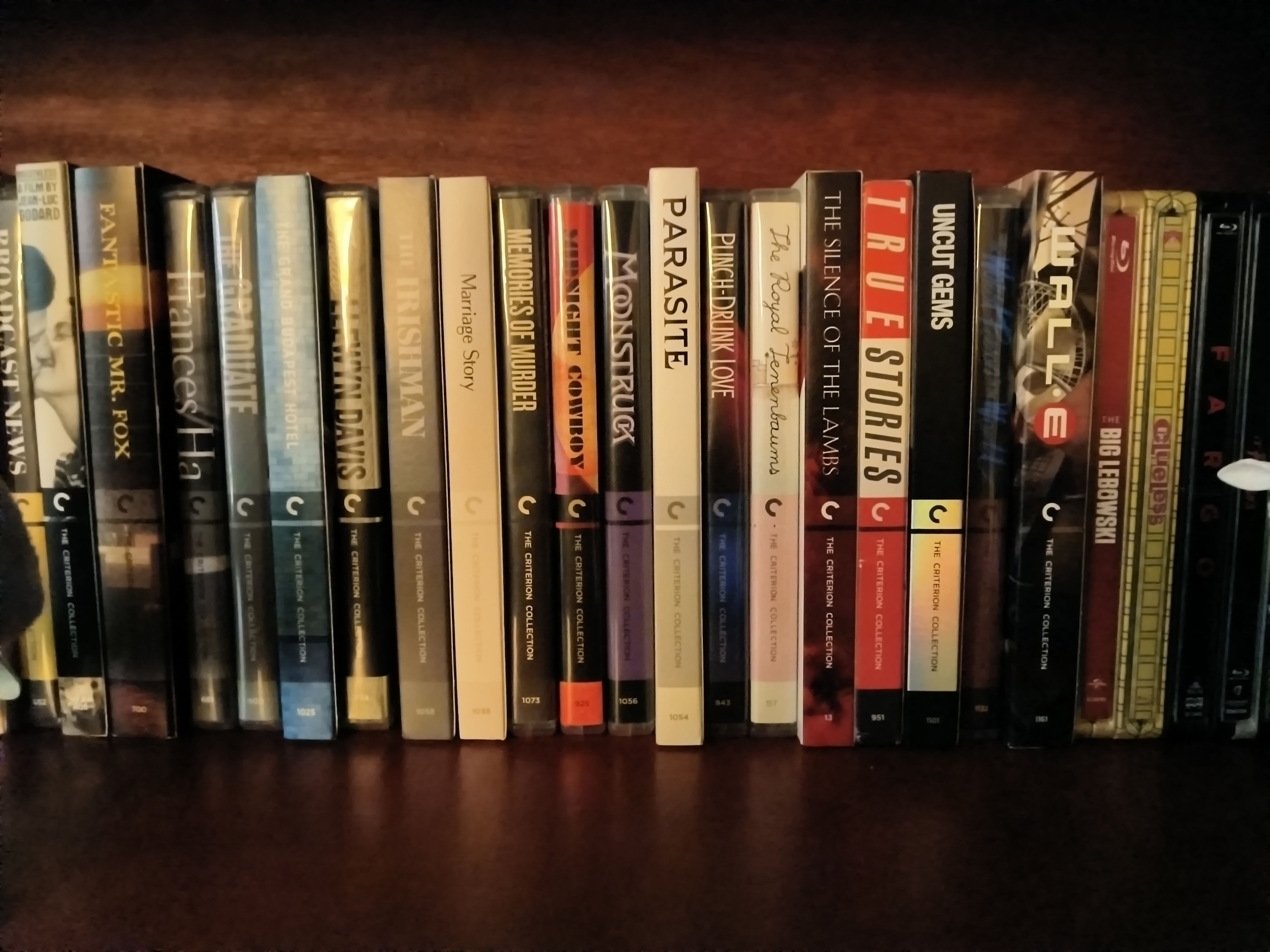


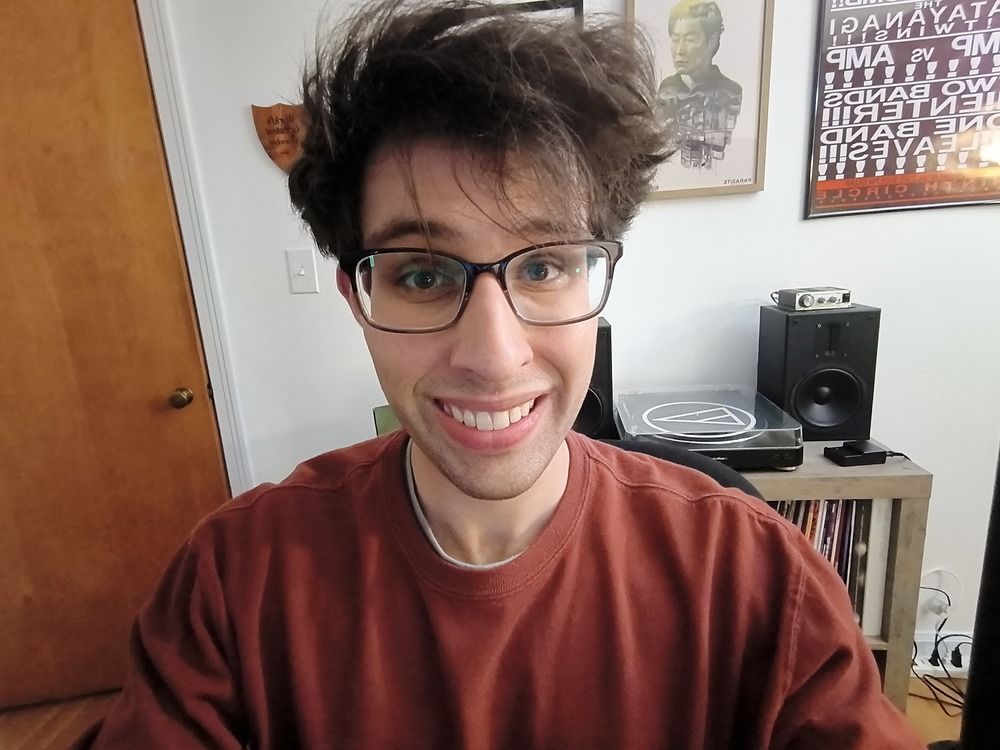
What's worse, though, is how quickly you lose out on detail when zooming in on images. That's the downside of using a panel as high-res as this — the second you double-tap on a photo, you can see just how little detail is in a shot. Some of the daytime photos I gathered aren't outright terrible, but I'd still suggest keeping this sensor to document scanning duty exclusively. The phone in your pocket will always manage to take better images.
The front-facing camera is fine enough for meetings and the occasional selfie (again, your phone will do better), but I found it really wide considering its use case. Be prepared for everyone on your Zoom call to see your entire office.
Battery
I find testing tablet battery life a lot more challenging than testing a smartphone. That's in part because any modern tablet worth their asking price can deliver multi-day performance without breaking a sweat, but also because most users aren't as glued to a slate as they are their smartphone.
So, while I can't give you exact screen-on times — OxygenOS doesn't even display these stats in its settings — I can tell you I have no complaints about the OnePlus Pad's battery life. As much as I'd love to offer specific estimates rather than vague anecdotes, battery life is one of the Pad's high points. Expect to go multiple days between charges with regular mixed use. It got through multiple hours of streaming Twitch while only dropping about 20 percent on its charge, while general web browsing and social media slowed things down to a trickle.
Standby time, too, was great. If you're interested in using the OnePlus Pad as a work device, rest assured you can leave it alone all weekend long without needing to power it up before Monday morning. Really, a few rounds of Wild Rift were the only thing that managed to make a more-than-expected dent here, but I'd bet dialing back brightness and graphical fidelity would make a big difference.
Unlike most tablets on the market, OnePlus equipped its slate with fast-charging technology to prevent its massive cell from requiring an hours-long recharging period. With a 67W SuperVOOC brick, the OnePlus Pad is capable of powering back up in about 80 minutes. I only managed to get the battery low enough to test this a couple of times, but found the company's claims basically accurate. That said, I usually just plugged the slate into whatever charger happened to be nearby at the time. Unlike with smartphones, I wasn't particularly concerned if the OnePlus Pad took a few hours overnight to power up. Still, it's nice to have.
Competition
Samsung makes a ton of Android-powered tablets, but with the Tab S8 prices remaining locked close to the $1,000 price range, it's the Galaxy Tab S7 FE that most buyers are likely to consider as an alternative. Routinely on sale for $450, Samsung's midrange slate isn't the newest on the market, but it remains a choice worth considering. Its 12.4" display is more expansive than the OnePlus Pad — though with a lower resolution and refresh rate — and its 2021-era specs just can't compete.
But it manages to keep Samsung's excellent build quality at a far lower price and avoids some of the design decisions that drive me crazy on this slate. Personally, I think the OnePlus Pad is the better option, but if you prefer One UI — or just can't stand OxygenOS — it's a comparable tablet.
Oh yeah, and I'd be remiss if I didn't mention the iPad. Regardless of how you feel about iOS, Apple's slate is still the default option for the vast majority of the public — even people rocking Android phones. For roughly the same price as the OnePlus Pad, you can grab the 10th-gen iPad, while the 9th-gen iPad remains on sale for just $330. Apple also sells the M1-powered iPad Air that, while sporting a smaller screen, likely runs circles around the Dimensity 9000 on display here.
But really, you know whether or not you want an Apple device, and if you're considering the OnePlus Pad, you've likely already made up your mind.
Should you buy it?
Looking through the history of Android tablets, it's clear that launching a good one is a lot more difficult than you'd think. To that end, while the OnePlus Pad isn't a perfect tablet, I think it's a good first swing in this product category. Aside from some questionable design choices and a few software bugs worth ironing out, this tablet succeeds at nearly everything it sets out to accomplish, and I'm left mostly impressed.
For just under $500, the OnePlus Pad represents a quality slate that is capable of going toe-to-toe with the iPad without embarrassing itself. That's no small feat, especially when it's easy to imagine a world where an inaugural device like this was seen as a mixed success. While Apple and Samsung will still continue to dominate this space — and Google is set to take another attempt at bat in the coming months — the OnePlus Pad represents a solid alternative to those bigger brands. And frankly, I can't wait to see its successor.

OnePlus Pad
After nearly a decade of making smartphones, OnePlus jumps into the ring with the OnePlus Pad. A massive and high-res 11.6" display is the highlight of this slate, which also includes a Dimensity 9000, 67W fast charging, and quad speakers for killer sound. It's not a perfect tablet, but aside from some hardware and software quirks, it should leave OnePlus fans feeling pretty satisfied.