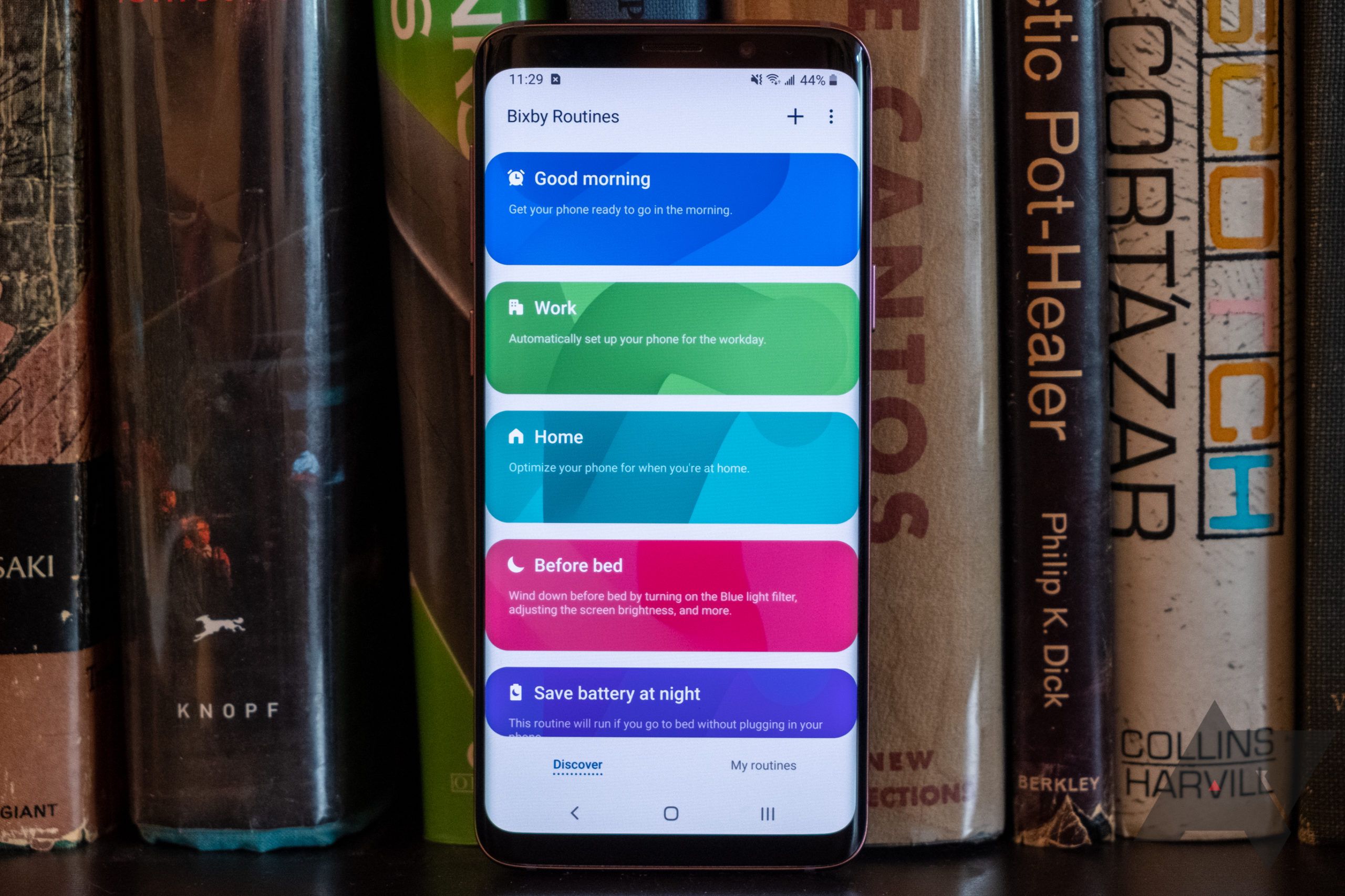When Samsung released the Galaxy S8 back in 2017, the phone made waves with its revolutionary design. The S8 started the war against bezels, and will be remembered as one of Samsung's best smartphones. What many of us try to forget about the S8 launch, though, is the arrival of Bixby — the latest in a long line of Samsung voice assistants that started with S Voice on the Galaxy S3. Nearly six years later, Bixby is still here — but I don't think it will be for much longer.
Broadly speaking, I love Samsung's software, and I think it's one of the prime reasons you'll find Samsung phones ranked among the best each year. One UI has been nothing less than a triumph, combining the plethora of features Samsung phones are known for with the kind of refined optimization and smoothness we've come to expect from other OEMs. But as successful as that's been, it's also what now makes Bixby stand out like a sore thumb. The service may have improved since its arrival in 2017, but so has the competition, and Samsung's just never been able to catch up. Bixby is slow, clunky, inaccurate, and useless.
No more Bixby button
Samsung has been giving Bixby its own hardware button for a while now, only demonstrating how committed to its assistant the company was. Technically, the Bixby-only button died when the Galaxy S20 series launched with the usual volume rocker and power key, but there was more to that power button than met the eye — Samsung changed the default behavior for holding the button down, switching the reboot menu for Bixby. You could reverse this and restore the reboot menu, but you couldn't remap it to anything else.
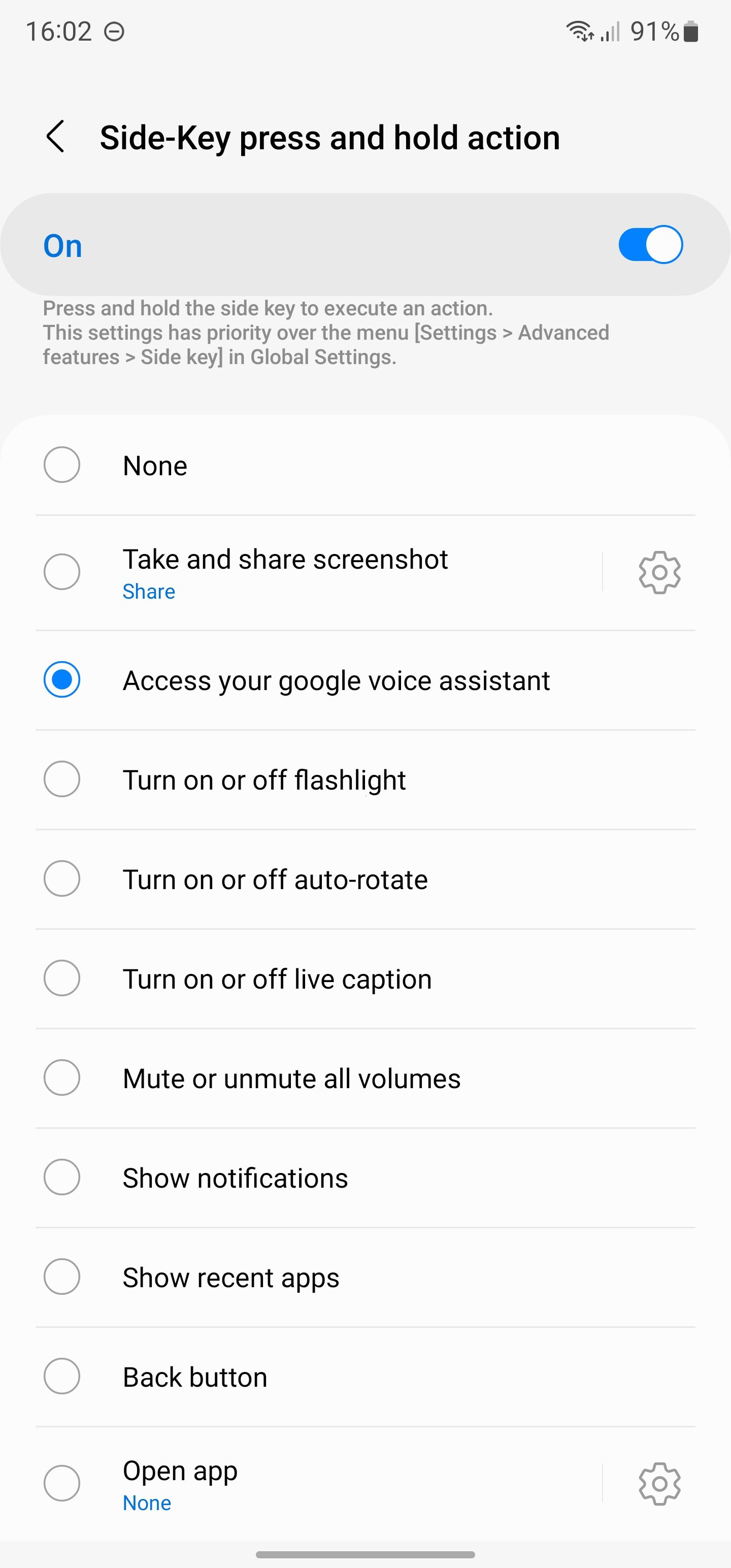
When One UI 5, based on Android 13, was released, we got a new Good Lock module to go with it called RegiStar. Critically, this one finally gives you the ability to remap the power key to anything you like. You can open any app or assign it to certain system functions, including summoning Google Assistant. Another function included for Galaxy S and Z Flip devices is tap back, which lets you double- or triple-tap the back of the phone to perform an action. Google Assistant can be assigned here, but Bixby is totally absent.
Bixby's absence from the power key menu makes sense, as it's the default behavior when RegiStar is disabled, but it's harder to explain why it can't be assigned to the tap-back gesture. You can't register either of these actions to just use whatever your default assistant is, either, so Alexa is out. If Samsung were still trying to push people towards Bixby as it had in the past, I doubt this module would exclude it.
Bixby Routines thinks it should see other people
The Galaxy S10 arrived with a new app called Bixby Routines, and it came with just one small flaw: having Bixby in the name. This app has been held back by that label since the beginning, with a lot of people choosing to ignore it because it's unaccessible unless Bixby is enabled. That's a shame, because anyone who has used Routines will tell you that it's one of the most flexible apps of its kind, and is superior to Apple and Google's versions.
One UI 5 is finally correcting this mistake, renaming the app "Modes and Routines." Aside from the new features added for One UI 5, this is the same Bixby Routines app, with one key advantage in addition to the new name — you don't need to be logged into Bixby. Even if you've left Bixby untouched since you got your phone, Modes and Routines will still work normally, and you can actually totally disable the Bixby app without any complaints from Routines.
Unshackling this app from Bixby will hopefully result in more people discovering it, and it's a sign that perhaps Samsung is realizing Bixby has an image problem that can negatively impact other products.
Canceled features and absent hardware
In 2020 Samsung ended development for Bixby Vision's AR features, which let you try on makeup, decorate your home, and more. The basic visual search and translation features are still there, but the majority of what the service had to offer is gone. Two years on, that basic functionality has remained and hasn't seen any improvement at all. You can still access it from the gallery or camera app, but there isn't much reason to.
Aside from software, Samsung planned to take on Google and Amazon with the Galaxy Home smart speaker. Announced back in 2018, it never ultimately came to market. Instead, Samsung eventually delivered the pared-down Galaxy Home Mini, but never really invested in promoting it, nor even making it available in most markets. By now, the smart money says this project is dead, and the virtual assistant itself is probably following it.
There are signs of life, but — it's still dead, Jim
Earlier this month, Samsung added some admittedly cool features to the virtual assistant (via SamMobile). You can now use Bixby to answer phone calls in third-party apps, and the new voice filter helps the assistant focus on your voice when in noisy environments. If you live in South Korea, Samsung has added a competitor to Google's Call Screening, but I haven't been able to try that yet.
These recent signs of life could indicate that Samsung is planning to keep pushing Bixby, but I doubt it. Recent events have shown us that projects can still be killed off even after major updates are released. In July 2022 Google told us that Stadia wasn't going anywhere and that it was focused on bringing more games to the platform. We all know what happened later.
Whether Samsung decides to ax Bixby or not, the recent course change that has allowed us to more easily integrate Google Assistant, and free up Modes and Routines from the shackles of bad branding, has been a positive one, and I hope to see more decisions like this from Samsung in the future.