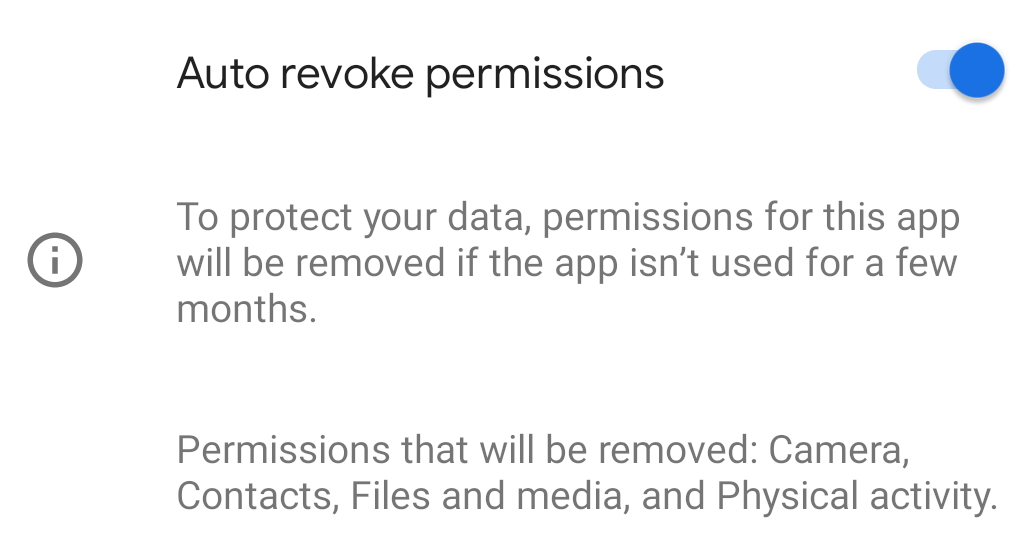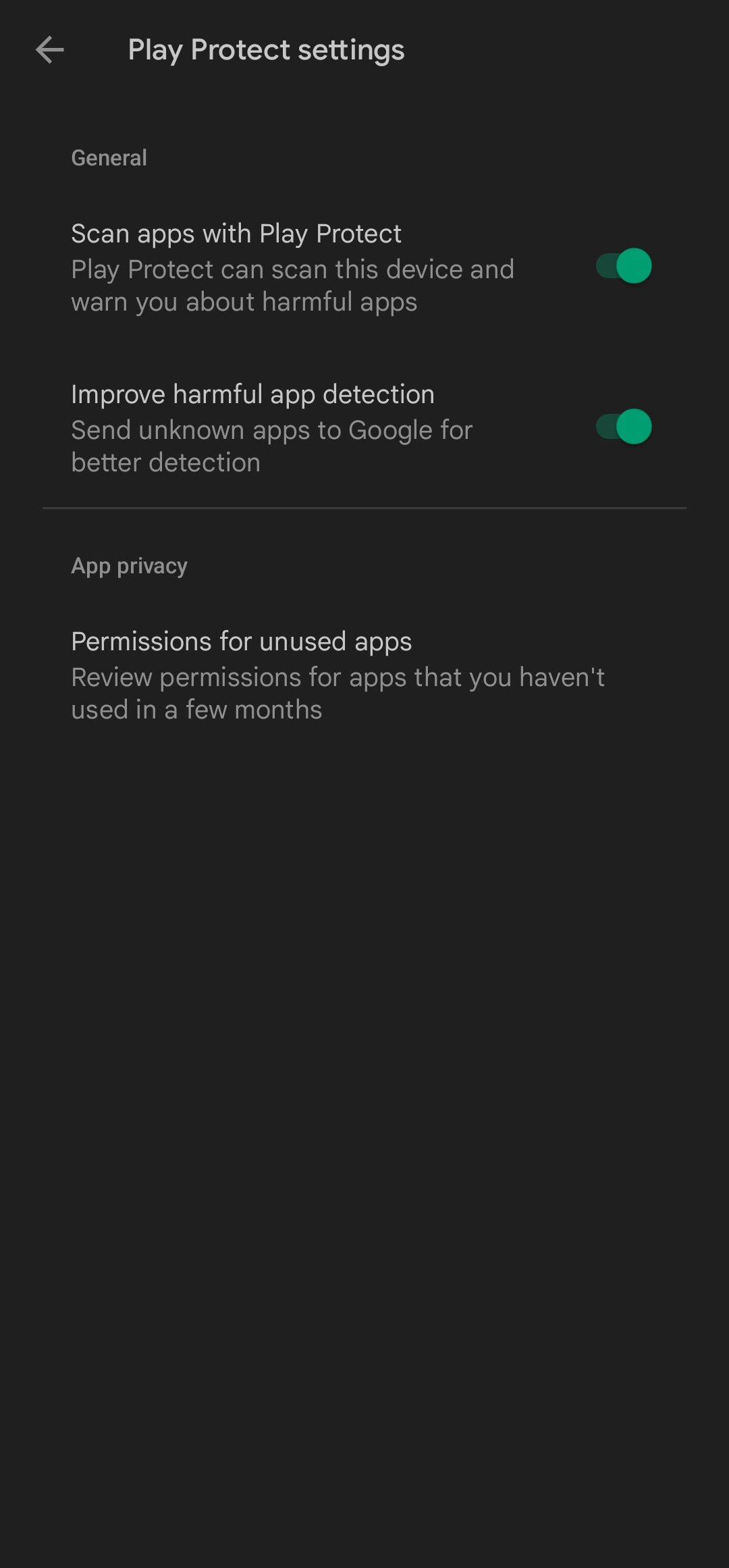If you install many apps on your smartphone, you can testify that it's easy to forget at least a couple. Sometimes, you're fully aware of their presence but do not need them for weeks or months at a time — for example, an app for booking flight tickets that you tend only to use once in a while. That's not usually a problem, except some of these apps may run in the background, accessing sensitive permissions. Google has since introduced a feature that automatically revokes apps' access to such permissions, but it was limited to Android 11 and above. Google said it would roll out to all devices running Android 6 to 10, and it's now arriving after a long wait.
Android expert Mishaal Rahman tweets that the policy is now appearing on devices running older operating system versions. But Google's not releasing software updates to Android 6 devices. Instead, it's adding the feature through a Play Protect update via the Google Play Services framework. Once you install it, the feature will be enabled by default, so you don't need to do anything. Like with Android 11 and above, the security setting will only kick in when an app has been idle for a few months. Similarly, developers can prompt users to disable the auto-reset feature — only after implementing a new set of APIs mandated by Google — so you might see apps ask you to toggle the option.
You could manually remove the permissions in the past, even for apps targeting Android 6 to 10 — but the automatic policy is only now arriving. If you have an older device, you can check for the feature by opening the Play Store, tapping your profile picture, and selecting Play Protect. You can then navigate to Play Protect's settings to see the "permissions for unused apps" option. So far, some users running Android 7 and Android 10 have reported seeing the change.