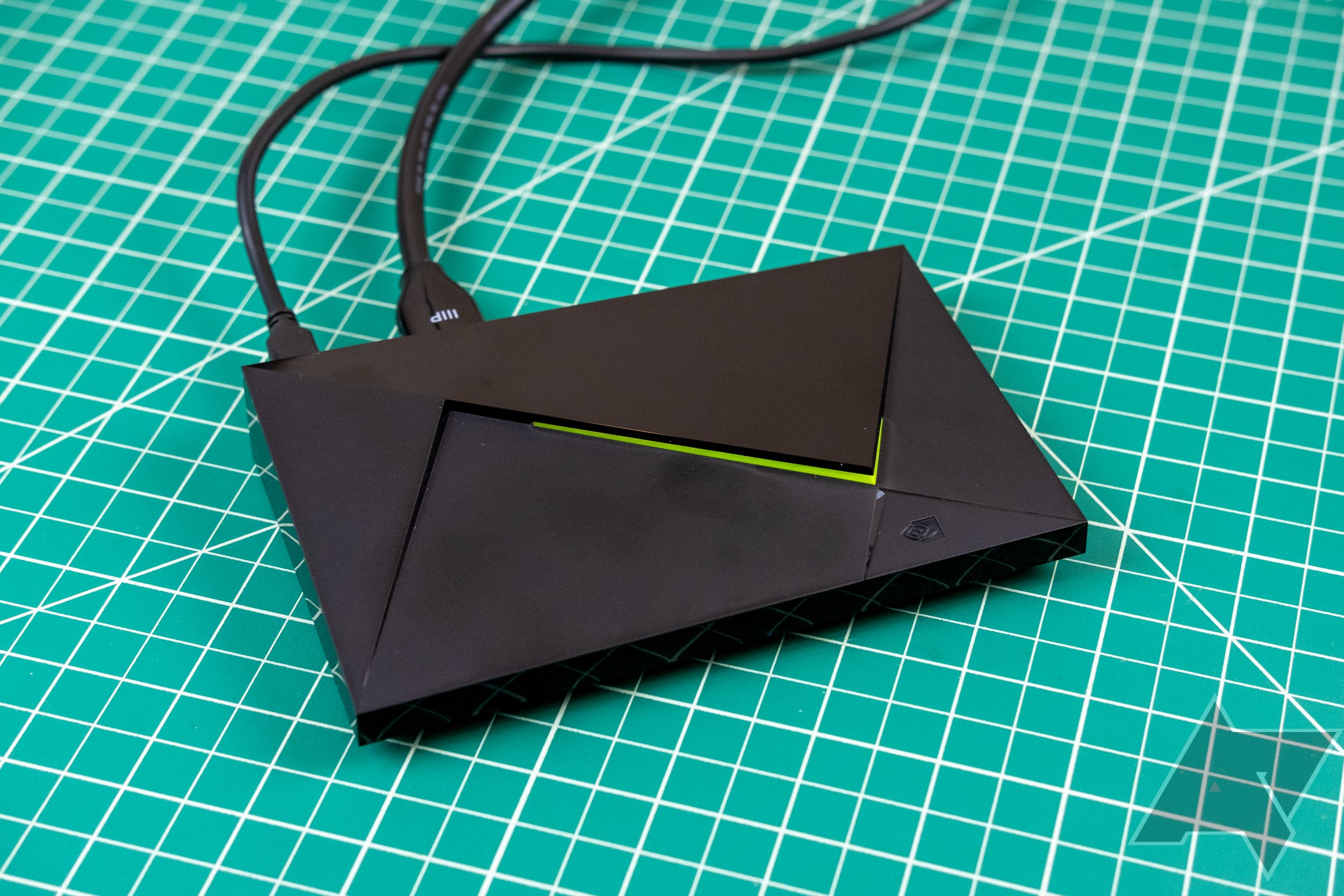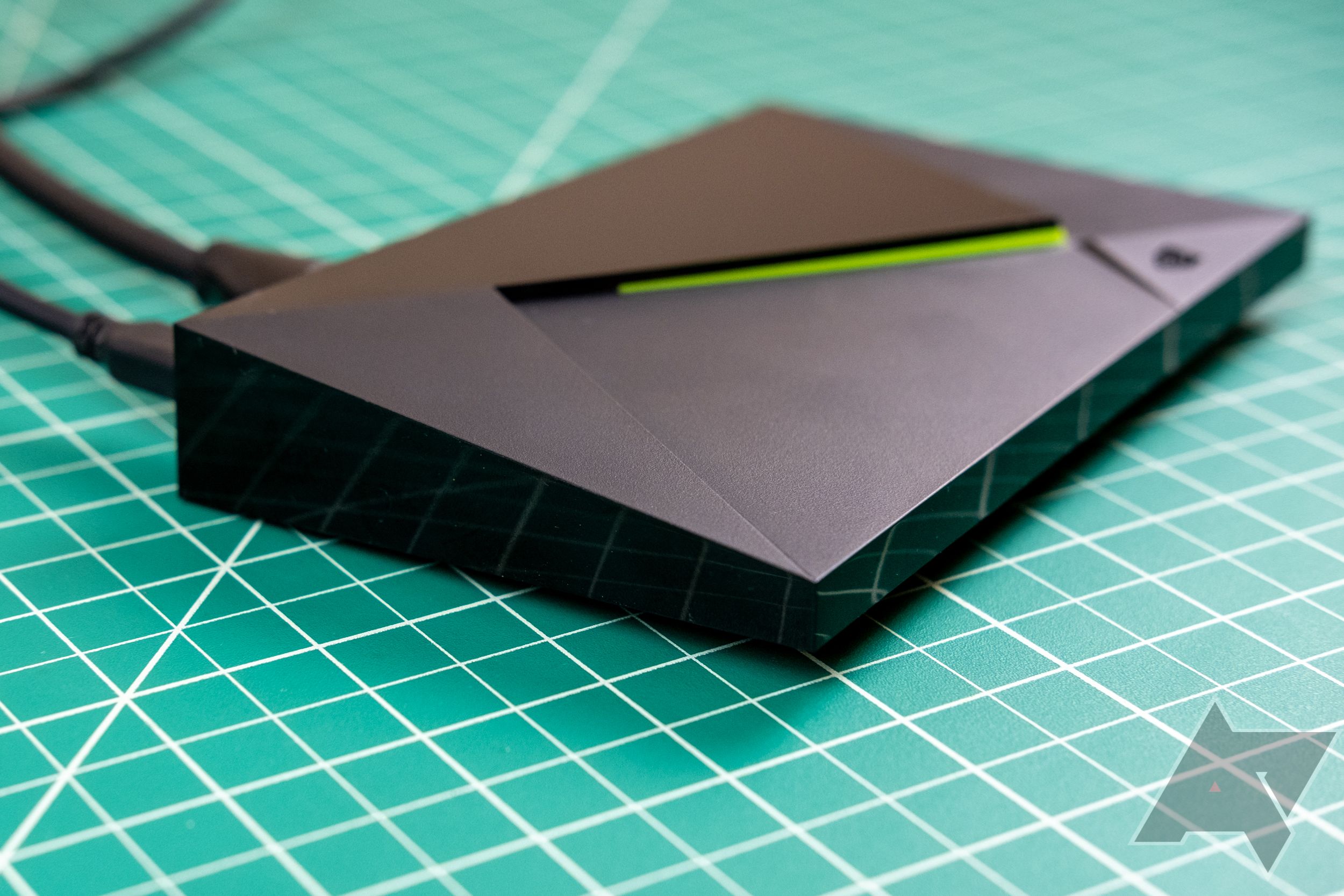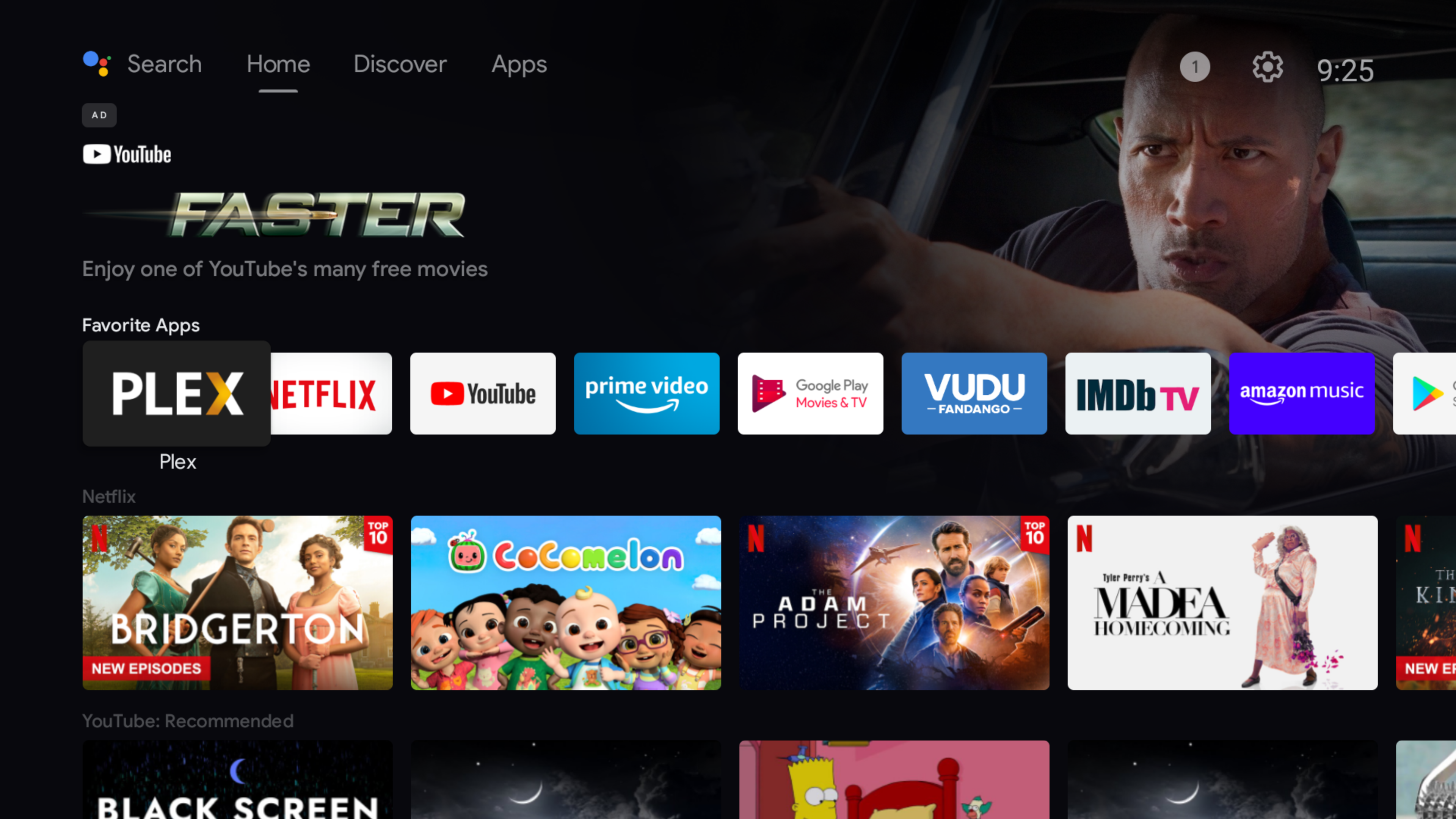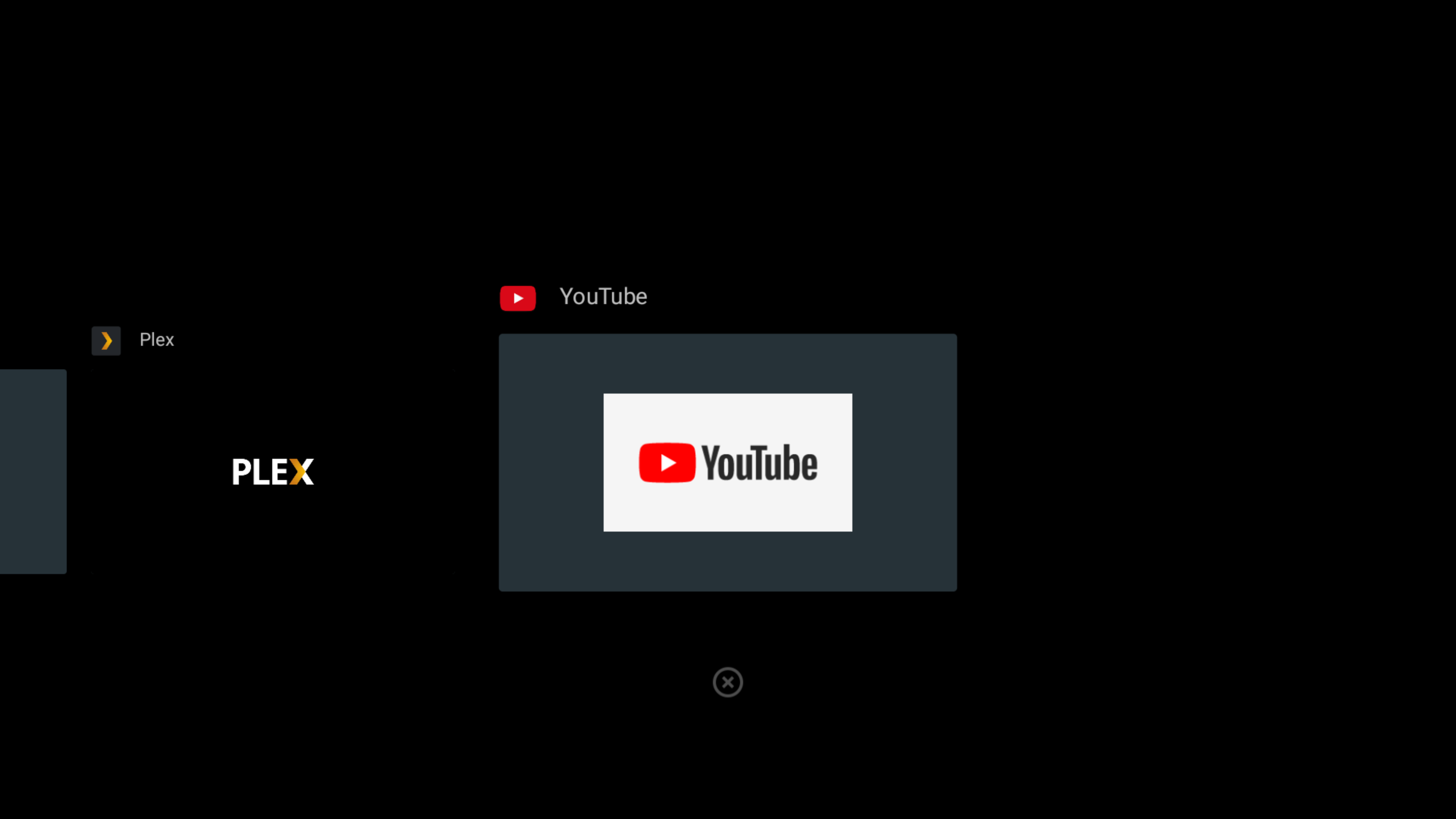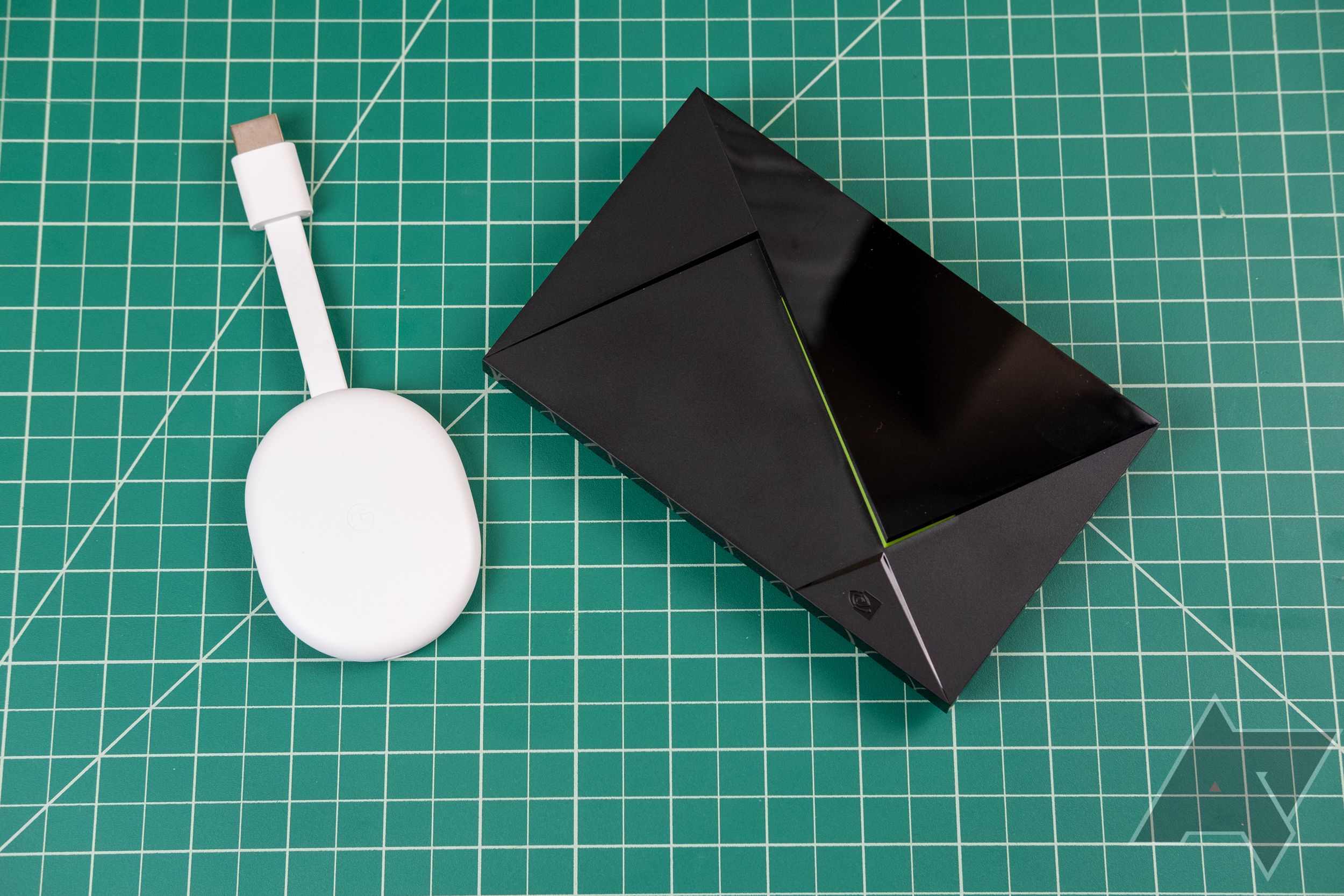Nvidia last updated its long-lived family of Android TV boxes in 2019, adding a very unboxy base model Shield. That device is still among the most powerful media streamers you can get, even with its 32-bit limitations. The Shield TV Pro was refreshed at the same time, but it gets less attention because of the higher $200 price tag. That's a lot to pay for a streaming box in the era of $30 Fire TV Sticks and $50 Chromecasts, but this is a special device. It's not perfect by any means, but if you care about audio/video quality, the Shield Pro has no equal.
Nvidia Shield TV Pro
The Nvidia Shield TV Pro is much more expensive than your average streaming media box, but it's also much more powerful. Not only can it play even the most high-bitrate content, it can use AI upscaling to make 1080p look almost as good as native 4K.
- Brand: Nvidia
- Operating System: Android 11
- Downloadable Apps: Yes
- Resolution: 4K
- Ports: HDMI 2.0, gigabit Ethernet, 2x USB 3.0, power
- RAM/storage: 3GB/16GB
- Connectivity: Bluetooth, Wi-Fi
- Display: Dolby Vision, HDR 10
- Audio: Dolby Atmos, Dolby Digital Plus
- Integrations: Amazon Alexa, Google Assistant, SmartThings
- CPU: Nvidia Tegra X1+
- Supports virtually all media formats
- Lots of ports
- Can run a Plex server
- Access to Play Store
- Expensive at $200
- No USB-C
- Android TV home screen is a mess these days
- Too many pre-loaded apps
Design, hardware, what's in the box
The Nvidia Shield Pro looks like a piece that fell off a stealth aircraft; sleek black with a faceted surface and little in the way of branding. The panels are a mix of glossy and textured. It's not quirky enough that it wouldn't seem out of place in your living room, but it does look distinctive up close. There is the pronounced glowing green line on the top, but you can dim it in the settings. The box (or wedge) can lay flat, or you can prop it up on its end with the Shield stand, which annoyingly is not included with the device.
Around back, the Shield Pro has more connection options than other media streamers. There's a gigabit Ethernet port, an HDMI 2.0b, two USB-A 3.0 ports, and a power outlet that looks like a USB-C but isn't. The Shield Pro shows its age a bit with the lack of USB-C for either power or data, but I'm not going to scoff at two high-speed USB ports, even if they're USB-A. There's also a small cooling vent on the rear, which is necessary because the Shield is tuned to take advantage of its constant supply of power—there's no chipset throttling here.
Nvidia has struggled to make a good remote for its streaming boxes, and it just can't quite get there. There's always something wrong, but I do like the 2019 remote more than the previous versions. It uses regular AA batteries, which is preferable for a remote control in my experience. I also like that the buttons are backlit and illuminate automatically when you pick up the remote. However, it's so sensitive that just setting something down on a table next to the remote will cause it to light up. I can't imagine that being good for battery life. I'm not a fan of the button layout, which has no rhyme or reason. The Netflix button is also too large and easy to trigger accidentally. I was initially feeling positive about the Toblerone-like shape, but it seems even better than the average remote at burrowing into my couch cushions. Like past Shield remotes, it has a microphone for voice commands. It can be a bit slow to wake up, though.
As mentioned above, you don't get the Shield stand in the box, which you really should. This is also a BYOHDMI affair, which is not uncommon with media streamers. But... this is a $200 media streamer that supports a lot of advanced AV formats. Including a good HDMI cable would have been the right call. Alas, all you get is the Shield, the remote, and the proprietary power cable.
Software and performance
The Shield runs Android TV, which looks a lot more like Google TV these days, but that is actually just Android TV with a different skin. Yes, it's confusing, and it's not Nvidia's fault. You can blame Google, but Nvidia is doing the best it can under the circumstances, rolling out major OS updates to its Shield boxes for years after release. The 2019 Pro recently got an update to Android 11, but the change to the new home screen isn't a positive one. After saying it wouldn't show ads on the Android/Google TV home screen, Google started showing what I would consider "ads" almost immediately, and only some of them are labeled as such. The home screen is the worst part of the software experience, but luckily, you won't have to stare at it too much.
The Shield Pro has access to every streaming platform you could want by way of the Play Store, and I prefer the way Android TV manages apps (Google TV makes the Play Store strangely hard to access). Because the Shield supports every media format under the sun, it'll be able to play the best version of content on all these services, even 4K video with Dolby Vision and Dolby Atmos. If you're a fan of cloud gaming, the Shield is optimized for GeForce Now. I've also used Stadia on it with acceptable results. The box does come with too many pre-installed streaming apps, and uninstalling apps is more tedious on a TV than on a phone or tablet.
Support for high-end audio-video formats is a major strength for the Shield TV. Most online media streams with Dolby Digital sound, which plenty of devices can understand. The Shield is prepared for anything you throw at it, even uncompressed True HD Atmos, DTS Master Audio, and Dolby Digital Plus. I host Blu-ray rips on my Plex server, and the Shield is the only device I've found that reliably plays everything without transcoding. Heck, you can even run a Plex server on the Shield Pro. The only AV format that seems to have issues is Dolby Vision, which was new on the 2019 Shields. Unlike HDR10, Dolby Vision prescribes brightness profiles for every shot instead of using one for the whole movie. The Shield seems to lag behind adjusting the HDR profile on Dolby Vision content, which can make the brightness changes quite distracting. It doesn't happen on all DV content, so I'm not certain what the cause is.
The current Shield Pro runs the Tegra X1+ SoC, the original version of which was a real hot chip back in 2015. The move from 20nm to 16nm is the only significant improvement for the Tegra X1 line since its 2015 debut in the original Shield (current Qualcomm and Apple parts are 4-5nm). The Tegra X1+ in the Shield has eight CPU cores, but they're the relatively ancient Cortex A57 and A53. As far as a piece of AV equipment goes, this is a monstrously powerful chip with its Maxwell-based GPU and capable but aging CPUs. While the company has made a few newer Tegra models, they've all been development kits or automotive modules, so I'm not sure where Nvidia can go from here. Its age does show a bit at times—apps might hiccup while loading, and multitasking is sluggish. On the other hand, you actually can multitask with the Shield. That's something most TV interfaces simply don't have.
Nvidia's hardware does shine when it comes to AI upscaling. Nothing beats watching a high-bitrate 4K video, but Nvidia's AI upscaling gets surprisingly close. You always have to upscale sub-4K content to play on a 4K screen, but the Shield doesn't just blow up what's already there. It uses AI to fill in the gaps, sharpening detail to the point you almost can't tell the difference between a good 1080p source upscaled to 4K and a native 4K source.
Should you buy it?
The Nvidia Shield Pro isn't for most people. That's due in large part to the price tag, which isn't a good value unless you really need all this power. Even the cheaper Shield Tube is pushing it at $130. If you're using your TV's speakers or a cheap soundbar, and you stream all your media from YouTube or a free service like Tubi, the Shield Pro will be of limited usefulness.
For people who really value audiovisual fidelity, the Shield stands alone in the market. It's a powerful piece of technology, even if Android TV is still a bit of a mess. It handles any media format I throw at it, and I can't fault Nvidia for the way it has consistently kept these devices updated. However, the current Tegra chip architecture is years old, and it may not be viable much longer.
Buy it if...
- You need a media streamer that supports every audiovisual format
- You're a GeForce Now subscriber, and you want to game on your TV
Don't buy it if...
- You mostly watch free or low-quality streaming services
- You couldn't care less about high-end audio and HDR formats
FAQ
Q: How does the Nvidia Shield TV compare to the Nvidia Shield TV Pro?
Nvidia's own base-model Shield TV ($130) supports almost all the same features, but it doesn't have a Plex server, and the 32-bit app limitation makes some high-bitrate content (like Blu-ray rips) unwatchable.
Q: How does the Chromecast with Google TV compare to the Nvidia Shield TV Pro?
The Chromecast with Google TV is only $50, but it's much less powerful. The OS doesn't have as many features, and you won't be able to play uncompressed audio. The remote is also not very sturdy.
Q: How does the Amazon Fire TV Cube compare to the Nvidia Shield TV Pro?
Amazon's highest-end Fire TV Cube ($120) will handle all the same video formats, but its audio support is inferior to the Shield. You're also stuck with Amazon's app ecosystem, which is more sparse than the Play Store.