Nova Launcher's recent acquisition has seen the app in the news the past few days, but we're not here to discuss the business side of things. Nope, we're here to report on the latest betas for Nova Launcher now that 8 is in testing. After all, development is still moving forward, and thanks to betas being available to anyone who joins the app's discord, we sideloaded the launcher to see what's new. And oh boy, are there some noteworthy changes with 8.0.2 in the mix. Let's dive in for a closer look.
Rebased on Launcher3 from Android 12L
What does this mean? Well, apparently, Nova Launcher was already based on Launcher3, having made the switch for version 7, but now that Google is refocused on supplying features for tablets with Android 12L (that's oddly only available on phones at this point), Nova Launcher has switched to this specific version of Launcher3 for beta 8, which means its 12L tablet-oriented features can capitalize on extra screen real estate, should you toss the Nova Launcher 8 on a tablet. This way, whether you use Nova on a phone or a larger screen, you're not missing out on Google's new 12L features, which is appreciated.
Material You is here
That's right, Nova Launcher's latest beta finally has Material You built-in, including the wallpaper color matching feature Nova has stated is within the app. No matter what wallpaper you pick, the rest of the launcher's colors will match that choice if you toggle the feature.
.jpg)
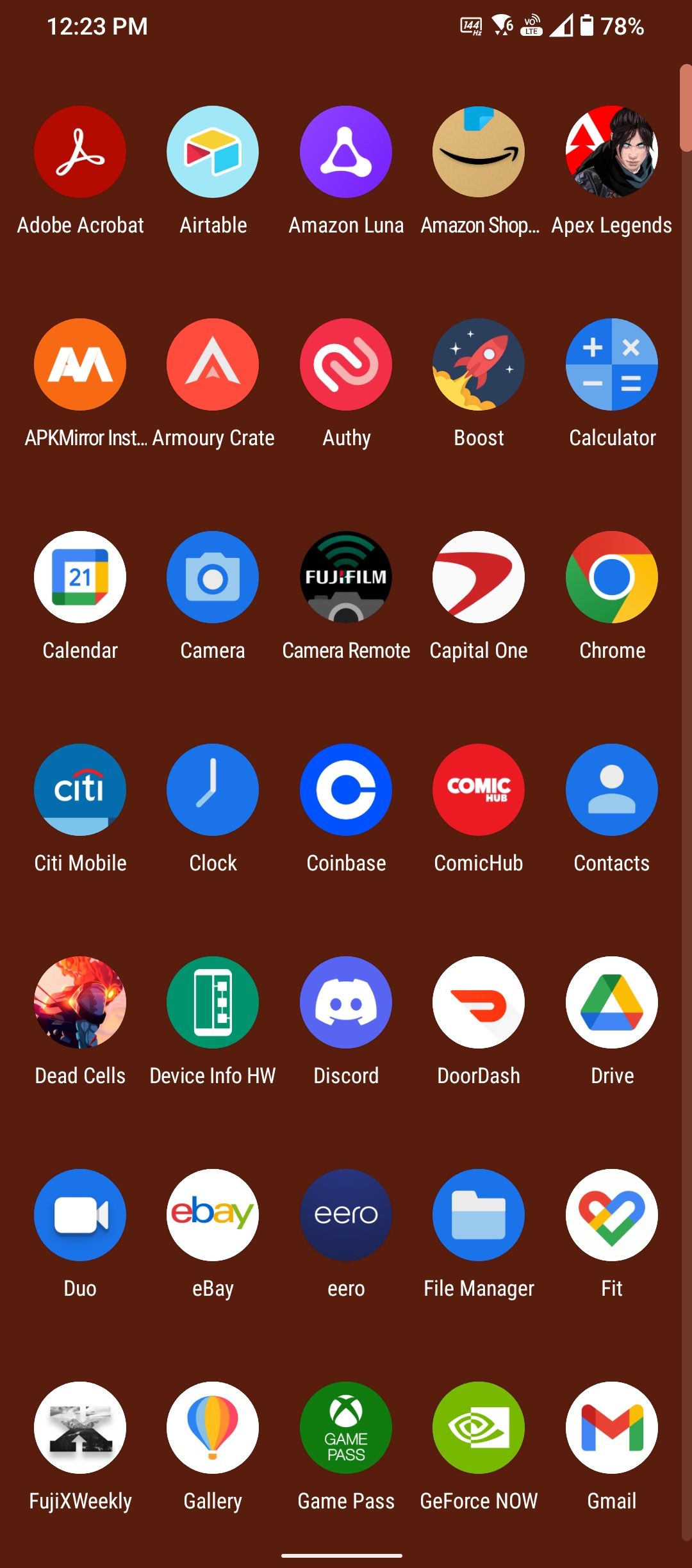
Plus, the Material You design language on its own is certainly refreshing, with curved corners and card-like designs, making for a clean UI that looks pretty close to a stock Pixel. So if you're on the hunt for a launcher that will provide a Pixel-like experience, along with wallpaper color matching, Nova has done the unthinkable, and it all works seamlessly.
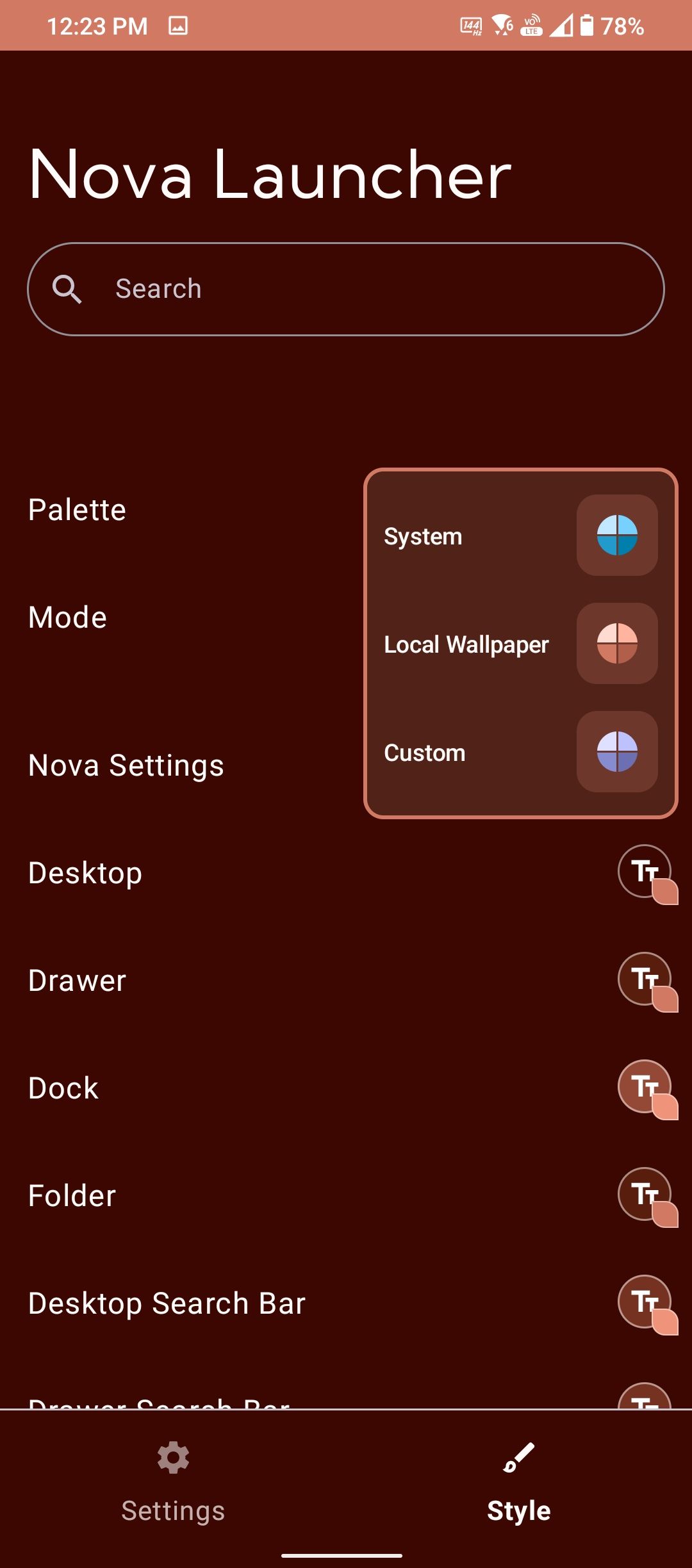
Hands-down, the built-in color matching is great for those that are heavy into theming or simply enjoy custom color schemes, and it's incredibly easy to implement. Plus, you can even drill down to choose specific colors if you feel the auto choices aren't good enough, so yes, Nova remains a themer's launcher, that's for sure.
Swipe navigation gestures
Android has moved toward swipe gestures for navigation, where the navigation bar is now old news. So why not take advantage of these gestures for a host of shortcuts? Well, that's what Nova has done. You can choose from a wide selection of gestures and shortcuts to tie them together, and as long as you've paid for Nova Launcher Prime to unlock the full range of Nova's features, these swipe navigation gestures are yours to micromanage, should the need pop up.
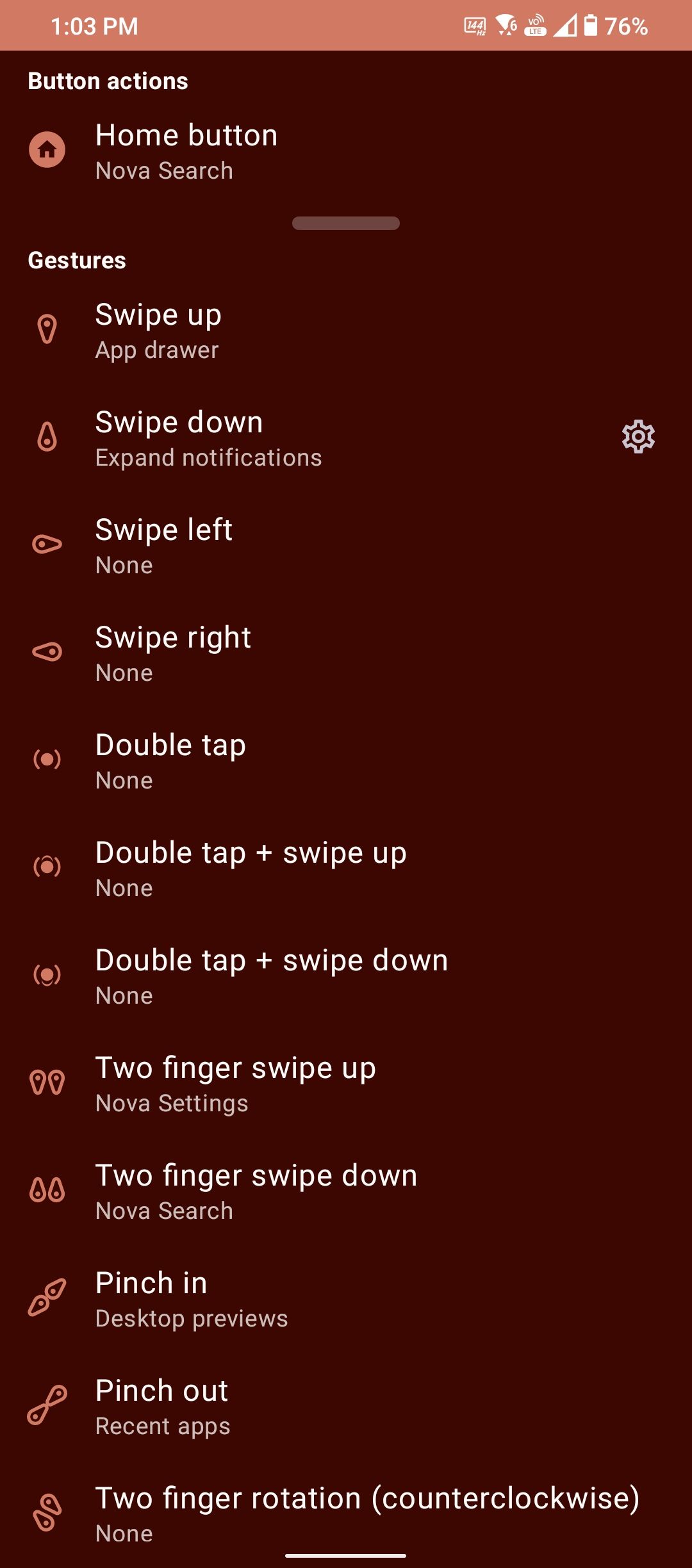
These gestures are handy for quickly launching apps, with two new additions for swiping left and right, and you can use them just like the pre-existing swipe options to pull up things like your recent apps, screen lock, Assistant, or to jump to a specific page in the launcher. The world is your oyster as far as gestures go, with two new gestures in the mix.
Redesigned settings page
Nova Launcher has reworked its settings page. Don't worry; all the settings from 7 are still here, though the UI is new, offering a Material You theme that's more fitting for a modern launcher. It's only a slight tweak compared to 7, with rounded corners and cards, instead of straight lines everywhere. Subtle but appreciated. You do get new features sprinkled throughout, where sections like Integrations have been expanded (to cover Discover settings for the launcher). Still, everything is laid out cleanly, plus there is a search bar, so you can easily find what you need instead of poking around in each section.
.jpg)
.jpg)
Ideally, this means that those who have used the launcher for years won't feel out of place whenever Nova 8 officially lands, all while the necessary settings for the launcher's upgraded features are added into the appropriate spots.
The deal with Branch search
With the latest Nova Launcher beta, 8.0.2, Nova has implemented Branch Search, and since Branch is an analytics company, Branch has gone out of its way to claim that no network connections are made when using search. It's a feature currently being worked on, so it isn't final, but it is here, and you can switch to the new search option in the app's settings, where it indexes app shortcuts and contacts for a fast search experience. You can also use it to search contacts, but you have to supply the launcher with the required permissions. So as it stands, the feature is opt-in, at least.
.jpg)
.jpg)
Switching to Branch Search is pretty painless. It's just a toggle, and things work as expected with fast search results when looking for contacts or apps. Search is an easy avenue to eventually collect user data, so the groundwork is here even if no collection is taking place yet. Adding credence to user fears Branch will ruin the app with enough time.
Final thoughts
While we've hit the major strokes of what is and isn't available in Nova Launcher 8's betas, there are plenty of other tweaks to get excited about, like Immersive folders finally aligning correctly with the bottom of the screen. But it's the addition of Material You that's the star of the show as the UI is more modern and consistent with new apps also using the Material You design language. Now that gestures are fixed, those on Android 11 won't have to use the navigation bar anymore. They can finally get back to swiping like a pro.
Nova Launcher 8 is still a work in progress, and the addition of Branch Search in the latest beta has a few users (including us) a little trepidatious of what's to come. Still, the beta has been updated twice to address a host of issues, fixing things like how Samsung widgets display or the app drawer not loading. While we still don't know when Nova Launcher 8 will officially arrive as a stable release, Nova 7 is still one of the best Android launchers around, so at the very least, if you'd like to take a look at the new beta to run it through its paces, you can grab the latest APK on Nova's discord.

