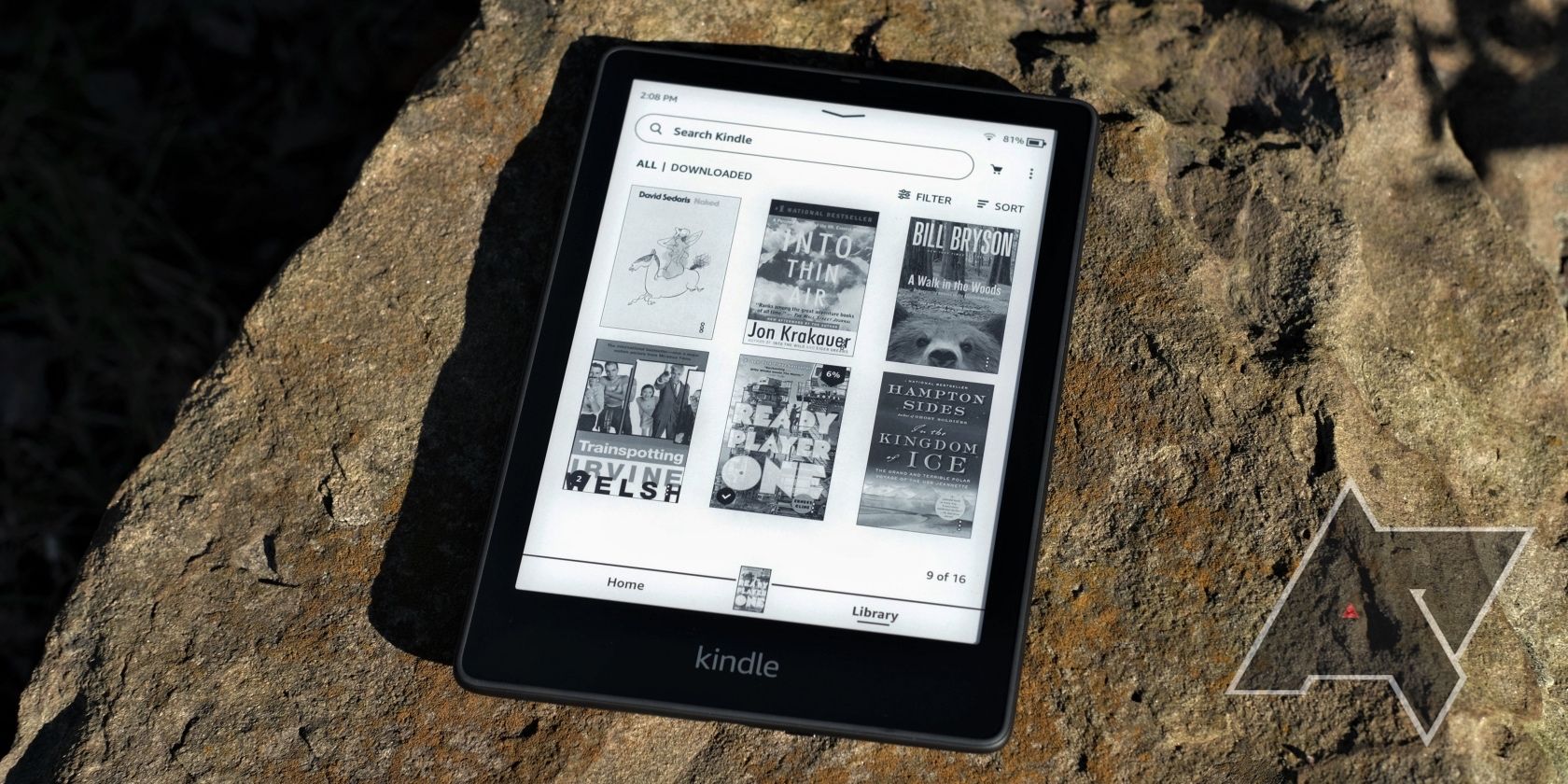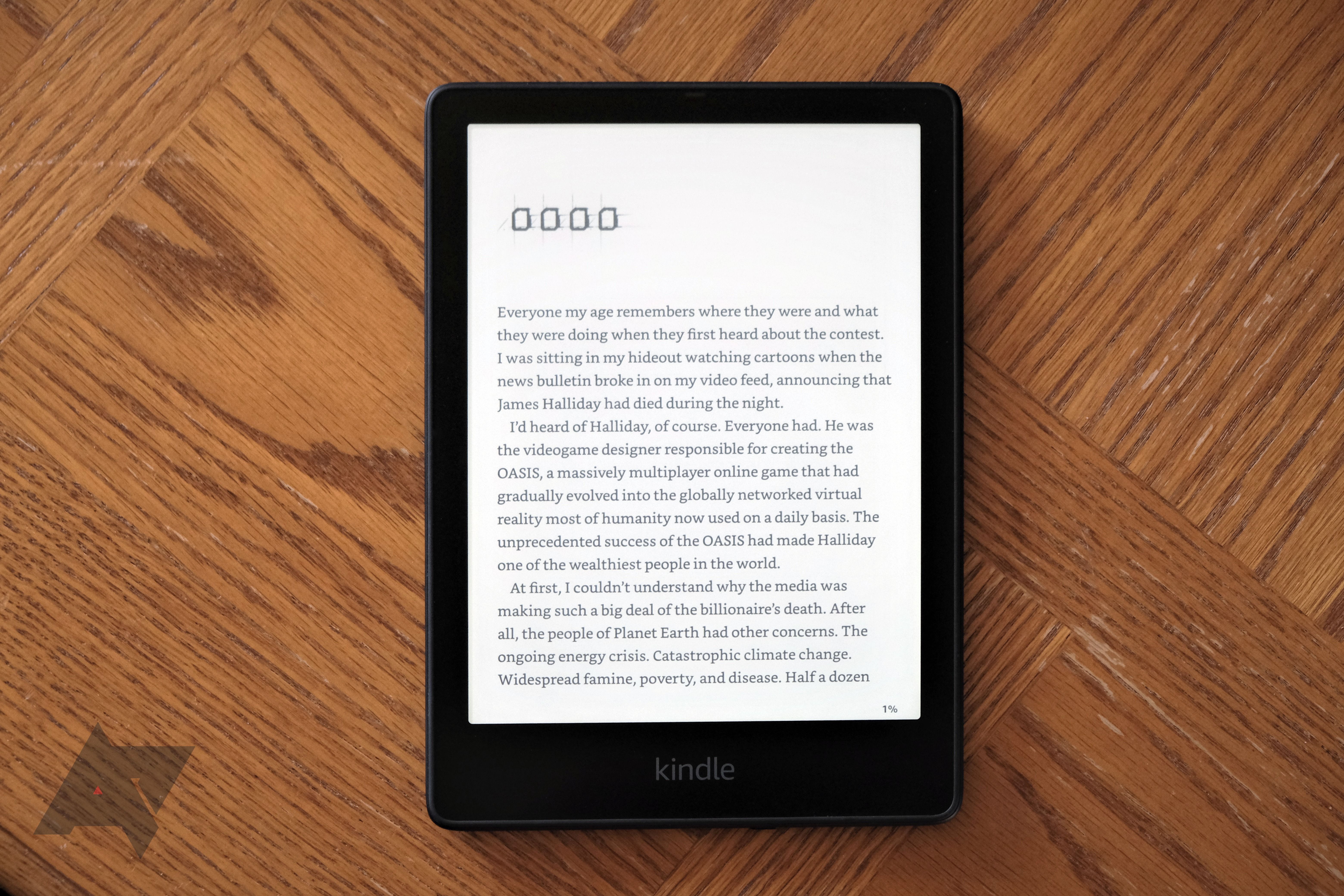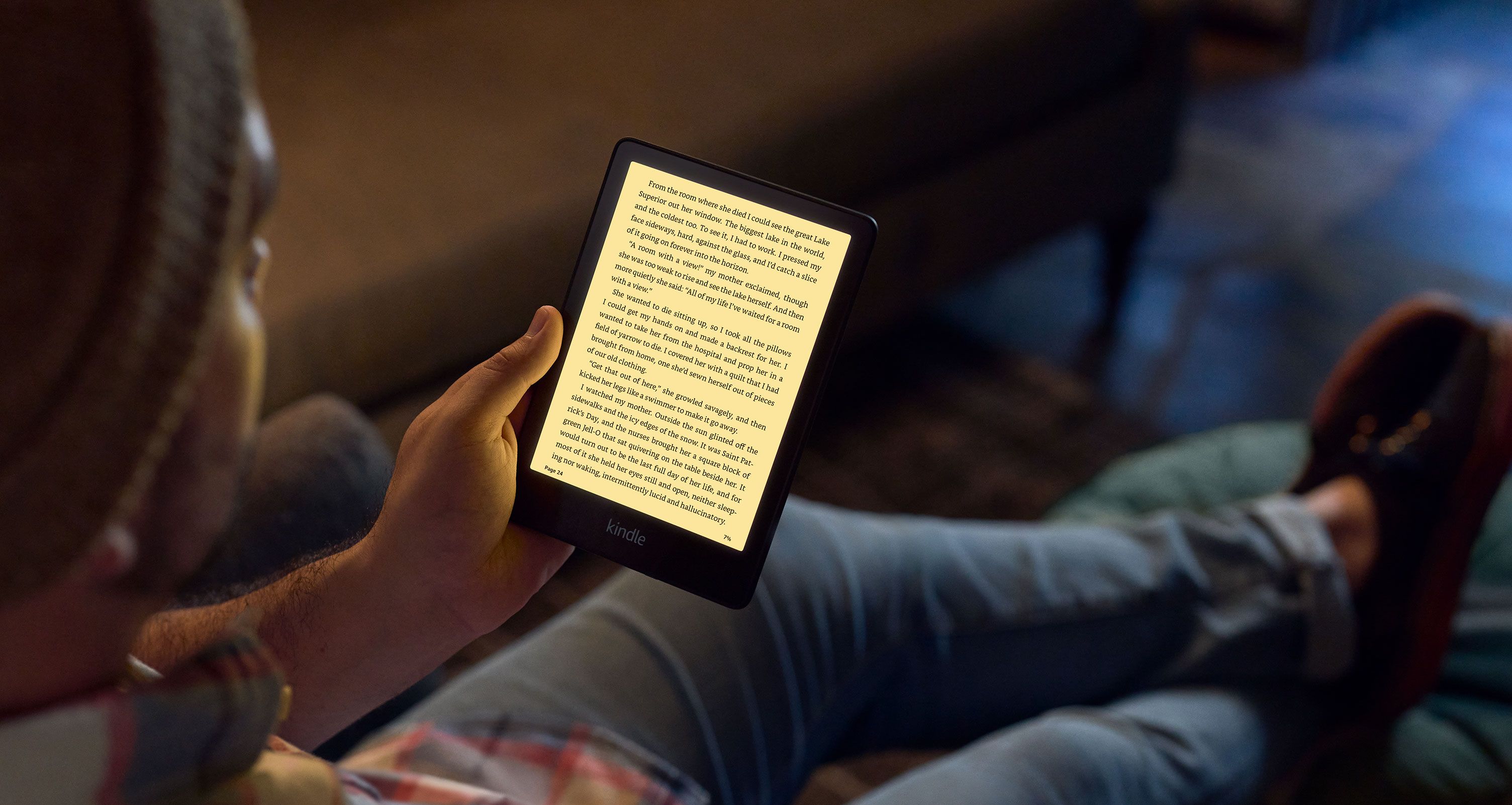-
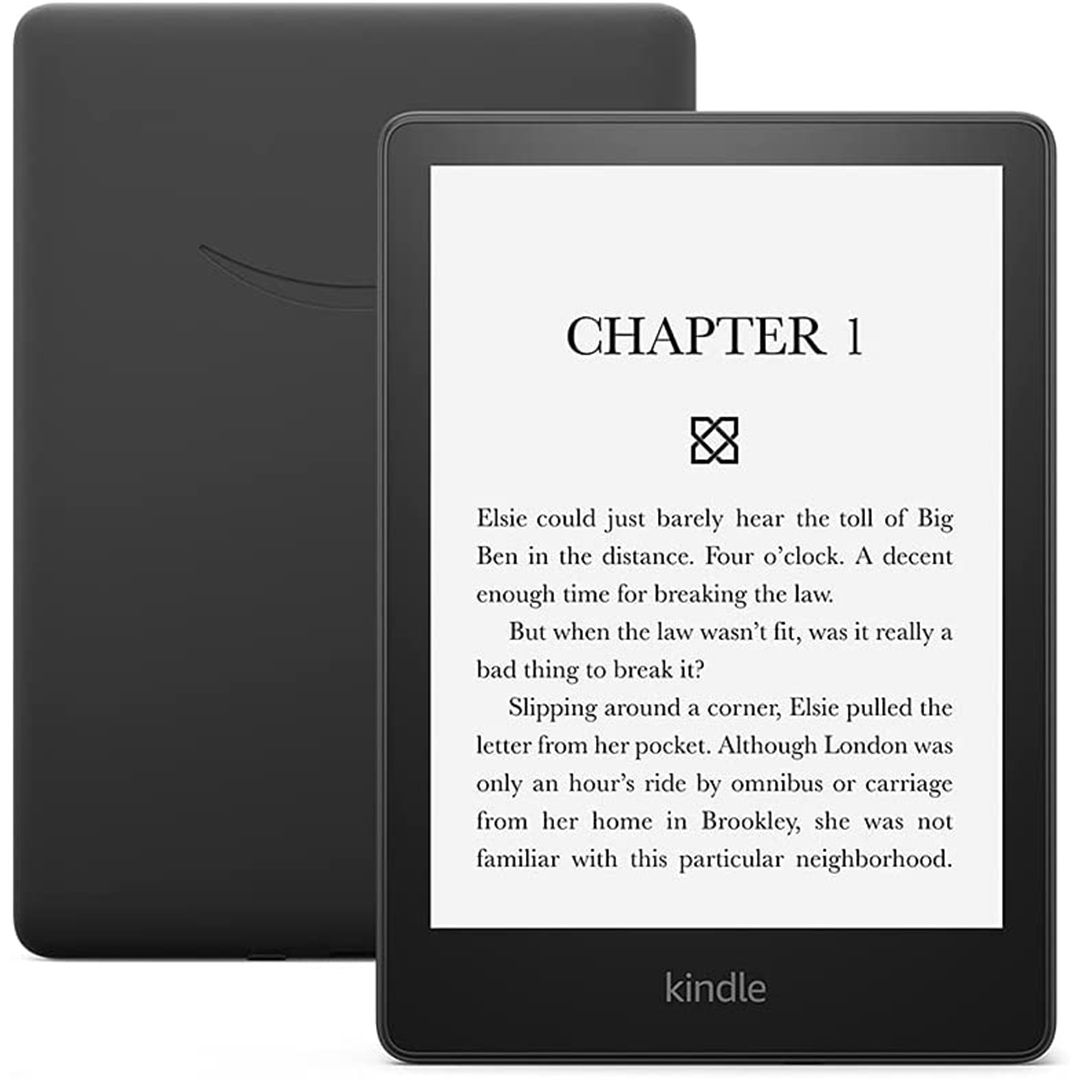
Kindle Paperwhite (2022)
Best for Amazon Kindle readers
The Amazon Kindle Paperwhite (2022) delivers a streamlined e-reader experience with a bright and easily adjustable display that lets you read comfortably no matter where you are. Its e-ink display also provides a glare-free experience and access to thousands of books in Amazon's Kindle library.
Pros- Waterpoof design
- Responsive glare-free display
- Thousands of books at your fingertips
Cons- No physical page turning buttons
- Audio requires Bluetooth
-
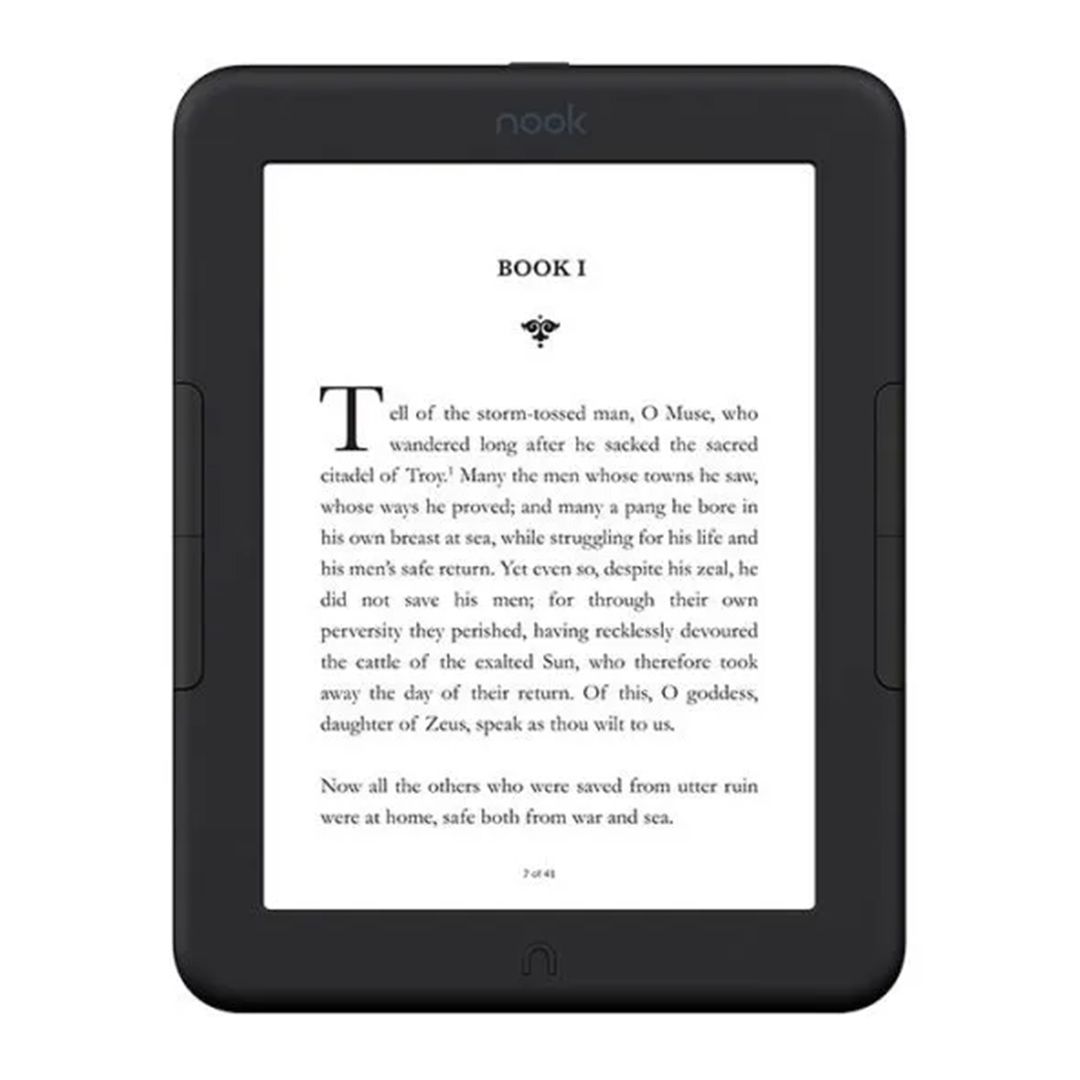
Nook Glowlight 4
All-in access to Barnes and Noble
The Nook GlowLight 4 offers seamless day-to-night reading with an adjustable 6" high-resolution 300-dpi screen and 32GB of storage. Use the GlowLight 4 to get unlimited access to all the books in Barnes and Noble's expansive digital library, and take them on the go no matter where you're headed.
Pros- Access to Barnes and Noble's entire digital catalog
- Bright, auto-adjustable display
- Responsive page-turning buttons
Cons- Out-dated e-ink display compared to similar competitors
- Battery life could be better
Reading your favorite books anywhere you want is one of the many benefits of picking up an e-reader. With so many top e-ink e-readers to choose from, it isn't always easy to choose between the different e-readers out there. Take the Amazon Kindle Paperwhite (2022) and the Nook GlowLight 4, for example. While both are great e-readers, they have their own strengths and weaknesses.
If you're looking to pick up a great e-reader right now, both devices are a solid choice. But which of these two e-readers fits you best? Let's take a closer look and see how they stack up. Of course, you can always go with the basic Amazon Kindle (2022) if you don't need the Paperwhite and want to stay in Amazon's ecosystem.
Price, availability, and specs
Two of the first things to consider when deciding between the GlowLight 4 and the Kindle Paperwhite (2022) are how easy it is to get your hands on one and how much you'll pay. The best way to buy either of these devices is to pick it up direct from the manufacturer. Thankfully, both Amazon and Barnes and Noble offer ready stock of the 2022 Paperwhite and the GlowLight 4, respectively, making it easy to grab either of these devices.
When it comes to price, they're both similar in price points, though the Ad-free Kindle Paperwhite ($160) will run you around $10 more than the GlowLight 4 ($150). Of course, you can always go with the ad-supported Paperwhite for $140, but then you'll have to deal with ads on your Kindle's lock screen.
If you're talking strictly price, then the GlowLight 4 is a winner, with it being ad-free and $10 cheaper than the ad-free Paperwhite. However, price isn't everything. Specs are another important thing to consider, and the hardware in the Kindle Paperwhite (2022) easily comes out over the dated but still efficient GlowLight 4.
-
Kindle Paperwhite (2022) Nook Glowlight 4 Resolution 1236 x 1648 1072×1404 Storage 8GB, 16GB 32GB Screen Size 6.8" 6" Audio Audible via Bluetooth No Supported formats Kindle Format 8 (AZW3), Kindle (AZW), TXT, PDF, unprotected MOBI, PRC natively; HTML DOC, DOCX, JPEG, GIF, PNG, PMP through conversion; Audible audio format (AAX) ePub, PDF, Adobe DRM ePub and PDF Battery 1700mAh 1400mAh Weight 205g 5.95 oz Connectivity Wi-Fi, Bluetooth Wi-Fi Front light Yes Yes, auto-adjusting Dimensions 174.2 x 124.6 x 8.1 mm 4.7 by 6.2 by 0.2 inches IP rating IPX8 N/A Buttons Power Power, Page-turning
Design
When it comes to the physical design, there really isn't much of a difference between the GlowLight 4 and the Kindle Paperwhite when you look at them side-by-side. Yes, the Kindle's screen is larger, making it a larger device, but the front of the two devices looks very similar. The home screen layout is also somewhat similar, offering a grid-focused view of the books in your library. There are some differences, though, like the page-turning buttons situated on either side of the GlowLight 4 display.
Physical buttons have never been a mainstay on the Paperwhite line-up, and it isn't surprising to see them missing here, either. However, Amazon offers the Kindle Oasis if you want page-turning buttons with the Kindle ecosystem. While the Paperwhite doesn't offer physical buttons for turning pages, it's very easy to change pages on the Kindle by simply pressing on the screen.
Neither device here has an external headphone jack, but the Paperwhite supports Bluetooth, allowing you to listen to Audible audiobooks using Bluetooth headphones.
Display and performance
While the GlowLight 4 is a solid e-reader, its display and other specs don't quite align with that of the Kindle Paperwhite (2022). Sure, it has more storage than the Paperwhite, but the GlowLight 4 also has a smaller and older display, making it less snappy when compared to the newer e-ink display on the Kindle.
The Paperwhite has a larger display, enabling it to show more text onscreen with each page. The newer display on the Kindle also means that page-turning performs better, and you won't have to worry about ghosting (being able to see the text on the screen even after it has changed) as much on the newer display panel. Ghosting can be a big headache when reading on an e-reader, as it can make words hard to make out.
The big winning point for the GlowLight 4 is its increased storage; it offers 32GB, whereas the Paperwhite only offers a max of 16GB. But eBooks are so small that you shouldn't have to worry about filling up your device's storage for a long while.
Battery life
Battery life might not seem important on an e-reader, but you definitely want to pay attention to it when picking between the Kindle Paperwhite and the Nook GlowLight 4. After all, the last thing you want is to pick up your e-reader, open up your latest book, and find your battery is almost dead. The Kindle and the Nook offer great battery life, with both companies citing weeks (even a month) between charges. Of course, those estimates are based heavily on limited reading times, limited use of the device's connection features, and how bright your display is.
In a real-world scenario, you can expect at least a few weeks of battery life even if you spend two to three hours reading each day. However, many GlowLight 4 users have reported mixed returns on the battery life, with some seeing as much as a 50 percent drop after just a week of use. Of course, if you only read for a few minutes each day, these losses might not affect you much. But, if you like being able to charge your e-reader and go for weeks without charging, the Paperwhite (2022) offers a much stabler battery loss over time, especially when using lower brightness settings.
Supported formats
Another consideration when choosing an e-reader is what formats it supports. The Nook GlowLight 4 and the Kindle Paperwhite are designed to work with their respective ecosystems. Specifically, the Nook relies on Barnes and Noble's digital library, while Kindle users will have access to all the titles available on Amazon's digital storefront. However, these devices will also allow you to easily sideload different types of files, including ePub, PDFs, and more.
There are different processes involved here, but both the GlowLight 4 and Paperwhite support sideloading books from public libraries and other sources. However, the Kindle offers the most convenient approach, as you can easily send the file to your Kindle using Amazon's service. The Nook, on the other hand, requires you to send the file through an Adobe system, which will then allow you to convert it and add it to your GlowLight 4. It's a small price to pay for that convenience, but it's something to consider if you plan to sideload books quite often.
Which is right for you?
Choosing between the Kindle Paperwhite 2022 and the Nook GlowLight 4 can be challenging. As outlined above, both devices offer a solid e-reader experience, though they have their own quirks. The Paperwhite will run you a bit more if you want an ad-free experience, but it's really worth it if you plan to read a lot while on the go. That's because the Paperwhite's improved and newer display is larger and crisper, providing a much-improved reading experience compared to the older technology in the GlowLight 4.
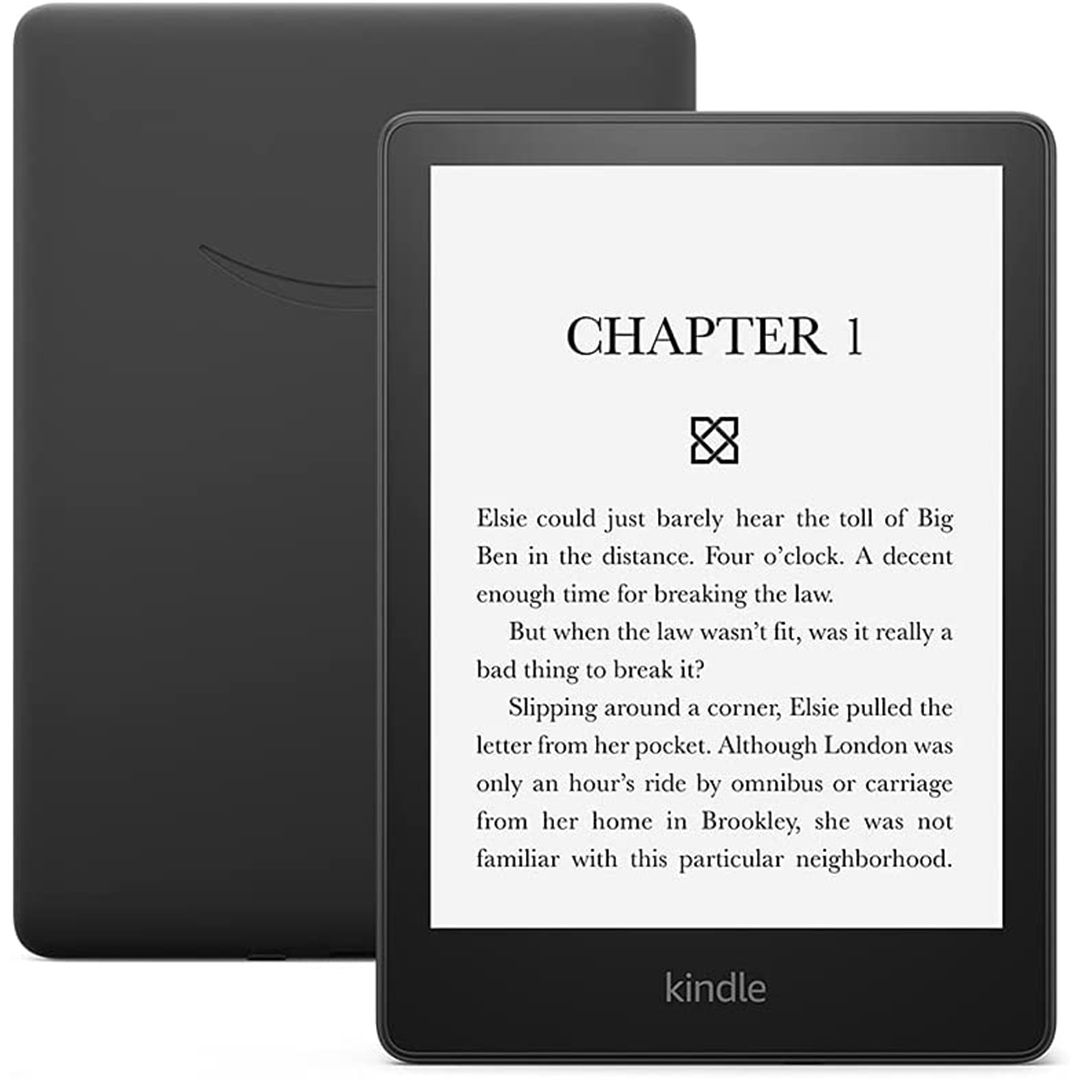
Kindle Paperwhite (2022)
Best for heavy Amazon Kindle readers
The Amazon Kindle Paperwhite (2022) delivers a streamlined e-reader experience with a bright and easily adjustable display that lets you read comfortably no matter where you are. Its e-ink display also provides a glare-free experience and access to thousands of books in Amazon's Kindle library.
If you don't want to pay the price for the ad-free version of the Kindle, then the GlowLight 4 isn't a bad alternative considering it's already ad-free from the start. However, you will have to deal with jumping through hoops if you want to sideload books. In addition, the Barnes and Noble library isn't nearly as extensive as Amazon's offering. Still, if you want a cheaper ad-free experience, or you're already tied into the Nook ecosystem, the GlowLight 4 does a good job of continuing the Nook's legacy while making it a little better.
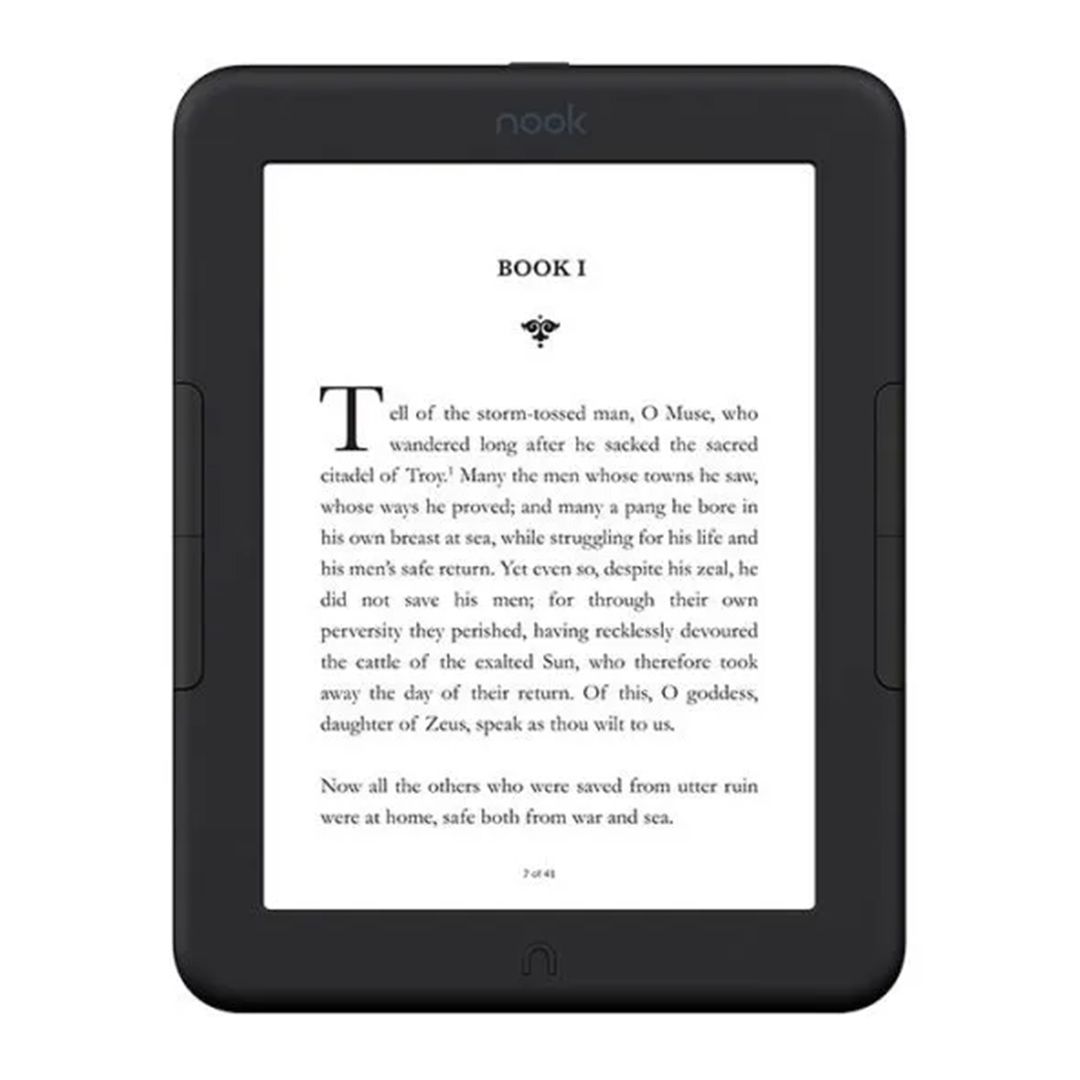
Nook Glowlight 4
Perfect for Barnes and Noble readers
The Nook GlowLight 4 offers seamless day-to-night reading with an adjustable 6" high-resolution 300-dpi screen and 32GB of storage. Use the GlowLight 4 to get unlimited access to all the books in Barnes and Noble's expansive digital library, and take them on the go no matter where you're headed.