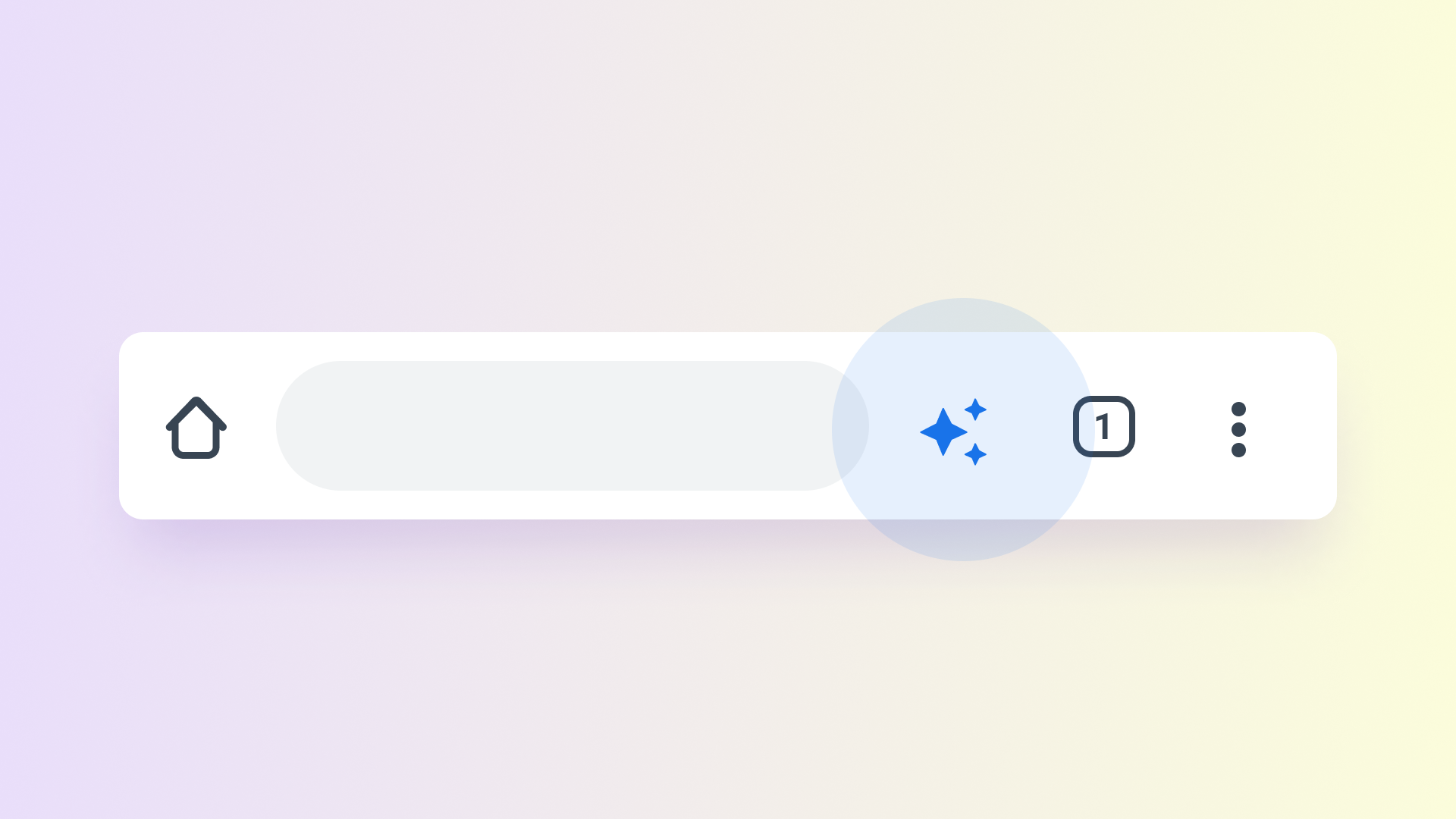Google Chrome’s interface is mostly fully matured. The layout and design haven't substantially changed the past few years, and it doesn’t look like they're going to anytime soon—the highly anticipated bottom bar interface, which would have been the biggest change since the launch of the mobile browser, was sunset before it ever became a standard feature. There are always some smaller tweaks Google is working on, though, and the latest in line is a new button in the app bar next to the address field, intelligently adjusting based on your usage of the browser.
The new button appears to be rolling out slowly to those who use the stable release of Chrome on Android, version 101, as spotted by our tipsters and staff. Depending on how you use your browser, you will either receive a new tab button, a share option, or a voice search shortcut. If you’re unhappy with the automatic selection, you can also long-press the icon to bring up a manual selector, allowing you to choose the button you want front and center.
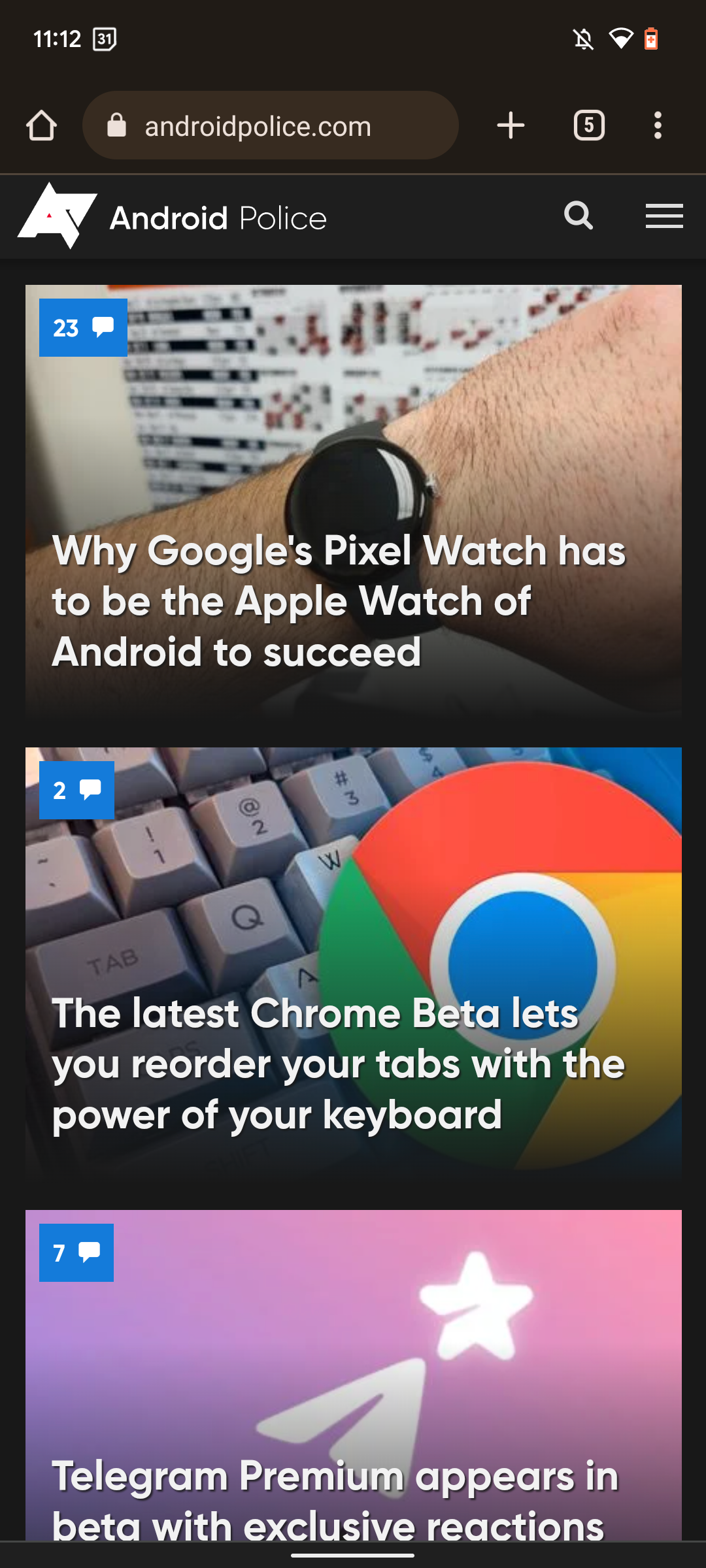
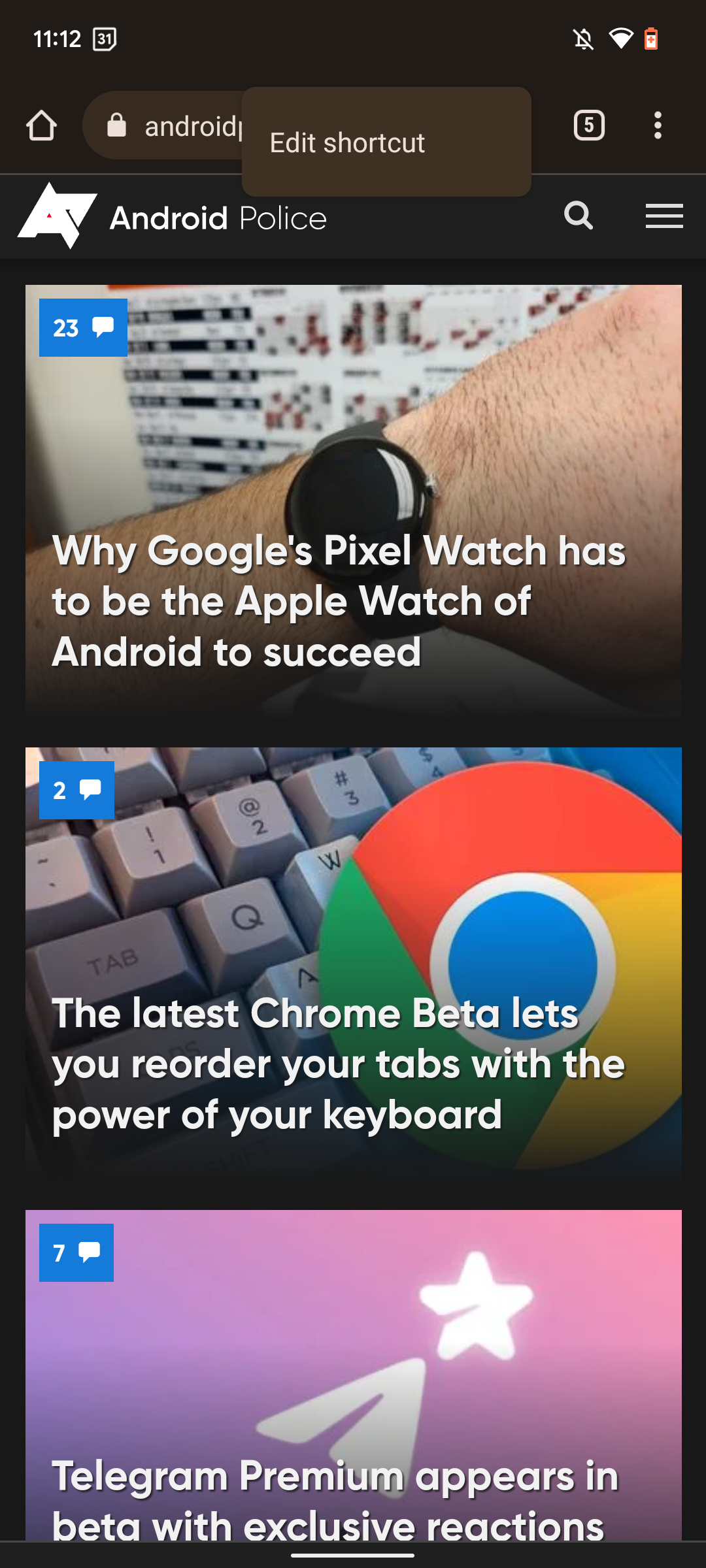
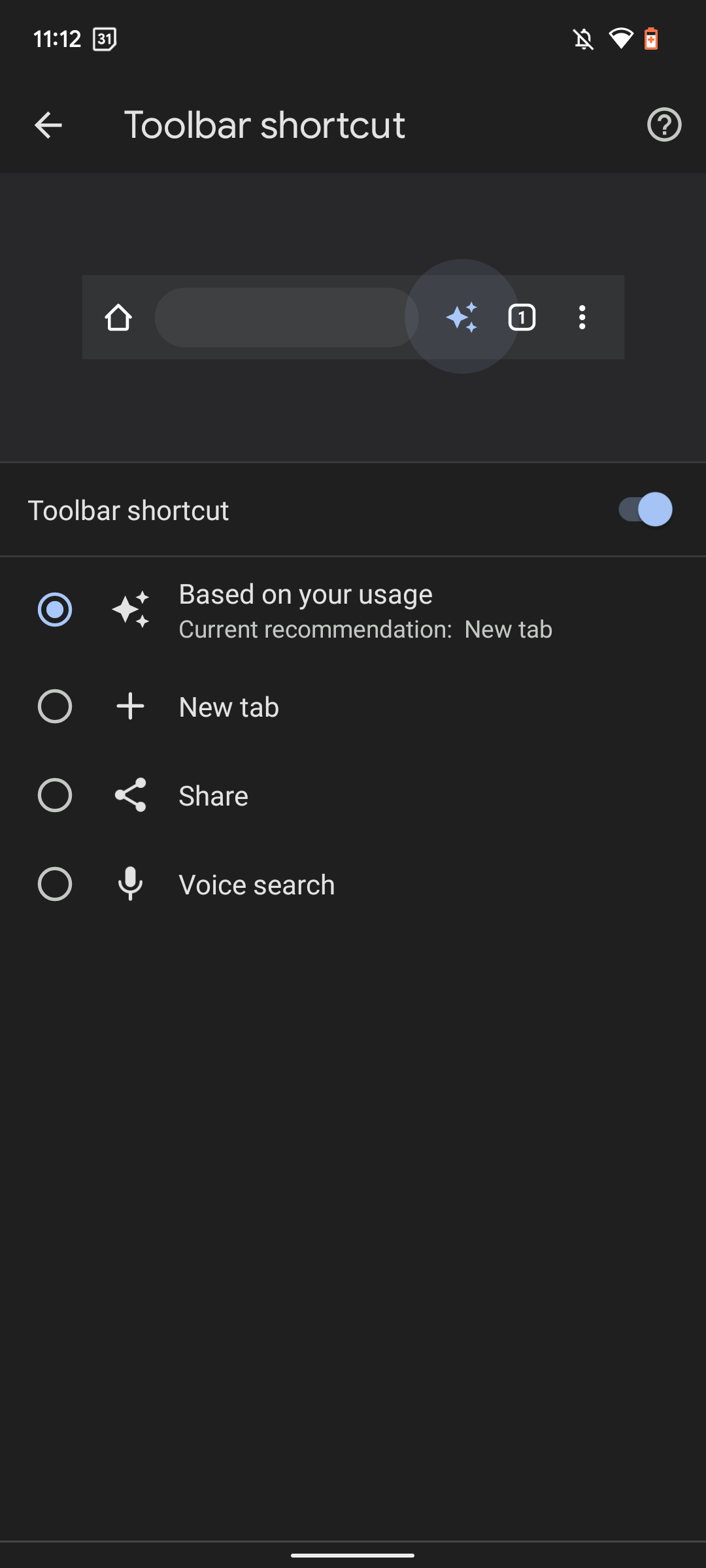
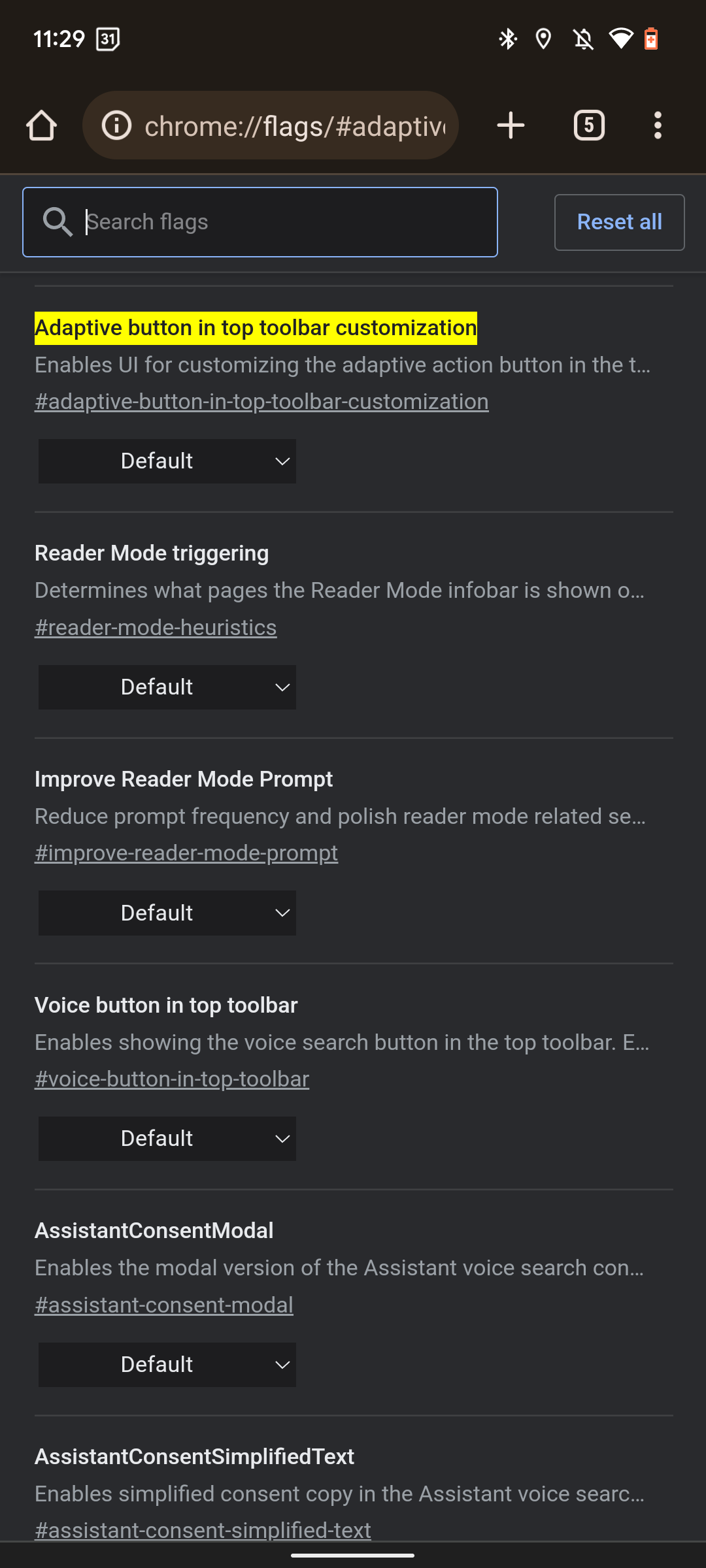
The toolbar icon seems to be enabled for people at random, but if you want to try it for yourself or if you want to remove it, you can tweak the chrome://flags/#adaptive-button-in-top-toolbar-customization flag.
If this feature seems familiar, it’s because it is. Google has been testing the intelligent toolbar button for about a year, first popping up for Chrome 92 Beta users. It seems like Google is happy with the experiment, with it now rolling out in stable, but don’t hold your breath. Given that the button isn’t widely activated for everyone just yet, it’s still in an experimental phase, so Google could evaluate that the feature isn’t used enough to warrant inclusion.
Even though Google doesn’t change up Chrome’s interface so much anymore, there are always tons of new features and under-the-hood improvements to be found in every version of Chrome, so be sure to stay tuned.
Thanks: Eduardo