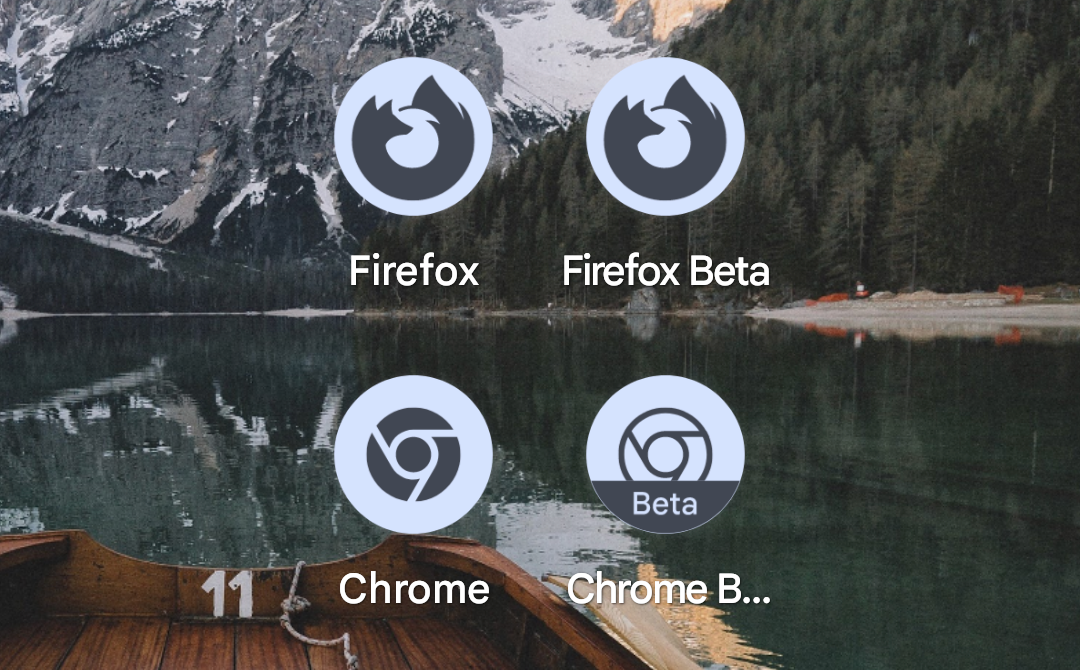Android 13 came with quite a few under-the-hood improvements and new features, but themed icon support for all apps is one that really stood out. The only caveat is that developers have to first enable it for their software — and as you can guess, app makers don’t seem to be in a rush to add support. Still, several mainstream apps have picked up the new icons that match your phone’s wallpaper, and Mozilla Firefox is the latest to jump on the bandwagon.
Firefox has updated its stable Android app to version 110. The highlight of this update is the new themed app icon that matches your phone’s color profile. But to get that, you must be running Android 13 on your favorite Android smartphone, and you'll also have to activate the feature.
With the addition of Firefox’s new app icon, your home screen will look much more appealing and uniform, but there is a downside to it as well. As shown in the screenshot above, both Firefox and Firefox Beta use the same themed icon without any differentiator, making it difficult to identify the beta app with just a glance. On the other hand, the regular app icon for Firefox Beta retains the beta label. This is something Mozilla could address with an update to its beta app.
Besides the new app icon, Firefox 110 makes the text selection magnifier properly visible when you are highlighting multiple lines. Meanwhile, Mozilla has also fixed a bug that prevented dismissing the Jump back in option when the search bar was open. Firefox 110 also comes with fixes for a few critical vulnerabilities, so it’s advised that you install the update as soon as it becomes available to you.
The Firefox v110 update should already be available for all Android users via the Play Store. But if it isn’t, you can pull the new version from APK Mirror to get it right away.