Read update
- Motorola Edge+ 2022, one month later
Motorola has been in mobile communications since the beginning, but it struggled to find its place in the smartphone era. Recently, it has found great success selling budget and midrange devices. While those phones have largely trended toward MediaTek chips and 720p screens, the Edge+ is sporting the latest flagship hardware, including the new Snapdragon 8 Gen 1 from Qualcomm. Between that, the 144Hz OLED screen, mmWave 5g, and Wi-Fi 6E, every part of this phone seems built for speed. It even charges incredibly fast.
So why doesn’t it feel like a flagship? It’s a lot of little things, like opting for a plastic frame instead of metal, lack of a zoom camera, settling for splash resistance instead of full water resistance, and skimping on update support. When you get into the $1000 territory, you can’t pull punches like this when there’s so much competition from the likes of Samsung and Google.
Motorola Edge Plus
The 2022 Motorola Edge+ has the latest Snapdragon processor, the fastest data speeds available, and a flagship level camera setup. Motorola has also cut costs on features and build quality expected to be present on flagship devices, but still charges those same flagship prices, ultimately making it hard to recommend.
- Brand: Motorola
- SoC: Snapdragon 8 Gen 1
- Display: 6.7" 2400x1080 @ 144Hz
- RAM: 8gb, 12gb
- Storage: 128gb, 256gb, 512gb
- Battery: 4800mAh
- Ports: USB 3.1 Type-C
- Operating System: Android 12
- Front camera: 60MP
- Rear cameras: 50MP Main, 50MP Wide angle, 2MP Depth sensing
- Connectivity: mmWave 5G, Wi-Fi 6E, Bluetooth 5.2
- Colors: Cosmos Blue, Stardust While
- Weight: 196g
- Charging: up to 68W fast charge, 15W wireless, 5W power share
- Price: $850-$1000
- Latest Snapdragon processor
- 144Hz refresh rate
- Fastest data possible with mmWave 5G and Wi-Fi 6E
- The main camera is loaded with great features
- Comes with a decent version of Android 12
- Plastic frame instead of metal
- Depth sensing camera where a telephoto could have gone
- Can easily slide off of wireless charging pads
- Nearly identical to the much cheaper Edge 30 Pro
- Shorter update support than competing phones
Design, hardware, what’s in the box
The Edge+ looks gorgeous in person. While it has the same general design as the more moderately priced 2021 Edge, the Edge+ takes a step up in materials. The frosted glass back feels great in the hand, though that doesn’t come with any added grip. The frame is plastic, though, and that seems like an oversight when you’re selling a premium device.
This phone is slick, and that’s not a comment on its appearance. I mean that if you put it down on a slightly slanted surface, it’ll slide. I put it on a wireless charging pad overnight, only to see that it slid right off and was at less than 10% charge in the morning. I can’t imagine how hard it would be to use the 5W power-sharing if both phones were this slippery.
If you aren’t a fan of wireless charging and the slower speeds that comes with it, the Edge+ supports 68W fast charging, and comes with a 30W fast charger in the box (yes, really). The included charger consistently got me from 15 to 75% in about 20 minutes and from zero to 100 in just under an hour.
Motorola has opted to put all the buttons on the right of the phone with the volume rocker above the power button. The power button doubles as the fingerprint sensor, and the unlocks are consistently fast. I can’t remember it misreading me even once, either. While I might personally like under screen sensors more (and we’ve come to expect them on flagship phones), I can’t deny that waiting for the screen to wake up before I can find the sensor is often slower than Moto’s power button approach.
The screen has a bit more bezel around it than a Galaxy S22 or Pixel 6, but it’s got a lot going for it. It may just be 1080p, but between the deep blacks of the OLED panel, the high brightness, the 144Hz refresh rate, and the flat edges, it’s a competitive flagship display. It’s not Galaxy S-good, but you’ll notice an improvement if you haven’t upgraded in a few years. It’s bright enough that it’s easy to see in direct sunlight or studio lighting, and at low brightness there’s very little banding or black crush. The inky blacks of the OLED make the bezels disappear, but once you get off-angle, you can start to see where they meet the edge of the display.
Software, performance, battery life
One of the things Motorola does consistently well is that it lets Android be Android. Moto’s software is clean and easy to use, but expect bloatware if you go with the Verizon model. The Edge+ comes with three years of security updates, and two Android version upgrades, but unlike Moto’s current budget offerings, this device actually ships with Android 12. With that also comes Material You and easy granular customization of Android’s appearance. Want to change app icon shapes, swap to a 6x5 grid on the home screen, adjust font size, and change the menu color to lavender? You can do that all in just a few seconds right from the home screen.
Fans of Moto’s gestures will still find all the usual staples. You’re never more than a couple of quick moves away from opening the camera, turning on the flashlight, or starting split-screen. Turning on do-not-disturb by turning the phone over is super convenient, too. All the gesture controls, personalization options, and other quality of life settings are thoughtfully collected in the Moto app. Definitely an improvement over digging through the settings app to find all of them separately.
The clear star of the show is the new Snapdragon 8 Gen 1, though, and for good reason. It’s the latest flagship processor from Qualcomm. That brings with it Qualcomm’s latest version of the aptX Adaptive Bluetooth codec called Snapdragon Sound. Capable of lossless CD-quality music, it’s one of the highest quality ways to listen to music without wires, though there aren’t a lot of earbuds that support it just yet.
With a 4800mAh battery, Motorola claims 2-days on a full charge. That depends entirely on the available mmWave 5g and the new Snapdragon 8 Gen 1, though. These can drain the battery much faster than you might expect if you push it. I used to for a lot of PS5 remote play, as seen below.
Even with the extra battery draw I was still able to comfortably make it to the end of the day. On days when I wasn’t gaming a lot or downloading tens of gigs over 5g, I usually dropped about 30% charge in 6 hours. You might be able to squeeze 2 days out of it if you plan for it, but I’d call them an uneasy two days to be sure. Probably best to charge it up every night, or bring a fast charger with you just in case. That battery draw also comes with some toasty temps, so if you play a lot of demanding games, trying to max out the 144 fps the Edge+ is capable of churning out might give you some sweaty palms.
Cameras
Anyone who’s seen a recent Moto phone won’t be surprised by the camera setup; all the same hallmarks are there. Three vertically aligned lenses in a color-matched rounded rectangle camera bump that proudly proclaims 50 megapixels, and one of the three lenses is a 2MP depth sensor. That’s about where the similarities end, though. It bins its 50MP main shooter down to a more reasonable 12.5 like Moto’s G Power and G Stylus, but pictures from the main shooter are an improvement for Motorola. They’re edge-to-edge sharp, and the colors are fairly true-to-life.


The colors are very consistent between the main and wide-angle cameras. The wide-angle can be just a smidge darker, but that’s easy enough to chalk up to the main shooter having a wider aperture. While the 50MP ultrawide isn’t quite as impressive as the main shooter, it’s clearly not an afterthought as it is on some phones. I would have liked to see a telephoto lens with similar resolution take up the space occupied by the depth sensor, but Motorola seems dead set on putting that 2mp camera on as many phones as it can.






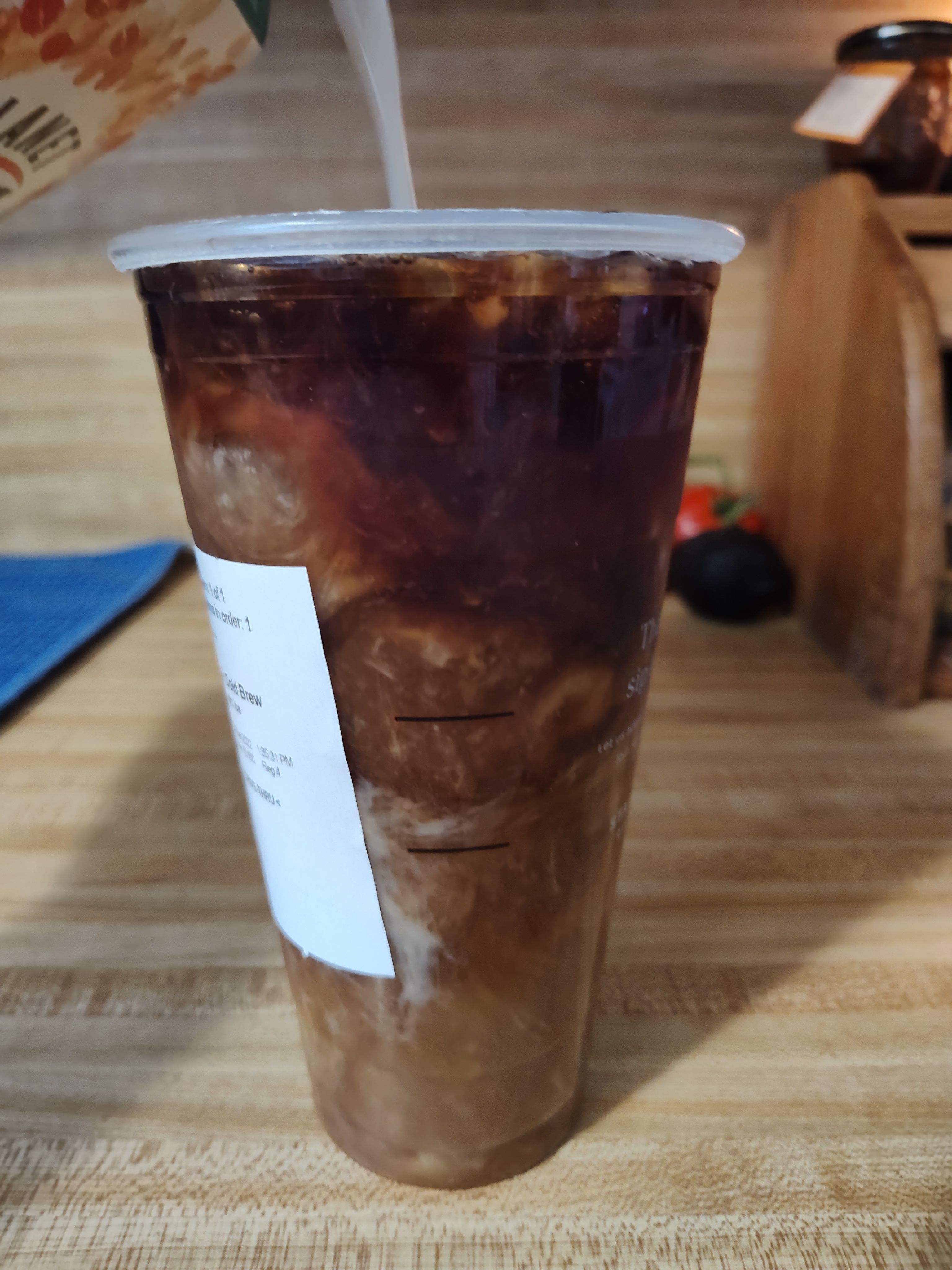

The low light performance isn’t nearly as good, a long-term issue for Motorola. While it still has a lot of details in shadows thanks to robust HDR performance, once everything is dark, you get pretty lackluster images. Don’t expect night vision mode to save you once the sun’s down, either. All the shots I tried with it turned out super grainy, and the long exposure times definitely bring motion blur with them. For a lot of the shots, they didn’t even turn out better than low light images taken without night mode enabled.



Good photo performance is one thing, but that’s just half the story. If you plan on capturing video with the Edge+ you’ll have some pretty compelling features at your disposal. The main lens gets optical image stabilization that’s decent at smoothing out shake. The same lens can also shoot in 8K30, HDR10+ in 4K30, and up to 960fps in full HD. You can even do 4k video in the macro mode. The wide also gets 4k, but not any of the fancier features found on the main shooter.

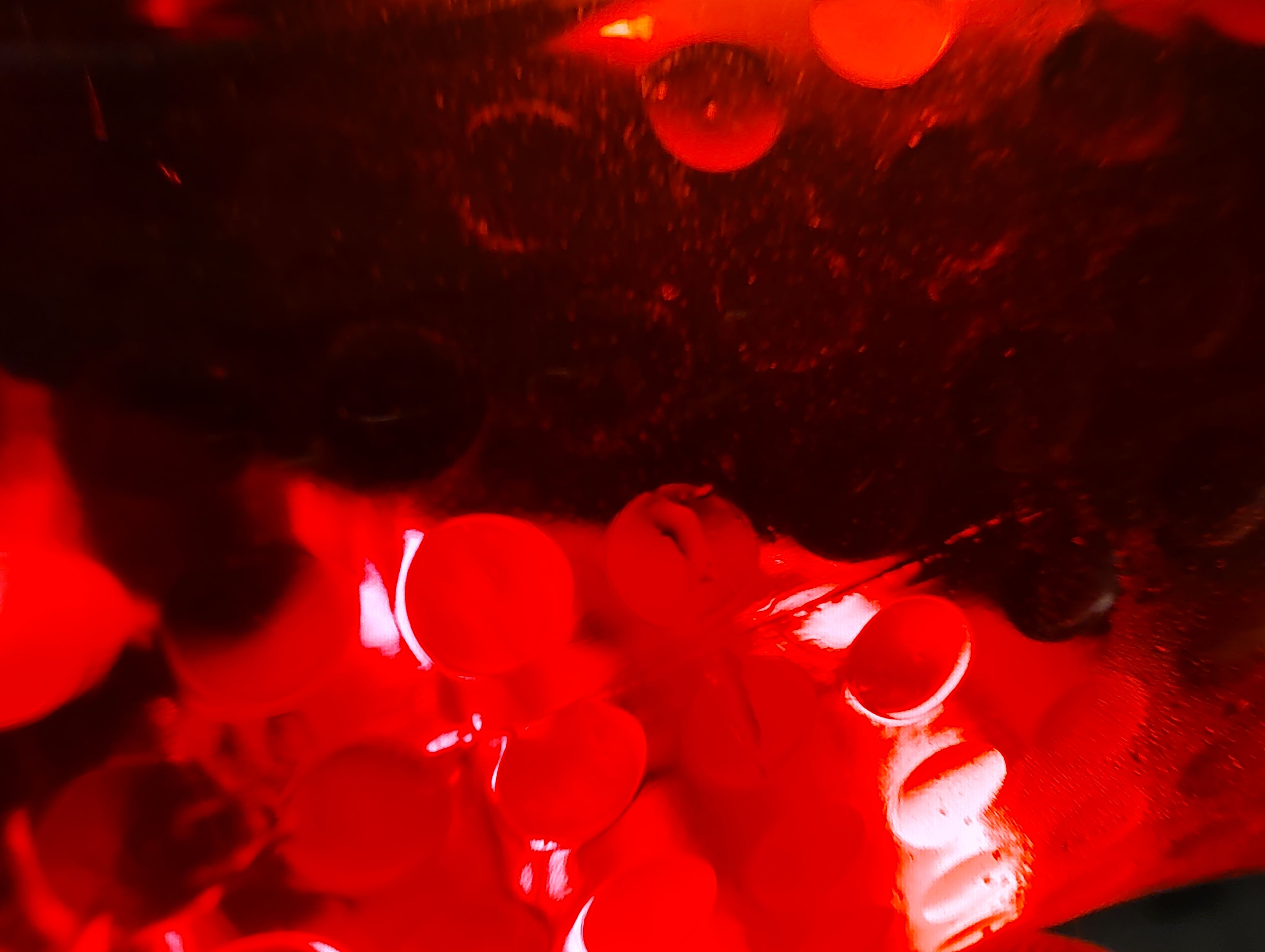


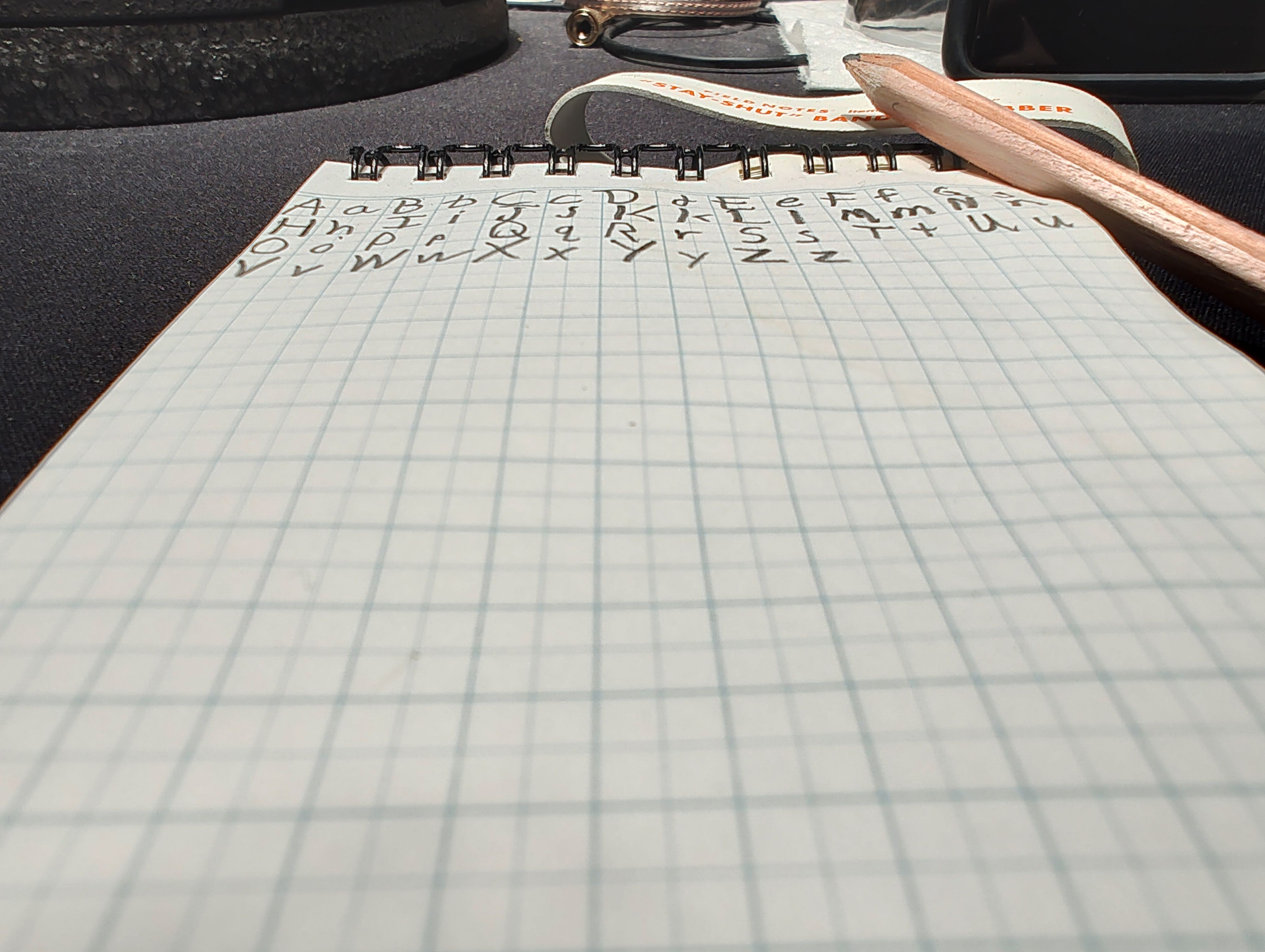
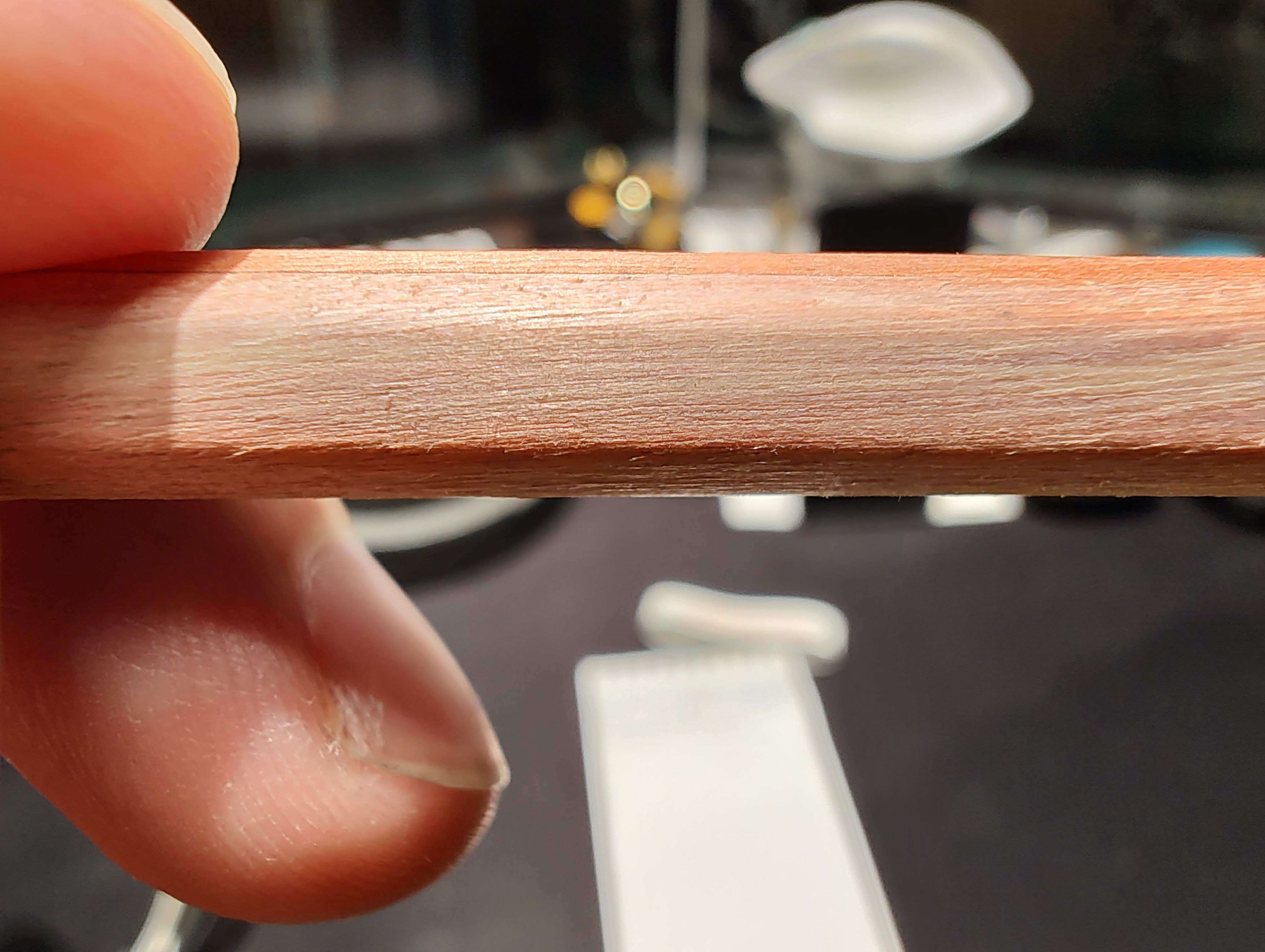
The selfie camera is another stand-out part of the Edge+, having the highest resolution of all the phone’s sensors. At 60mp, binned down to 15, Motorola has made it clear that they want you to take extremely (perhaps too detailed) selfies. Not just that, but you can record 4k on it, as well.
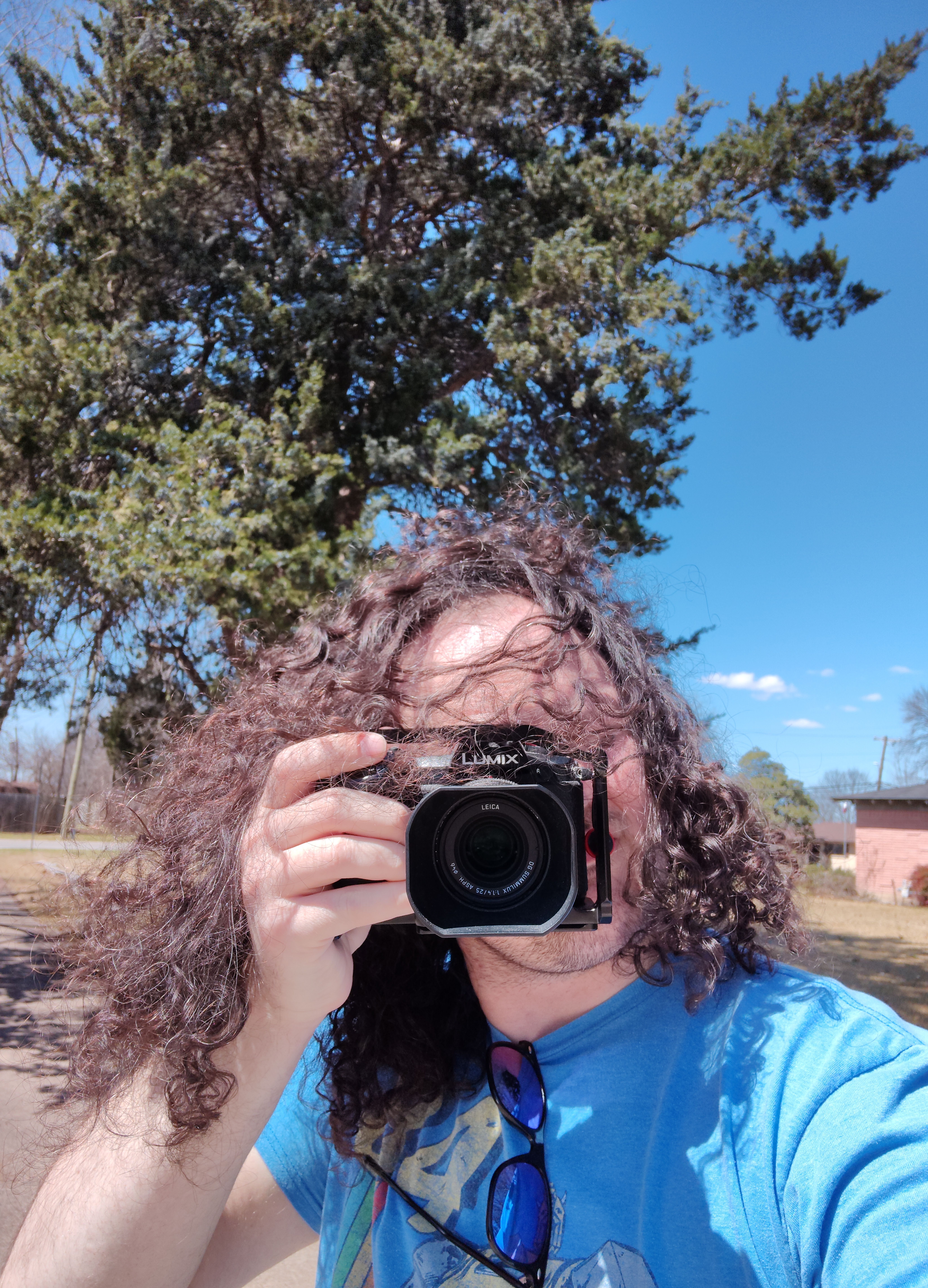 Should you buy it?
Should you buy it?
Probably not. At the full $1000 price tag, I don’t think the 2022 Edge+ is the right phone for anyone. With the compromises it makes, it can’t stand up to similarly priced phones like the Galaxy S22+ and Pixel 6 Pro. At the temporary $900 launch price, it’s more tempting, but that’s still a lot of money to ask for when the frame is plastic and there are more Snapdragon 8 Gen 1 phones on the horizon. Maybe if you don’t trust Google’s support, and you hate Samsung’s One UI, the Edge+ could be an option, but that's a lot of "ifs."
There’s still a lot to like here, including the speed and the great colors out of the high-refresh screen. As long as Motorola follows through on the promised support, the 2022 Edge+ could be the best phone Moto has released in years. And yet, it’s still playing catch-up.
Buy it if…
- You're already with Verizon and you can get a good trade-in deal.
- Moto puts it on sale for a few hundred less.
Don't buy it if...
- You expect long-term update support on a flagship phone.
- You need a powerful camera setup.
UPDATE: 2022/05/03 BY CONNOR NOLAN
Motorola Edge+ 2022, one month later
The Edge+ has been my daily driver for a while now. Before the release of this phone, Motorola had taken a bit of a break from making flagship devices... and it shows. While it has the latest flagship Snapdragon processor, up to 68w fast charging, and a display with a 144Hz refresh rate, it also has a lot of cut corners that make it hard to justify spending the money that Motorola is asking. I don’t think it’s a bad device by any stretch, it just feels out of step with the rest of the market, like it would be much more at home around the $800 price point, like the base model Galaxy S22.
In addition to my earlier complaints about the camera, another thing I’ve noticed is that reds and greens come out significantly oversaturated. I thought that might just be how it looked on the screen, but after double-checking on my PC, the color issues were still present. That being said, the display continues to be a highlight of this phone. While I’m not a fan of the color replication of the camera, I’m at least confident that the way I see pictures on the display is the way they actually turned out.
Since the original review, Motorola pushed out an update to the camera app, focusing on making it easier to access some of the cool camera features. That's appreciated, but I’d like to see that same attention paid in other places. For example, the Edge+ is still on the same February security update it shipped with. That's not a great start for a phone that already lags the competition in update support.
Another place I’d like to see an update is the app drawer. I’m not sure if this is true for all Edge+ devices or just the ones loaded down with Verizon bloatware, but the app drawer is annoying to use. It’s easy enough to turn off the search suggestions, but weirdly you can’t drag any apps onto the home screen from a search. It was a bit frustrating to download a new app, and search for it in the app menu, only to find out that I’d have to manually scroll down to it if I wanted to add it to my home screen. In the grand scheme of things, this is a minor gripe.
All in all, I still like the Edge+. It’s a nice first crack at returning to higher-end devices by Motorola, and I’d like to see where they go from here. I’m still not a fan of the plastic frame, and I really don’t like that one of the cameras is just a depth sensor. If Motorola brought the price down just a bit, it would be much easier to recommend.


.jpg)
.jpg)
.jpg)
.jpg)
.jpg)
.jpg)
