For many, Mother's Day is a joyous occassion — honoring your mom, buying her flowers, getting her a gift, or taking her out to for a nice dinner; but for others, it's a sad and painful day. I'm part of the latter crowd — this will be my second Mother's Day without my mom, as she passed away a little over a year ago, and the first one was an especially emotional day.
Everyone grieves differently, and if you feel like you need a social media and internet detox that day, that's completely fine. We've put together some tips to help you go through the day, stemming from my own personal experience with grief.
How to set up Digital Wellbeing on Android
Digital Wellbeing was added to Pixel phones with Android 9 Pie in 2018. It's made specifically to help you put down your phone and live life, and while that's mostly applied in a health/smartphone addiction context, you can also use it to help you cut down on your social media usage if you need some personal time. Digital Wellbeing is available on smartphones from a wide breadth of manufacturers such as Google, Samsung, OnePlus, Nokia, and Motorola.
We have a detailed guide to help you set up Digital Wellbeing, but the specific setting you want to check out is Focus mode. The app may act slightly differently on your phone when compared with the photos below, but it's pretty easy to figure out. Pixel phones, and other devices running Google's version of Digital Wellbeing, let you choose specific apps to block, while Samsung phones let you choose specific apps to allow. The end result is the same, though, even if the means are different.
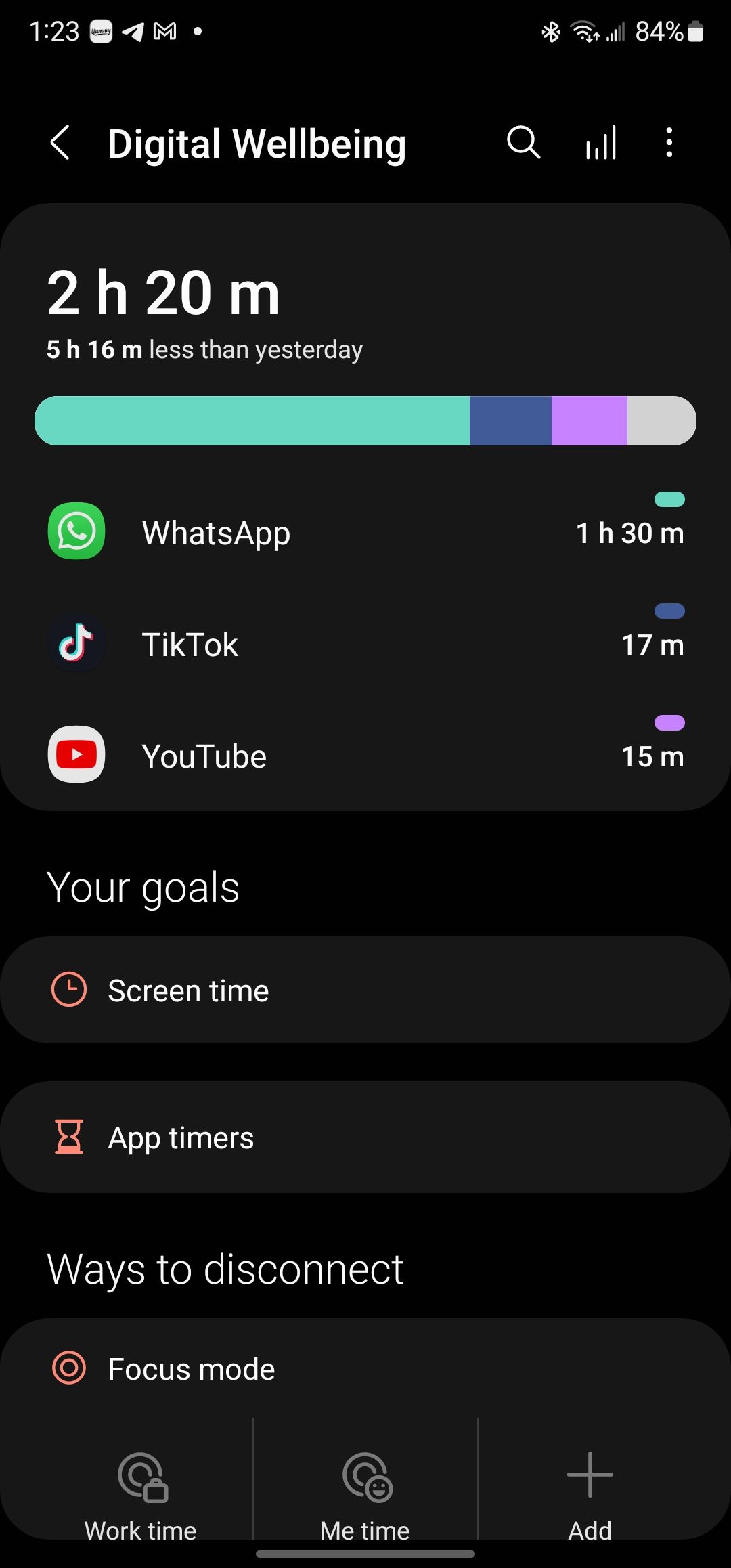
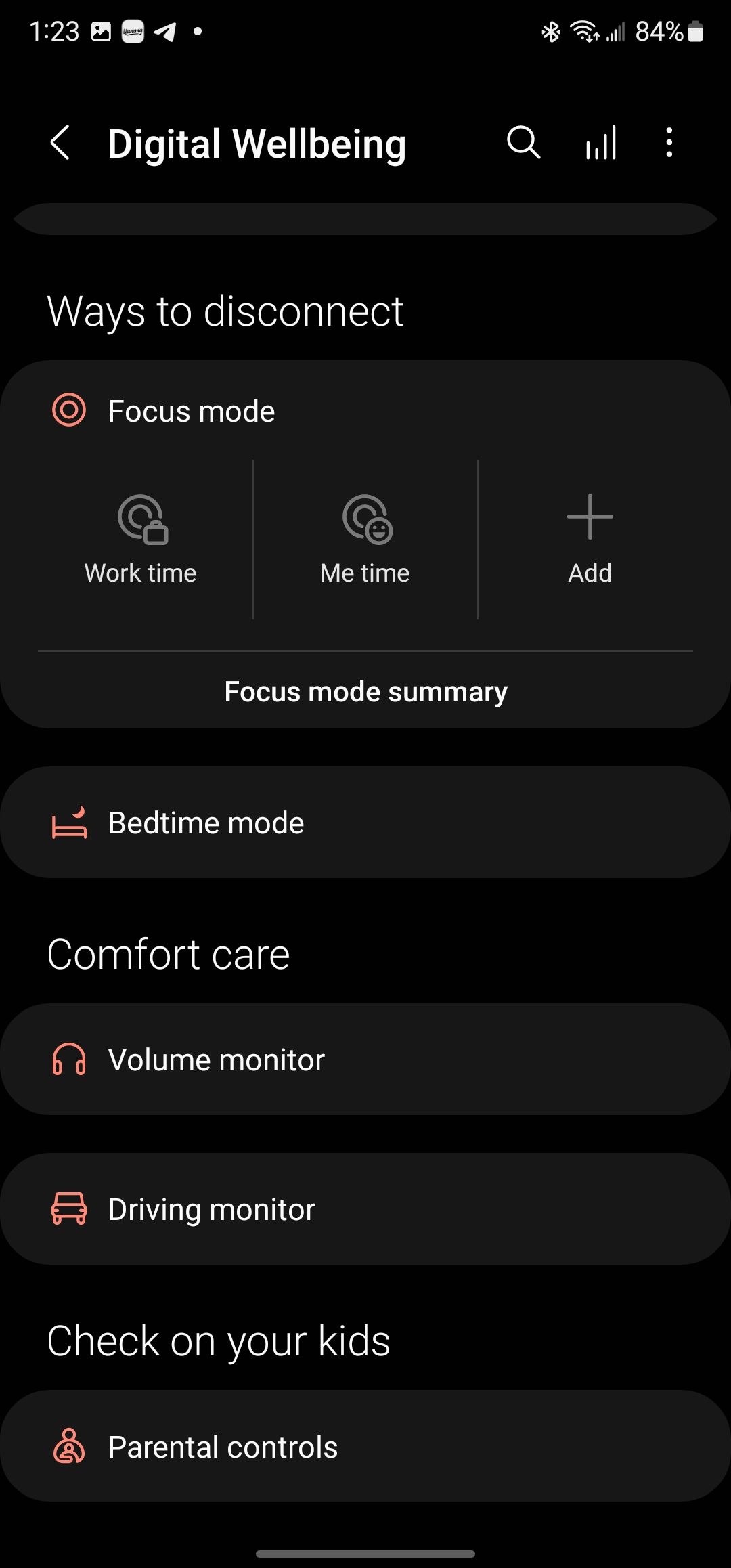
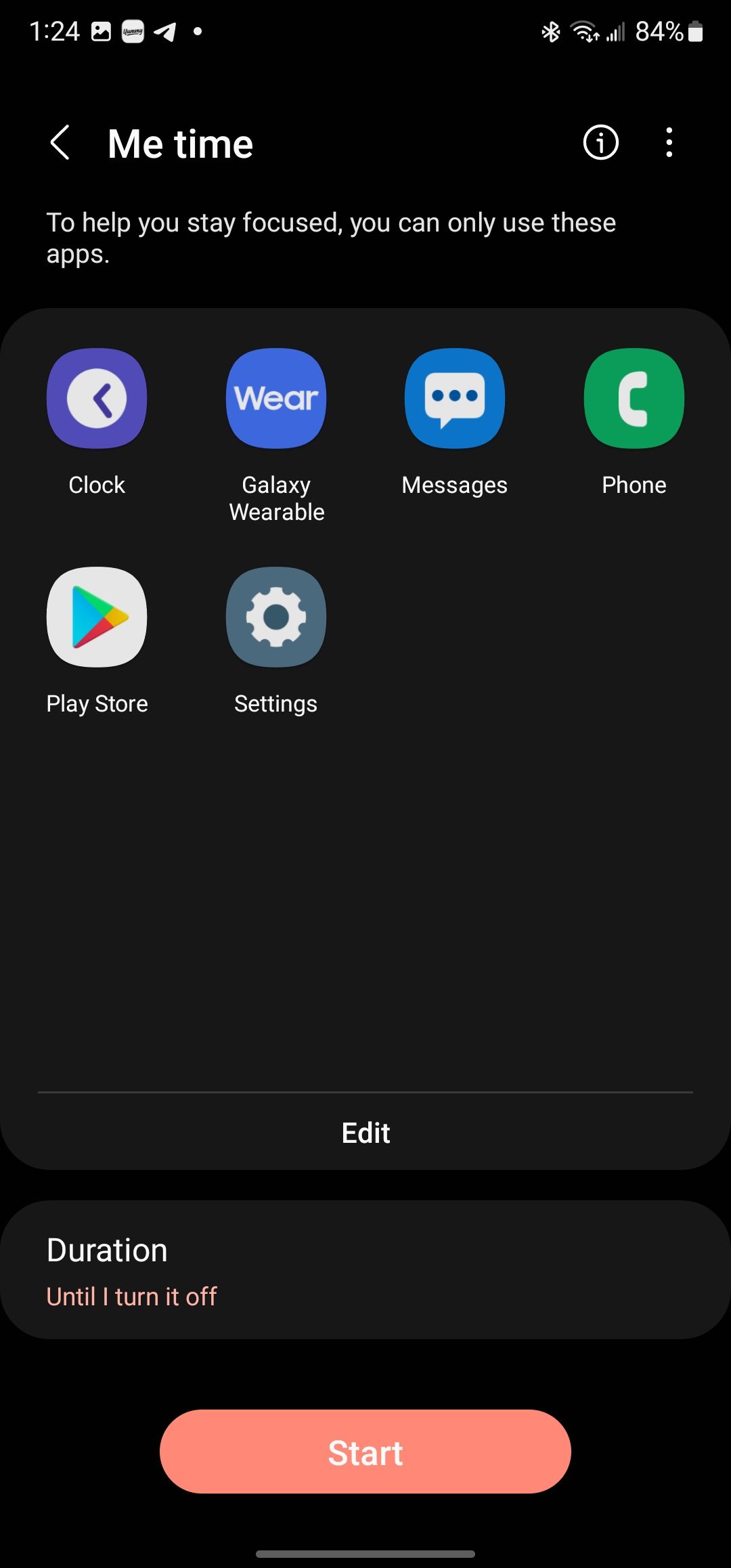
On Samsung phones, look for Digital Wellbeing in Settings and scroll down to Focus mode. You have a few presets, including "Work time" and "Me time," but before clicking on any of those, you'll have to grant the app notification permissions. By default, it will only let you use the phone's core functions, including the Messages, Phone, and Clock apps, as well as the Samsung Wear app, but if you absolutely need to enable another app, you can quickly add it before turning the feature on. Once you do it, all apps will be grayed out and inaccessible except for the ones you chose.
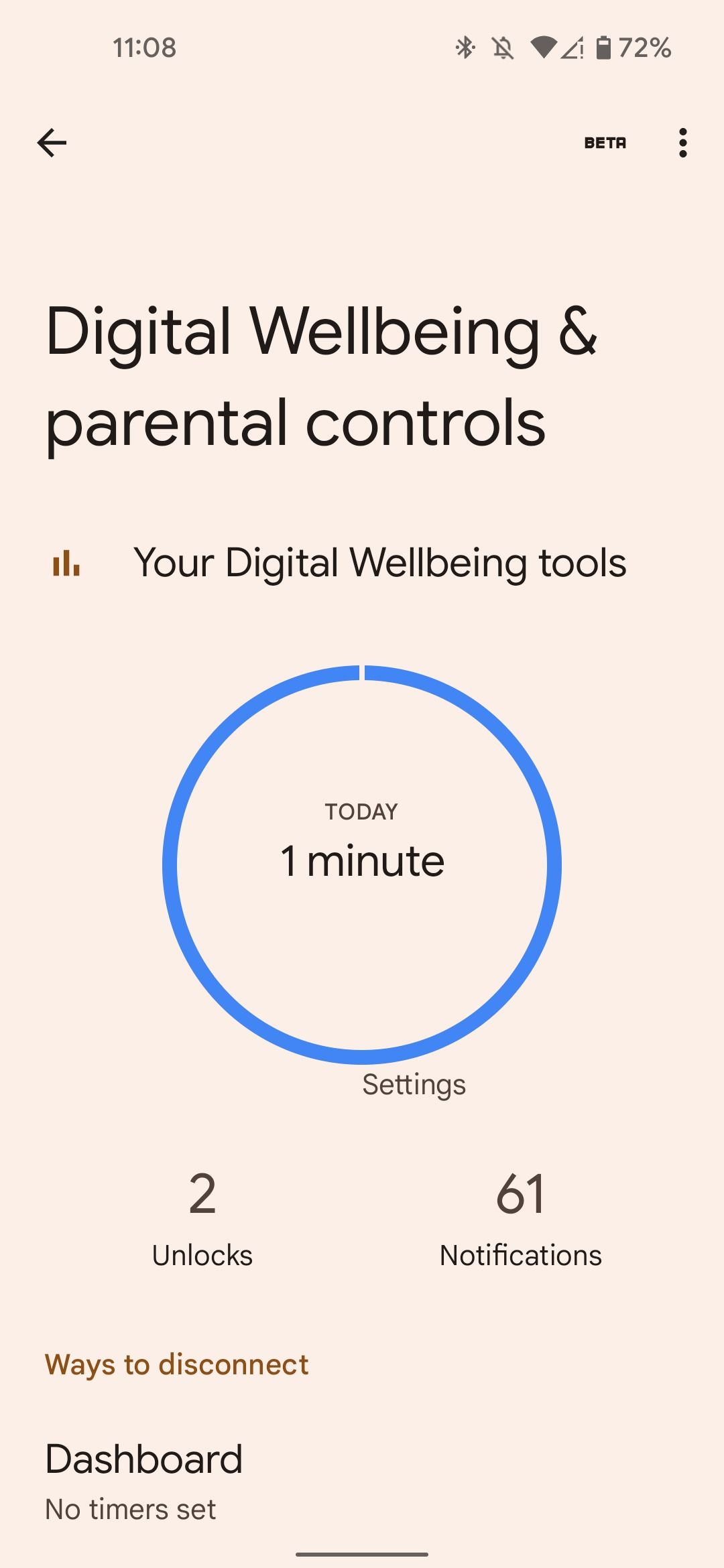
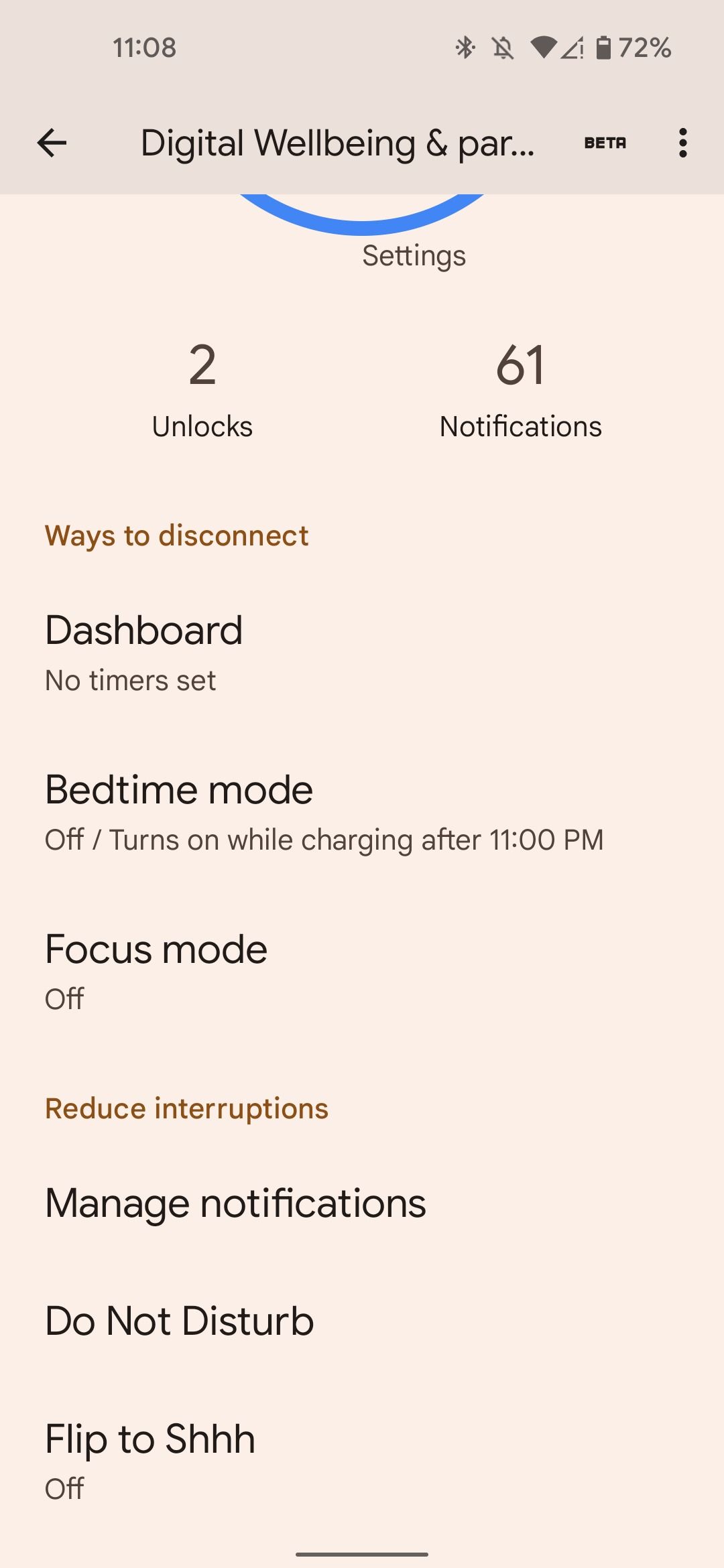
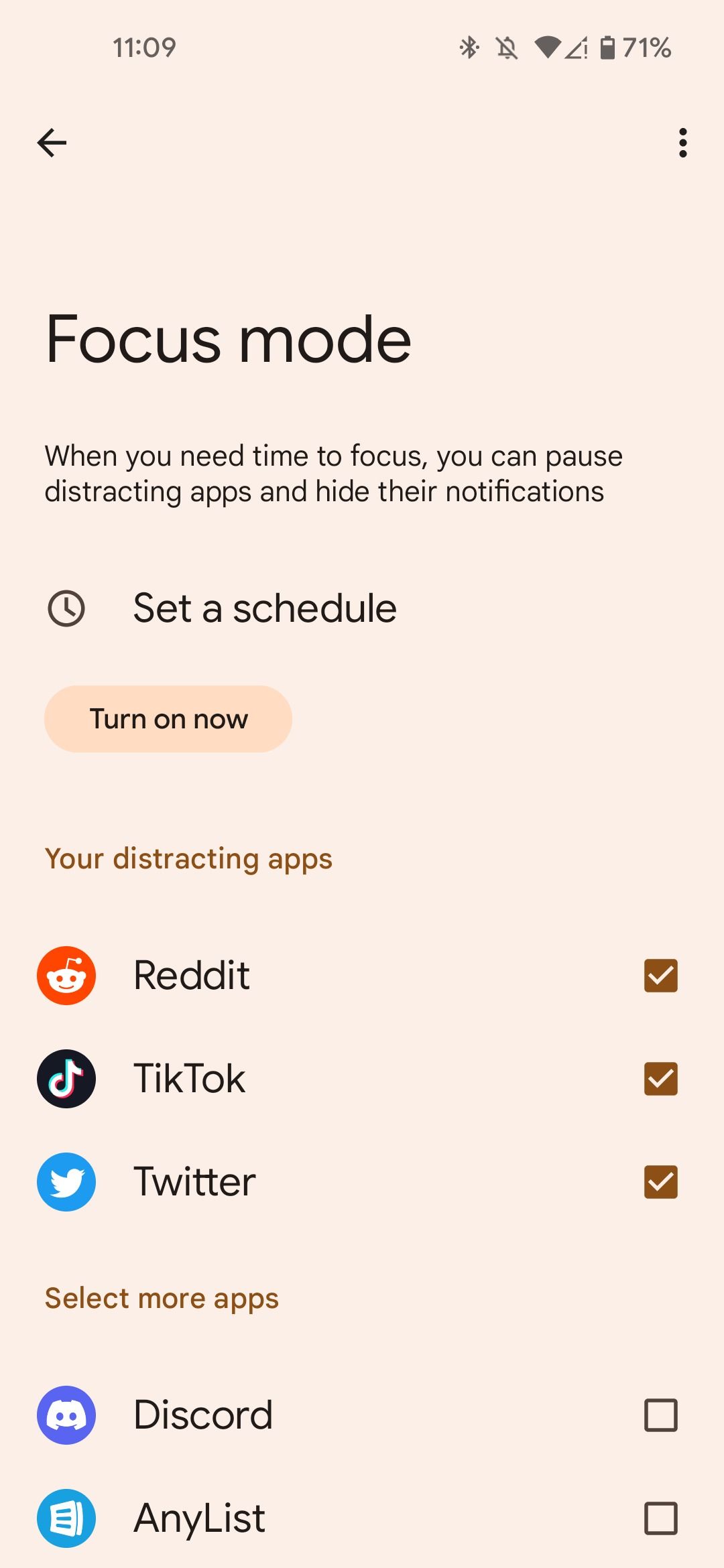
On Pixel phones, it's the same drill, but as we said before, it works the opposite way — you choose the apps you want to block rather than the ones you want to allow. Just go to Focus mode, select all the apps you want to get away from, and tap on "Turn on now."
How to create a custom Focus on your iPhone or iPad
Focus is Apple's alternative to Digital Wellbeing. With a custom Focus you can not only block access to your social media apps, but hide them from your screen altogether. The process takes a little longer, but offers more customization options. Here's how to set up a custom Focus.

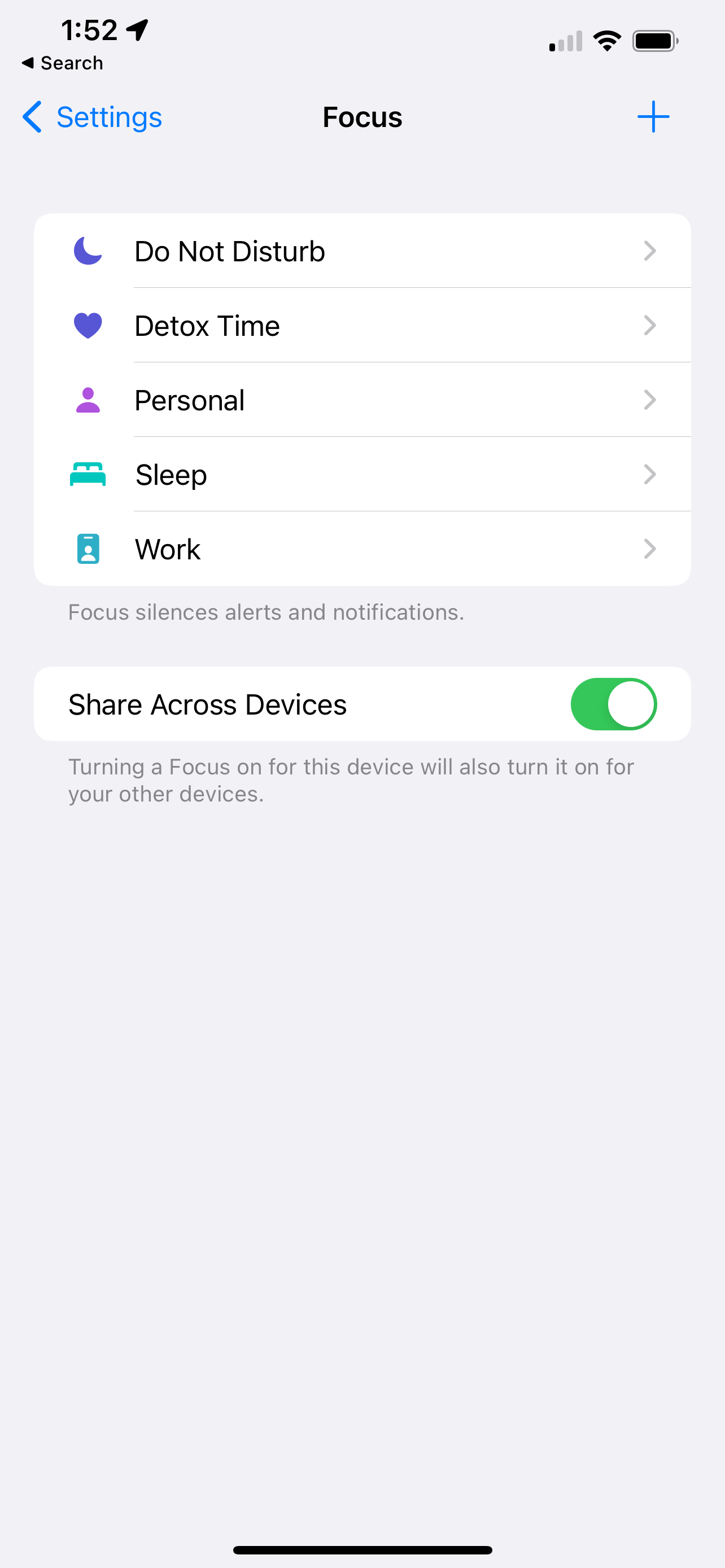
- Open the Settings app
- Tap Focus
- Press the + icon in the upper right corner of the screen.
- Select Custom
- Add a name for the Focus.
- Choose the people you wish to receive notifications from.
- Tap Allow. If you don't wish to receive any notifications, tap Allow None.
- Add apps you wish to use and hit Allow. You can also select Allow none.
- Press Done.
Once you've set up Focus, you can manually enable it by toggling the slider next to its name, or you can schedule it in advance. If you want to completely remove social media apps from your Home Screen, click the Home Screen field for your custom Focus.
Cautious social media use is key
If you can't take on a complete social media detox for the day — perhaps you feel like a little mindless scrolling through your favorite apps —use cation: people can, and will, create posts about their mother. If you find yourself feeling overwhelmed, put down your phonne and talk with a friend or loved one. Also, try to keep things in perspective: people aren't sharing Mother's Day posts to be hurtful, they're simply celebrating a person they love.
Stories are particularly risky territory, whether it's on Instagram, Facebook, or WhatsApp. They're where most people tend to post time-sensitive stuff, like Mother's Day posts; It may be best to avoid stories altogether. You can also twek the settings in Twitter to avoid seeing Mother's Day posts. To do so, go to Settings, click on "Privacy and safety," and mute words like mother, Mother's Day, parent, mom, mum, celebration and family.
The safer approach is to skip social media entirely, but some people can't easily do that.
How to get through Mother's Day
If you're putting away your socials, whether it's fully or partially, carry on with your day in a way that works for you. There is no correct, or wrong, way to cope with a tough Mother's Day. Everyone grieves differently, and whatever you want to do is completely valid.
It's not selfish to pretend the day doesn't exist, to ignore everything and everyone, and take some alone time. It's perfectly okay, and no one will judge you. Chase a hobby, read a book, go for a long walk, stream a show, or listen to some upbeat music. Likewise, if you want to honor your mother's memory and celebrate her life — bring some flowers to her grave, or visit a place that was important to her in life — that's also fine. You can even take a brief break from your social media detox and upload a post dedicated to her memory.
You don't even need to do a social media detox at all if you don't think you need it. The important thing is to be mindful of how you're feeling. If seeing other people celebrate their mother brings you joy then, by all means, spend some time on social media. But if you find yourself feeling sad, overwhelmed, or helpless, you need to put your phone away. Finally, if you feel like your grief is insurmountable and fear you may harm yourself, there are resources to help. Call your local emergency services number or reach out to a crisis counseling service.
Above all, be kind to yourself. It's okay to not be okay. There's no handbook for grief because everyone does it differently. Don't hold back your emotions, and don't feel pressured to be fine if you're not. It'll get easier with time, but it might be easier to heal for some people than for others — and that's also okay.
What if I do want to celebrate Mother's Day?
If your mom is alive and you want to celebrate her on social media, or post something related to her, you're in your complete right to do it. In fact, please do so — cherish her dearly while you still have her. But remember to be kind to your friends who are bereaved and going through a loss that day.
One option you have is to hide your posts from those friends. Go to the privacy settings in WhatsApp or Instagram, look for the option to hide stories, and tap on your friend's contact/profile. Be sure to also leave them a supportive message — even if they're taking a complete break from everything, they probably appreciate the thoughtful gesture.
Do whatever works best for you
For many, Mother's Day is not an easy day. But you can definitely take steps to make coping with it way easier. We just gave you some advice on how to take a break from social media, but feel free to do whatever makes you the most comfortable.
If you feel like you need help, though, and you want to talk with someone, you're not alone. The National Suicide Prevention Lifeline is available 24/7 for anyone in emotional distress, even if you're not suicidal, through the number 1-800-273-8255 (1-888-628-9454 in Spanish). If you're not in the US, here are the links to find local emergency service numbers and crisis helplines.


