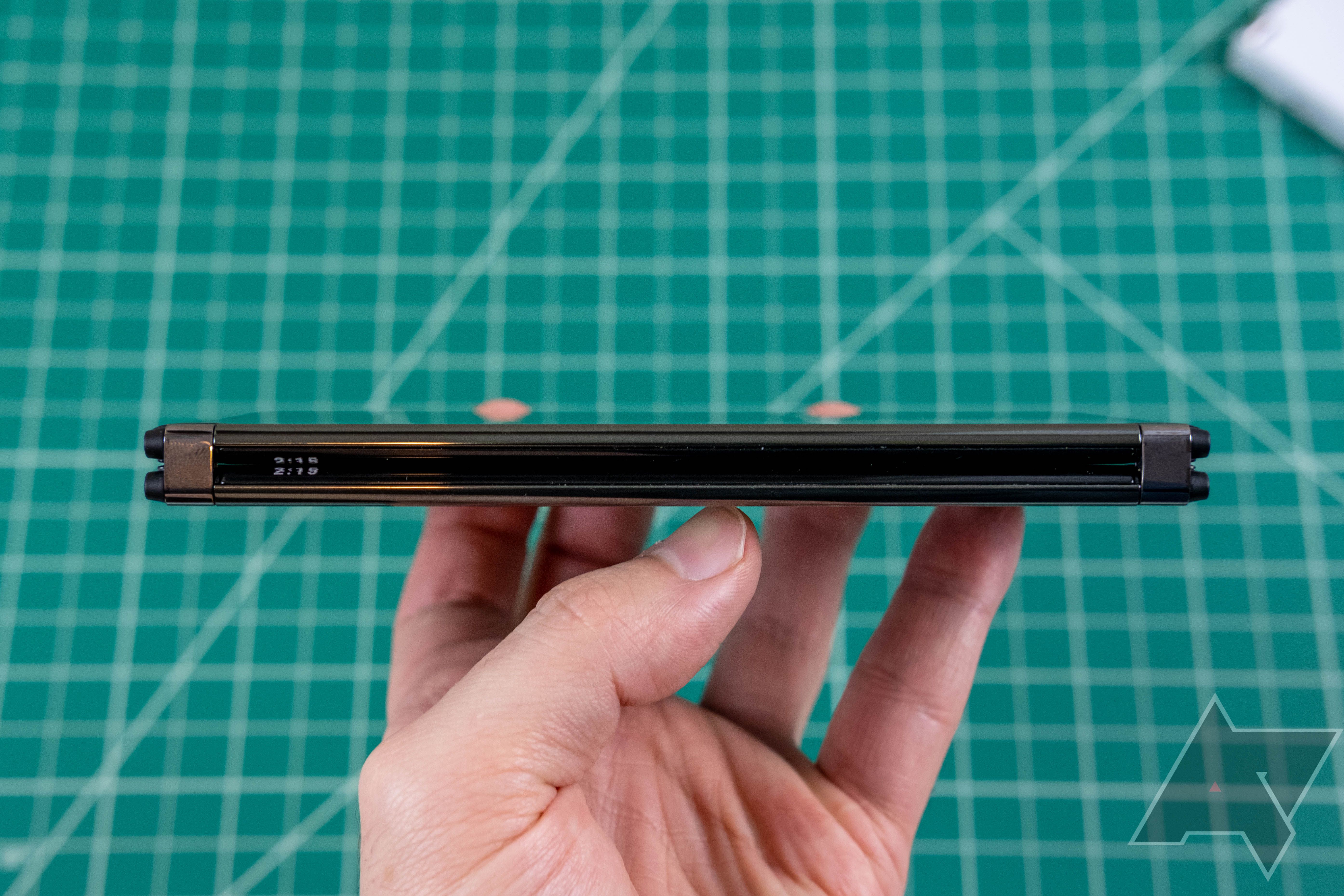Read update
- I'm really trying, Microsoft
Microsoft has tried almost everything to get a foothold in mobile, and its current strategy focuses on the Surface Duo 2. This dual-screen smartphone doesn't change the fundamentals of the original—it opens like a laptop, revealing two identical 5.8-inch screens. Microsoft says two screens equal "limitless possibilities," but the limits are clear: this device is for people who live their lives inside Microsoft's ecosystem.
If your day is spent in Microsoft Teams and Outlook, while your nights are filled with Xbox Live, the Surface Duo 2 can be a delight. Step outside that bubble, and the frustrations pile up. And for $1,500? Tough sell.
Microsoft Surface Duo 2
The Microsoft Surface Duo 2 made some necessary improvements over the last Duo, but its appeal is still woefully narrow.
- SoC: Snapdragon 888
- Display: (2) 5.8-inch 1344 x 1892 OLED, 90Hz
- RAM: 8GB
- Storage: 128, 256, 512GB
- Battery: 4,449mAh
- Operating System: Android 11
- Camera (Rear, Front): 12MP primary (OIS), 12MP 2x telephoto (OIS), 16MP ultrawide
- Front camera: 12MP
- Dimensions: Unfolded: 184.5 x 145.2 x 5.5 mm, Folded: 145.2 x 92.1 x 11 mm, 284g
- Price: $1,499
- Great for side-by-side apps
- Both displays look bright and sharp
- Game Pass touchscreen optimizations are excellent for gaming on the go
- The hinge is well-designed and sturdy
- The form factor is clunky, and the camera module makes matters worse
- Battery life is weak
- The Surface Pen barely does anything when paired with the Duo 2
- Camera performance is inconsistent
- $1,500 is a lot to spend on a phone no matter how good it is
- Buggy software
Design, hardware, what's in the box
Look at the Microsoft Surface Duo 2 from the front, and you might mistake it for the original Surface Duo. It still has a smooth glass exterior with no screen, Surface logo emblazoned in the middle. I would have preferred a matte glass body, but the new black color does look slick, and it's not as prone to smudging as I expected. Both displays are inside, like the pages of a book when you open the phone. The hinge allows you to set the Duo 2 up in several positions, which Microsoft calls "postures." You can set it on a table like a laptop, fold one side back for single-screen mode, prop it up like a tent, and so on. There are still sizeable bezels above and below the displays, but that's not surprising considering how thin the phone is—each half is only 5.5mm thick. That also means no headphone jack, a common shortcoming of modern smartphones. At least Microsoft has narrowed the gap between the screens themselves, which makes for a better spanning experience across both displays.
I'm sorry to say, Microsoft's redesigns for the Duo 2 have ruined one of the few things I really liked about the last phone. The two halves are longer symmetrical thanks to the enormous camera module on the back. Microsoft was rightly criticized for the poor camera performance on the first Duo, which didn't have a rear-facing shooter. Instead, you had to fold back one of the screens to use the selfie camera. Instead of just making that camera better, Microsoft has added a traditional triple camera to the back. We'll get to the functionality of these cameras later, but the physical design is awkward.
The Duo 2's camera module is wedge-shaped, allowing the folded-back screen to rest at an angle. So, unlike last year's Duo, the Duo 2 doesn't close all the way when you want to use one screen. The Duo 2 is already so wide that it stretches average-sized hands, and making the phone triangular worsens things. Each half of the Duo 2 is 92mm wide, which is substantially more than even the Samsung Galaxy S21 Ultra, which is only 75mm across. There's really no comfortable way to hold this phone, with the possible exception of "like a book with both hands." In my opinion, the phone also looks much worse with the camera module, both folded and unfolded. A traditional camera setup doesn't make sense on a device with such a distinctive form factor.
I moved from the Samsung Galaxy Z Flip3 to the Duo 2, and that was a rude awakening when I had to leave the house and put the phone in my pocket. The Duo 2 fits, but it's not as unobtrusive as the Flip3. The Duo 2 is so wide and flat that it's like walking with a small glass splint on your thigh. It's just too big, and I say this as someone who likes the Z Fold3. Width is the most important dimension when it comes to making a phone comfortable to use. The only reason we've been able to cope with 6.7, 6.8, and 6.9-inch phones is that it's a diagonal measurement. The taller aspect ratio of modern phones (eg. 22:9 in the case of the Flip3) ensures they still fit in your hand and pocket. The Duo 2 is 4:3, which is always going to be less efficient.
Ignoring the ratio and layout, the OLED panels are very good; crisp and bright, even in low light. I also like the Glance Bar... at least in theory. The screens have curved edges on the hinge side, making it a bit smoother to drag from one to the other. When closed, the curved edges peek through in between the hinges where they can relay information. This would be a great feature if it was implemented better. However, the Glance Bar only lights up under specific circumstances. If you press the power button, you get a tiny clock (admittedly, I like this), and you get indicators when new notifications arrive. Plugging in or unplugging the battery also shows a power gauge on the spine. Other than that, it just doesn't do much. It's like someone had half of a good idea and then got sidetracked.
The power button and volume rocker are on the right edge, which means they're attached to the right screen (the "bottom" of the two when closed). The buttons are sturdy, and I applaud Microsoft for moving to a unified button and fingerprint sensor combo. The hinge action is smooth, requiring just the right amount of force to open and close, and it stays in whatever posture you choose. Closing the phone doesn't have quite the same satisfying magnetic "thwack" as Samsung's foldables, but you can tell a lot of engineering when into this hinge.
The Duo 2 doesn't come with much of anything in the box. You get the phone, some manuals, and a USB C-to-C cable. Once again, this is a ,500 phone. It's ridiculous it doesn't come with a charger at least.
Software, performance, and battery
The software is where the first Duo fell down, and I'm sorry to say things aren't much better this year. Some of the problems aren't Microsoft's fault; specifically, almost no third-party developers have added optimizations for the Duo, and that means few apps are worth spanning across both displays. Well, unless you like ugly gaps right in the middle of your content.
The Duo 2 does best when running two standard apps side-by-side on the screens. If this is your main use case, great, the Duo 2 will be very good at this. The same goes for running Microsoft apps like Outlook and OneNote. You can expand these apps to cover both screens, and the UI will adapt perfectly. Even though it's good at these things, I'm forced to ask again if it's $1,500 good. No, it's not.
I've found things to like about the dual screens, like flinging apps between the two while still having access to the home screen. I had hoped that another year would help Microsoft iron out the wrinkles with its customized version of Android, but alas, using the Duo 2 can be a hugely frustrating experience. The system UI crashes and loads apps with broken interfaces on a daily basis. The way apps behave on the dual displays is not consistent, and I've seen something as simple as opening the keyboard completely break the UI. If I had paid $1,500 for this phone, that would make me want to return it. I do like the typing experience on the Duo 2, when it works. The stock SwiftKey keyboard has a split layout that's very comfortable, and it can expand to fill one of the two screens.
I could drone on about bugs for several more paragraphs, but let's just say the phone needs some updates. Luckily, it will get some. Microsoft has promised monthly updates for three years this time. We can only hope it comes through after the abysmal job it did keeping the original Duo updated. I hope that some of those updates deliver more functionality for the Surface Pen, which technically works with the Duo 2. Unlike Samsung, Microsoft has not gone out of its way to include apps and services that work with the pen—the button doesn't even do anything. I wouldn't recommend buying Microsoft's $130 stylus unless you're also going to use it on a Surface laptop.
Maybe at this point, you think I don't have anything good to say about the Duo's software, but you'd be wrong. If you're a big Xbox gamer, this phone might be right up your alley. It comes with Xbox Game Pass pre-installed, and it's probably the best way to stream your Xbox games to a phone. No controller? No problem. There are a few dozen Game Pass titles with full touch controls. One screen displays the game, and the other gets a custom touch controller layout. I've played games like Gears 5, Hades, and Killer Instinct with touch controls, and I was shocked at how well they worked. The same goes for Game Pass itself. I had very few issues playing these games over 5G or Wi-Fi. Stadia, on the other hand, struggles pretty consistently no matter what kind of connection I have lately.
This phone runs on the latest Snapdragon 888, a notable upgrade from the original Duo's behind-the-curve hardware. The Duo 2 is snappy even when running multiple apps. I know I've been complaining about how the software works, but the issues do not include sluggishness. Here's the other shoe: we've never known the SD888 to be kind to battery life, and the Duo 2's undersized 4,449mAh cell suffers for it. The Duo 2 lasts me a day with four to five hours of screen time, but it is possible to totally drain it much faster than that. Two displays use a lot of power, and I mostly use the phone with both screens on. If you stick to single-display mode more often, the Duo 2 could comfortably last a day.
Cameras
I'm going to use a term here, and I don't mean to cause offense, but I feel like a boomer taking photos with the Duo 2. Because the camera module is now on the back, you can't fold it in half to take photos. That means you have the second screen extended the whole time, making the Duo 2 even more ungainly than the first-gen phone. Microsoft uses the other display to show your gallery, which is a nice touch—Samsung does something similar on the Fold3. But the Duo 2 is so awkward to hold and only slightly less ridiculous than taking photos with an iPad.
Even when you do go to the trouble, the Duo 2 doesn't impress with its photo quality. On one hand, I'm happy to see three camera modules that have real uses: wide, telephoto, and ultrawide. On the other hand, the telephoto is only 2x, and the main shooter is inconsistent. I might take a few shots in quick succession only to find they all look very different after processing. These problems are exacerbated in low light to the point I wouldn't bother trying to take a photo with the Duo 2.











I've taken a few photos I like with the Duo 2, but I probably would have gotten more if it wasn't so physically difficult to take photos with this awkward phone. I did shoot some videos that I thought looked nice at first, but they have strange artifacts and pixelation that make them hardly good enough to keep. If that wasn't bad enough, the camera app itself is extremely buggy and prone to crashing. Don't get the Duo 2 if you want to take photos. The hardware is lacking, the ergonomics are terrible, and the results are mediocre at best.
Should you buy it?
No, unless you're a major Microsoft fan. The Surface Duo 2 is great at some things you can't do well (or at all) on other phones. For example, you can run two apps side-by-side without feeling cramped, and some apps even have custom interfaces for the Duo that make them much more powerful. However, all of those apps come from Microsoft. If you don't live deep in Microsoft's ecosystem, the Duo 2 will be a consistently frustrating experience. Even just checking notifications and taking photos is tedious on this device.
A lot of my frustration is down to bugs, which are rife in the Duo 2's custom version of Android 11. Apps crash far too often, and some of the worst offenders are pre-loaded on the phone. Even the camera app crashes. If you just span Outlook or run a few MS apps side-by-side, you won't run into the worst of it. As soon as you start rotating, typing, and multitasking with both those screens, you'll start to wonder why you spent so much on this phone.
Microsoft's ecosystem is valuable if that's where you need to be, and the Duo 2 could be a good phone for someone who is equal parts interested in dual-pane Outlook and streaming Gears 5 over 5G. If that's all you need from a phone, the Duo 2 is where it's at. But I am forced to remind you of the price tag. Is this experience worth $1,500? If you ask me, no. I have a hard time even imagining a consumer who would get their money's worth with the Duo 2.
Buy it if...
- You live and breathe Microsoft services.
- You find yourself constantly running split-screen apps.
Don't buy it if...
- You take a lot of photos.
- You prefer using services from Google instead of Microsoft.
- You want a phone that you can feasibly use one-handed.
UPDATE: 2021/12/31 11:00 EST BY RYAN WHITWAM
I'm really trying, Microsoft
I'll be honest—I've been dreading going back to the Surface Duo 2. Upon further reflection, I just don't like the form factor. The original Duo was, in my humble opinion, a much better example of experimental mobile design. Because that's really what this is: an experiment. If Microsoft continues making dual-screen Surface phones, I sincerely hope it leans more on the first-gen Duo than the sequel. The presence of the enormous camera module throws off the feel of the phone, and you don't even get good image quality as a consolation prize. And good luck holding the phone comfortably while taking them.
I've been trying to find excuses to use the Duo 2, but there are precious few times when I need a dual-screen phone. I did, at one point, need to make a presentation, and it helped to have two apps up at the same time. That was a solid experience, but it wasn't substantially better than using a regular phone in split-screen mode. If given the choice, I'd prefer to just run side-by-side apps on a foldable, which is much more flexible.
The most enjoyable part of the Duo 2 for me has been Xbox Game Pass. It's fast, smooth, and I love the custom on-screen controls. However, I've spoken to some colleagues who feel that Game Pass doesn't perform particularly well on Android. I'm not sure if I just happen to be in a good location (upper midwest) for Game Pass streaming, or perhaps the Duo 2 has some sort of optimization that makes Game Pass run better. Regardless of the reason, it's a blast to play Xbox games on this phone.
There is some good news to report. Microsoft has been maintaining the Duo's update schedule. It got both November and December security patches, and I can only assume it will continue to get these smaller updates. It's still on Android 11, though, and I wouldn't expect that to change overnight. There is still a raft of minor bugs sprinkled around the OS, and Android 12 includes a lot of UI changes. It'll take MS a while to update the Duo 2.
At the end of the day, I don't think anyone should spend $1,500 on this phone. Yes, that's still what it costs. Even people who are deep in the Microsoft ecosystem should give this some thought. If you demand full-screen Outlook and Teams, wait for a sale.