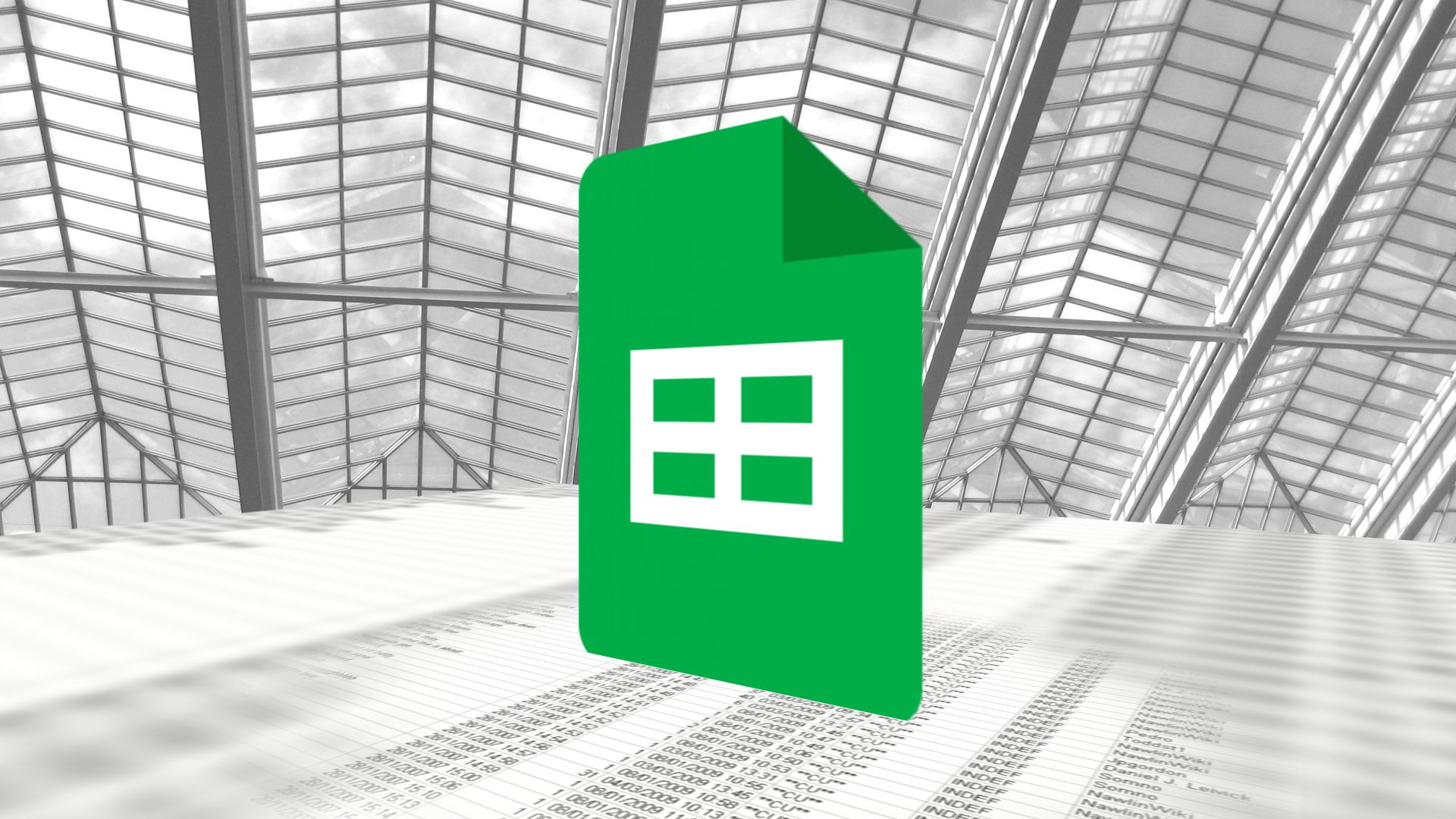The ability to automate calculations using formulas in a spreadsheet is perhaps the most useful feature of software solutions like Google Sheets and Microsoft Excel. However, if you're new to these tools and have never dropped a formula into a cell before, the task can be a bit daunting. Fortunately, Google Sheets added formula suggestions last year to add some sort of intelligent automation to tasks that typically require manual intervention. It came in handy for the uninitiated, and Microsoft recognizes its importance, as it introduces a few features to Excel on the web that mimic those capabilities.
Microsoft announced a bunch of new handy features for Excel on the web, such as “Formula Suggestions” and “Formula by Example.” The former is pretty much self-explanatory: the spreadsheet tool automatically suggests a formula that may fit the bill. Suggestions show up when you type the equal (=) sign in a cell. The feature surfaces context-aware suggestions based on a pile of data in the same row or column. For example, if it detects a column labeled "Total" next to other columns containing numbers, it could suggest a formula to sum up all the numbers in those cells. Other supported formulas include average, count, counta, min, and max. For now, this feature only supports English.
Formula by Example may sound familiar if you’ve used Excel’s Flash Fill function before. Like the existing feature, Formula by Example automatically fills out a range of cells when it detects a pattern. It’s useful if you’re doing manual and repetitive data entry because it saves you time from re-entering the same formula in multiple cells. This new capability is demonstrated in the video below.
In addition, there’s another nifty feature that tells you when a link to a cloud workbook is broken and fixes it by suggesting a new location. Microsoft has also added a search bar in the search pane to make it easier to find your queries. Finally, there’s a new function for inserting images from a source location into a specific cell, complete with alt-text.
These features are part of Excel’s December 2022 update, which includes improvements for the service’s Windows and macOS versions. The web version of Excel is free to use, so you can give it a try if you're interested in switching from Google Workspace.