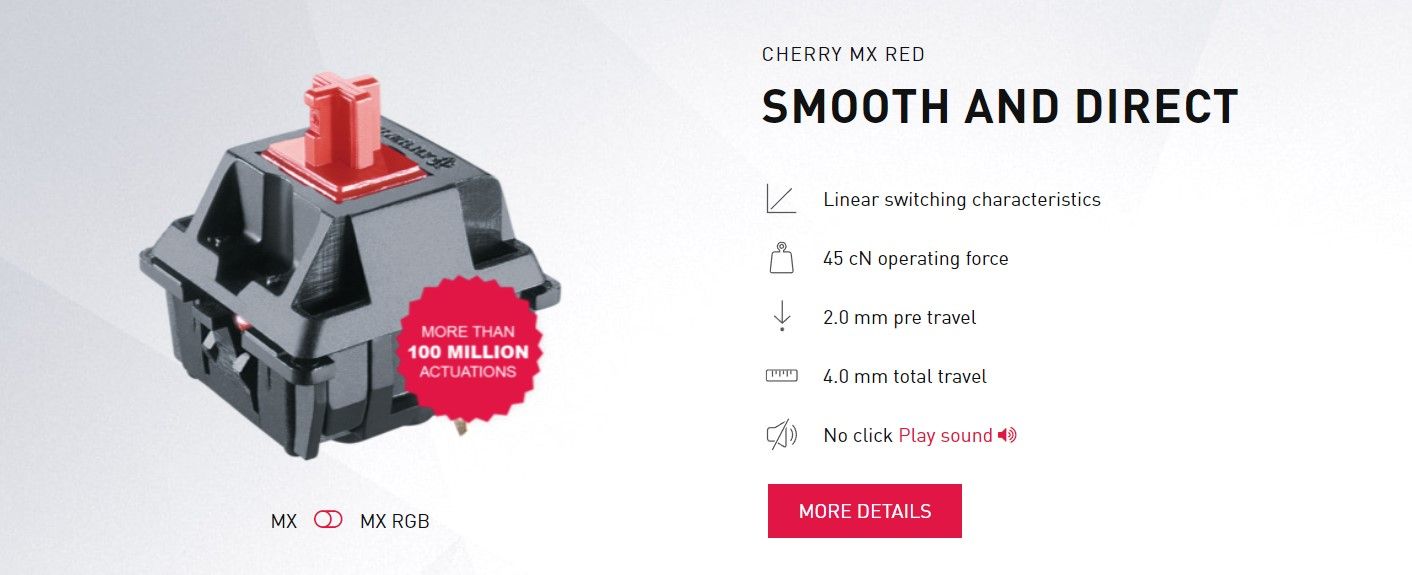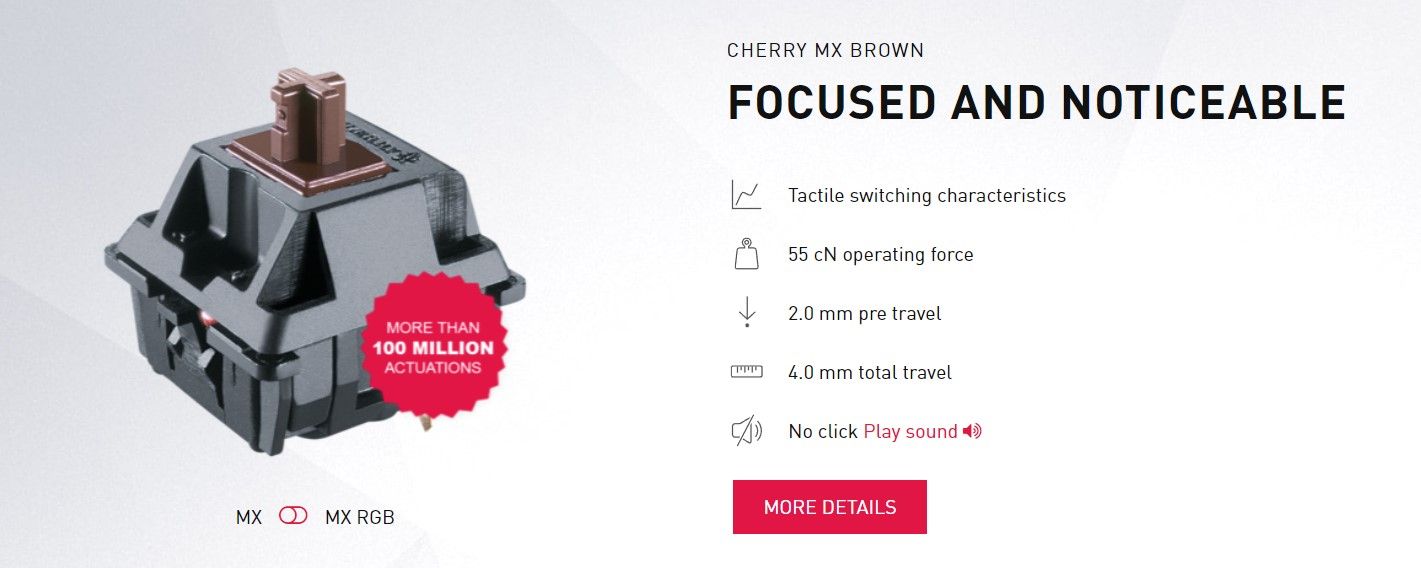Smartphones may have taken over the world of touch screens; however, there's still a massive market for external physical keyboards. The two primary keyboard types we have today are mechanical and membrane, each with unique properties. Many indirectly know of membrane keyboards since most laptops these days use them; however, not everyone will be familiar with mechanical ones. Mechanical keyboards have been around for a long time, but they've only recently resurfaced as a popular option. In this guide, we'll go over what a mechanical keyboard is and why you might consider getting one.
What is a mechanical keyboard?
A mechanical keyboard has a physical mechanism that consists of a spring and a switch. When the key is pressed down and hits the physical switch underneath, it'll register as a keypress. It's easy to identify by sight since the keycaps are raised from the board itself, making them look like they're floating in mid-air. This unique design element offers a typing feedback experience often described by many as a "springiness." Modern mechanical keyboards can come in all shapes and sizes with various features — many even offering fancy RGB lighting for gamers.
What is a membrane keyboard?
On the other end of the spectrum, membrane keyboards are likely more recognized and used by the average consumer. By design, the keys on a membrane keyboard lay flat compared to their mechanical counterpart. Underneath the keys are typically a rubber "button" or plunger type mechanism that registers a keypress when it has been fully pressed. The keyboard on most standard laptops today is an excellent example of what they look and feel like while typing. Many will describe this experience as "mushy" since it offers far less physical feedback than a mechanical one.
What makes mechanical and membrane keyboards different?
Mechanical keyboards are often preferred by users who do a lot of typing or gaming since the physical feedback offers more flexibility and control. It also provides pressure sensitivity in the keys that can't be matched by a membrane version. For example, a membrane keyboard only has one option — completely pressed down. A mechanical keyboard with its spring-loaded mechanism allows for a smoother typing experience using various pressure levels. Thanks to that design, mechanical keyboards are more durable than membrane ones, which is something to consider when purchasing your next keyboard.
Of course, mechanical keyboards are typically more expensive since they offer a higher build quality and increased customization over a membrane version. It would also be worth noting that mechanical keyboards have a loud, distinct clicky sound when pressing the keys down. Most find it a core part of the typing experience; however, it's not something everyone would enjoy having. Thankfully, different switch types can alter the sound and loudness of the keypresses. Ultimately, it all comes down to user preference and what you want to get out of your keyboard.
Types of mechanical keyboard switches
A slight learning curve might be initially involved if you're switching from a membrane keyboard to a mechanical one. As such, it can take some time to fully adjust since you're so used to the flat keys on a membrane keyboard. After using it daily for a while, you should likely start picking up that muscle memory and treat it like any other keyboard. But not everyone will take to mechanical keyboards the same way or want to use one. However, in the sections below, we'll highlight the three main switch types and what to expect.
Linear switches
This switch type offers no tactile feedback when fully pressed, giving it a smooth typing experience. You get the same level of force from beginning to end, not too much different from what a membrane keyboard offers. As such, this also means the keypresses are considerably quieter when compared to the other two switch choices. With no force feedback during keypresses, many gamers would prefer to use this option since it allows for faster response times. Cherry MX Red switches are one of the most popular options today for linear mechanical keyboards.
Tactile switches
As the name suggests, this switch type will offer a level of tactile feedback when fully pressed. Pressing the key down creates a slight bump feel and sound, providing a more interactive typing experience for the user. This does mean the keypresses will be louder than the linear version; however, it's a good middle ground without being overly noisy. Many users prefer tactile switches specifically for typing, increasing input accuracy while reducing accidental key presses. Cherry MX Brown switches are one of the most popular options today for tactile mechanical keyboards.
Clicky switches
This switch type shares many similarities with the tactile option, except it provides an additional level of physical feedback. As the name suggests, they give the highest amount of clicky satisfaction out of the other two choices. They are notoriously known for giving off that loud keyboard typing sound, which is very easy to identify without question. On the other hand, you won't need to press a key down all the way to register a keypress either. Cherry MX Blue switches are one of the most popular options today for clicky mechanical keyboards.
Difference between Cherry, Razer, and Logitech switches
We used Cherry MX switches in the above examples since they have a long-running history in the keyboard industry. Of course, plenty of other companies today also offer a wide range of options for you to choose from. You might notice each manufacturer has its own unique switch names not found anywhere else as well. For example, Razer uses a different color scheme for its mechanical keyboard switches — yellow for linear, orange for tactile, and green for clicky. No matter what they call them, most manufacturers should offer the three main switch types.
Because of the extensive number of switch manufacturers, names, and types you might come across, things can get a little confusing to keep up with. Not to mention, every manufacturer will have its own specific specs and features unique to them as well. And the "clickiness" sounds when pressing down the keys would also differ per company. The best thing to do is check the manufacturer's official website and see what they say about their switches. You might even consider checking out some videos on YouTube comparing the clicky sounds with other keyboard models.
Take a break from PC gaming
Now that you know the three main types of switches and what each one does, selecting a mechanical keyboard in the future should be a little easier. Your choices for mechanical keyboards are limitless since you have so many features, build types, and price points to choose from.
While PC and console gaming may be your go-tos, there are also incredible Android games you can play on your morning commute. If you're new to mobile gaming, you'll wan to start with the best Android games to find something of interest. We've also found the best offline Android games to play for those mornings your the train gets stuck in a tunnel and you have no signal.