The Samsung Galaxy Watch 6 series is among the most popular smartwatches on the market. They offer impressive performance, a customizable design, and some of the best health-tracking options. They also have an embedded BIA (Bioelectrical Impedance Analysis) sensor, which measures body composition. It computes relevant figures straight from your wrist, such as body fat percentage and skeletal muscle mass.
The BIA sensor is not exclusive to the Galaxy Watch 6 series.The Watch 4 and Watch 5 series also feature body composition measuring. Read on to learn how to use your Samsung Galaxy Watch to measure your body composition.
Which body composition metrics can your Samsung Galaxy Watch measure?
The BIA sensor on modern Samsung Galaxy Watch models can track skeletal muscle, fat mass, body fat percentage, Body Mass Index (BMI), body water, and Basal Metabolic Rate (BMR). These figures provide a holistic overview of your health over BMI. Since the watch cannot measure your weight, you'll weigh yourself with a scale and enter it manually before starting the measurement process.
Dual-energy X-ray Absorptiometry (DXA) is the gold standard for measuring body composition. A joint research study from Louisiana State University, Pennington Research Center, and the University of Hawaii Cancer Center showed Samsung's BIA sensor provides consistent but slightly less accurate measurements than those taken using DXA and lab-grade octapolar bioelectrical impedance measurements. Samsung Galaxy smartwatches are not medical devices. Your measurements may vary based on how you wear your device.
These measurements help you better understand your health status and track key metrics without specific medical equipment. Although Samsung's BIA sensor may be slightly less accurate than measurements taken in a medical facility, it should provide consistent data if you wear your smartwatch correctly. Also, to get the most accurate readings, measure your body composition early in the morning on an empty stomach before doing any physical activity.
Which Samsung smartwatches can measure body composition?
The last three generations of Samsung Galaxy Watch products come with a built-in BIA sensor that measures body composition. The timekeepers below can measure and track your body composition:
- Samsung Galaxy Watch 4
- Samsung Galaxy Watch 4 Classic
- Samsung Galaxy Watch 5
- Samsung Galaxy Watch 5 Pro
- Samsung Galaxy Watch 6
- Samsung Galaxy Watch 6 Classic
The feature doesn't require you to own a Samsung Galaxy handset. You can use it even if the watch is paired with a non-Samsung phone.
How to measure body composition using your Samsung Galaxy Watch
Although Samsung's body composition feature is a great way to monitor your health and fitness data, some people should not use the feature.
- Do not use the feature if a pacemaker or similar device is implanted in your body.
- Pregnant people should not use the feature.
- The readings can be inaccurate for people under the age of 20.
You cannot initiate the process of measuring your body composition using your phone. You must use the smartwatch:
- Swipe up on your Galaxy Watch's display to open the app drawer.
- Open the Samsung Health app.
- Scroll down and tap Body composition.
- Tap Measure to start the measurement process. If you measured your body composition previously, the readings display here.
- The first time you use the feature, select your gender and enter your height and weight.
- A guide instructs you to place your fingers on the watch. Place your middle and ringer fingers on the two physical keys on the watch's right side.
- Confirm that your fingers are touching the keys and are not in contact with your hands.
- Swipe to the right and tap OK to start the body composition measurement process.
- Stay still during the measurement process, which takes about 15 seconds. Do not come in contact with any object during this period.
If the measurement process fails, moisturize your fingers and try again.
You can view the results on your watch or smartphone from the Samsung Health app. Over time, the app displays a graph of how your measurements have changed. You can also set targets and get reminders from Samsung Health about your body composition metrics.
When viewing your body composition results in Samsung Health on your phone, tap the three-dot menu button in the upper-right corner followed by Set targets. Then, enter the time, target weight, body fat percentage, other metrics, and the time you aim to achieve your goal. There's also an option to set Samsung Health to remind you to check your body composition levels.

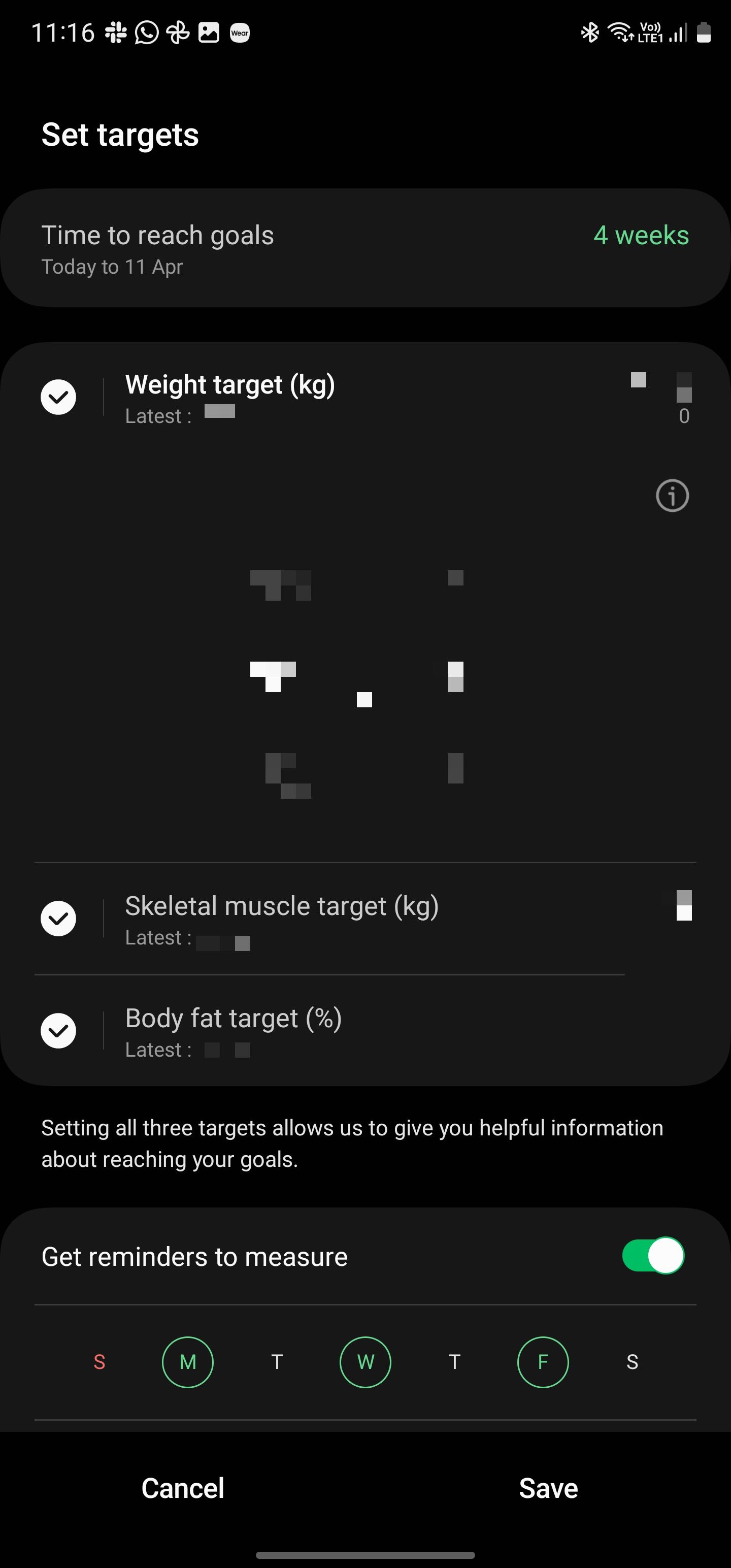
What to do if body composition measuring fails on your Galaxy Watch?
For accurate measurements with your Galaxy Watch, wear it properly on your wrist. Position the watch higher up your wrist, and extend your arms away from your body, ensuring they're not pressed against your torso.
It's common for body composition measurements to fail around the 80% completion mark. If your watch fails to take a measurement repeatedly, don't worry. It usually doesn't indicate a deeper problem. There are several reasons why the watch might struggle to take a reading.
Firstly, moisturizing your hands, arms, and fingers with a quality moisturizer can be a simple yet effective solution, particularly in colder climates.
Then, position the watch so that its sensor is on the inside of your wrist. Also, ensure the watch is moved further up your wrist and fits snugly. Restarting the watch might help. As a last resort, consider a hard reset, though this may not always resolve measurement issues.
Make the most out of your Samsung Galaxy Watch
Now that you know how to use your timepiece's body measurement functionality, it's time to get to know it better. For instance, did you know you can use your Samsung Galaxy Watch to make and receive calls? Also, as a Wear OS watch, it runs third-party apps, which you can install in a few minutes. And if you want to take advantage of all the features on your smartwatch, you'll need to pair it with the Samsung Galaxy S24 or any recent Galaxy smartphone.

