You can customize nearly every aspect of your Android phone. Whether you own a flagship or budget Android device, you can spruce up the exterior with a sturdy case or straps. Your phone comes with stock ringtones pre-installed, and change it for a unique touch. Separate urgent work calls from personal ones by setting a custom caller tune for your contacts. This tutorial shows how to set your favorite song as your new ringtone with a few taps.
How to make a song your ringtone on Android
These steps work for any Android phone running Android 13 or later. The steps are similar for older versions. To set your favorite song as a ringtone:
- Open the Settings app.
-
Tap Sound & vibration.
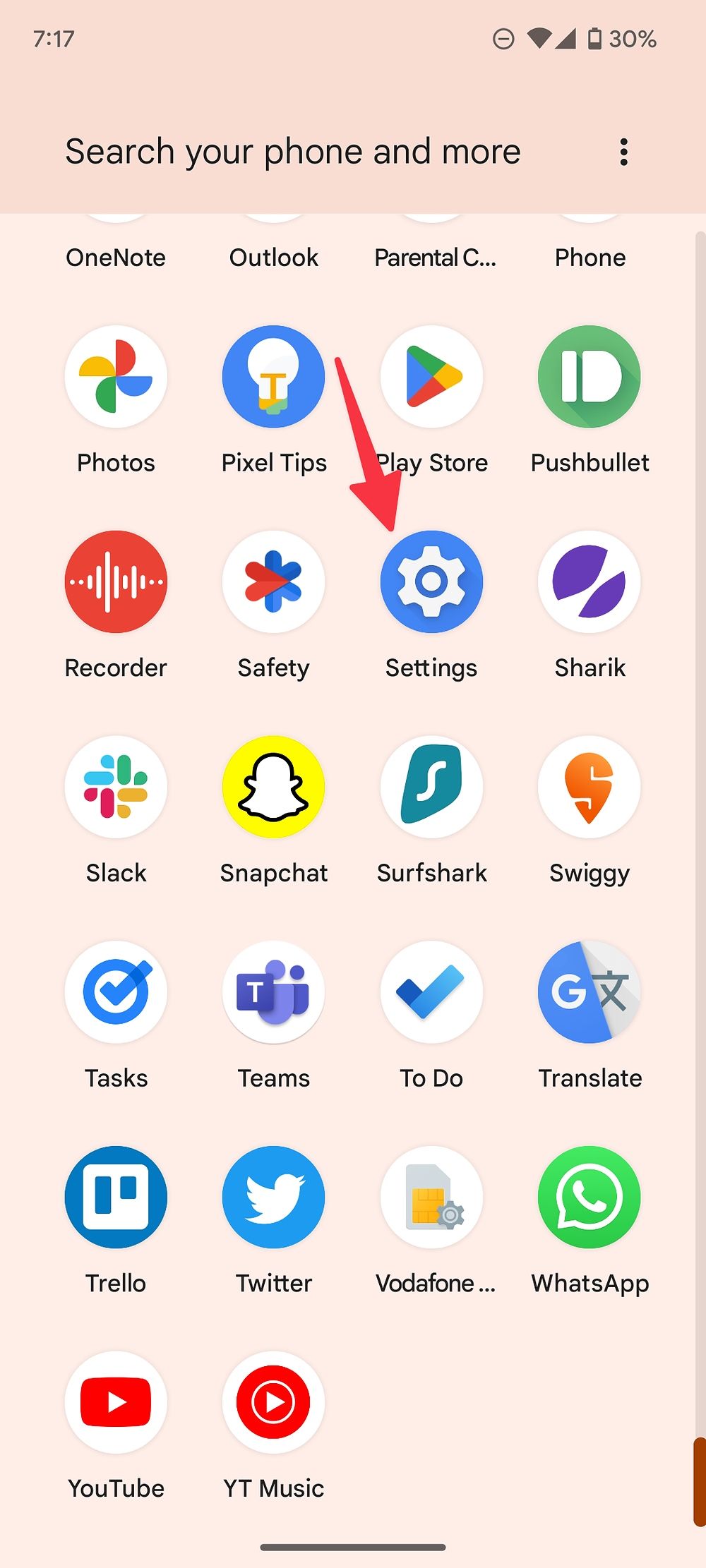
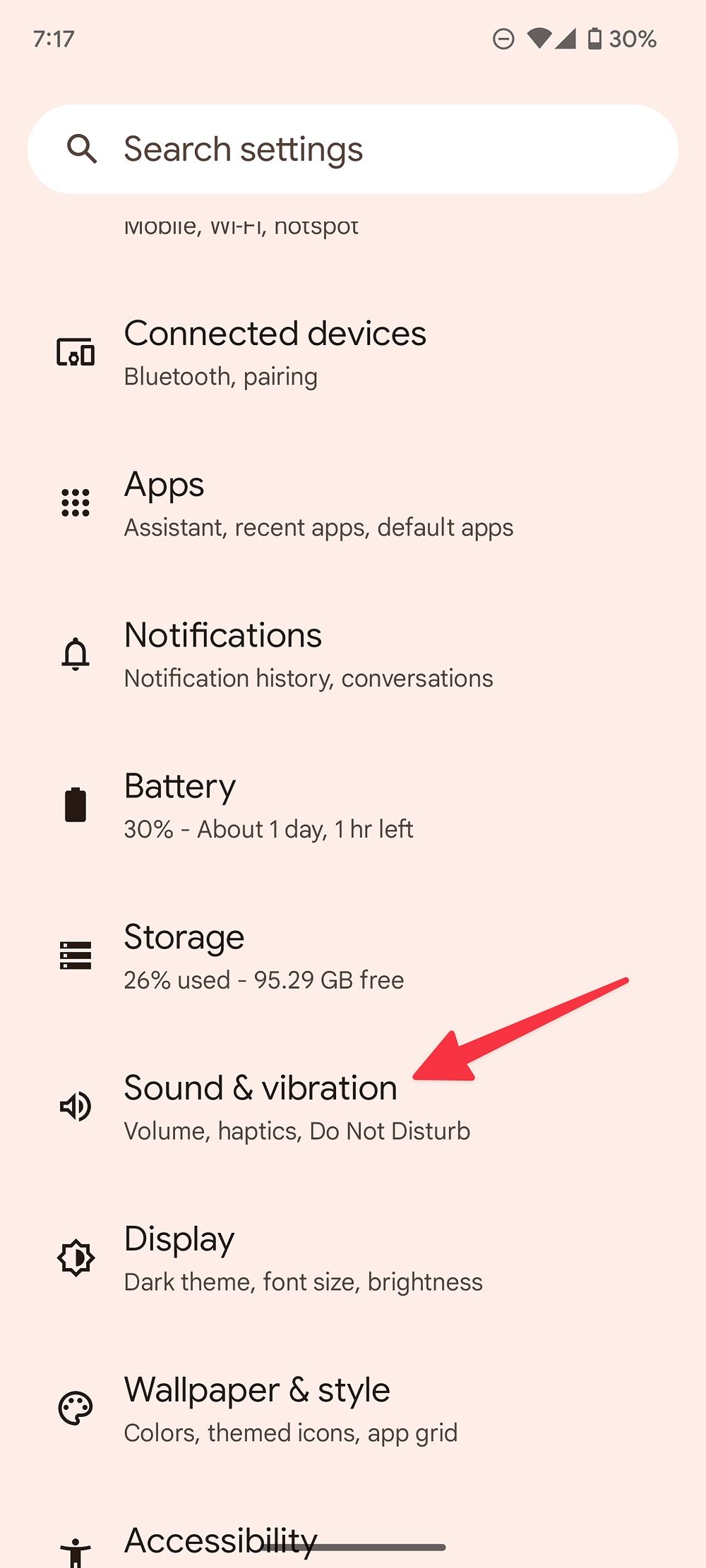
- Tap Phone ringtone.
-
Tap My Sounds.
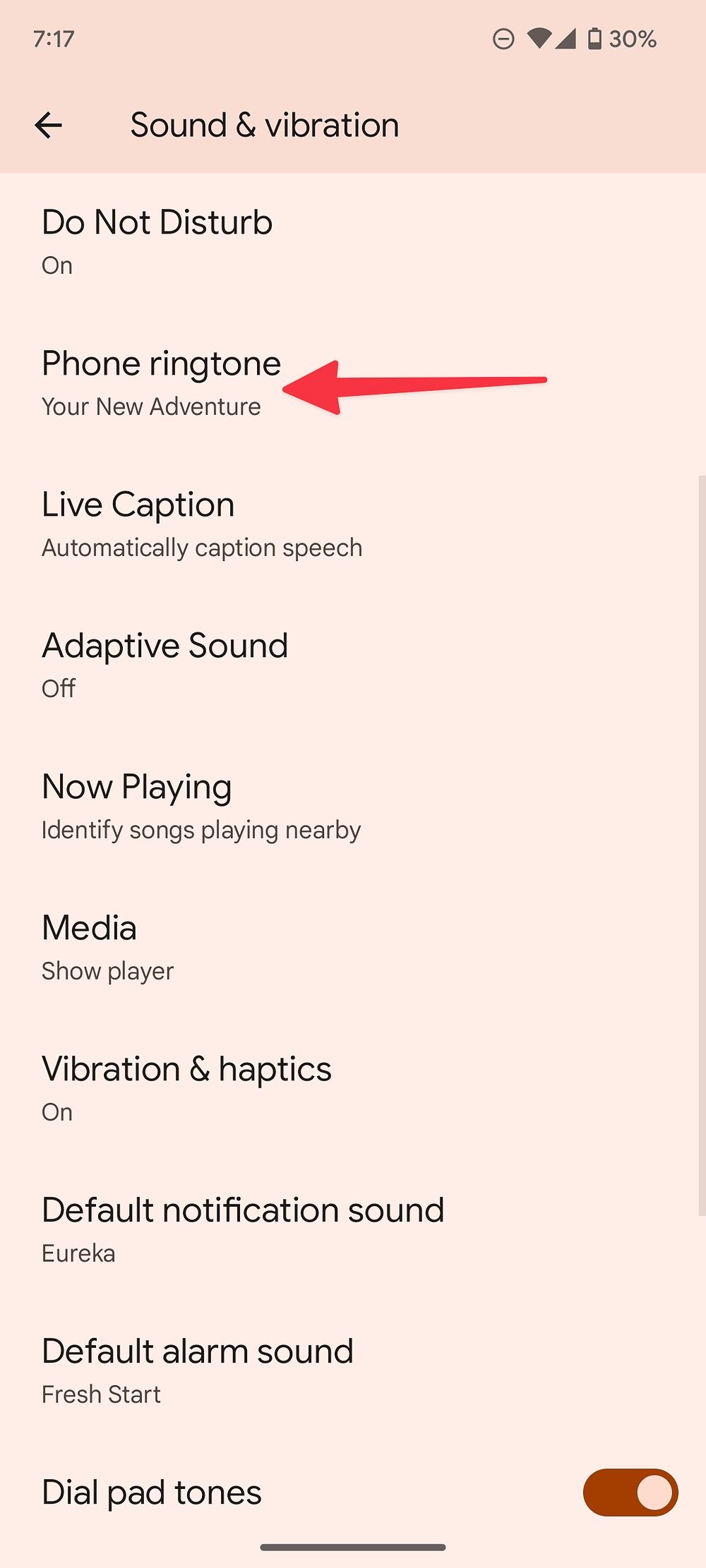
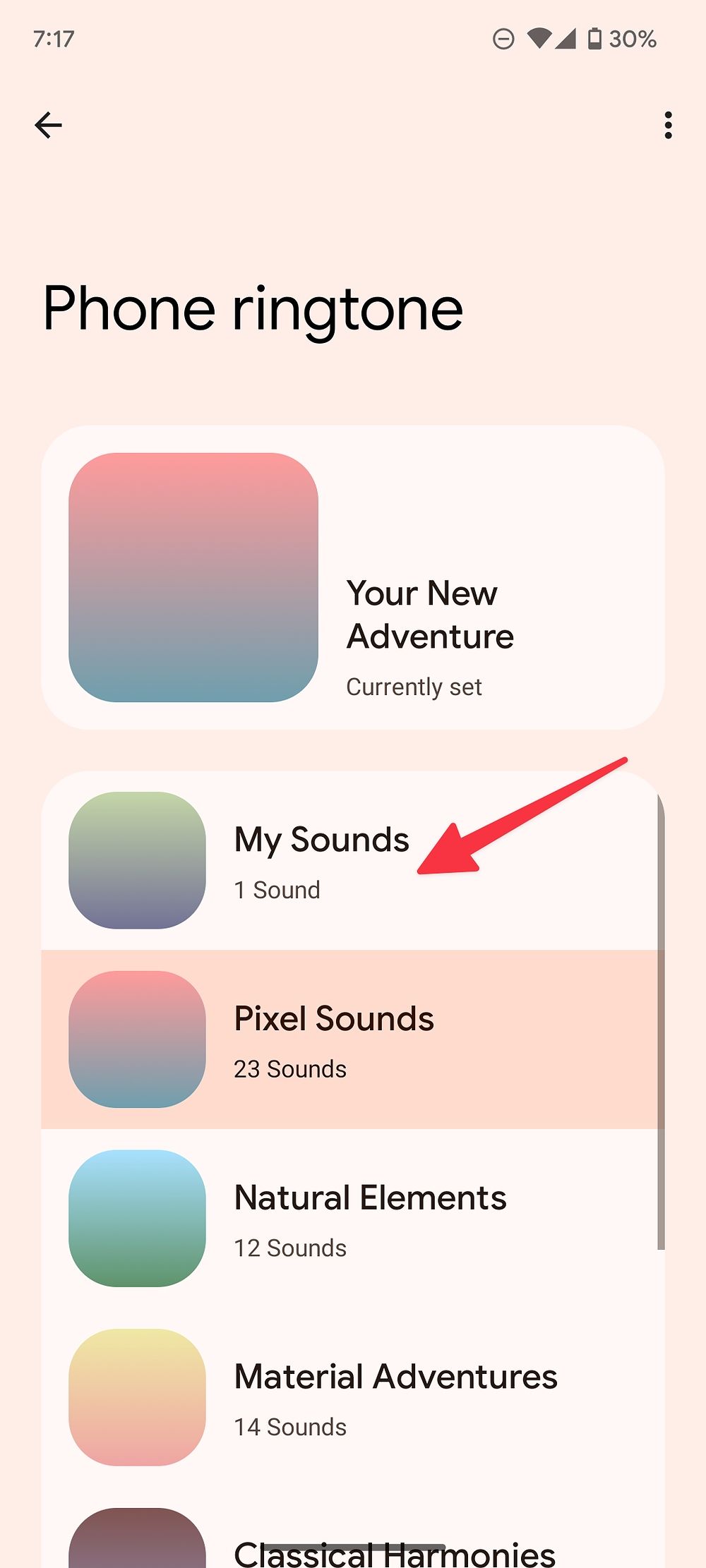
-
Tap the + icon in the lower-right corner.
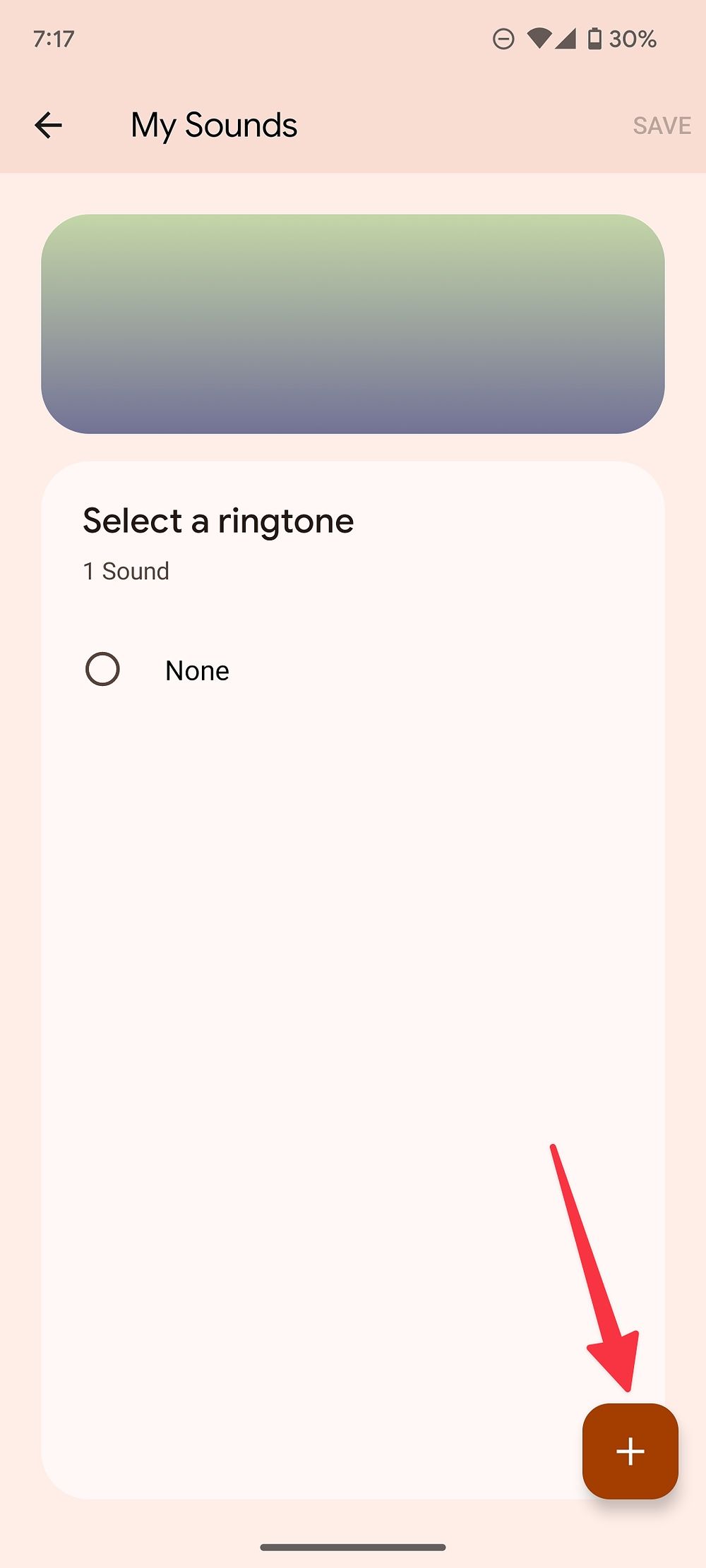
- Select the audio file you want to use from your phone directory.
- Tap Save in the upper-right corner.
After completing these steps, you'll have a customized ringtone. The song (or the audio you choose) plays when you receive a phone call.

How to change the ringtone on your Android phone
You don't need to check your phone when someone else's ringsHow to make a song the ringtone for a specific contact
Is there a song that's an inside joke between you and a friend? Or maybe a love song you share with your partner? You can choose those songs as custom ringtones for a specific contact. Personalize the ringtones for those you know well. If you like how that sounds, follow these step-by-step instructions:
- Open the Contacts app.
- Select the contact for which you want to set a custom ringtone.
- Tap the triple dots in the upper-right corner.
-
Tap Set ringtone.
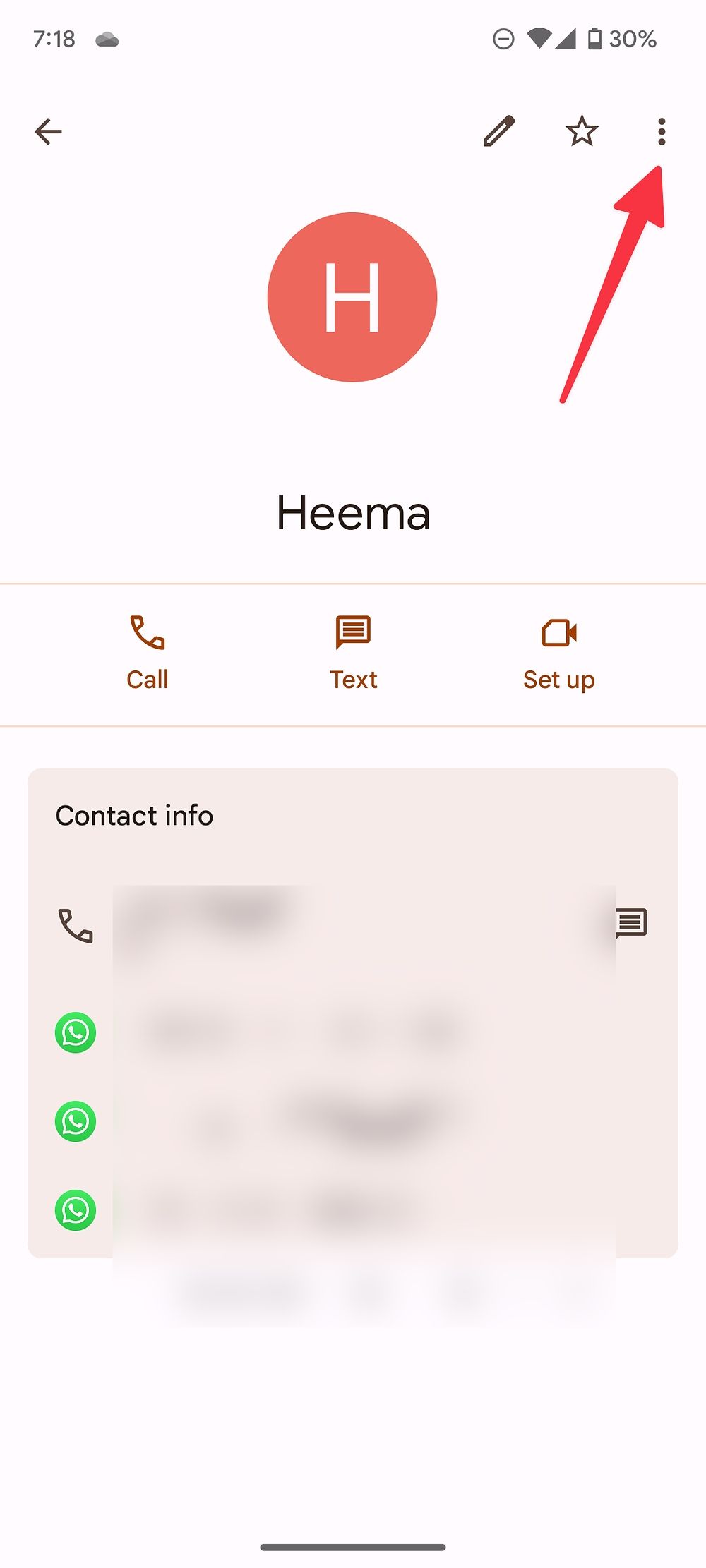

- Tap My Sounds from the top of the list.
-
Tap the + icon in the lower-right corner.
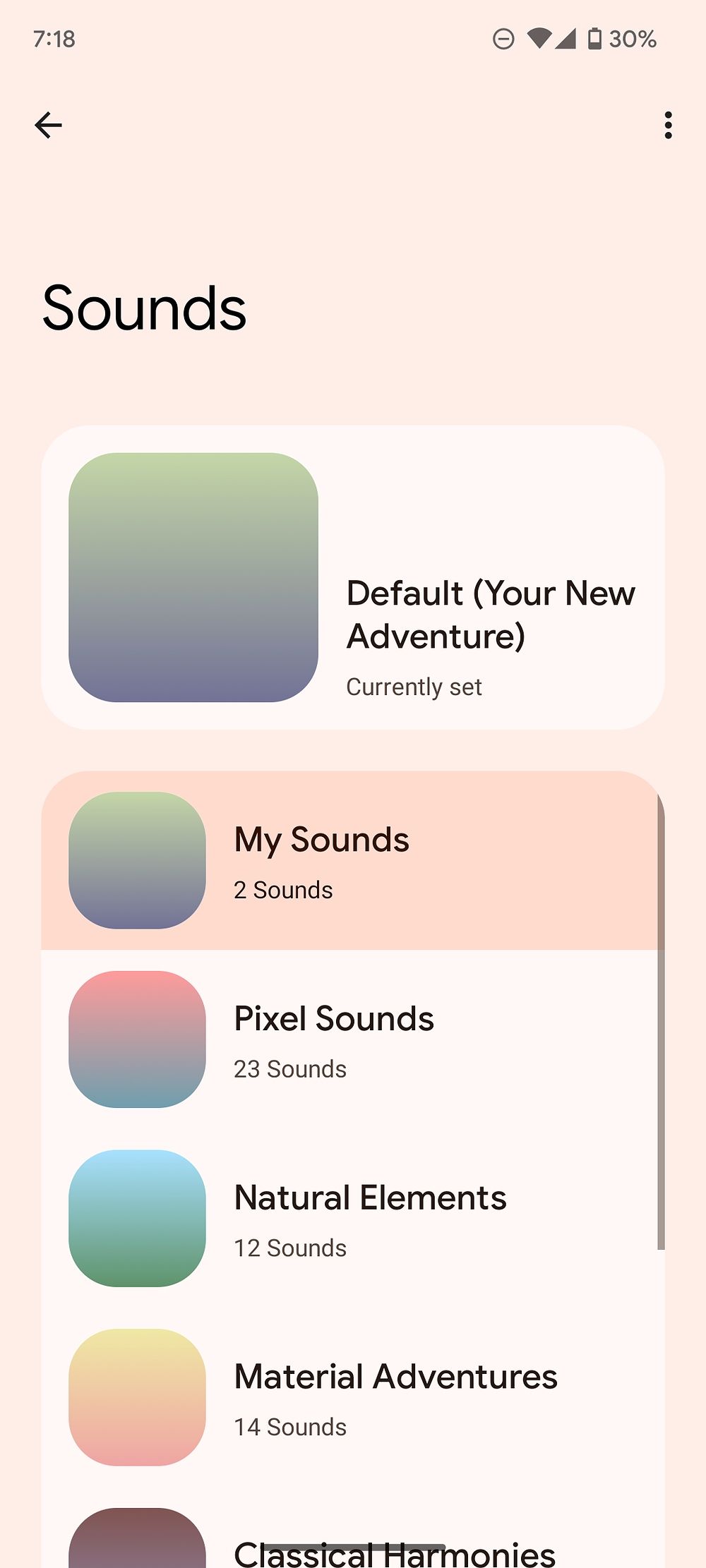
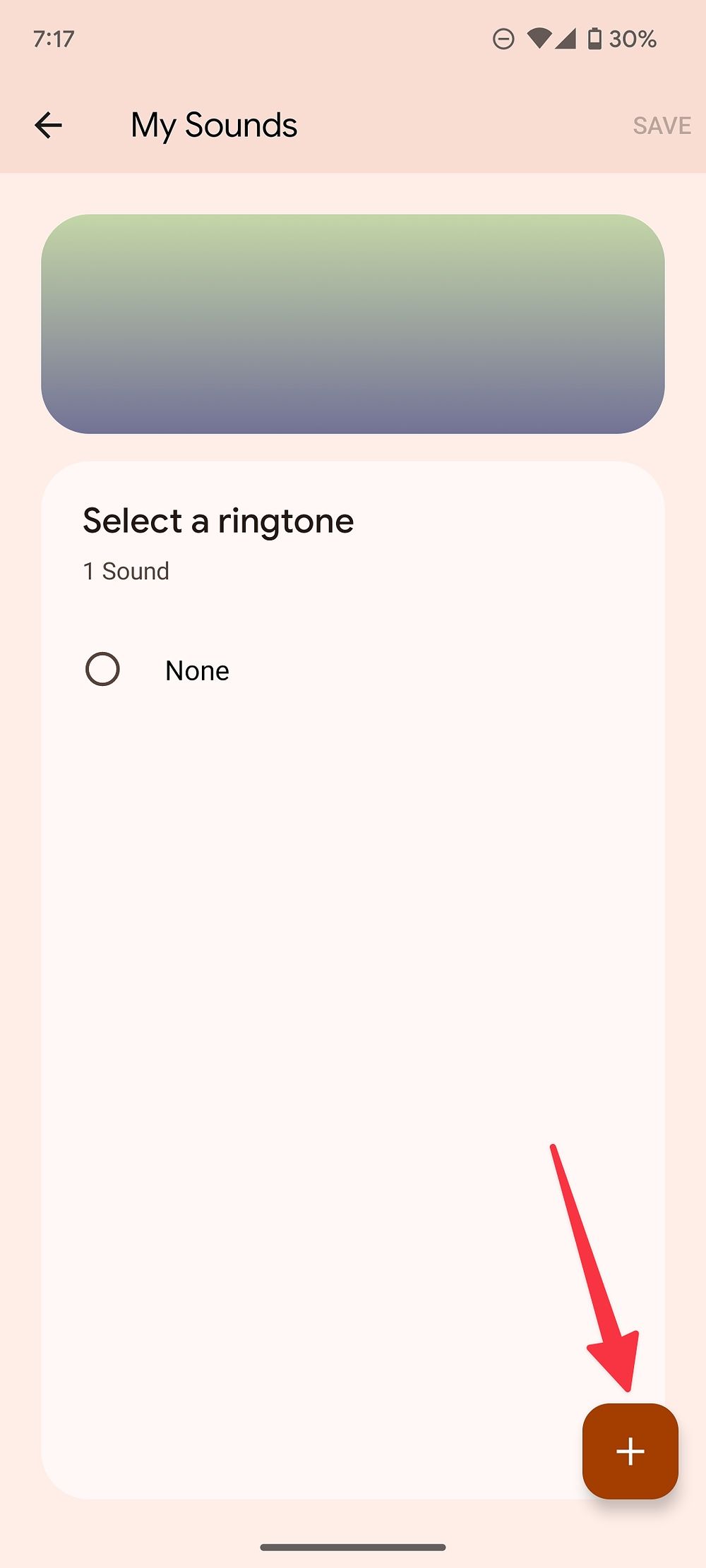
- Select the audio file you want to use from your phone directory.
- Tap Save in the upper-right corner.
You'll know right away anytime that contact gives you a ring. Plus, you may crack a smile when you hear the song.
How to set a song as your ringtone on Samsung Galaxy phones
The steps are slightly different on Samsung's One UI. Here's how to use your favorite song as a ringtone on a Samsung phone:
- Open Settings.
- Select Sounds and vibration.
-
Tap Ringtone.
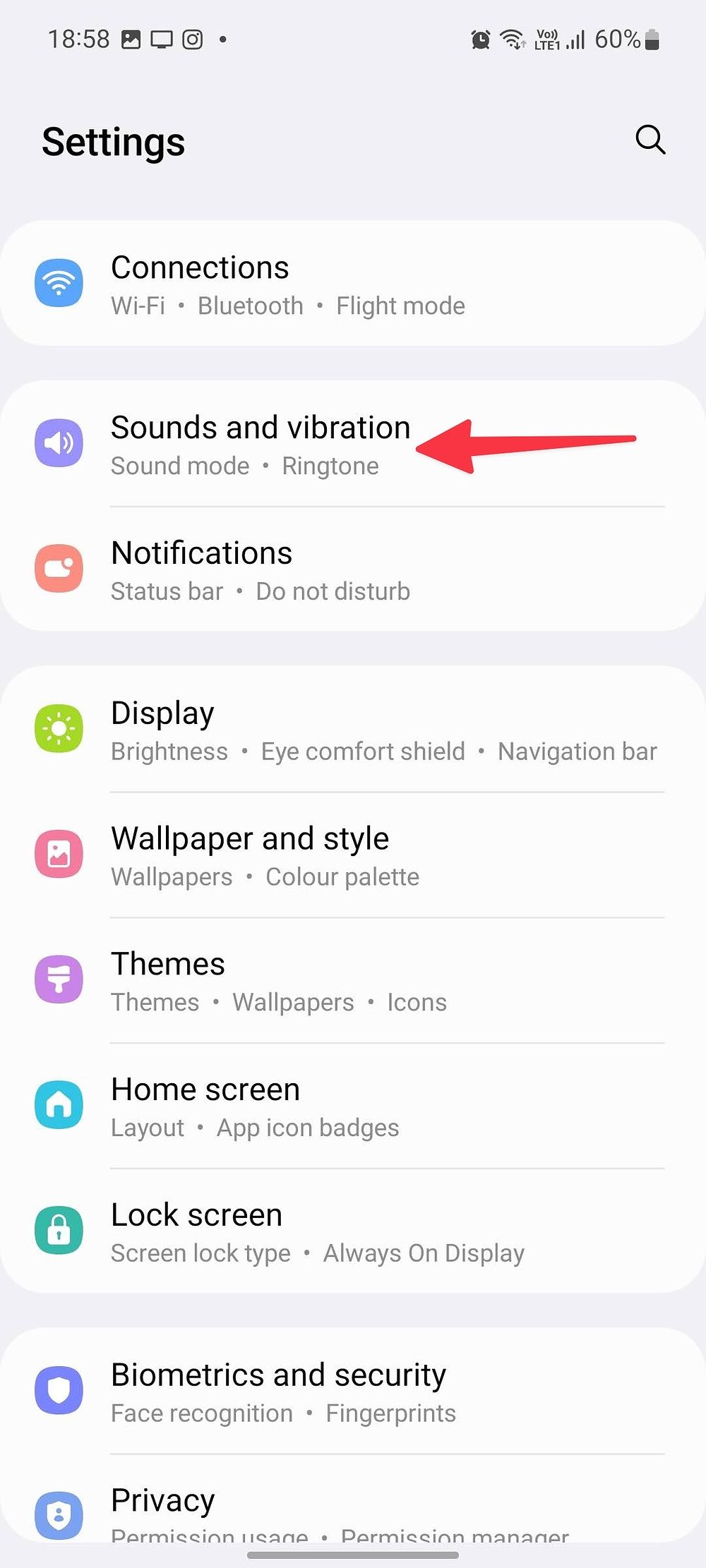
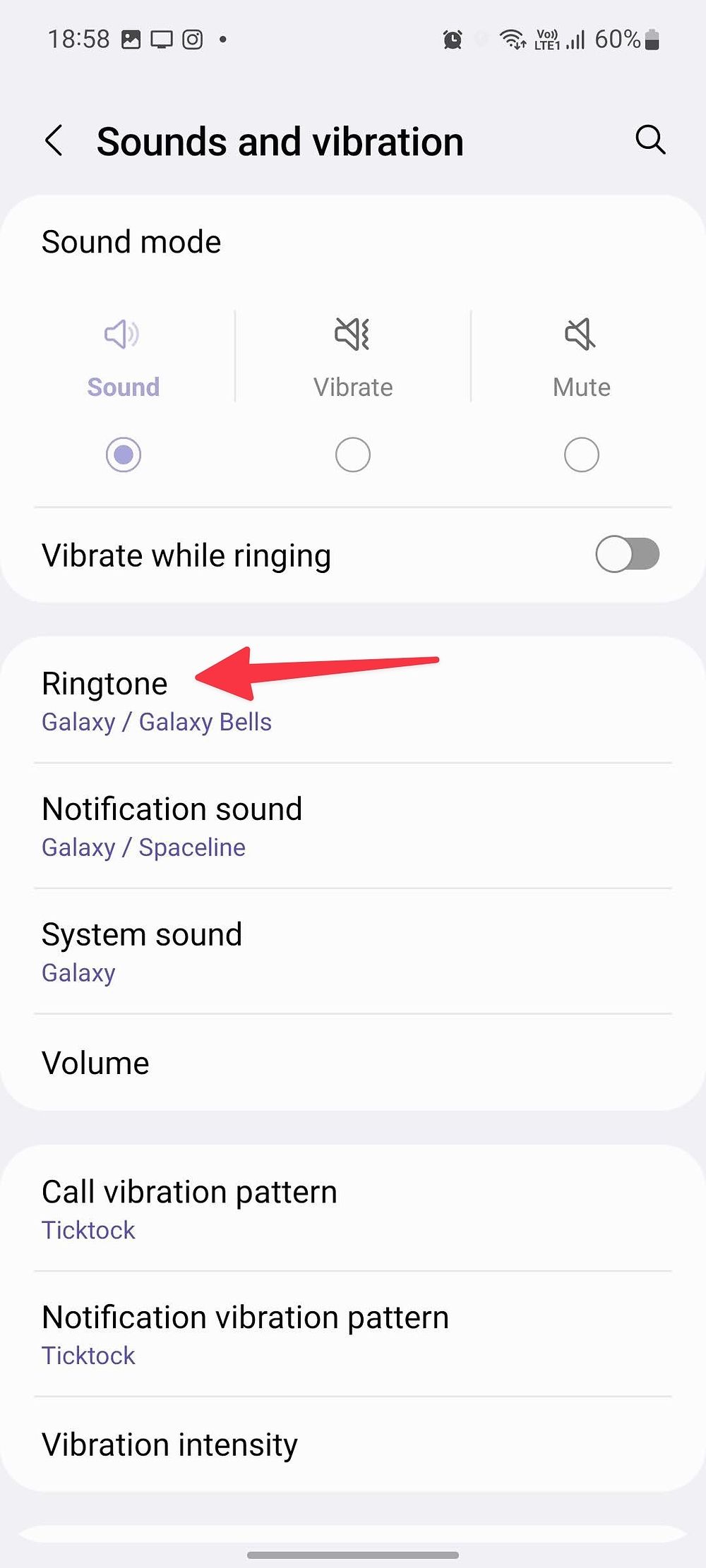
- Tap the plus icon.
-
Select a song.
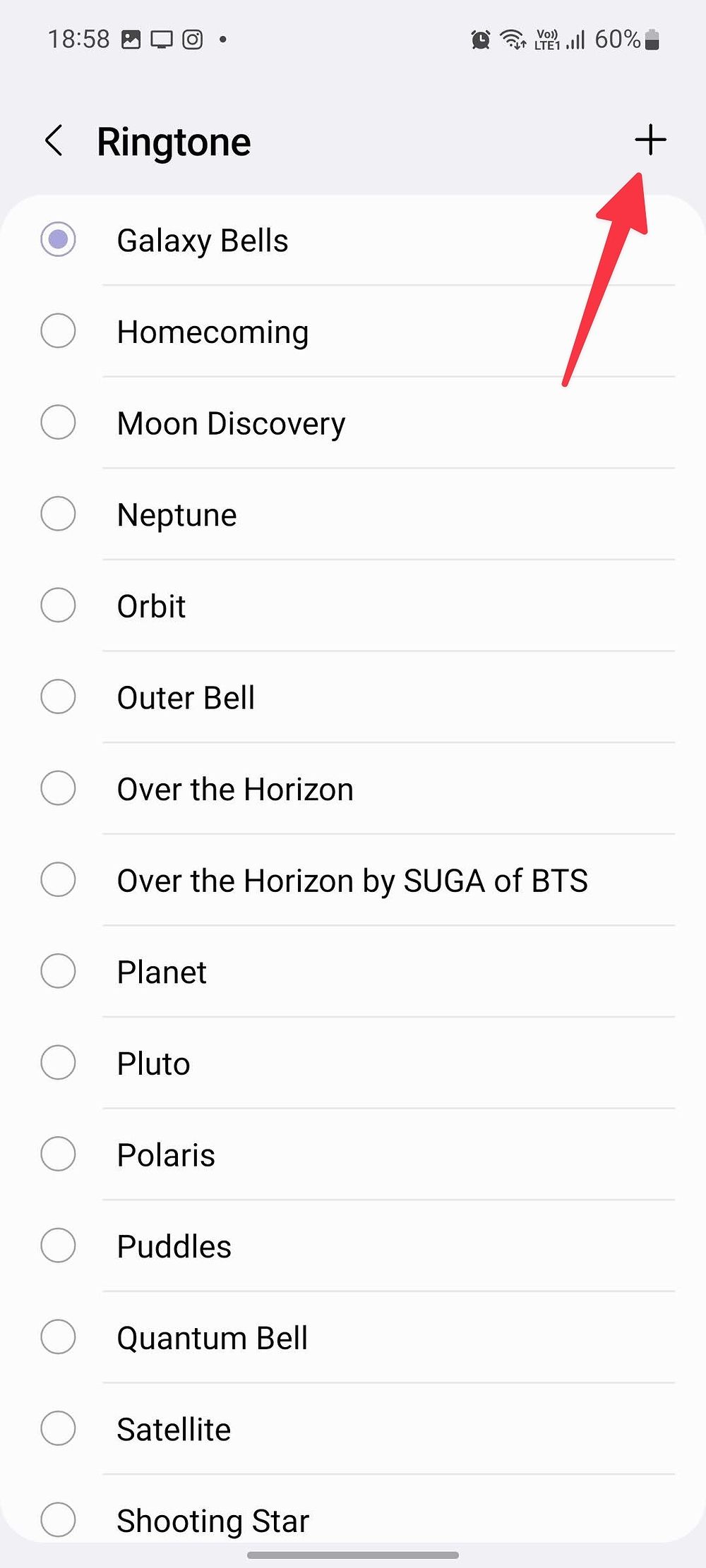
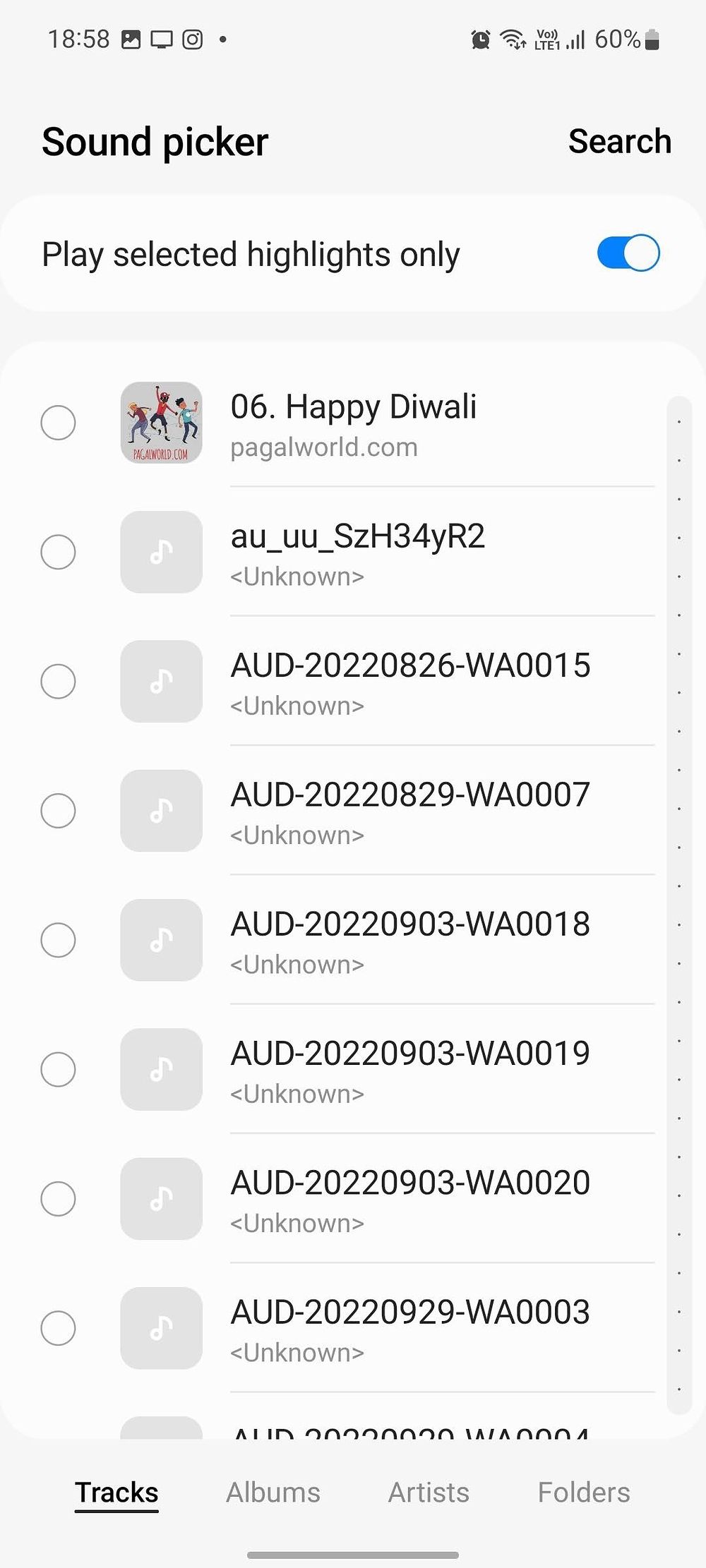
- Tap Done.
How to get music on your Android
You must download a copy of the song's audio file to your phone before you can choose a song from your phone directory. There are a few ways to do this.
Transfer music files from your computer to your phone
You can transfer audio files from your computer's music library to your phone and convert them to ringtones. One way to do this is through a wired connection. Right-click and copy the audio file from your computer to your phone's local storage by connecting your devices using a USB cable.
You can also use cloud storage services like Google Drive to transfer audio files to your phone. This method is helpful if you can't physically connect your devices. Upload the file from your computer (or another device) to the cloud. Then, access the cloud using your phone and download the ringtone file.

How to customize your Android 14 lock screen
Show off your personality without unlocking your phoneUse music download apps
You can get audio files using only your phone. You'll need to find an app in the Play Store to download songs. Start with keywords like free ringtone or download music, and look into the legality and terms for the apps that pop up with the search.
There are plenty with decent catalogs. Generally, you'll see a download icon next to tracks or playlists. You should be fine if the app lets you download audio files to your phone's local storage.
For example, Bandcamp features thousands of well-known and up-and-coming artists. Many of them offer free downloads of songs and entire albums, and it's legal. You can purchase a subscription for $10 monthly to access videos, private streaming, and batch upload.
Use the link below to download the Bandcamp app.
Hear your favorite song when you get a call
Hearing your favorite songs now and then when your friend calls can be a pleasant surprise. Setting custom tunes for certain people might help alleviate your phone call anxiety. You can also change the default ringtone on Telegram and WhatsApp from the settings menu.
Customization options on Android don't end at ringtones. Did you know that you can change app icons on your phone? After that, tidy them up to make your phone screen look organized.


