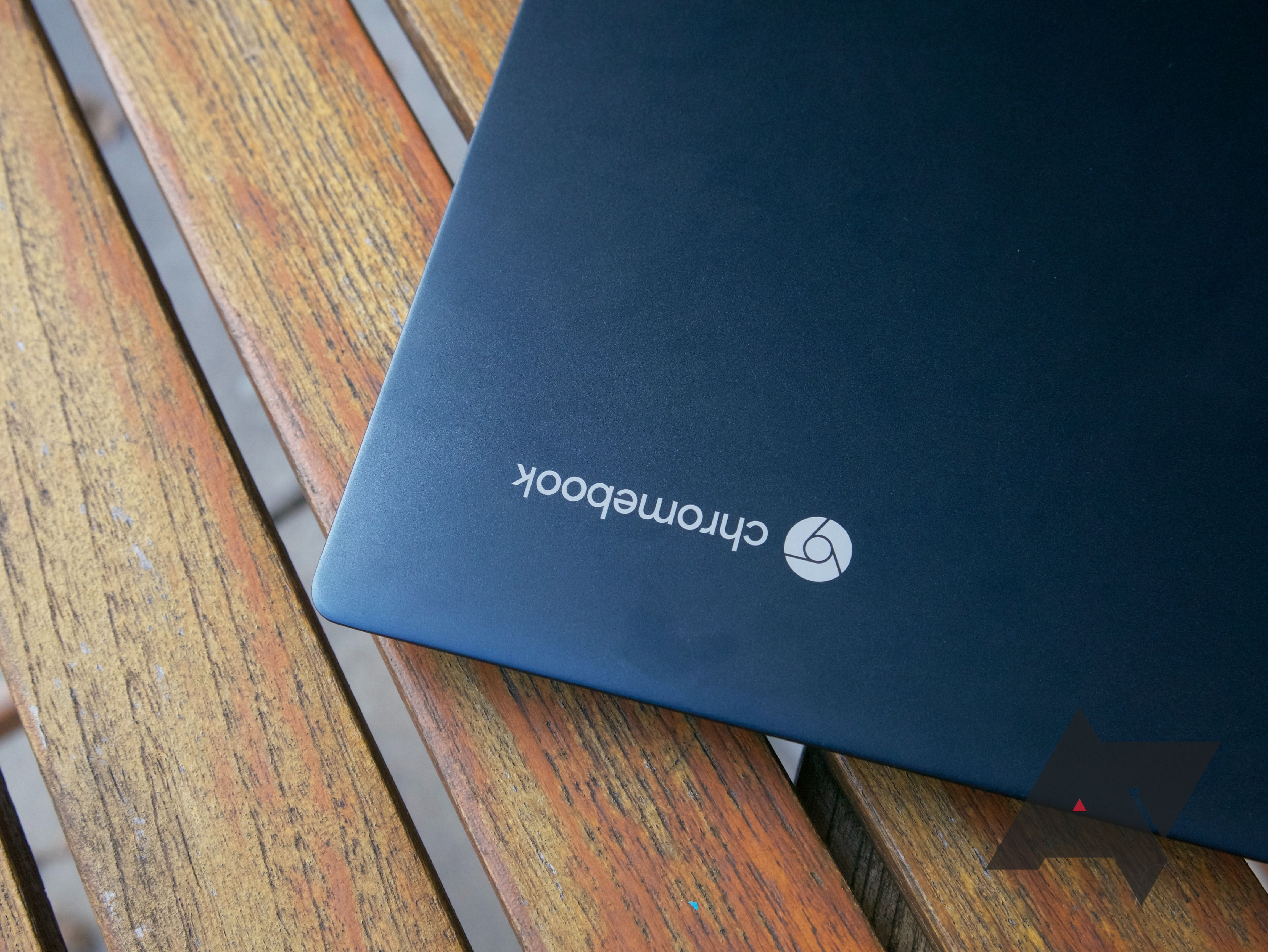-

Lenovo Flex 5i Chromebook (13")
Lenovo's Chromebook Flex 5i costs more than the Acer Chromebook Spin 311, but it delivers a better display, more performance, and a sleeker build with more features and better port selection. It's the right choice for professionals and casual users who don't want to be held back by a small display or underpowered CPU.
-

Acer Chromebook Spin 311
Acer's Chromebook Spin 311 might not be able to match the Flex 5i in raw performance or display resolution, but it's more affordable, built well, and delivers a quality Chromebook experience. If you're on a tighter budget or shopping for the kids, this will make a great choice.
Choosing your next Chromebook can be a tough decision, especially when dealing with two of the best Chromebooks on the market today. The 13-inch Lenovo Flex 5i Chromebook represents an all-around productivity machine with extra performance from the 11th Gen Intel Core processor (CPU) — however, it is becoming harder to find. The Acer Chromebook Spin 311 is a more affordable laptop with excellent battery life and enough power to get you through a school or work day.
Let's closely examine what makes these Chromebooks great and what sets them apart to help you pick the best one.
Lenovo Flex 5i Chromebook vs. Acer Chromebook Spin 311: Price, availability, and specs
Lenovo's Flex 5i Chromebook is becoming somewhat difficult to find, especially if you're looking to shop at the official Lenovo website. Luckily, the Flex 5i Chromebook is still available at third-party retailers like Amazon. For $345, it has an 11th Gen Intel Core i3-1115G4 CPU, 8GB of LPDDR4x RAM, a 128GB M.2 PCIe solid-state drive (SSD), and a 1080p touch display. If you'd like to upgrade to more storage, a model with 256GB SSD and similar specs costs about $385.
The Acer Chromebook Spin 311 is also available at third-party retailers like Amazon, and depending on your region, you might find it at the official Acer website. For this comparison, we're focusing on the CP311-3H model with MediaTek MT8183 CPU, 4GB of LPDDR4x RAM, eMMC storage, and an 11.6-inch HD display. This model costs about $185, making it far more affordable than Lenovo's Chromebook.
Here's a closer look at the specifications for each laptop:
|
Lenovo Flex 5i Chromebook |
Acer Chromebook Spin 311 |
|
|---|---|---|
|
CPU |
11th Gen Intel Core i3-1115G4 |
MediaTek MT8183 |
|
Memory |
8GB LPDDR4x |
4GB LPDDR4x |
|
Storage |
64GB eMMC 128GB, 256GB M.2 PCIe NVMe SSD |
64GB eMMC |
|
Display |
13.3 inches, touch, IPS, glossy 1920x1080 (FHD), 16:9 aspect ratio |
11.6 inches, touch, IPS, glossy 1366 x 768 (HD), 16:9 aspect ratio |
|
Ports |
Two USB-C 3.2 (Gen 1), USB-A 3.2 (Gen 1), 3.5mm audio, microSD card reader |
USB-C 3.1 (Gen 1), USB-A 2.0, 3.5mm audio |
|
Camera |
720p (HD), privacy shutter |
720p (HD), HDR support |
|
Audio |
Dual 2W stereo speakers Dual-array microphones |
Dual stereo speakers Microphone |
|
Wireless |
Wi-Fi 6 Bluetooth 5.1 |
Wi-Fi 5 Bluetooth 4.2 |
|
Battery |
51Wh |
4670mAh |
|
Form |
Convertible Aluminum (top) PC + ABS (bottom) |
Convertible Plastic |
|
Dimensions |
12.2 x 8.43 x 0.67 inches (310mm x 214mm x 16.95mm) |
11.42 x 8.11 x 0.74 inches (290mm x 206mm x 18.8mm) |
|
Weight |
2.98 pounds (1.35kg) |
2.64 pounds (1.2kg) |
|
AUE |
June 2029 |
June 2028 |
|
USI Compatibility |
Yes |
No |
Lenovo Flex 5i Chromebook vs. Acer Chromebook Spin 311: Design and features
Lenovo's Flex 5i Chromebook has a larger chassis to make room for the 13.3-inch display. While it might be larger, it's thinner than Acer's Spin 311 and doesn't weigh much more. There's less than half a pound difference between the devices. If you'd like to go with the most portable option, the Spin 311 is a better choice, but the Flex 5i isn't far behind. And if you prefer the feel of aluminum, the Flex 5i might be more satisfying, thanks to its metal lid.
These are both convertible laptops, meaning they have 360-degree hinges that allow the screen to rotate around for different modes. Need to get down to work? Leave it in notebook mode and enjoy the keyboard and touchpad. Want to watch some TV? Prop it up in stand mode for a full view of the display. Hanging out on the couch, browsing the web? Tablet mode is super easy to use.
Power users will no doubt appreciate the port selection attached to the Lenovo Chromebook. The more modern selection includes two USB-C 3.2s, one USB-A 3.2, a 3.5mm audio jack, and a card reader for expanding storage with any of the best microSD cards.
Acer's laptop has USB-C 3.1, USB-A 2.0, and a 3.5mm audio jack, which will allow you to connect some of your favorite Chromebook accessories without adding dongles or adapters. However, the lack of a microSD card reader might clash with the smaller storage options available, and the older USB-A 2.0 standard is slower.
Both the Lenovo Flex 5i Chromebook and the Acer Chromebook Spin 311 include 720p (HD) webcams in the bezel above the display. While they won't provide as clear of a picture as a 1080p (FHD) camera, you'll have no issues with video conferencing on either laptop. Lenovo's device tacks on a camera shutter for extra privacy, while Acer's Chromebook is HDR compatible for a better picture.
Both laptops have a dual-speaker setup, though Lenovo's orientation should provide a better experience. Its dual 2W speakers flank the keyboard, providing unmuffled sound in Notebook mode. The Spin 311 has a more traditional setup with speakers installed on the bottom of the laptop.
Typing shouldn't be an issue, no matter which laptop you choose. The Flex 5i Chromebook has more space to work with, so you might not feel as cramped typing on it as on the smaller Spin 311. However, both laptop keyboards offer ample key travel, keeping your fingers happy even during all-day typing binges. And the Flex 5i's larger touchpad should make productivity a bit easier for those who don't want to attach a quality mouse.
As for wireless connectivity, the Flex 5i supports the newer Wi-Fi 6 standard and Bluetooth 5.1, while the Spin 311 still uses Wi-Fi 5 and Bluetooth 4.2. You can connect to your router and wireless accessories with either device, but the Lenovo Chromebook should offer better reliability and speed due to its newer standards.
Lenovo Flex 5i Chromebook vs. Acer Chromebook Spin 311: Display
If you're prioritizing the size and quality of the display in your new Chromebook, the Lenovo Flex 5i should be your first choice. It's larger at 13.3 inches, has a higher resolution at 1080p, and its touch and USI support for the best Chromebook stylus pens give it a ton of versatility. The only real drawback here is its 250 nits maximum brightness. Combined with the glossy finish, you'll most likely run into glare issues, especially if you're working outdoors or if the sun shines through your office window. Still, the slim bezel around the sides and top gives it a more modern, professional look.
Acer's Chromebook Spin 311 has a smaller 11.6-inch touch display with a lower 768p (HD) resolution and glossy finish. The smaller size gives it a boost to pixels per inch, but it still won't look as crisp as the Flex 5i's FHD screen.
A larger screen is always a boon if you enjoy multitasking, but the Spin 311 doesn't have as much real estate to handle your workflow. Nevertheless, the Spin 311's display and overall size are great for smaller hands and will do well for everyday productivity work, web browsing, and streaming. It does not support USI, so some of the best pens will be left behind, but it can use the more traditional capacitive pens if you'd like to keep your fingers off the screen.
Lenovo Flex 5i Chromebook vs. Acer Chromebook Spin 311: Performance and battery
The Acer Chromebook Spin 311 is a compact, lightweight laptop with performance hardware to match. The model we're focusing on in this comparison has a MediaTek MT8183 CPU with eight cores, eight threads, and a clock speed of about 2.0GHz. It's a fairly average ARM SoC that performs well in handling standard productivity work and streaming. It can be paired with 4GB of LPDDR4x RAM and up to 64GB of eMMC storage. Acer claims that you should get about 16 hours of life on a charge from the 4670mAh battery, and in testing for our Chromebook Spin 311 review, we saw about 15 hours.
Lenovo's Flex 5i Chromebook is the right choice for users who need more power. Its 11th Gen Intel Core i3-1115G4 processor blows away the MediaTek MT8183 with higher clock speeds and the Intel Turbo feature (up to 4.1GHz). When combined with 8GB of LPDDR4x RAM and up to a 256GB M.2 PCIe NVMe SSD, this is definitely an agile laptop meant to crush your workflow. The extra performance here will cost you some battery life, however. Lenovo claims about 10 hours of life from a charge, and in our Lenovo Flex 5i Chromebook review, that proved to be pretty accurate. Nine or ten hours on a charge is a great result when you factor in the overhead performance of Lenovo's laptop.
Buying the right Chromebook for you
The price difference between these two Chromebooks will likely play a big role in your final decision, though there are certainly some other features to make a note of. The Flex 5i Chromebook's larger display with higher resolution, USI compatibility, top-firing speakers, Intel Core CPU and SSD performance, webcam shutter, and port selection are all standout features that help justify the higher price and make it a great Lenovo Chromebook to buy. If you're buying a Chromebook to use as a main work laptop or a multitasking centerpiece, the Flex 5i should be your go-to choice. Just be prepared to pay between $150 and $200 more than the Acer.
Those on a tighter budget will no doubt want to consider first the Acer Chromebook Spin 311, one the best Acer Chromebooks. Although it's not as cutting-edge as the Flex 5i, its low price, decent features, long battery life, and compact build are all very appealing. It's especially great for younger children or those who just want something around for lighter productivity work and streaming.

Lenovo Flex 5i Chromebook (13")
The Flex 5i Chromebook offers a better display, more performance, more ports, top-firing speakers, a webcam shutter, and more to justify its higher price. Professionals and casual users who love to multitask should consider this laptop first.

Acer Chromebook Spin 311
Need something affordable and compact? Acer's Chromebook Spin 311 might not match the overall performance or screen resolution of the Flex 5i Chromebook, but it costs far less, has long battery life, and is easier to take with you on the go.