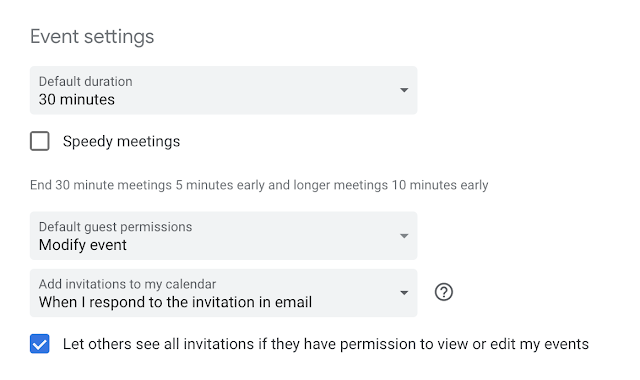Your Google Calendar can become very cluttered if you receive many event invitations, which can make it challenging to manage your other appointments as well. Staying on top of all the event invites that you receive on a daily basis can be a pretty big task by itself. Google is aiming to make this easier with a new "Automatically add invitations" feature in Calendar.
Until now, Google offered the choice of either showing all event invitations in your calendar or only displaying the ones you had responded to. The only other option was to show event invites but not send any notifications unless one responded to them. As a part of its announcement, Google notes you will have two options in Calendar from now on: show event invitations from everyone or only when you respond to the invitation email. If you select the latter option, you will also have the right to let others who can view or edit your events see all invitations. Additionally, the "Yes, but only notify me if I've responded Yes or Maybe" option has been moved to the notification section.
Do note that if you choose to add events to the calendar only when you RSVP, you'll receive an email for all invites, irrespective of whether the organizer decides to send one or not. The changes will only affect all future event invitations that you receive and do not impact the ones already added to your calendar. They will remain visible unless you delete them manually. By default, new invites won't be added to your calendar unless you RSVP for them.
These new calendar options are rolling out to all Google Workspace, G Suite Basic/Business, and personal Google account users starting today. If you heavily rely on Google Calendar to manage your daily events and appointments, the new options should simplify your life.