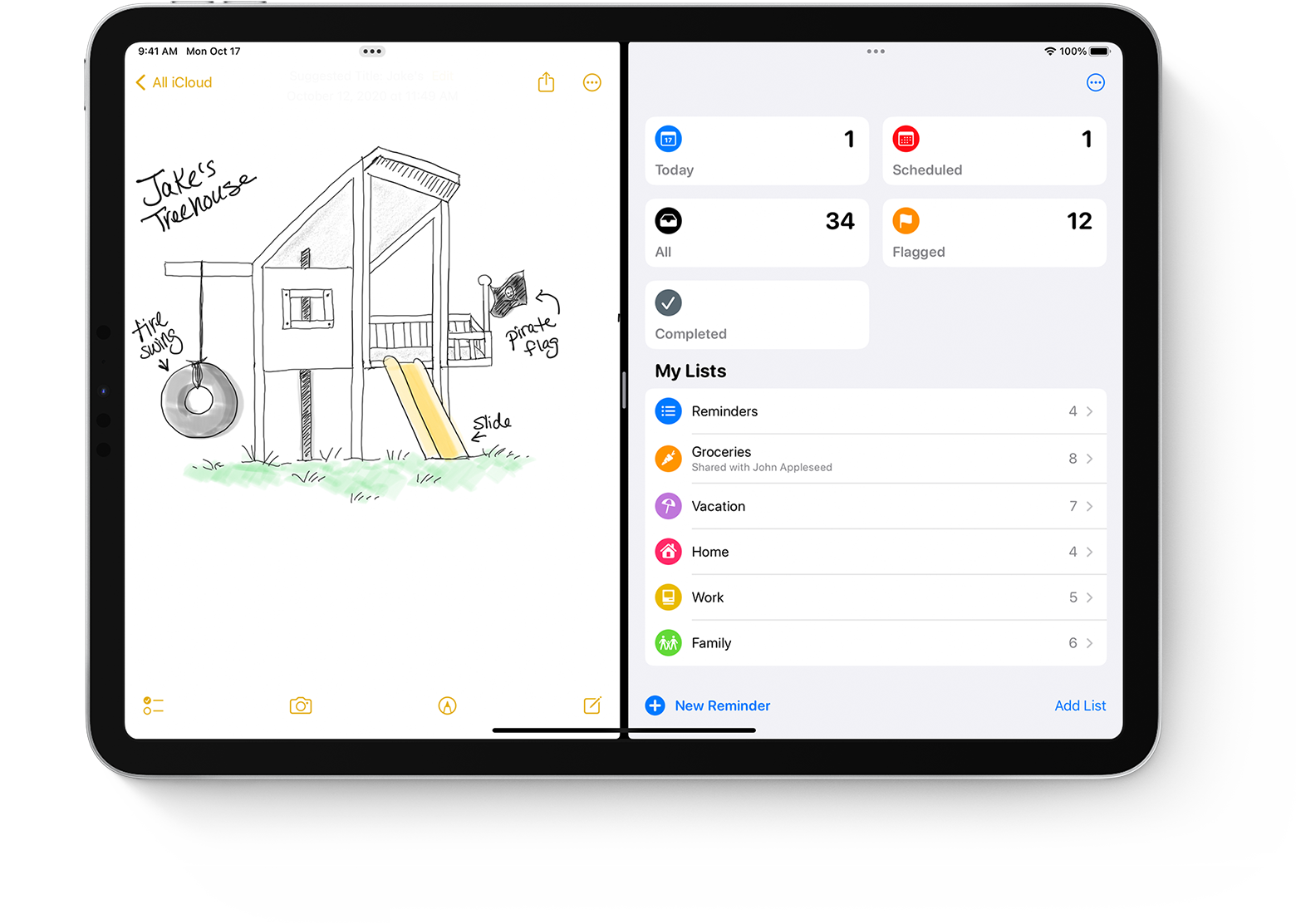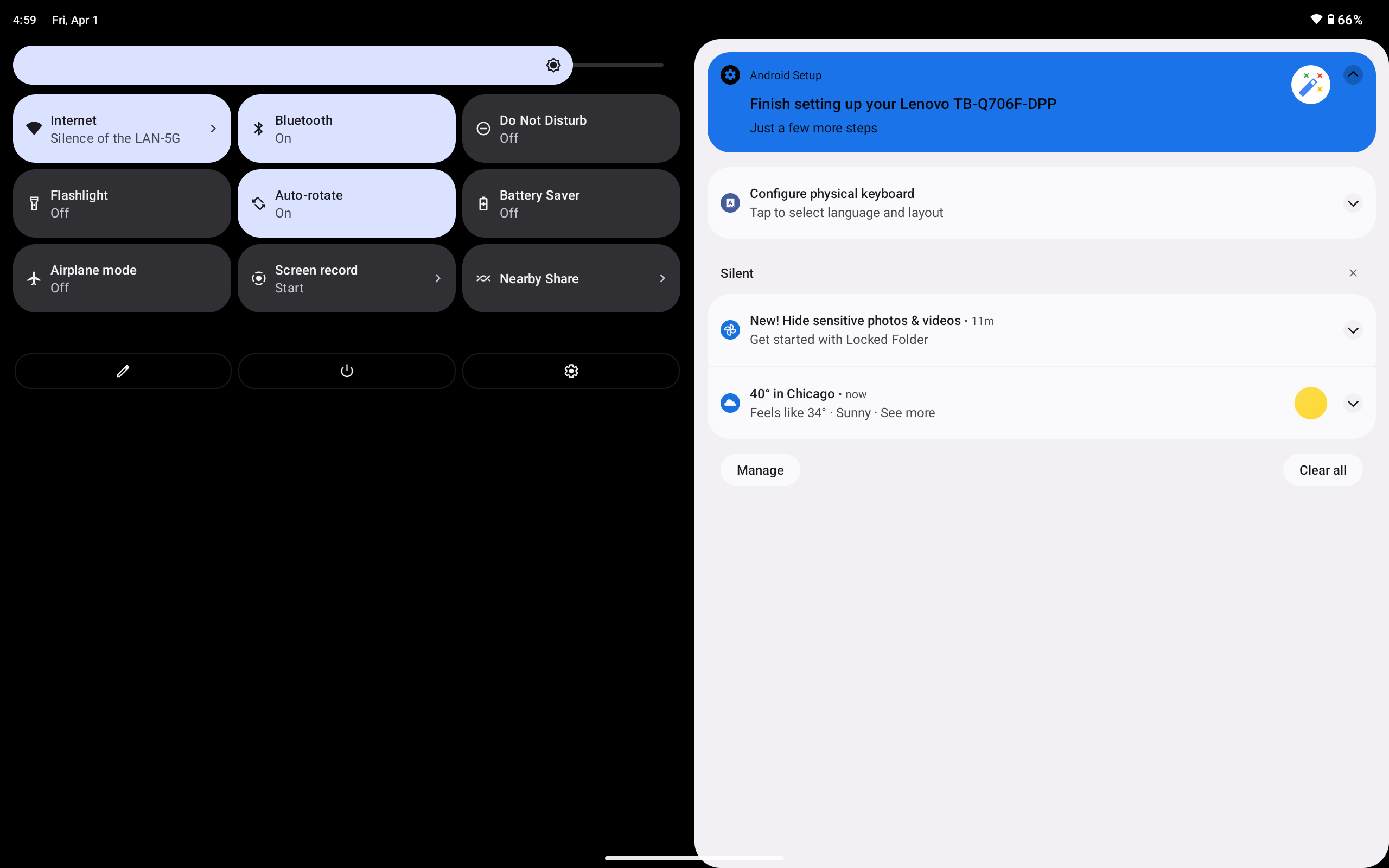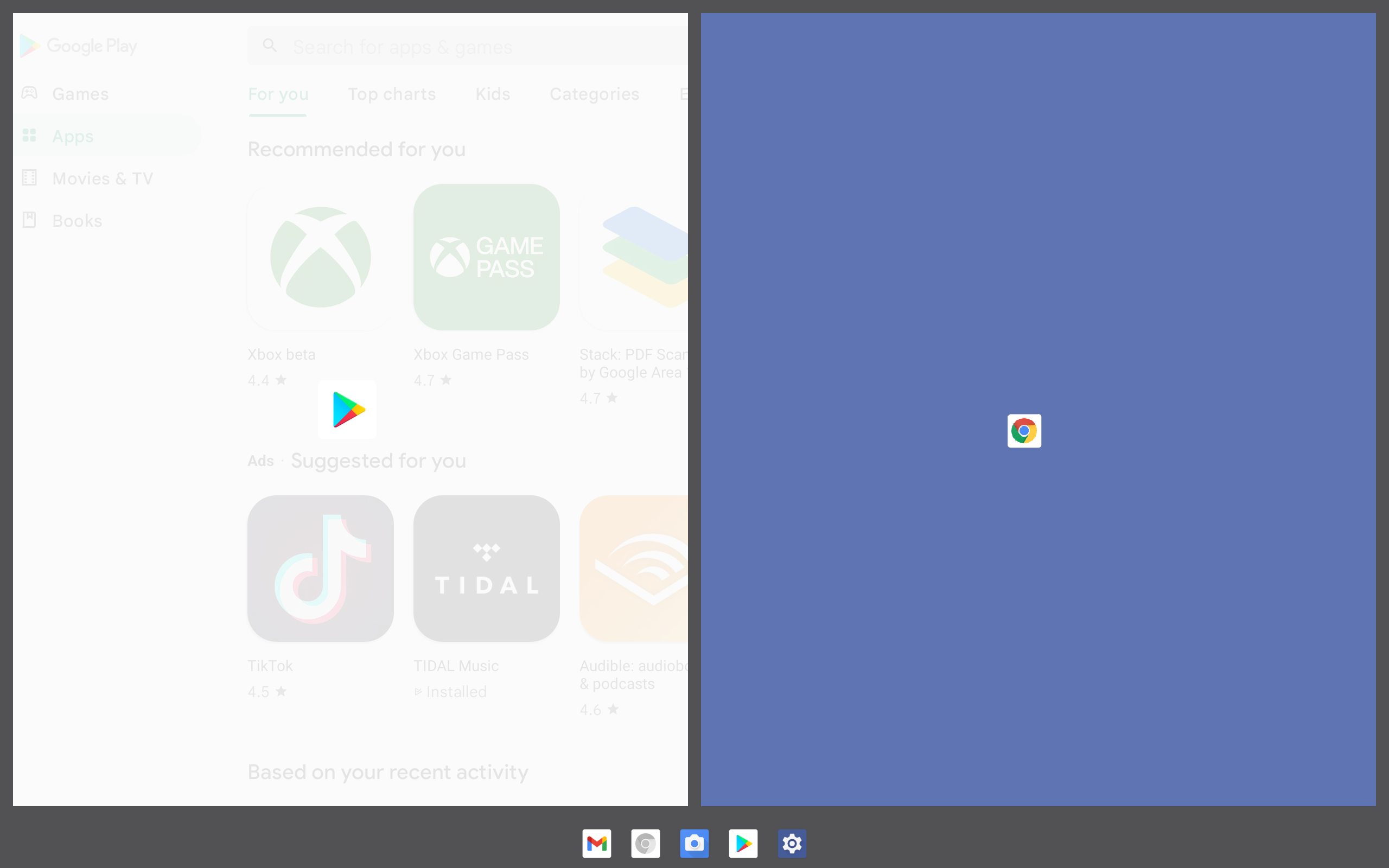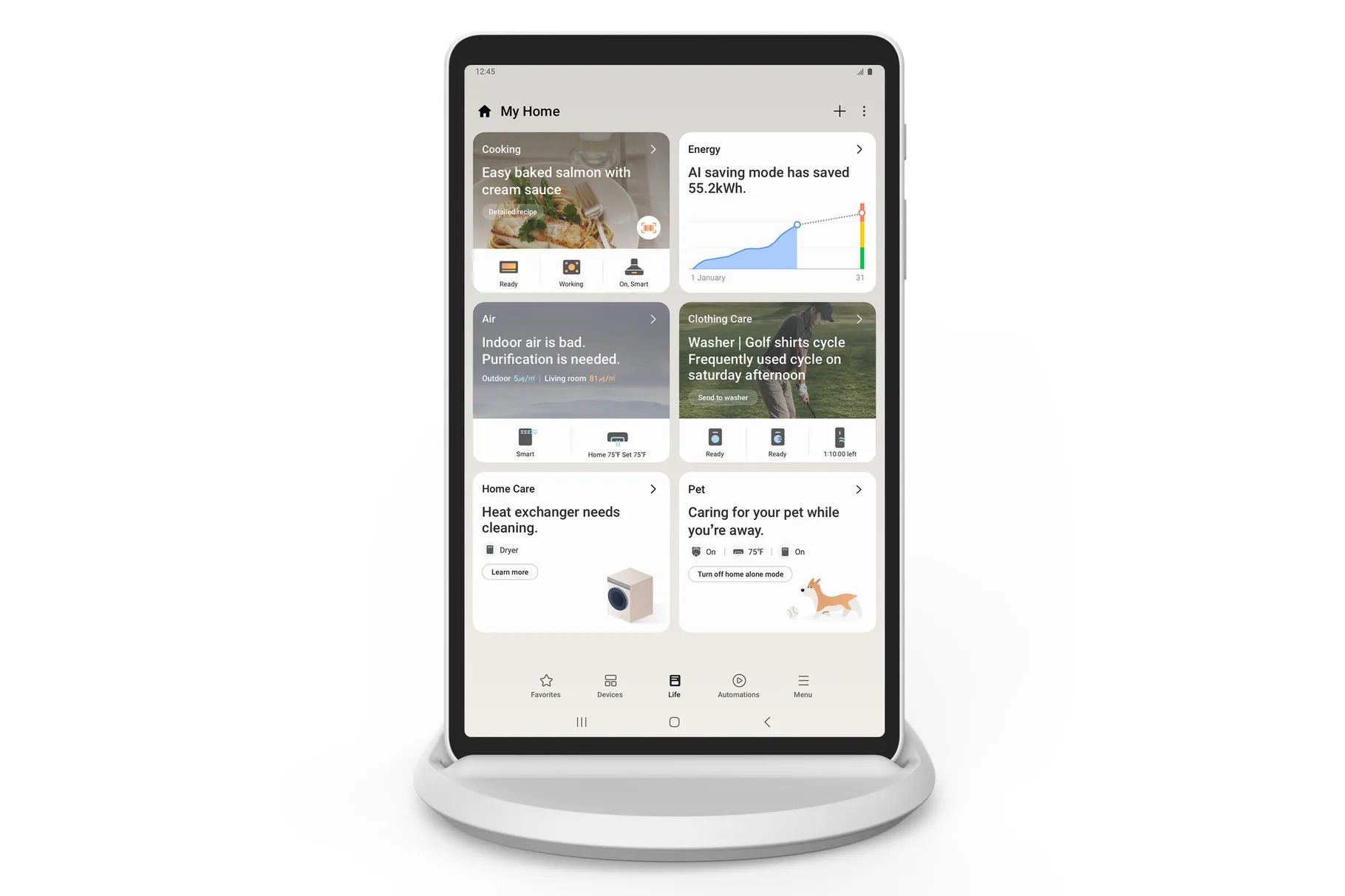I'll be the first to say that I think Google could make the Google Pixel Tablet even better if it had thought out some aspects. My colleague Taylor and I argue that the charging and speaker dock should serve as a standalone Nest Mini when the tablet isn't docked to it. But even with this big caveat in mind, Google's laser-focused approach to the Pixel Tablet might be the right way to tackle the dominance of the Apple iPad, especially as the iPad's feature set is growing more complex and bloated.
Even if Google doesn't want to call the Pixel Tablet a Nest display, its clear first-home approach gives the Pixel Tablet a unique selling proposition, making it one of only a few tablets explicitly meant as smart home control hubs and portable entertainment devices. It's true that with the right accessories, you can recreate a similar experience with the iPad. Still, despite all the features that Apple added over the years, the iPad doesn't offer a good smart display-like experience or even multi-user support out of the box (at least for consumer devices).
On top of this, Google is taking tablet software seriously again, overhauling many of its first-party apps to work better on big, landscape-oriented screens and the up-and-coming foldable category, including its Google Pixel Fold, while giving Android developers guidance to follow. After years of letting tablet interface design languish, this is what the Pixel Tablet needs to take on its biggest competitors.
Android's bare-bones approach to tablets might be its strength. This lack of proper competition has led to a feature creep in iPadOS, which has become increasingly complex to use if you want to get the most out of it. That's where Google can come in with the Pixel Tablet. With the right balance of features and useful, tablet-optimized apps, including smart display functionality, the tablet has a chance to carve out a niche for itself.
The state of iPadOS
Apple's latest software release for its tablet, iPadOS 16, has an interface that feels closer to what you get on a laptop. Apple introduced Stage Manager, a new optional windowed mode for iPadOS. It allows you to open multiple apps in windows, resizing and moving them around as you need. It's a neat idea, but it adds another piece to the complex puzzle that is iPadOS.
Even before then, iPadOS had ventured away from the touchscreen-only modus operandi that Apple stuck with adamantly all these years. The addition of a touch-like cursor to the Magic Keyboard, an optional accessory for the iPad, suddenly made it possible to use the iPad as a proper laptop replacement. You no longer need to lift your fingers from the keyboard as you are typing.
One could argue that the trend to make the iPad more complex started when the company introduced the option to split the screen to show two apps side-by-side. This makes many workflows more efficient and helps with casual things like looking at your Twitter feed while watching a video. But it also came at the expense of a more complex system, where you sometimes move app icons around to create split-screen interfaces and sometimes to change the layout of your home screen — actions people may never discover or seek out.
These additions to iPadOS aren't bad and are meant for power users. However, most people won't touch features like Stage Manager, and many may never go beyond a split view between two apps. Those who are interested in a device like the 9th gen $330 iPad might never intend to use it for anything but entertainment, such as video streaming, gaming, and maybe chatting with friends and family. There is no need for these features for a majority of users.
The benefit of the ever-more complex and Mac-like interface might be waning even for power users. After all, you could get a proper MacBook for the same money and get support for desktop-class programs that are much better at split-screen, multitasking, and window management.
With this in mind, Apple didn't do itself any favors with its $450 iPad, with most of its capabilities left unused. And this is a chance for Google and its newfound interest in tablets.
The state of Android for tablets
We're looking at long years of stagnation on the Android side of things. Only manufacturers like Samsung have long tried to keep innovating with new features, often opting for similar feature sets as what the iPad offers. After years of passively watching, Google finally took back control of software development with Android 12L, its first big-screen-focused release in ages. Following further improvements in Android 13 and 14, we're now looking at a consistent idea of where Google wants to take the tablet interface with its mobile operating system. Things are looking nice and simple.
Google focuses on split-screen interfaces that use the additional horizontal space tablets offer when held in landscape mode. Google envisions that everything that can be split into a dual-pane view should be split like the notification bar, which offers notifications on the right and quick settings toggles and the media player on the left. This also goes for other apps, with Google encouraging developers to create dual-pane layouts for display menu items on one side and content on the other when it makes sense.
Google also makes it easy to use a split-screen interface, helping you have two apps open. For one, the company added a taskbar to the bottom of its big-screen interface, with the option to pin a selection of apps. These can be dragged and dropped to the right or left side of the screen to open a split-screen view with the app you're currently viewing in full-screen mode. It's something we know from the iPad. Still, while Apple made it a point to make that system more complex with options like Stage Manager, Google keeps things simple and touchscreen-focused.
It's an almost ironic situation. Android has long had a reputation for being a bloated system, with skins like Samsung's TouchWiz cramming every feature under the sun into a phone to differentiate it from the competition. Now, it feels like iPadOS is the system that offers more features that regular users might not touch much.
The Google Pixel Tablet for the home
Google's focus on the essentials may be borne from its position as a company that is just entering the market again, but it's exactly what might work in its favor. Going simple on the software side without cutting down on essential features could help the Pixel Tablet succeed. Even the hardware makes it as simple as possible to use. Thanks to its charging and speaker dock, the Pixel Tablet always has a dedicated space in your home, ready to be picked up or used right where it's at, fully charged and ready to go. Combine that with the photo frame-like screen saver that is activated when it's not in use, and you will rarely ever see unused screen real estate in your home.
With the price, Google is also gunning straight for the iPad, coming in at $500. While the 10th-gen iPad may be a tad cheaper than the Pixel Tablet at $450, you still need some accessories to enjoy it to the full extent, like the Apple Pencil, a folding case, or the attachable keyboard. In most cases, you'll spend at least $500 when you get an iPad, and it doesn't include a charging dock in its price.
As simple as Google's tablet software is, it still has a few aces up its sleeve. Android offers multi-user management, allowing you to switch to your Google account on the lock screen. While I wish the company would log you straight into your account based on your fingerprint, this is still a better solution than what we get on the iPad. I also already mentioned the smart display photo frame aspect.
On top of all this, Google's idea is supported by Samsung. The company launched its Home Hub tablet in its domestic market of South Korea, which is what the Pixel Tablet wants to be: a tablet that lives on a magnetic mount and is a hub for your smart home most of the time. Google can count itself lucky if Samsung hasn't released this tablet in other markets before the Pixel Tablet, but it proves that other competitors see value in a product like this. Even Apple is rumored to release an iPad that serves as a smart home hub. And the company better hurry, lest it wants Google to get a big portion of that market.
This editorial was originally published in October 2022 and has been revised extensively with the details we learned about the Google Pixel Tablet at Google I/O 2023.

Google Pixel Tablet
Looking for a smart home hub that can double as a gaming tablet? Google's Pixel Tablet fits the bill. It flaunts a 10.9-inch IPS LCD screen, backed by the power of the Google Tensor G2 chipset and 8GB RAM for a snappy experience. Its camera setup includes an 8 MP rear and front camera, perfect for capturing those spontaneous moments or crystal-clear video calls.