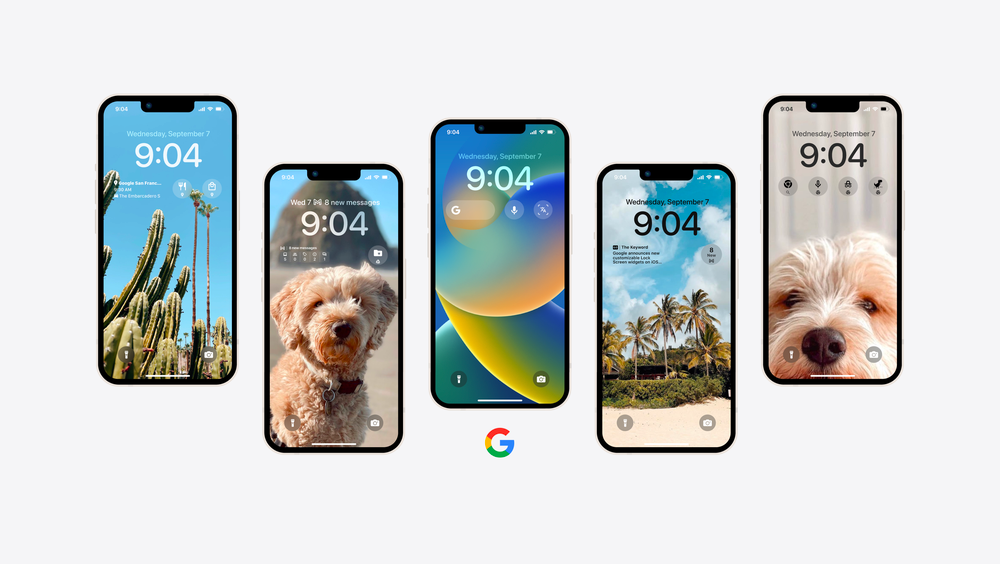iOS 16 goes live today and for many iPhone users, it's all going to be about the lock screen: fonts, colors, object-layer relationships — all of it meant to bring customization and personality to a place that really matters on the phone. It's something device owners will see dozens if not hundreds of times a day, perhaps catching the eyes of those nearby. An important part of the lock screen tweaking formula Apple's going with here is widgets and you can bet it's got APIs for app makers to utilize. With lots of users and limited space to work with, Google is making its case for sporting its widgets.
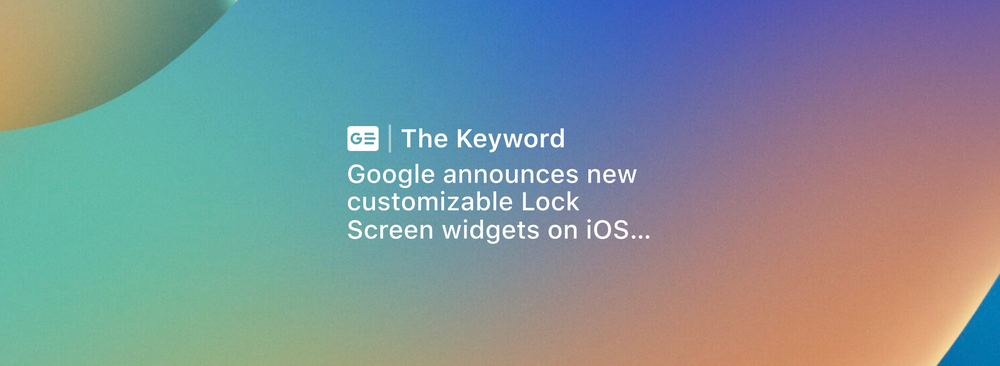
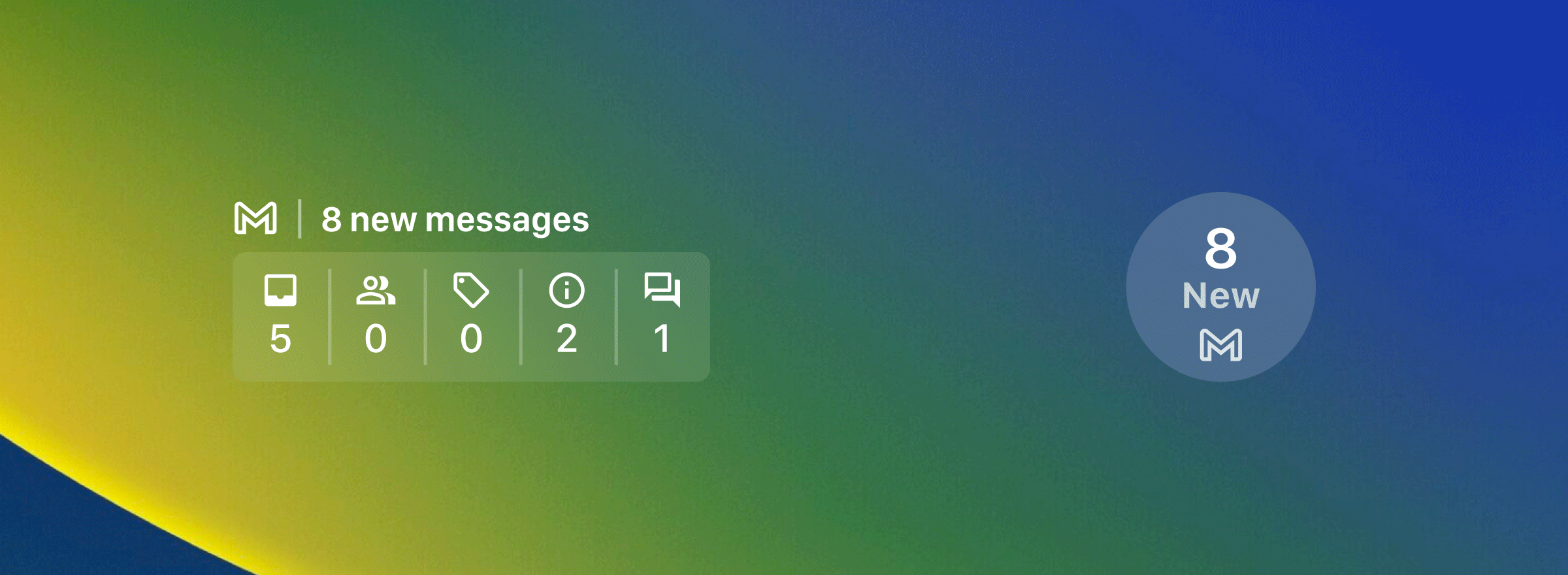
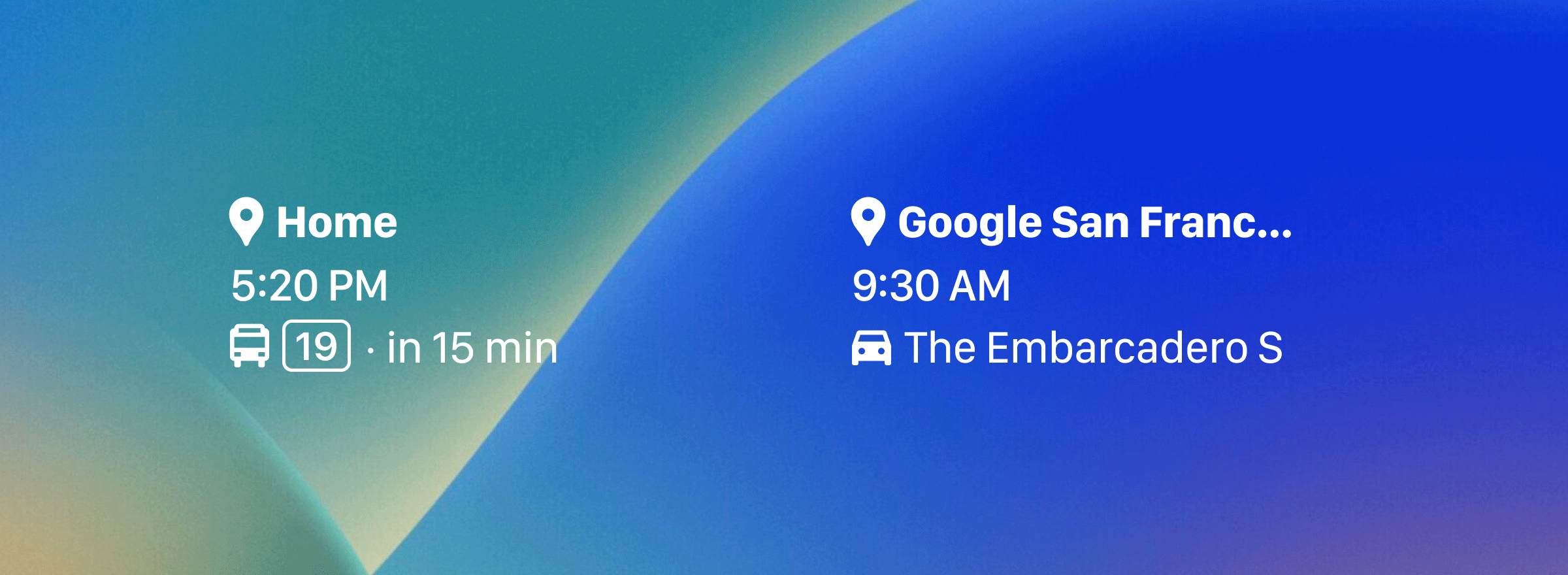

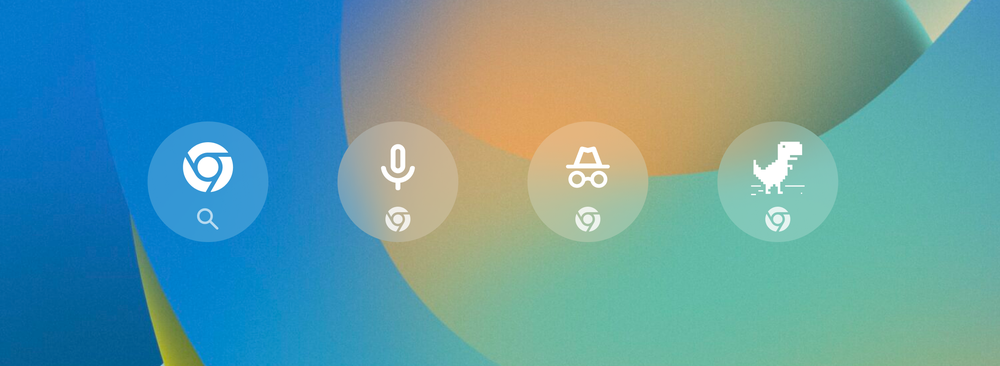
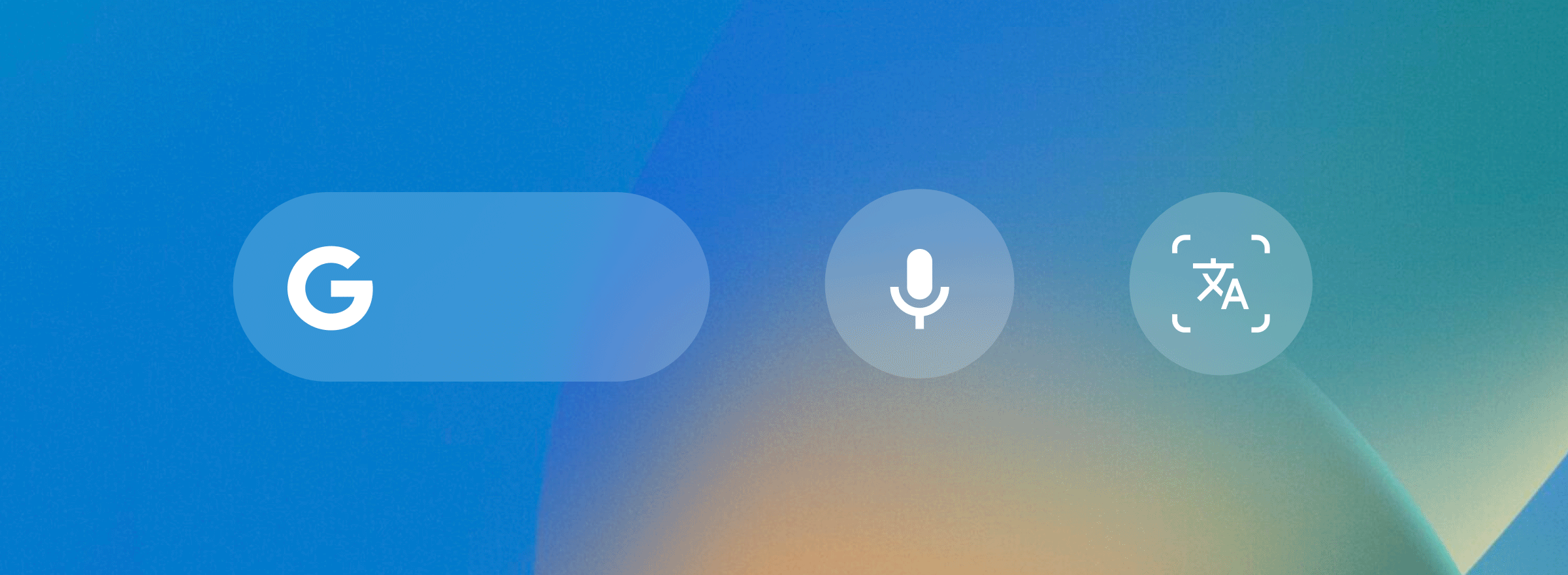
The company is offering a mixture of widgets revolving around its search engine services including Search — in either the traditional "text box" flavor which takes up two of the four available slots or the one-slot voice query button — Lens, Translate, Google Shopping, and Google Scholar (the latter are one-slot widgets).
Other Google apps are also getting widgets. Chrome has its own set of four widgets: one to open the browser, another to open up a voice search, the third for an Incognito Mode tab, and the last lets users have a crack at the Dino game Easter egg. Drive has a four-slot widget that brings up Starred and suggested files. Google Maps has two-slot widgets for instant navigation to your home, place of work, or other points of interest. Widget buttons include searches for cafes, restaurants, shops, and hotels. Gmail has one-, two, and four-slot options for users to track their inboxes with. Lastly, Google News has a two-slot spot for a top headline.
Google says it'll take some weeks before these widgets go live, but that users should download its apps to get ready. In the meantime, while we fully expect some Android manufacturers to add a Dynamic Island to their software skins, we'd like to remind them that we'd like to see lock screen widgets before you try any of that crap on us, okay? Don't make us have to install a (nicely-made) third-party app.