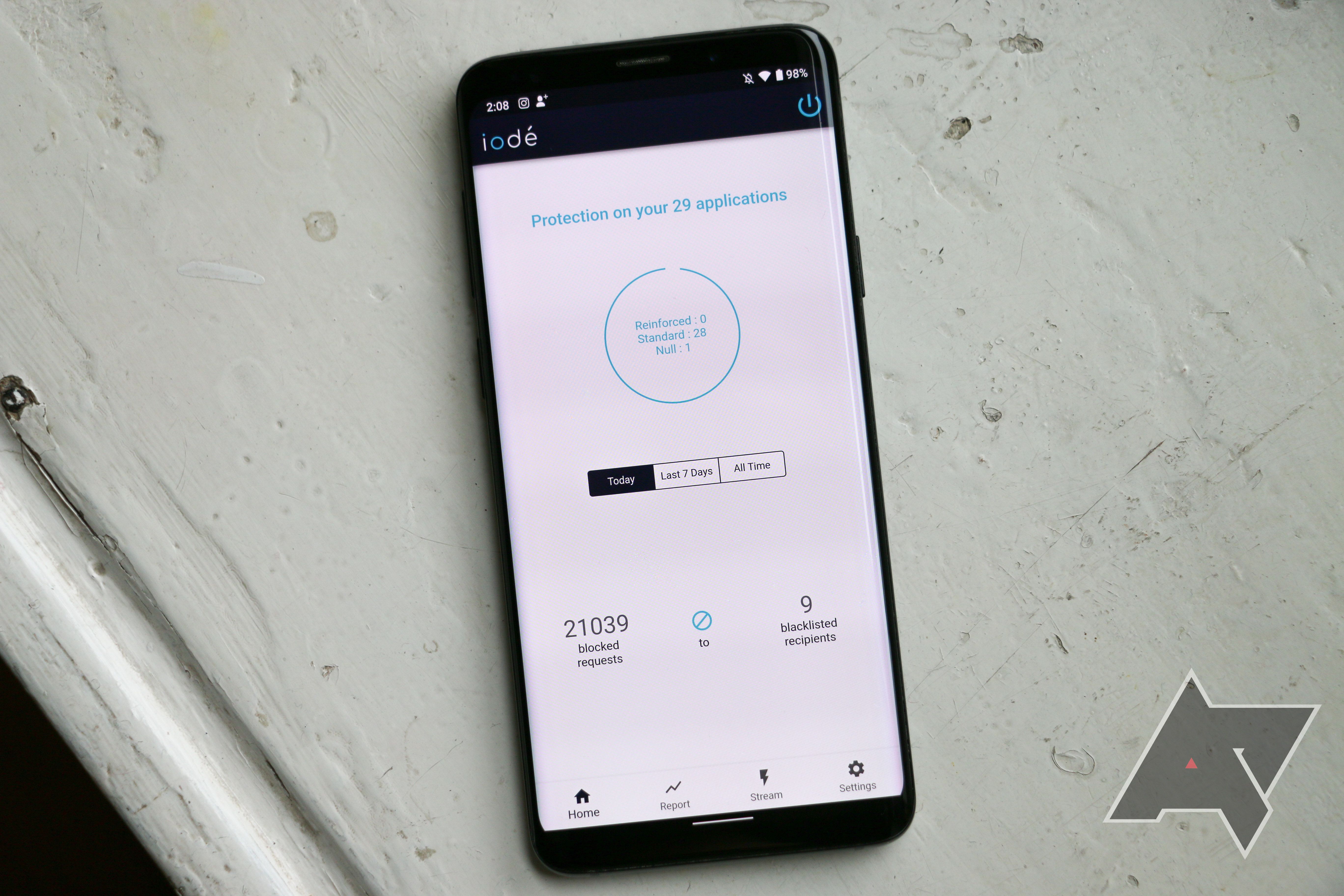Google's conglomerate of apps and services is incredibly useful and may feel like it comes for free, but it actually does have a cost. Google and other billion-dollar companies were able to grow their empires through user data, which they use to display personalized and often intrusive ads, paid for by the highest bidder.
While a scholar once said that the master's tools will never dismantle the master's house, things are a bit different for Android thanks to its open-source nature. Avid developers can strip out the parts of the operating system that could potentially be used for tracking and replace them with free and open-source alternatives. Non-profits and companies like the /e/ Foundation and iodéOS have taken up this battle to help you de-Googlefy your phone. We've already taken a closer look at the former and provided some tips for other solutions, so let's dive into iodéOS next.
THE GOOD
|
Smooth and simple setup |
When you take an iodéOS phone out of the box for the first time, things aren't much more complicated than with any other phone. |
|
Access to a broad variety of apps |
Thanks to the pre-installed Aurora Store (a modified version of the Play Store), you have access to all of the apps you might need. F-Droid is also on board. |
|
Integrated tracker blocking |
iodéOS stops nosy apps and websites from accessing your private data. |
THE NOT SO GOOD
|
No Aurora Store warning |
Since the Aurora Store breaks Google's Terms of Service, you might get sanctioned for signing in to it with your personal Google account. There should be a big fat warning about this in iodéOS. |
|
Camera app |
As with most custom ROMs, you'll have to sacrifice camera quality if you don't want to bother with the required hacks. |
|
Limited banking features |
Mobile payments and some security-focused applications like banking apps won't work. |
|
Limited device support |
Only a handful of mostly older phones are officially supported at the moment. |
Setup
For this hands-on, I was provided with a refurbished Samsung Galaxy S9+ with iodéOS pre-installed, a product you could purchase yourself from iodé (if you live in Europe, that is). For pre-configured units like this one, the setup couldn't be simpler and is pretty much on-par with the standard Android experience, if not better.
You can begin by selecting whether or not you want to use location services, and if you've previously used iodéOS, you can even restore your data from a backup — much like what Google itself offers. Things get more interesting in the next step. iodéOS lets you pick your pre-installed apps, allowing you to simply untick the apps that you already know you won't use. While you can't uninstall or resurrect these pre-installed apps from the launcher if you change your mind once you've finished setup, you can do so in system settings.
By default, the operating system comes with the eponymous iodé app that functions as its tracking-prevention control center — think of it as Android 12's privacy dashboard, but a version of it that actually protects you from tracking, not just from rogue permissions. Iodé shows you how many requests were blocked, which apps are the prime offenders, and there's an option to reduce protections if an application doesn't work properly.
Unfortunately, I can't speak for the setup process on phones not bought directly from iodé, and I'm not sure if I'd be comfortable sideloading the ROM using only the instructions available on the company's website — while I personally understand them well enough, I feel like most users would need more details and a better introduction to the topic. Looking at the website, it's also clear how limited support is, with only a few devices officially compatible. More advanced users could probably also replicate the iodéOS experience with LineageOS and a few extra apps.
With iodé selling units with its OS pre-installed, that's the option I'd recommend for newcomers who aren't very technical.
Look and feel
Just like many other custom ROMs, iodé looks mostly like stock Android (whatever that means anymore). The lockscreen, homescreen, settings, and general system features should feel familiar to anyone coming from a Pixel phone. You can even customize icon shapes, fonts, and the grid size for the launcher, plus it's possible to dig even deeper into customization than on many other phones.
Under system settings, you can tweak both your navigation buttons and your physical buttons to your liking, switching out what any of them do and adding extra features, like long-pressing for ending calls. The status bar is equally customizable with a network traffic monitor and the option to turn off system icons you don't need. Basically, iodéROM enables the kind of freedom that you'd expect from a custom ROM, but without being confusing or overwhelming for more casual users.
App availability and compatibility
While iodéOS may look and feel pretty much like Android on Pixels, the standard selection of apps differs drastically. You'll have to forgo the usual Google apps, which are replicated by open-source alternatives like Carnet for notes, Magic Earth for navigation, and QKSMS for text messaging. Most of these might not feel as integrated and polished as Google's services, but once you get used to them, they're more than adequate. Crucially, using these alternatives means you aren't giving up your data to an advertising behemoth.
To get more than just the pre-installed apps onto your phone, the operating system comes with both F-Droid and the Aurora Store. While F-Droid is a well-established and trusted platform for acquiring free and open-source software and is thus the perfect replacement for the Play Store if you want to avoid closed-source software, the Aurora Store is, in essence, the Play Store. It's an open-source client that hooks into the same APIs as the Play Store, allowing you to access Google's vast catalog of apps but without the company snooping on you.
There's a big asterisk attached to Aurora, though. Since using the Aurora Store violates the Google Play Terms of Service, you may end up with a ban on your Google account if you use it to download apps in Aurora. It's recommended to sign in to it with a throwaway Google account rather than one that you use for anything else. I suspect that privacy-minded folks who switch to iodéOS tend to not have all facets of their personal life saved to their Google account, unlike me, but it's still a big issue and one that iodé should emphasize more than it currently does.
With that out of the way, the Aurora Store works like a charm. It allows you to get all the proprietary services you might still need or want, like public transit apps, social media, and games. That even works despite iodéOS coming without the Play Services that usually power everything, relying on the open-source alternative microG instead. Just be aware that Aurora won't let you magically get paid apps for free — you'll need to sign in to the Play Store website and purchase apps there.
As for app compatibility, I'm positively surprised. Almost every app I've tried works on iodéOS, including two out of three banking apps and OneDrive, which I've always had problems with on non-Google phones. On other custom ROMs, your mileage with more security-conscious apps will vary— maybe I got lucky with the selection of apps I tried here, but this bodes well for iodéOS.
Verdict
In contrast to the competing /e/OS, which I've already tested, iodéOS is ready to use right out of the box. It makes it easy to get started with a Google-free life without sacrificing all the apps and games you're used to thanks to the Aurora Store. On the other hand, the inclusion of Aurora also feels a bit like the OS is not able to let go of Google completely. It's basically cherry-picking the best parts in that it's still relying on Google's Play Store for app distribution and updates, which feels disingenuous — even if I can't deny that this is exactly what makes iodéOS more practical than other solutions.
If the prospect of /e/OS is too daunting, iodéOS could be the happy medium you're looking for as the perfect first step to going Google-less, all without sacrificing too much comfort. More details about the project are available on the iodéOS website.