There are a lot of scams online, and it's becoming increasingly difficult to dodge scammers who target you via phishing texts, emails, fake ads, and spam calls. To make matters worse, tricksters use bots and advanced algorithms to make you fall into their traps. An average smartphone user receives numerous spam and phishing messages daily.
Whether you use a high-end or budget phone, you are vulnerable to phishing texts. We show you how to identify and report suspicious phishing messages and protect your private information.
What are phishing text messages?
A phishing attack is when someone impersonates a legitimate company to steal data from individuals. Before the smartphone boom, email was the primary delivery channel for phishing attacks. Scammers now target users via text messages.
Phishing text messages, also known as smishing, are SMS messages that gather information from a victim. Scammers use phishing text messages to steal passwords, account information, or social security numbers. If they are successful, they can access your online accounts, including your bank accounts. They can also use the attack to obtain your credit card information and make big purchases, leaving you with a hefty bill.
An example of a smishing attack is an SMS message that appears to be from your bank or credit card institution telling you that there's a problem with your account. Other common phishing text messages impersonate the government, finance companies, and online delivery companies. Here are common phishing text messages:
- Promising you have won a lottery or deal.
- Offering you a loan or credit card at a low interest rate.
- Telling you there's a problem with your bank account and that you must take immediate action.
- Sending you fake purchase notifications for big-ticket items to scare you and ask you to contact them to cancel the purchase.
Phishing text message scams follow a similar modus operandi regardless of the type. They impersonate a trusted institution and inform you of an issue with your account or delivery. You receive a link to resolve this issue. It asks you to enter personal information like usernames, passwords, PINs, or other sensitive information.
More nefarious scammers install malware on your device when you click the link and collect your personal data and banking information.
How can you spot phishing text messages?
Phishing text messages are generally easy to spot. The number one rule to remember is that reputable organizations do not request your financial or authentication information or other personal details via text message.
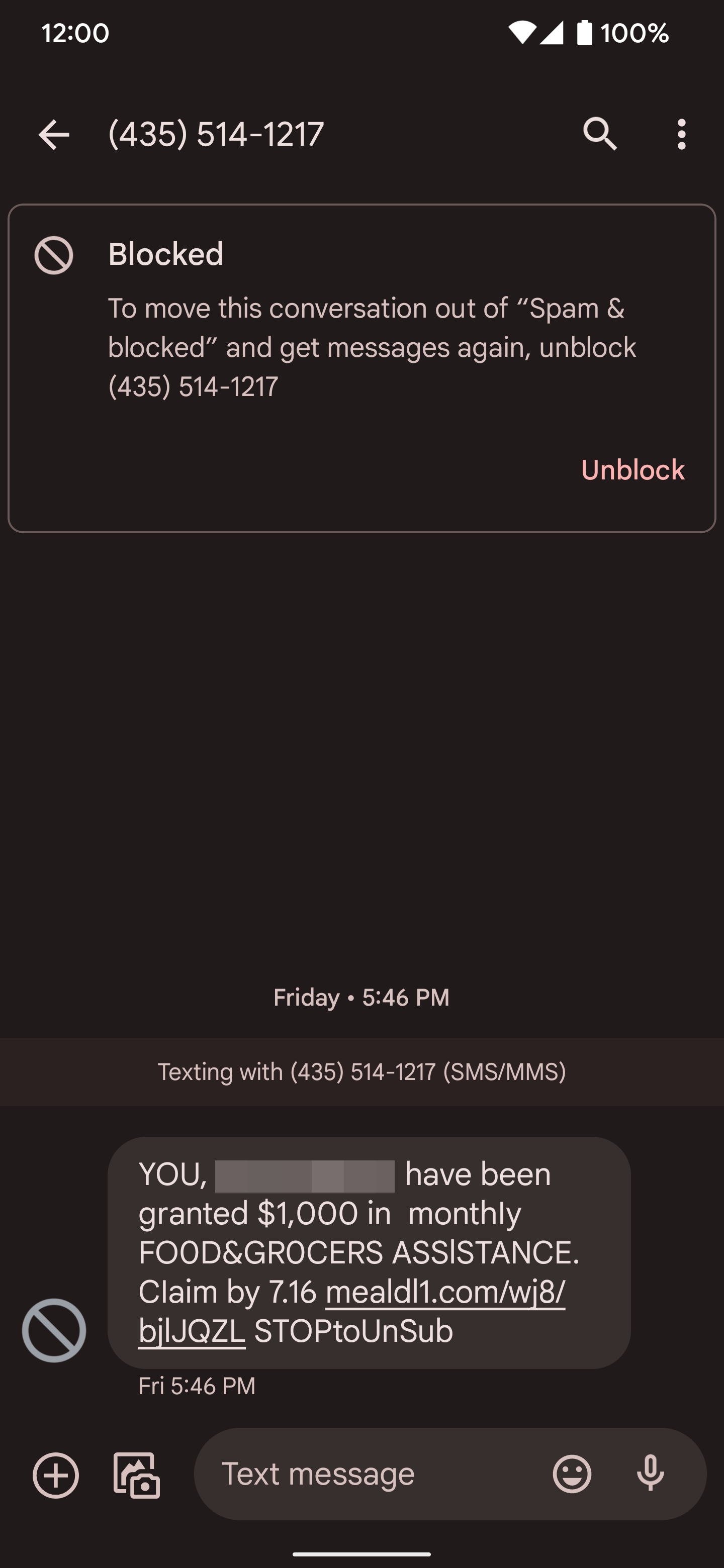
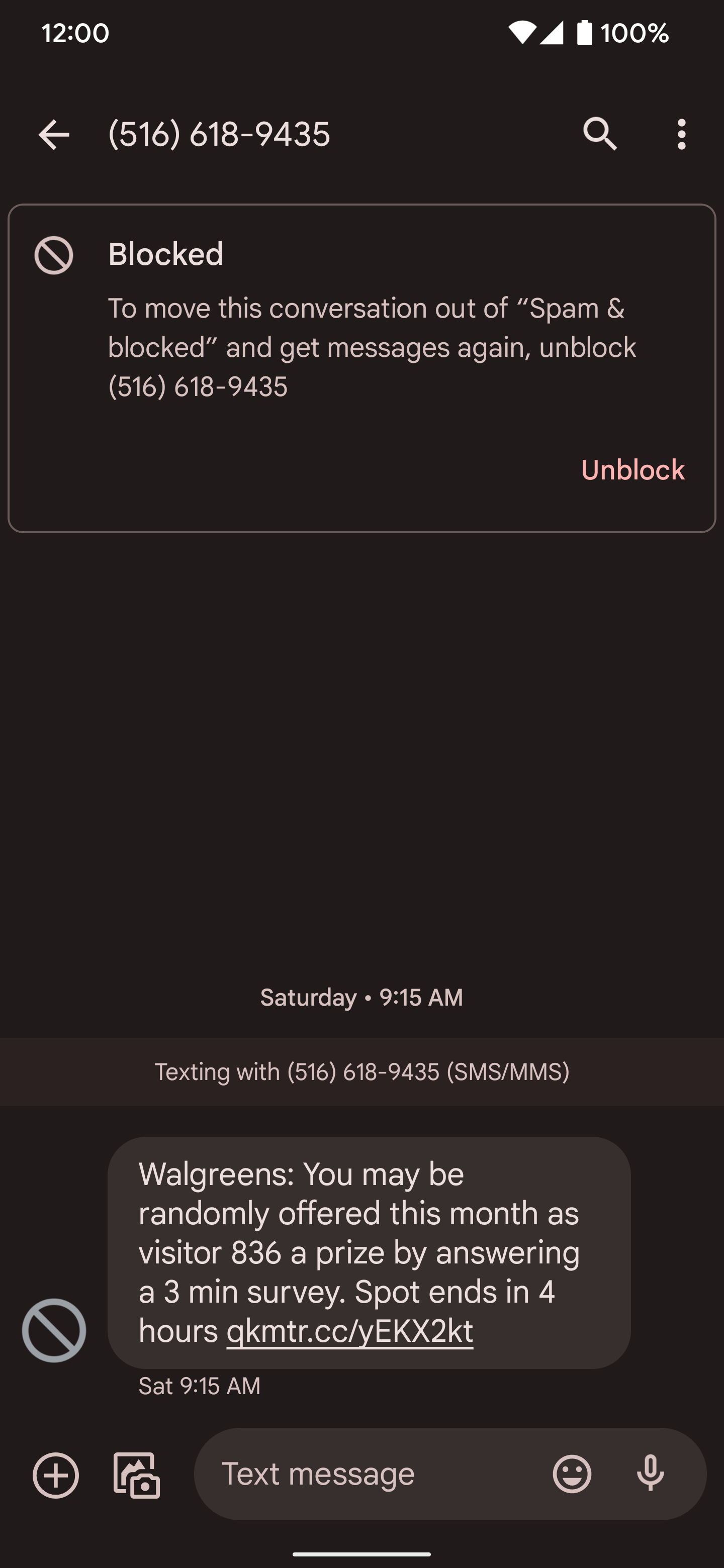
Another way to spot smishing is to read the messages carefully. Phishing messages frequently contain grammatical errors, misspellings, and weird formatting. When you get a message asking for personal information with horrible grammar and formatting, you have a phishing text message on your hands. URLs are often slightly different from that of a company you deal with, or scammers claiming to contact you from a government agency direct you to a URL that doesn't end in .GOV. Don't tap or visit links and do not respond to their request.
If a text message seems to be from your bank, and you are concerned whether it's legitimate, verify it by calling your bank's official number before replying to such messages.
How to report phishing text messages from the Messages app
When you get a phishing text message in your inbox, you can report it with a few quick taps. The Google Messages app is the default method for sending messages on many Android phones, so it may be installed on your device.
Here's how to report a phishing text message on Google Messages:
- Open the Messages app on your phone.
- Long press the phishing text message you want to report.
- Tap the three-dot menu in the upper-right corner.
- Select the Block option.
-
The Report spam box is checked by default. Tap the OK button to continue.
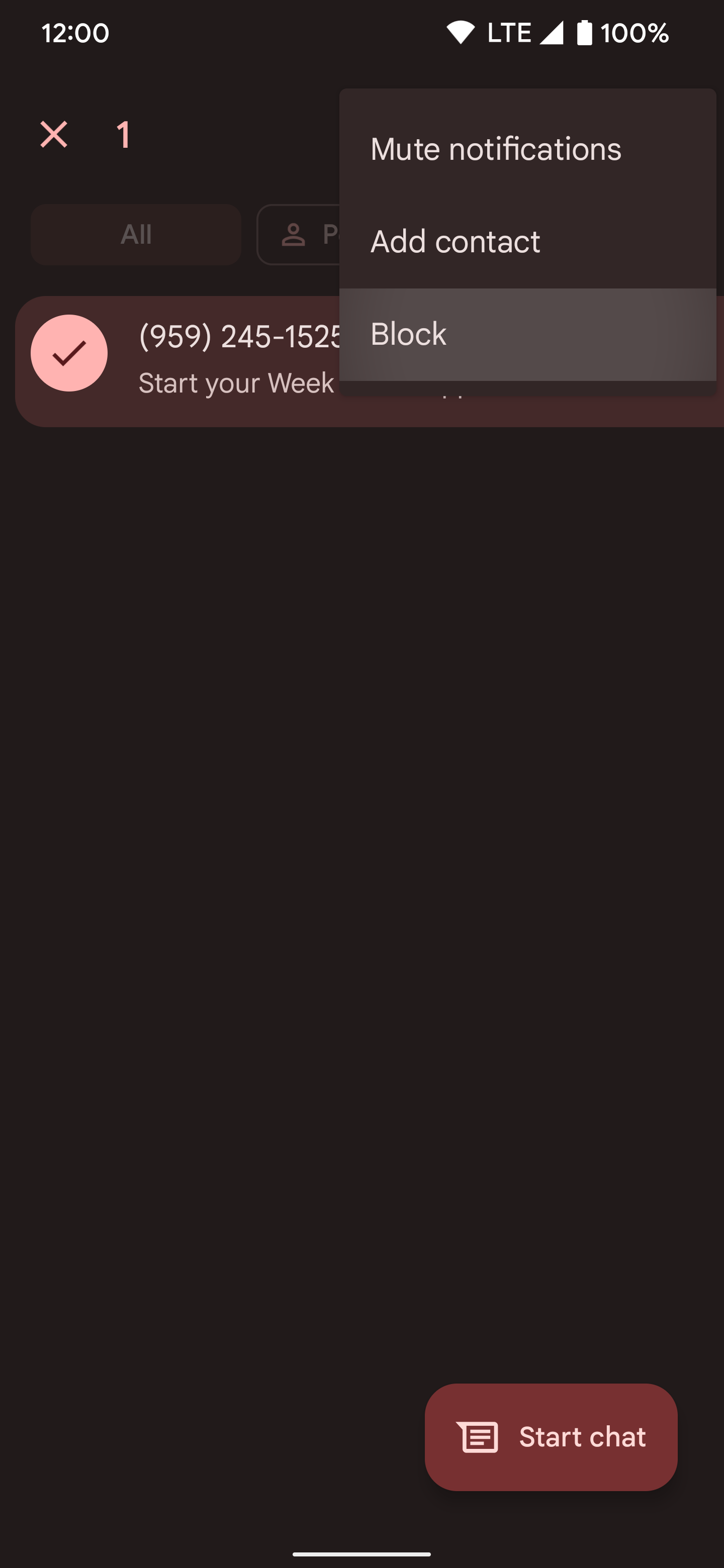
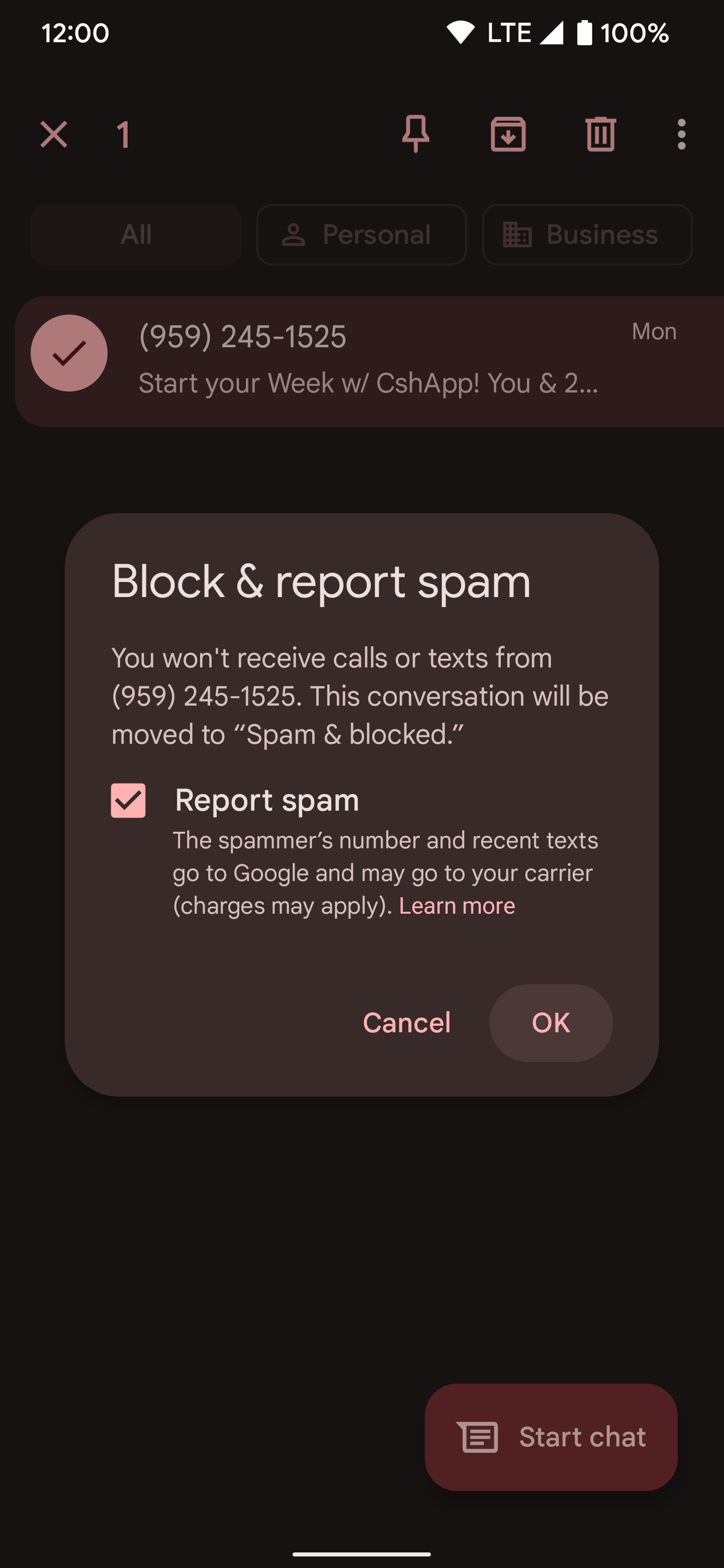
-
The phishing text message is blocked and reported as spam to Google and your wireless carrier.

Notify phone carriers about phishing text messages
Most phone carriers in the US allow you to report phishing text messages by forwarding the message to 7726 or SPAM. The Global System for Mobile Communications (GSMA) designated 7726 (spells SPAM) for reporting spam texts, and most US carriers are part of the program. Whether you use Verizon, AT&T, or T-Mobile, you can forward a text message to report it. This message doesn't count toward your mobile plan. If you don't have unlimited messages, you can use this service without paying extra money.
Follow these steps to forward a phishing text message on your Android smartphone"
-
Long press the message to select it and open the three-dot menu in the upper-right corner.
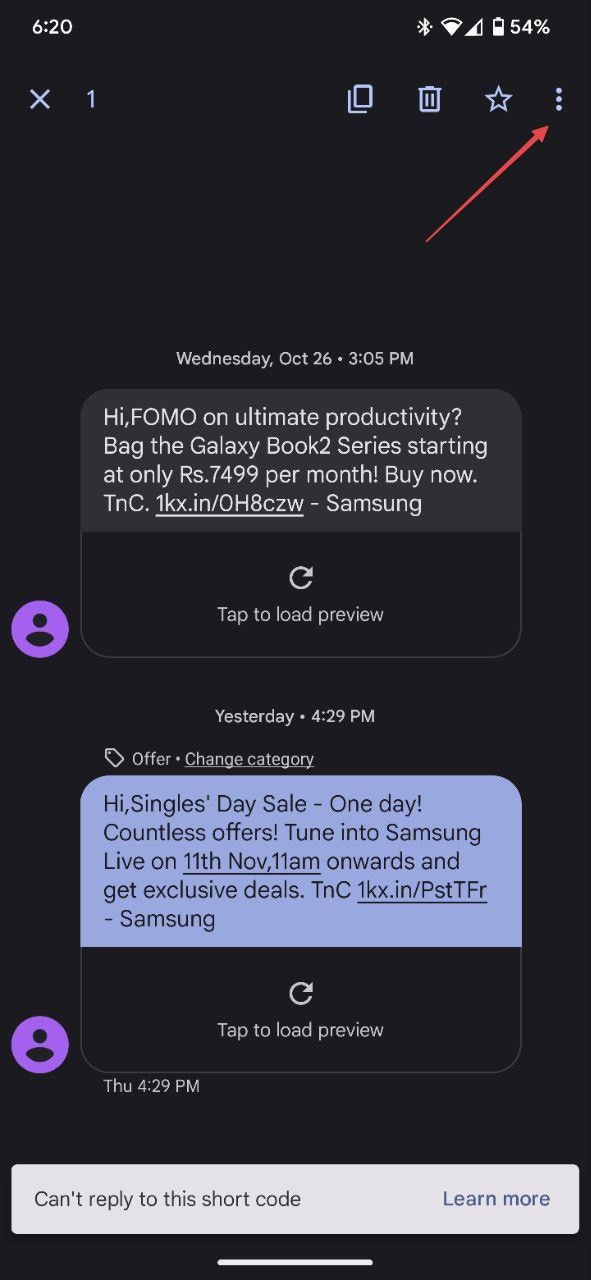
-
Choose the Forward option and send the message to 7726.
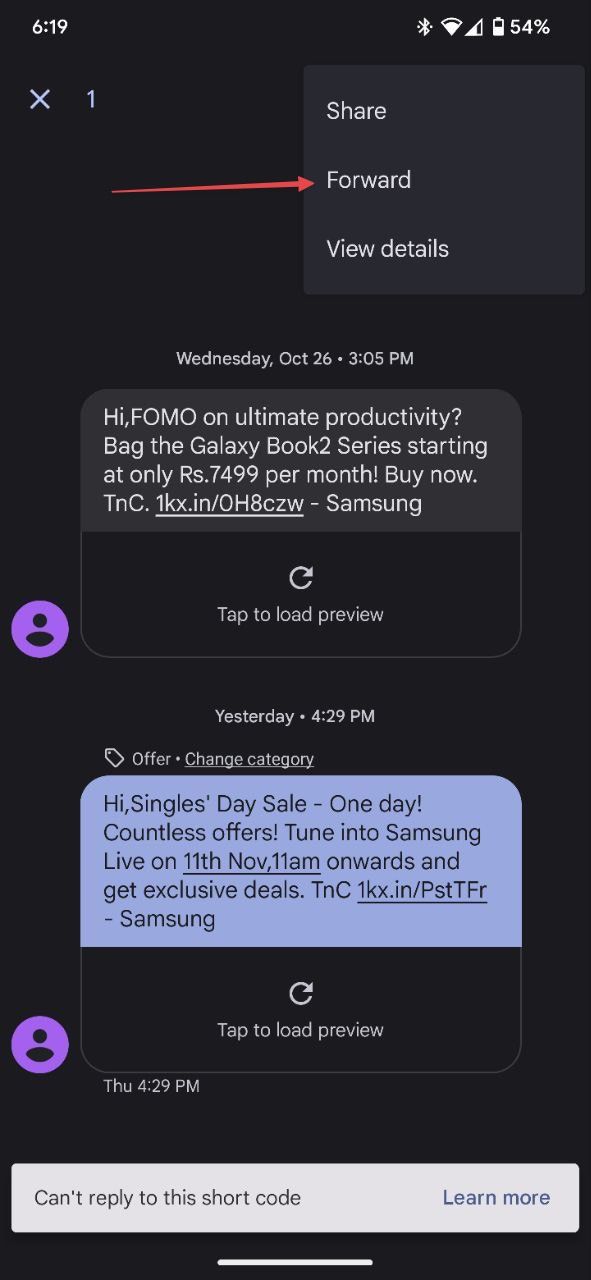
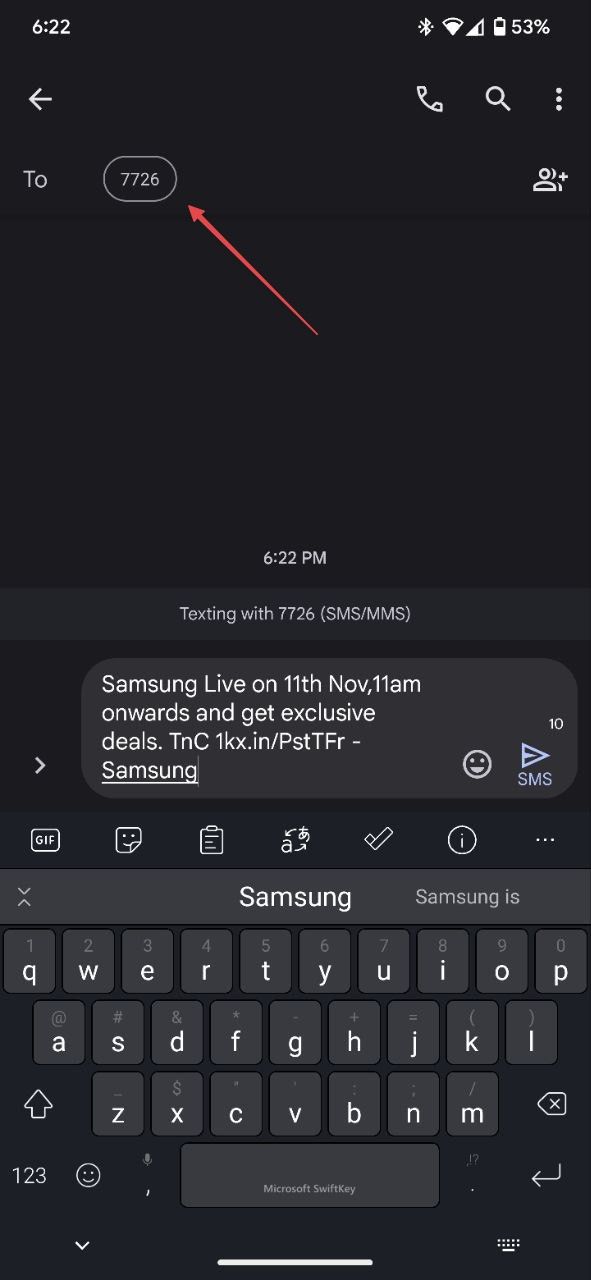
Other than this reporting process, the major US carriers offer separate text message blocking and reporting services. For example, if you are an AT&T customer, visit their spam text reporting website. You can also install AT&T's ActiveArmor mobile security app to block and report spam messages and calls.
Like AT&T, T-Mobile offers a free Scam Shield app that blocks spam text messages and calls from telemarketers, political solicitors, and more. Visit your carrier's website and see what protection they offer customers if you receive too many spam text messages.
Report smishing messages to FTC and FCC
You can also report smishing message attempts to the Federal Trade Commission (FTC) and Federal Communications Commission (FCC). When you report a message to the FTC on its fraud reporting website, the data is shared with law enforcement agencies. Similarly, you can file a report with the FCC by visiting its consumer complaint center website.
Quick tips to limit phishing text messages
Being aware of how you use your phone can go a long way in keeping phishing messages out of your list of text messages. When you combine the tips listed below, you increase your level of on-device protection.
Avoid using your real phone number online whenever possible
Many websites ask you for your phone number or other personal details. If you see an asterisk, this is not required. It is only suggested. Although it may not always be possible, avoid sharing your phone number on websites.
Create or use a throwaway phone number for your online accounts to reduce phishing attempts tied to your personal details.
Don't assume local area codes or similar numbers are from someone you know
It's an old trick that scammers still use for phone calls. It's also highly relevant for text messages. Scammers use a local area code or a phone number close to your own to make you think twice. Do not fall for such tricks, and always double-check messages before replying or clicking links.
Check your spam block system settings or use third-party apps
Check and turn on the spam-blocking settings on your phone. Read our guide to learn how to protect your Google Pixel smartphone from spam calls and texts. The tips help you keep annoying scammers from disrupting your daily routine.
Reporting phishing text messages can keep our smartphones and data safe
Not every phishing text message you receive is after your credit card numbers or banking information. Some scammers sell your personal details to shady third-party advertising companies, likely leading to more annoying spam. Phishing text messages are harmful and should be dealt with on the spot. It may be challenging to stop them completely, but reporting these scammers benefits everyone.
The top-rated Android phones have spam filtering, but they're not foolproof. Make sure to read messages carefully before replying or clicking links.
Are you getting phishing emails in your inbox?
If you receive a suspicious text with bad spelling or grammar, it may be a phishing attempt. Be cautious and report the text message. Scammers are always on the lookout for their next victim. Safeguard yourself from bad actors by learning about common phishing scams and how to avoid them.

