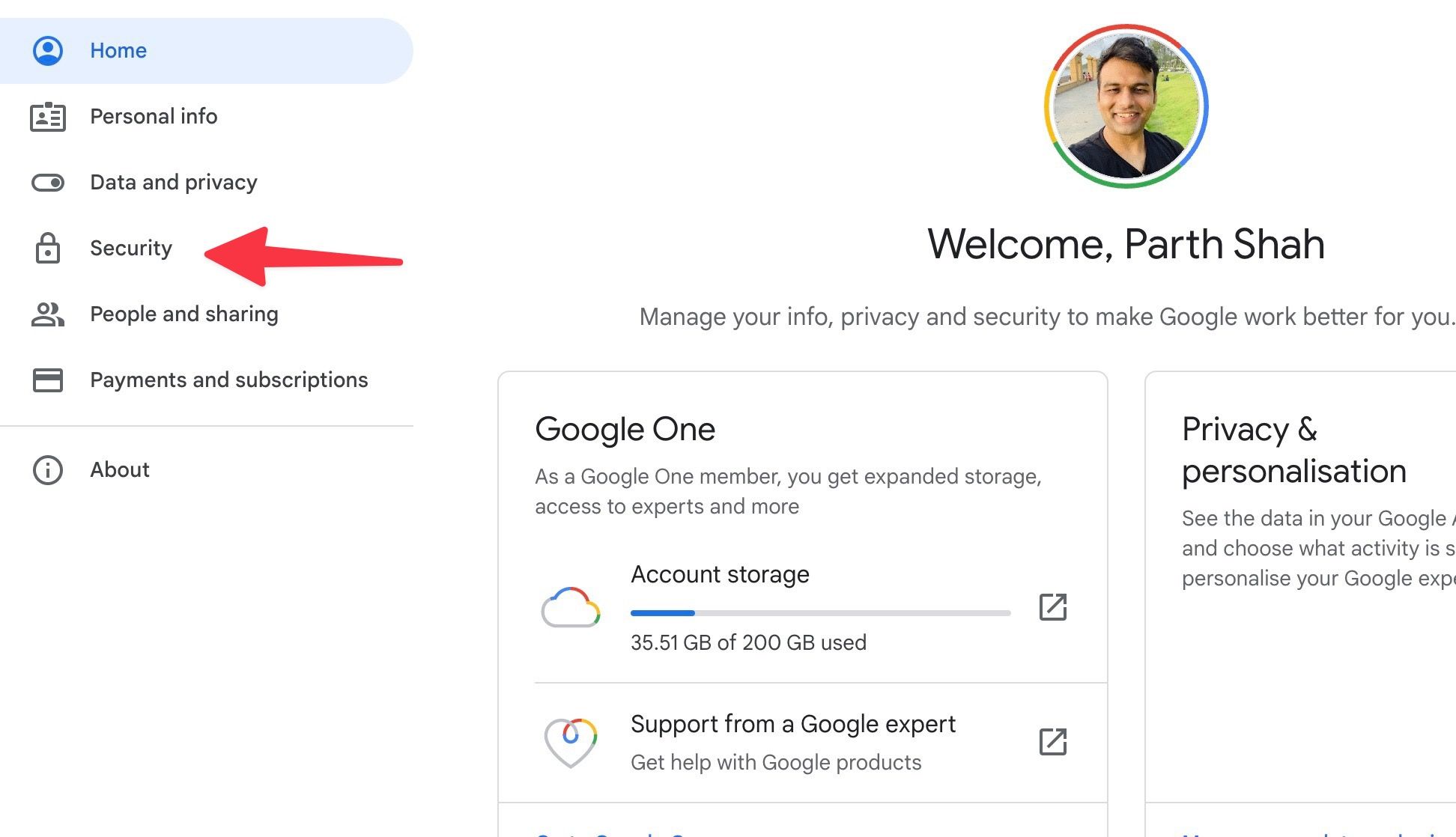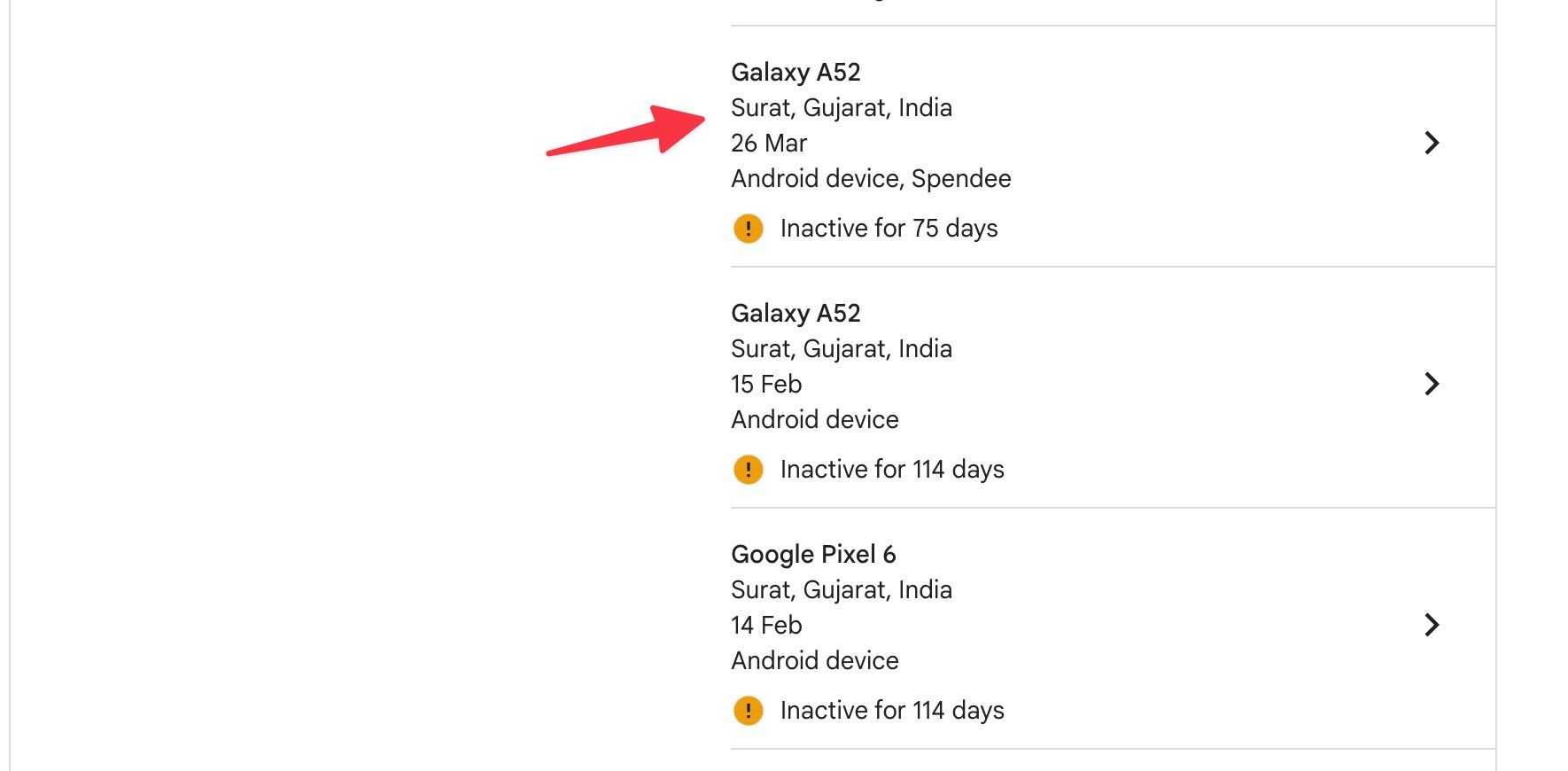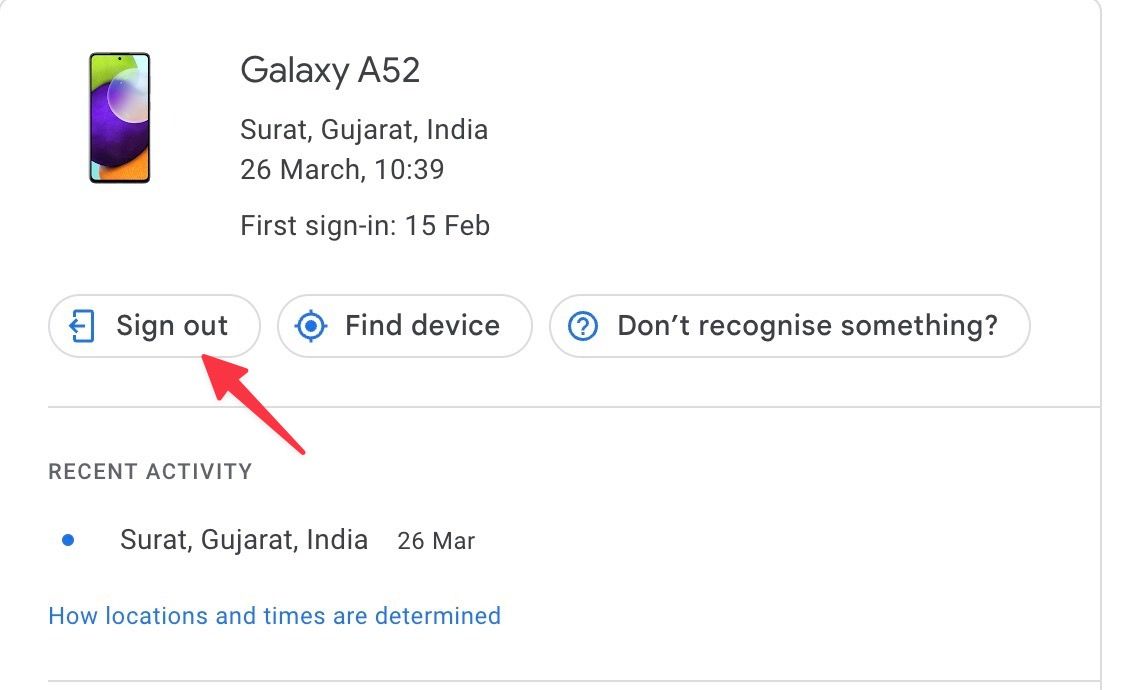A Google account is more than an email address. It unlocks services and apps like Google Drive and Google Photos, and it makes collaboration a breeze. You may need to remove a Google account from your phone because you lost your phone or want to change the default Google account. Removing a Google account from your device is easy whether you have a top-tier or budget Android phone.
Remove a Google account from your Android phone or tablet
Almost everything you do on Android revolves around having your Google account always signed in. You lose access to every Google app, service, and feature for that account when you remove it from your device (unless you added another Google account).
Your messages, emails from Gmail, Google One cloud backups, and Google Play Store access are a thing of the past until you sign back in. Those are a few examples. You also lose the ability to use other Google services such as Nearby Share, Google Pay, and Find My Device.
Before removing a Google account, save your messages, contacts, and anything else you want to a separate location for safekeeping.
We use steps from a Google Pixel 6 running Android 13 software. The Settings menu may look different on your Android device.
- Open your Android phone's Settings.
- Scroll to Passwords and accounts.
-
Select the Google account you want to remove.
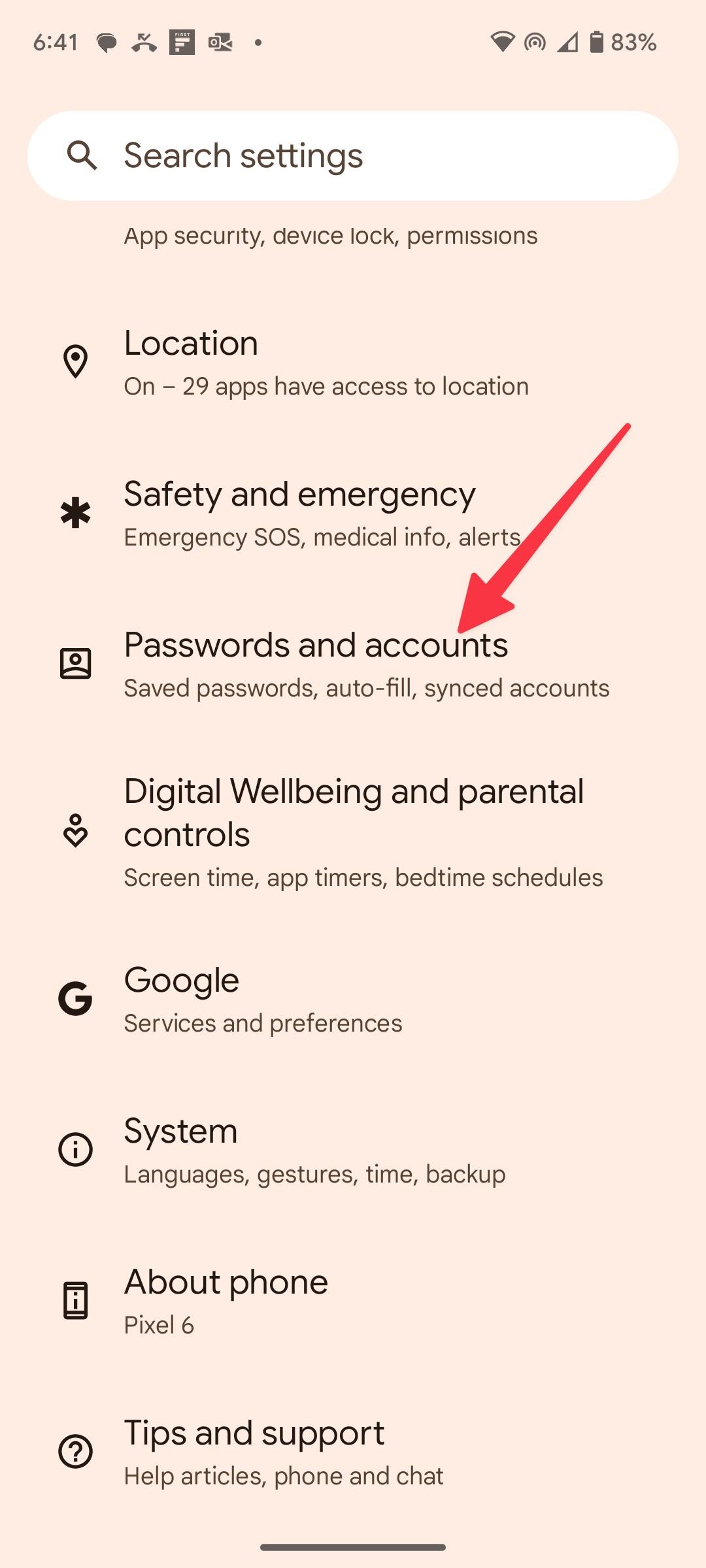
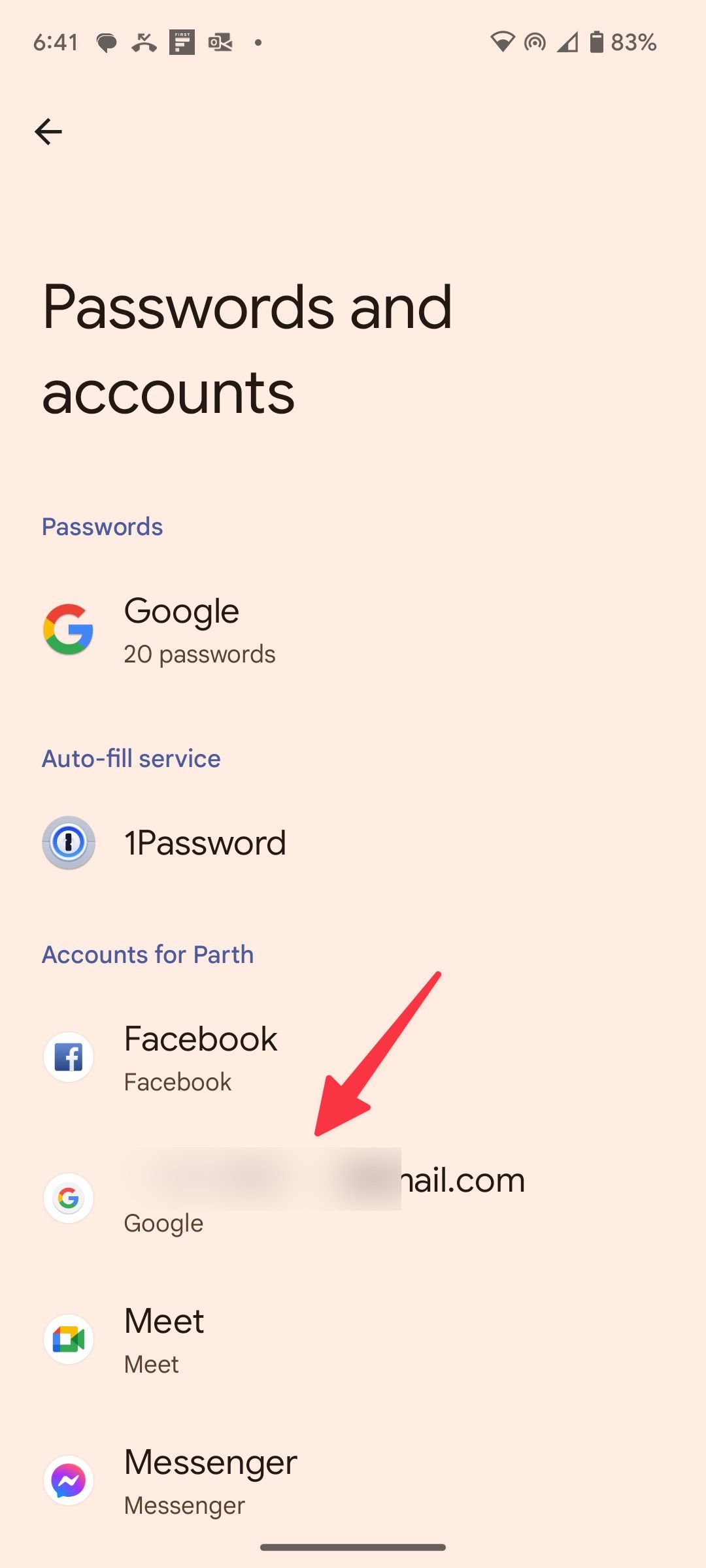
-
Tap Remove account.
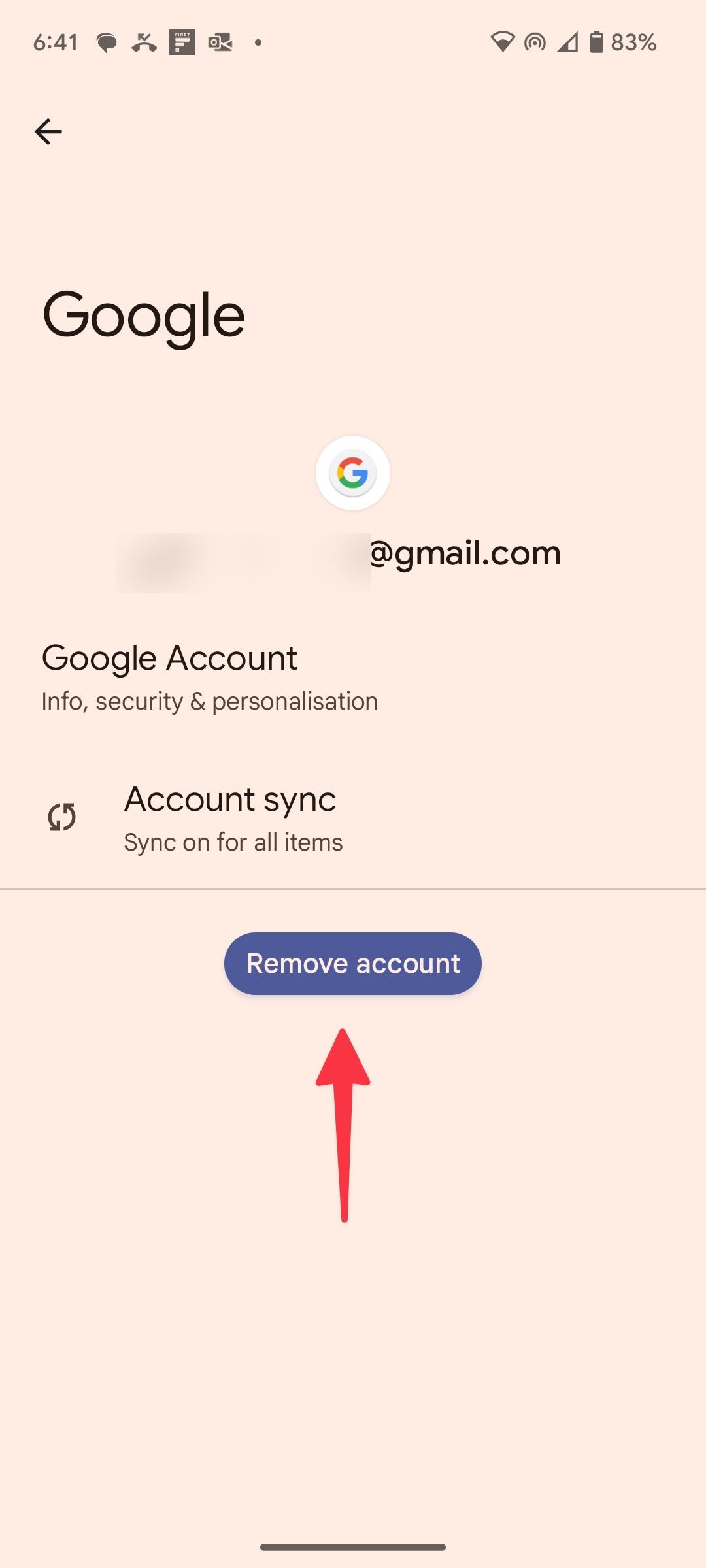
- Check the pop-up notification and confirm your decision. You're prompted to enter your device PIN or password when you remove the primary Google account on your device.
Google deletes your messages, contacts, and other data from the Android phone. The data is still saved on the company servers. Access Gmail and Google Drive from a desktop web browser such as Chrome to check a specific contact, email, or file.
Remove a Google account from your Samsung Galaxy phone
Samsung uses a different Settings app on its Galaxy phones. Here's a step-by-step guide to removing a Google account on a Samsung mobile phone:
- Go to Settings on your Samsung phone.
- Scroll to Accounts and backup.
-
Tap Manage accounts.
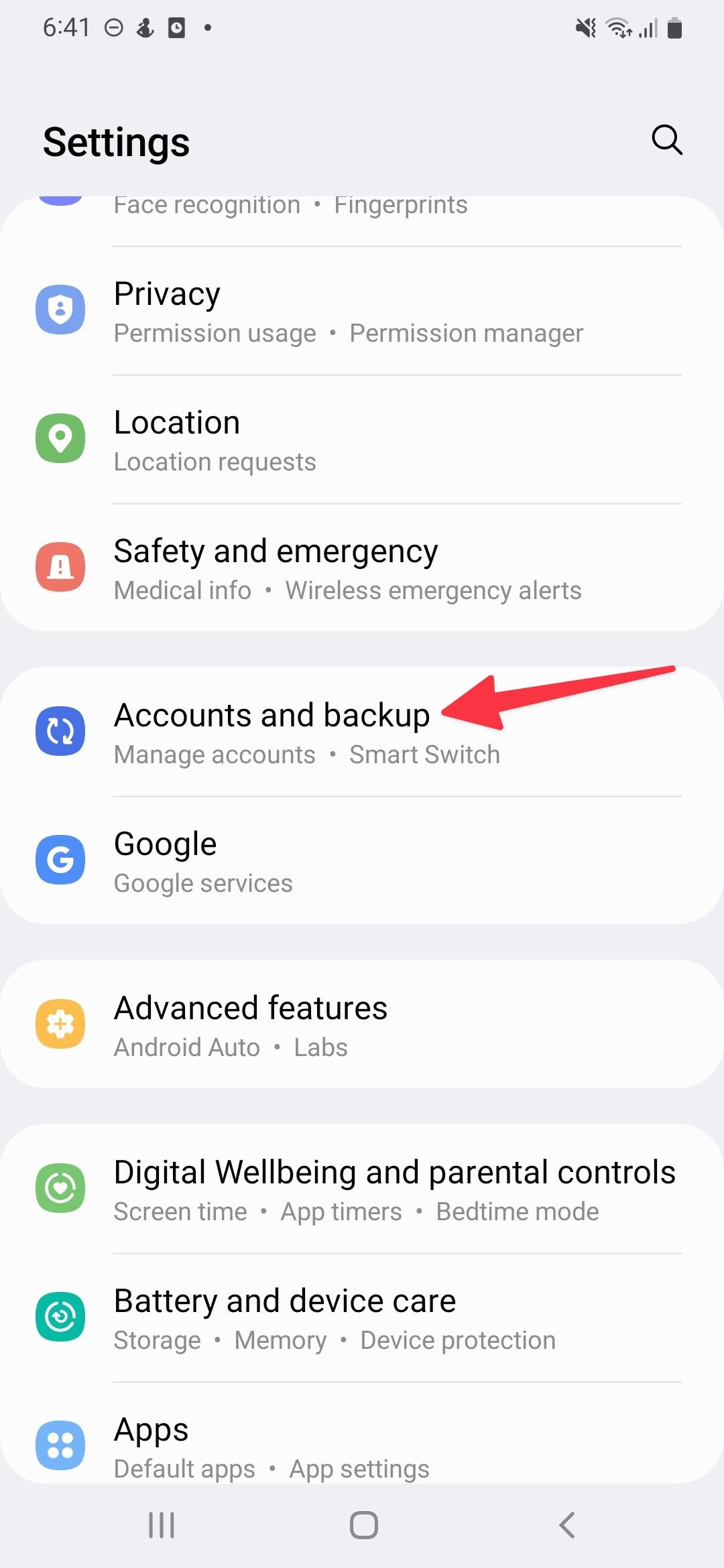
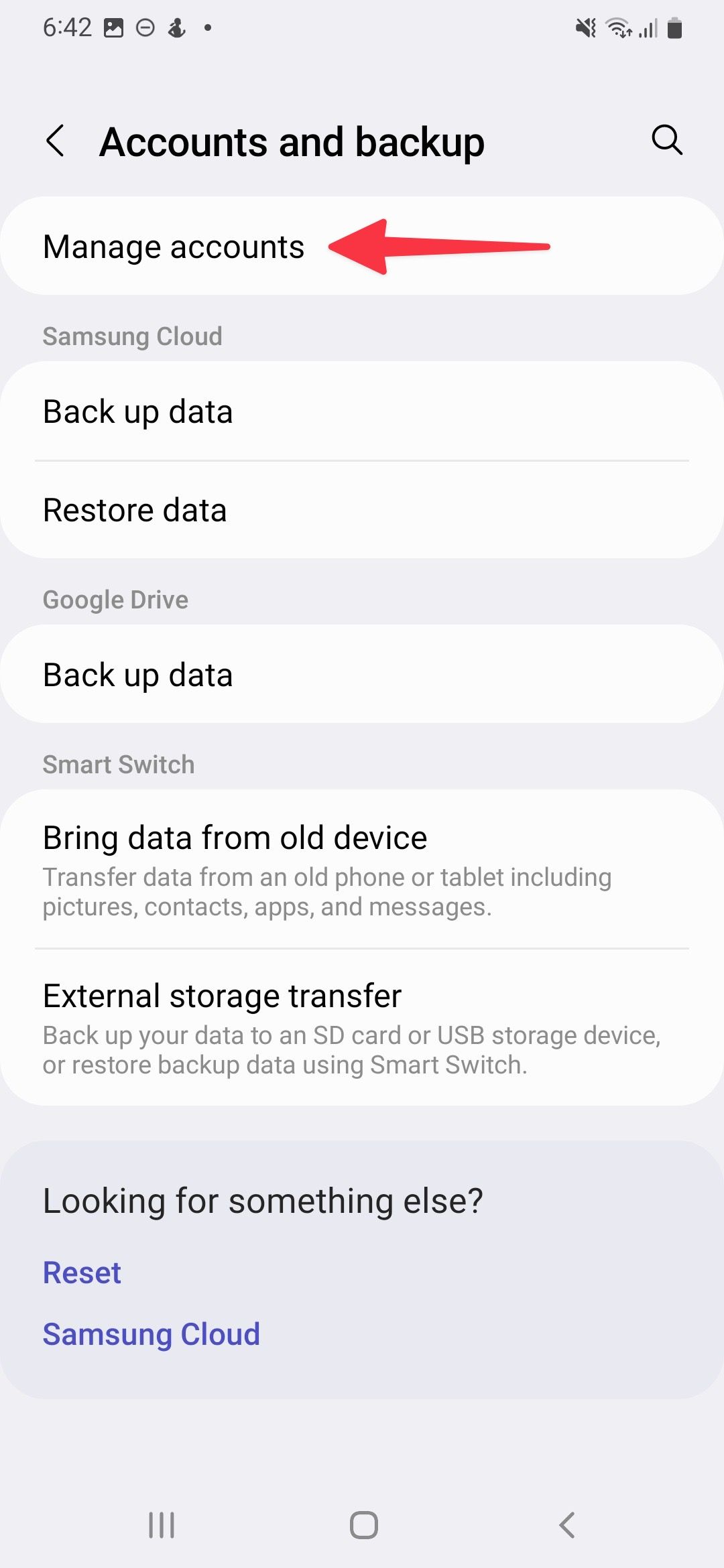
- You can check your Google, Samsung, Outlook, Amazon, WhatsApp, and other social media accounts. Select the Google account you want to remove.
-
Tap Remove account. Select the same from the bottom.
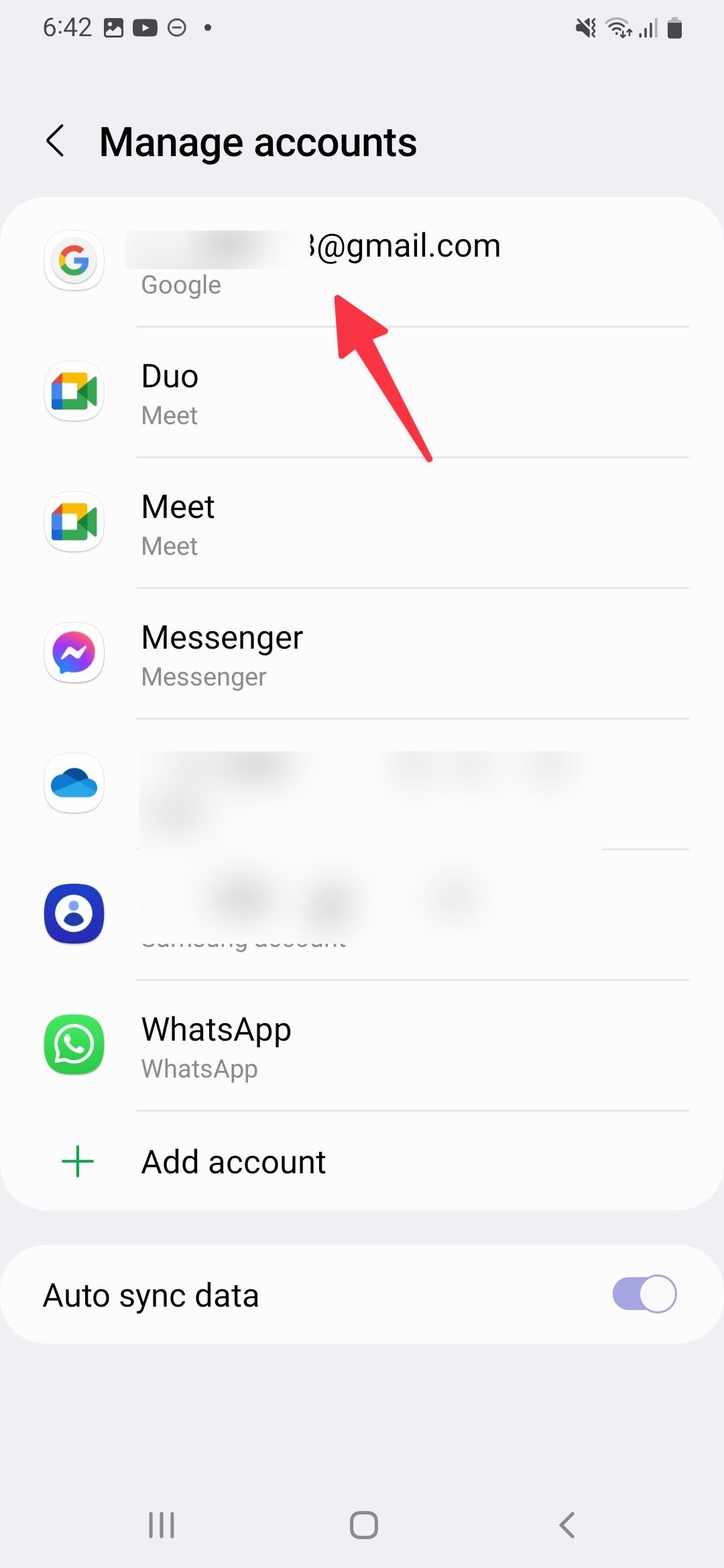
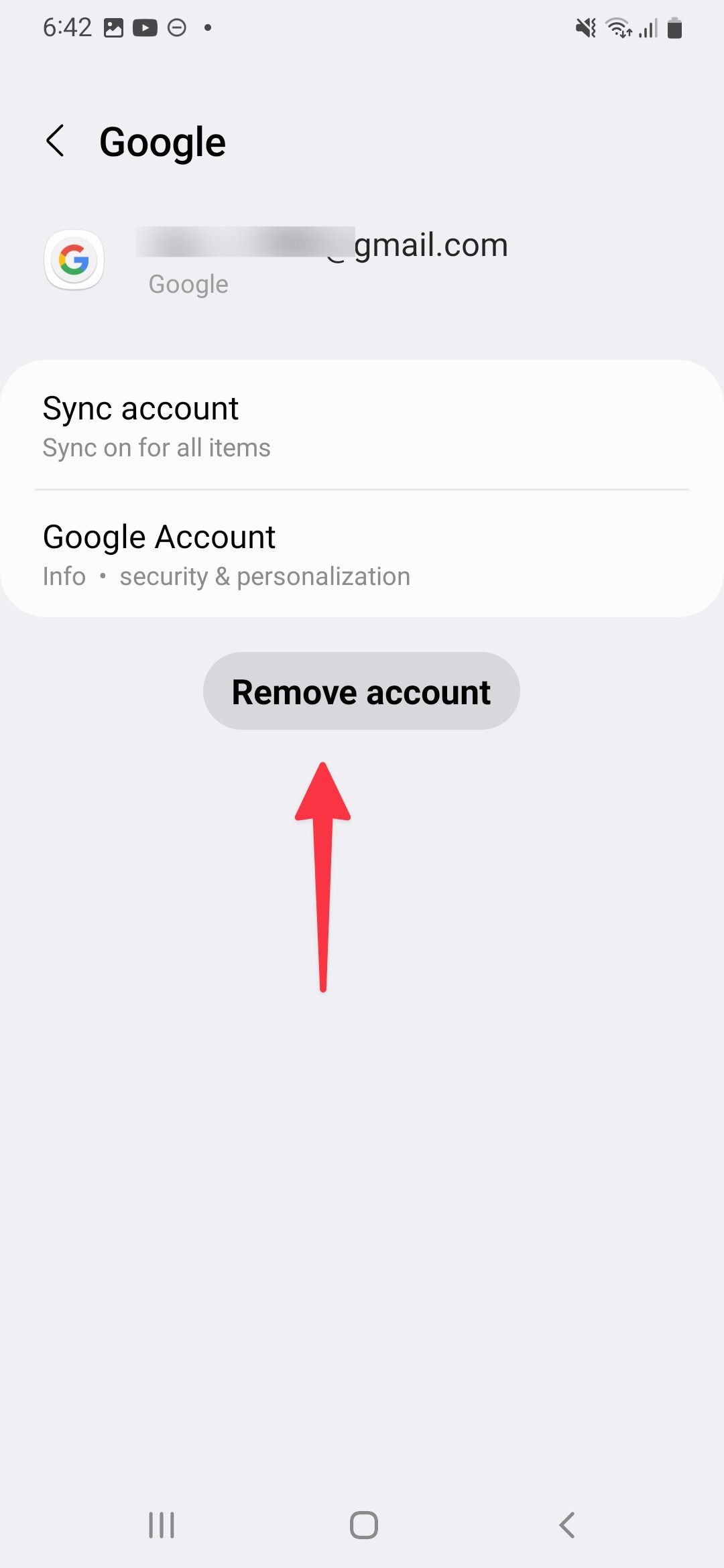
Remove a Google account from your iPhone or iPad
Apple supports Google accounts on iPhones. You can deactivate Gmail, Contacts, Calendar, and Notes sync on your iPhone or delete the email account. For example, the system deletes Gmail Calendars from the default Calendar app when you turn off the Calendar sync. In contrast, deleting your Google account removes Calendars, Notes, and Contacts from your iOS device.
- Launch Settings on iPhone.
- Scroll to Mail.
-
Select Accounts.
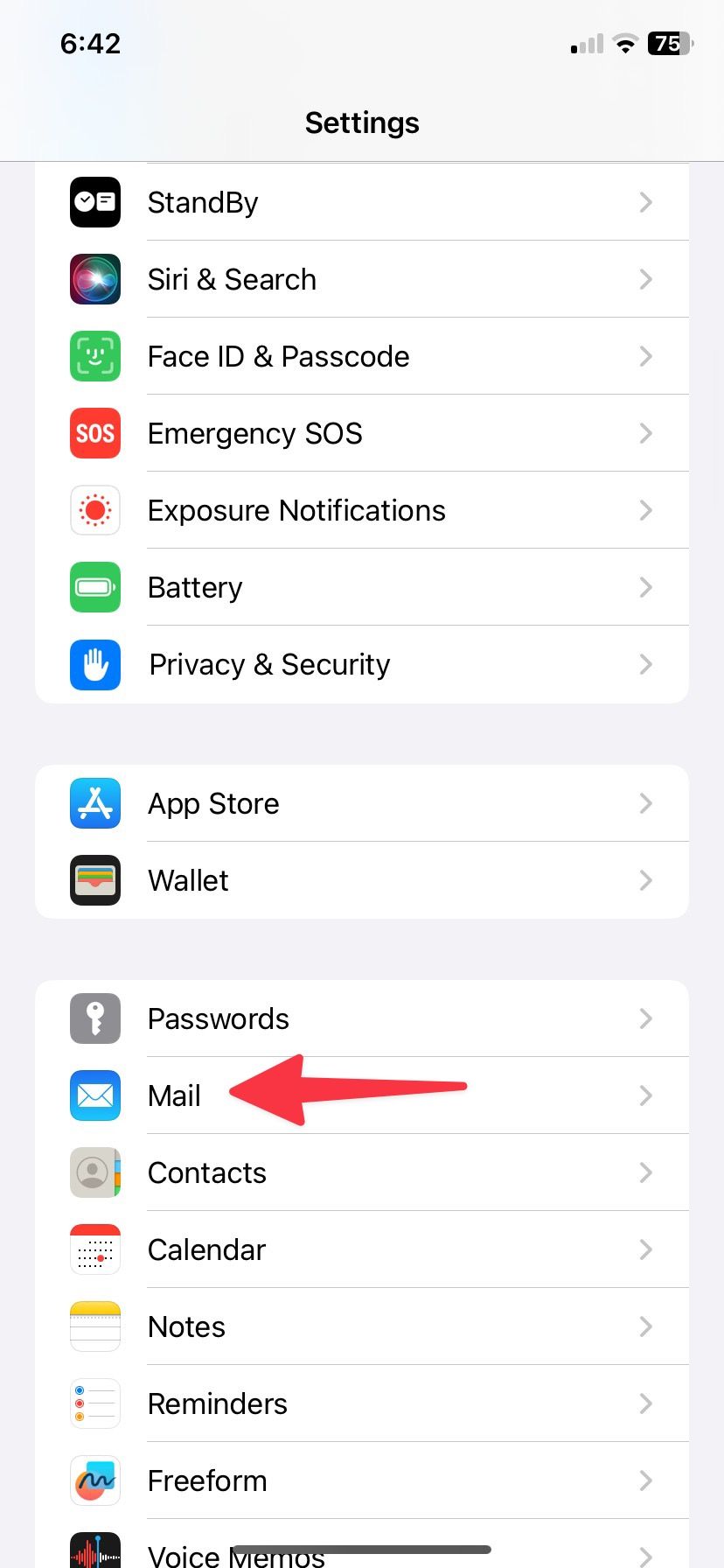
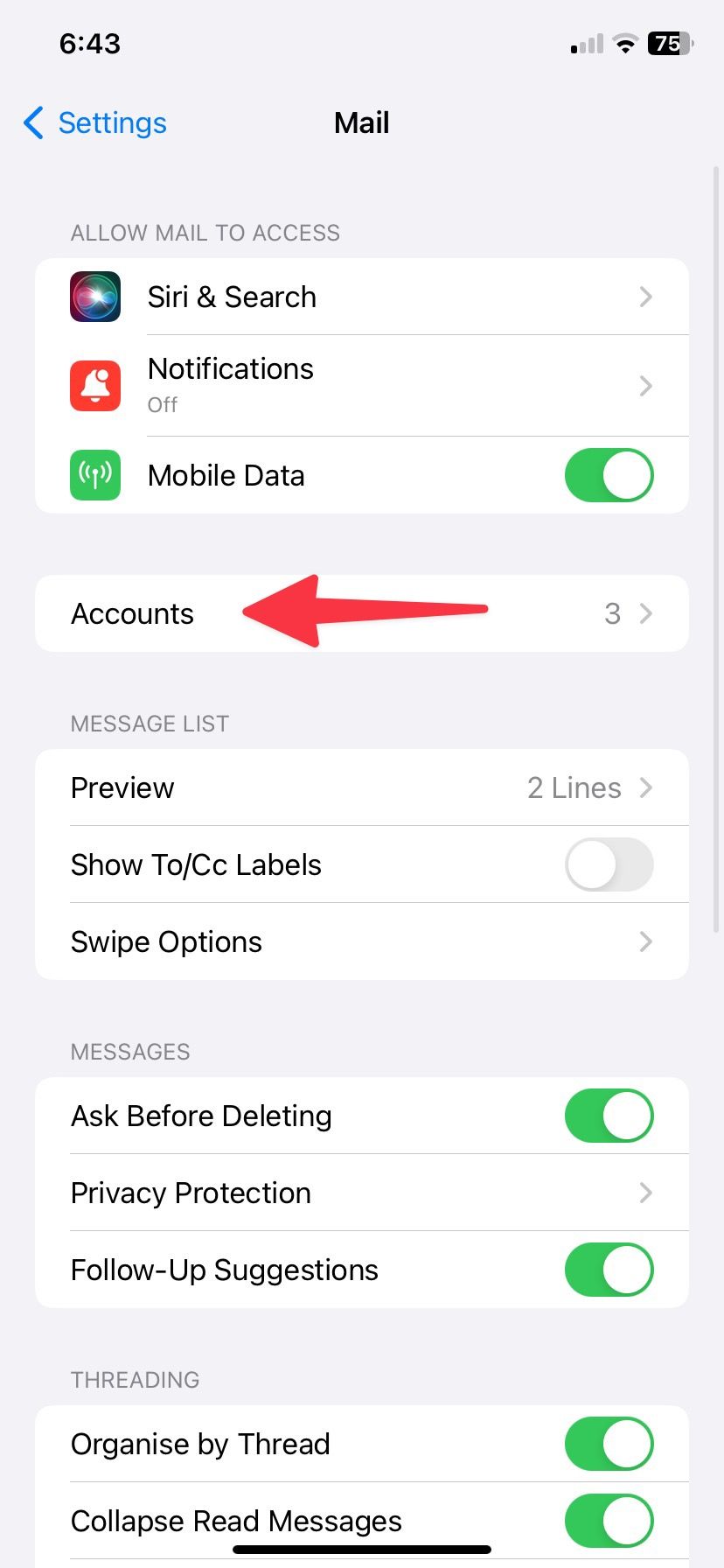
- Select your Gmail account.
- Tap Delete Account.
-
Tap Delete from My iPhone.
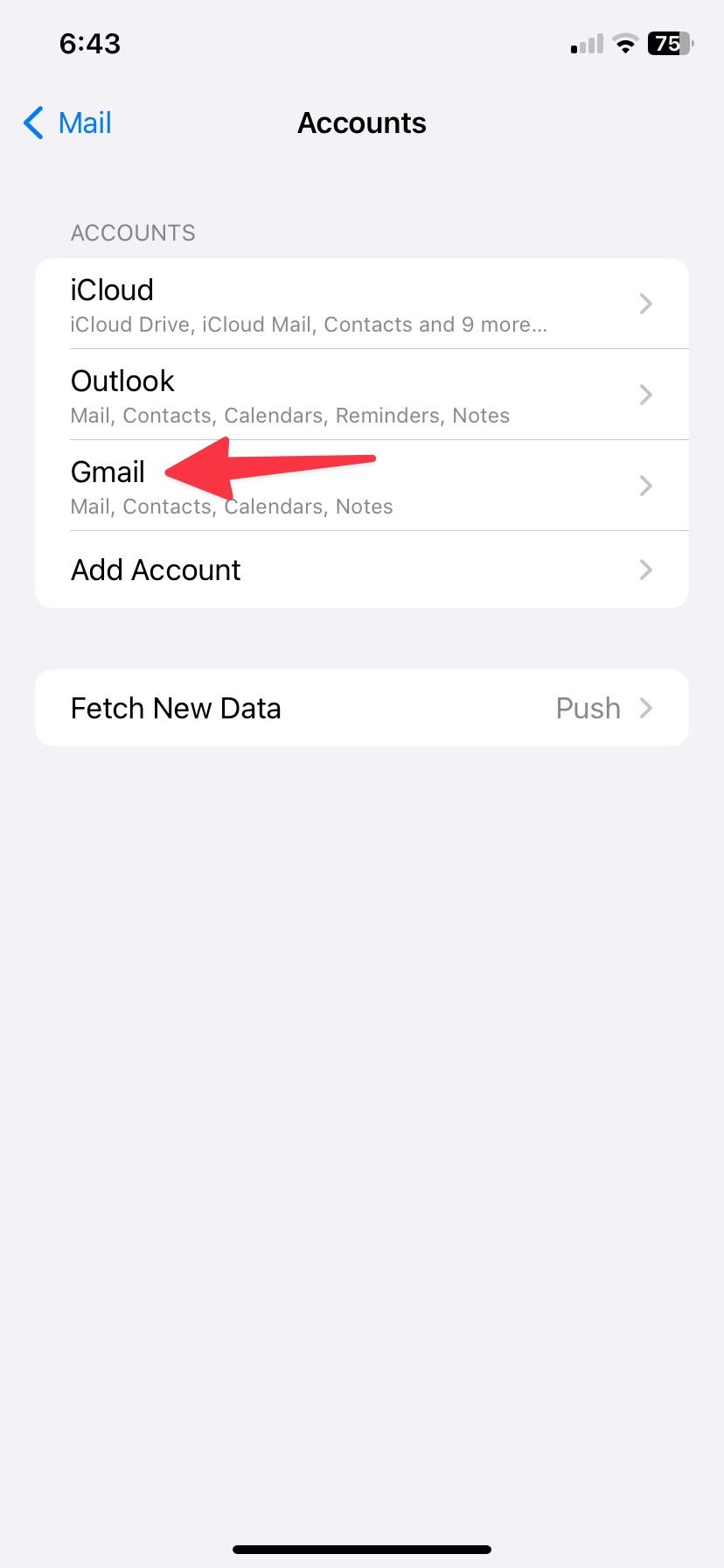
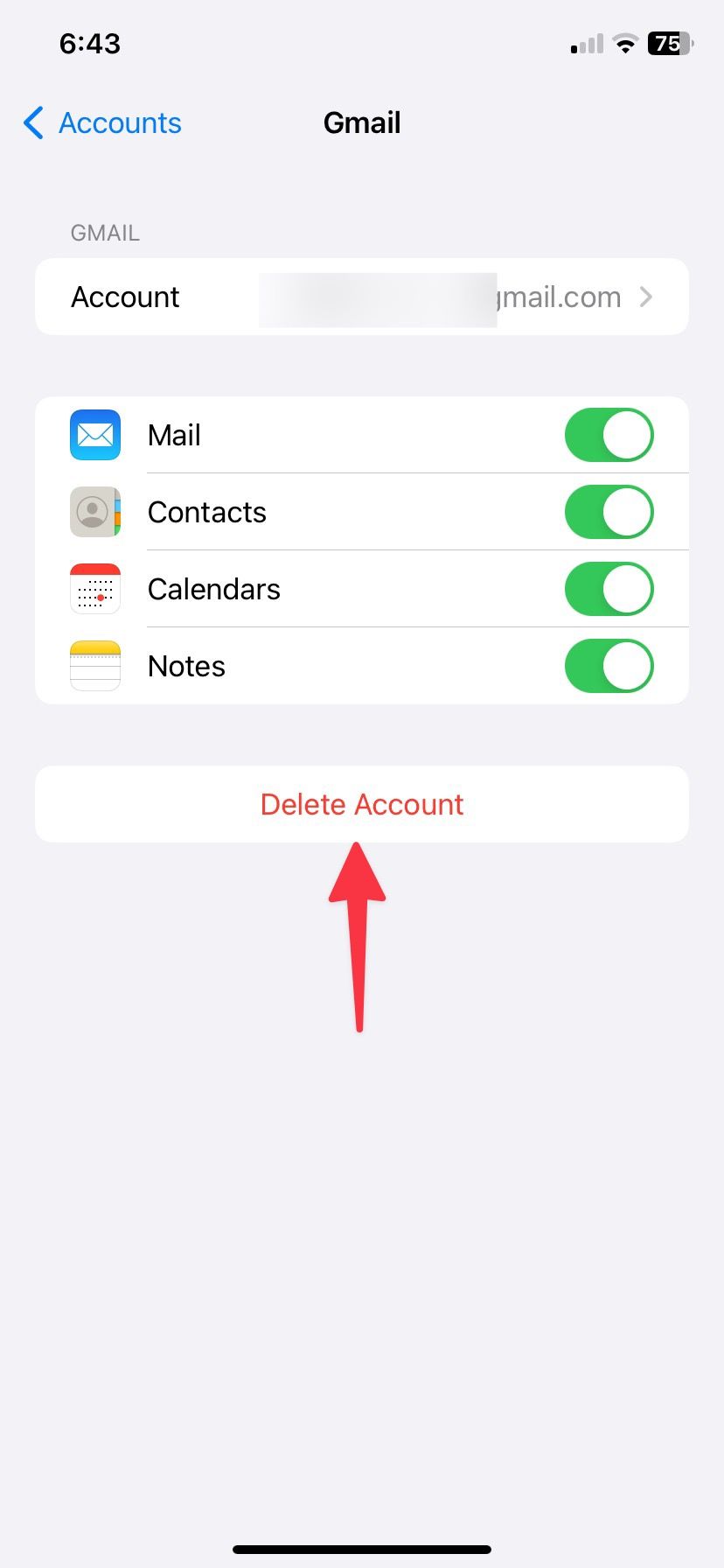
You can add a Google account to your iPhone from the same menu.
How to remove your Google account remotely
Did you lose your Android phone or iPhone? Remove your Google account remotely to prevent unauthorized access. Here's how to use a Google account on the web to sign out from any device:
- Go to your Google account on the web and log in with your account details.
-
Select Security from the sidebar.
- Scroll to the Your devices menu.
-
Select Manage all devices.
-
Google divides your devices based on the operating system. Select your phone from the list.
-
Select Sign out and select your confirmation when you see the pop-up box. Access to your Google account is removed from the device.
Employers use the same trick to wipe Google Workspace accounts from their employees' Android phones and iPhones.
Why should you remove your Google account?
Here are some reasons to remove your Google account from your phone:
- Dealing with several personal and work Gmail addresses on your Android can be confusing. Remove unused Gmail accounts from your primary phone.
- Your data is at a security risk if someone steals your phone. Use the web version to remove the account.
- Remove the main Google account from the phone if you loan your phone to a friend or family member for a few days.
- Perform a factory reset when you trade or sell your phone instead of removing a Google account.
Simplify your digital life
Managing your Google accounts effectively simplifies your digital life. Removing unnecessary accounts from your devices streamlines your digital footprint and boosts your security. Consider upgrading to Google One if you juggle multiple Google accounts to enjoy more Drive space.