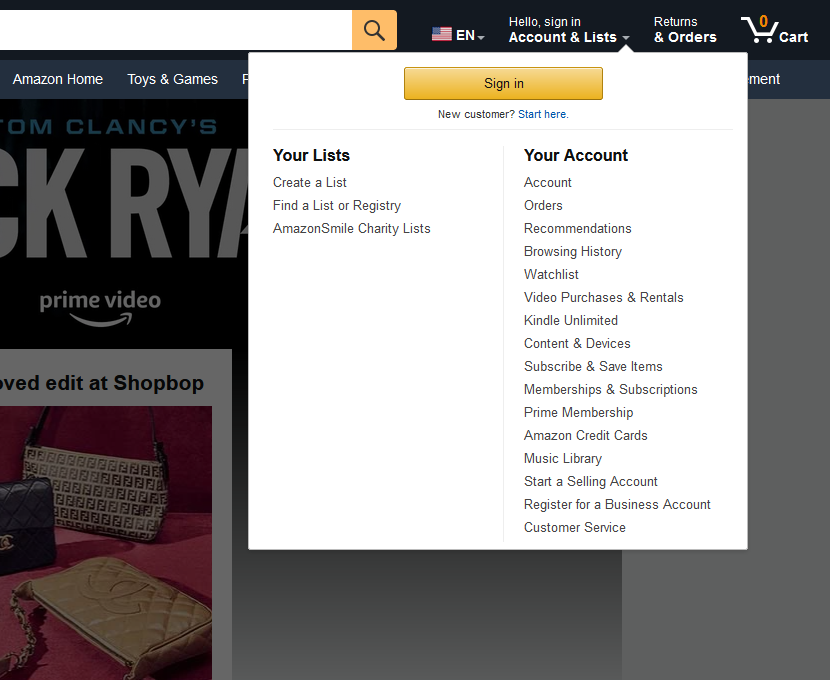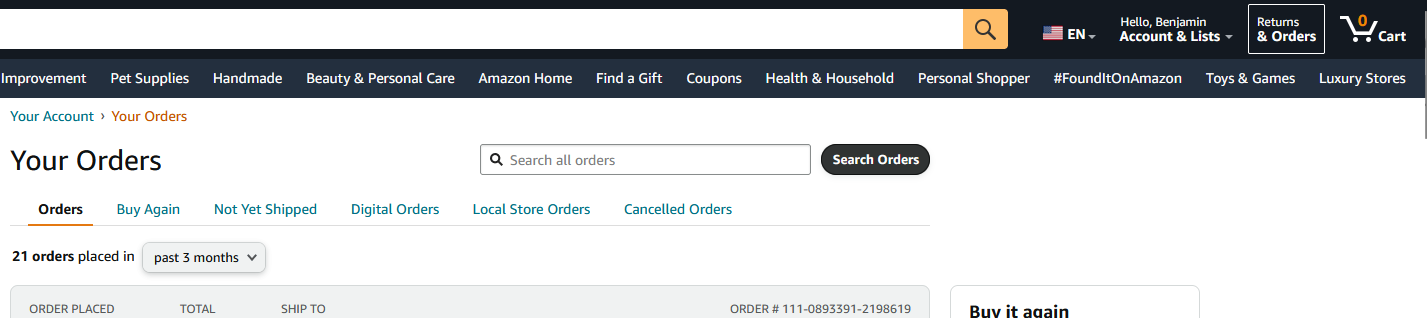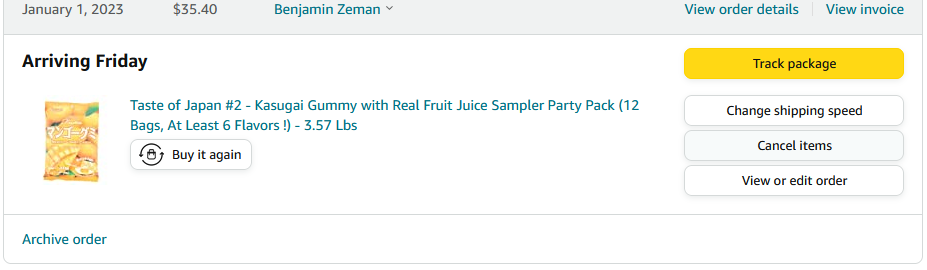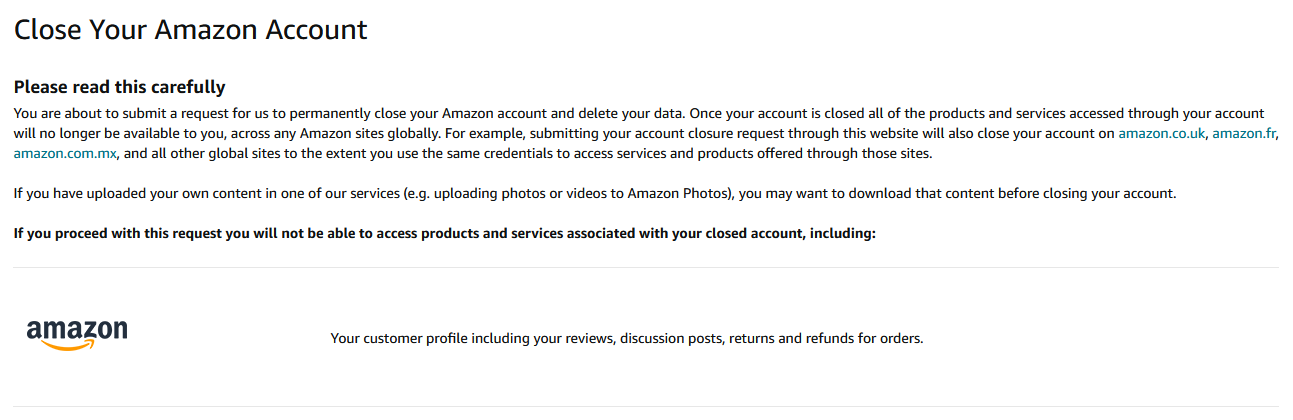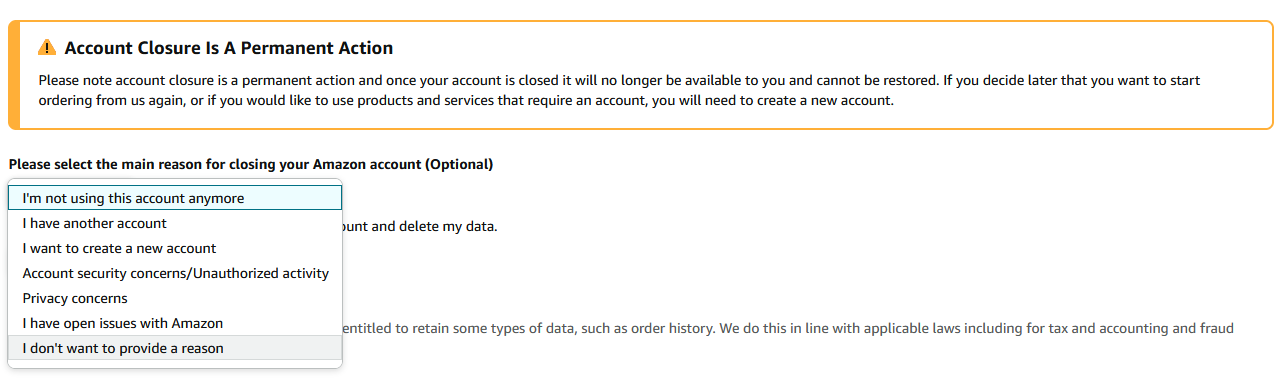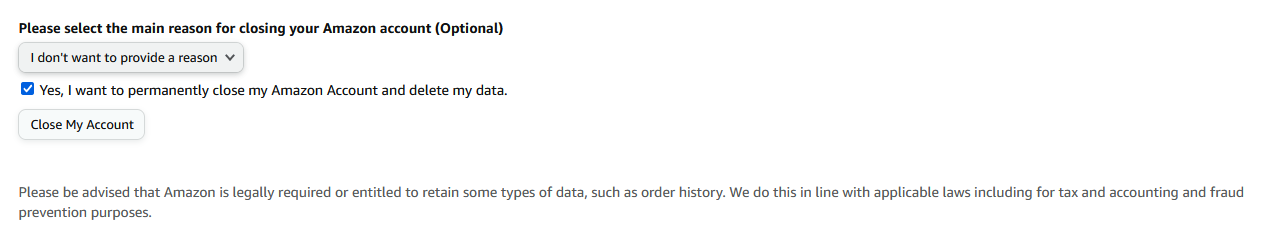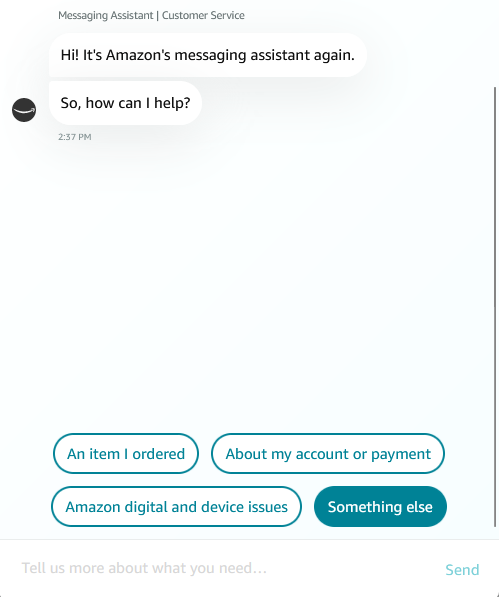Amazon is one of the world's largest publicly traded retail companies and climbed past Microsoft in 2021 on Forbes' list of the largest companies in America. Amazon has become synonymous with online shopping, and you've probably purchased something from their website or used Alexa to control your smart home devices. Even with the convenience of ordering almost anything from the comfort of your home, there are several reasons why you might want to delete your Amazon account.
You may have asked yourself, "How do I close my account?" Amazon is one of the few companies that makes it frustratingly hard to leave. You probably expected an easy-to-find "Delete My Account" button in your account settings. You can stop looking. It's not there. You'll need to go through a specific page on Amazon's website to leave this e-commerce giant permanently.
Why delete your Amazon Account?
Unless you've drastically limited your digital content and news consumption, you know that Amazon has had more than its fair share of controversies. Maybe account deletion is an ethical issue for you, and you no longer want to support their business practices. Stories of worker mistreatment, union-busting, questionable HR policies, and exploitative business practices have become common.
Maybe you want to support local businesses more, and account closure makes that easier for you. You may want to delete your old account and start a new account in its place. Perhaps, you're concerned about data privacy and want to erase your purchase history.
Regardless of the reason, here's how you delete your Amazon account permanently.
What you need to know
Deleting your account doesn't just get rid of your Amazon Prime membership. Your Amazon account gives you access to all of Amazon's digital properties, including Audible, Amazon Music, and Kindle ebooks. If you want to get rid of your monthly subscription fee, cancel your Amazon Prime account without closing your entire account.
If you still want to close your account, it's important to know what you'll lose access to. You also might have a lot of work ahead of you if you switched to Alexa instead of using Google Assistant for your smart home devices. Closing your account permanently means you won't have access to the products and services associated with your closed account or any data associated with them, including:
- Everything associated with your Amazon.com customer profile, like your order history and open orders, returns and refunds, credit card info and other payment methods, reviews you wrote, photos and videos you uploaded, and discussion posts.
- Access to other Amazon sites that use your Amazon account to log in. This includes amazon.co.uk and international Amazon store URLs, Amazon Web Services (AWS), Amazon Selling Partner and Seller Central, Amazon Associates Programs, Amazon Pay, and your Amazon Business user account.
- Access to other digital properties that Amazon owns, including sites like Audible, IMDb, Woot, ComiXology, and wholefoodsmarket.com. If your accounts for sites like IMDb don't use Amazon to log in, you won't lose your access or your data.
- The digital content you purchased and services you use, including Prime Video, Amazon Music, Amazon Photos, Audible, Kindle, and Amazon Appstore purchases.
- You won't be able to use any available promotional credit or your remaining Amazon gift card balance, so check your balance before closing your account.
- The content and data related to Alexa, including your ability to control Amazon devices in the iPhone or Android mobile app. Your devices, such as Echo, Fire tablets, Fire TV, and e-readers, won't be registered to your Amazon account.
How to permanently delete your Amazon account
Once you've deleted your Amazon account, you cannot get it back. If you covered everything above and are ready to cut ties, the process is a little different from most websites.
-
Sign in to the Amazon account you want to delete. If you're not signed in, hover your cursor over the Accounts & Lists drop-down menu near the search bar and select Sign in.
How to sign in to Amazon with accounts & lists
-
Cancel any open orders. You can't delete your account until there are no currently active orders on your account. Click Returns & Orders in the upper-right corner of the website.
How to view your returns & orders on Amazon
-
Select the items you want to cancel.
How to cancel items and orders on Amazon
-
Submit a request to delete your account using the Close Your Amazon Account page. Read through the information on the page or scroll down to the bottom of the page.
The Amazon page used to close your account
-
Under the Account Closure Is A Permanent Action warning, click Choose Reason and select one of the options from the drop-down menu. You can also choose not to provide a reason.
Choosing the reason to permanently close your Amazon account
-
Click the checkbox next to Yes, I want to permanently close my Amazon Account and delete my data. When the box is checked, the Close My Account button becomes active, and you can click it.
The check box to permanently close your Amazon account
- You'll receive an email or text message asking you to Confirm Account Closure. You'll need to reply within five days to verify your request.
What to do if you don't receive the confirmation notification
Although Amazon is notorious for making it difficult to reach a customer service representative, there are ways to reach an actual person. If you were unable to confirm your account closure, contact customer service through phone, email, or live chat. Ask the customer service representative to close your account for you and tell them that the Close Your Amazon Account page didn't work.
If you are closing your account due to privacy concerns, it's important to note that Amazon is legally required to keep some of your data, such as your order history. Closing your account means that no one can access that data by logging in with your phone number or email, so your data won't be accessible to just anyone.
Once you've permanently closed your Amazon account, it cannot be restored. You'll need to create a new account if you want to order from Amazon again or use a service or features that require an account.