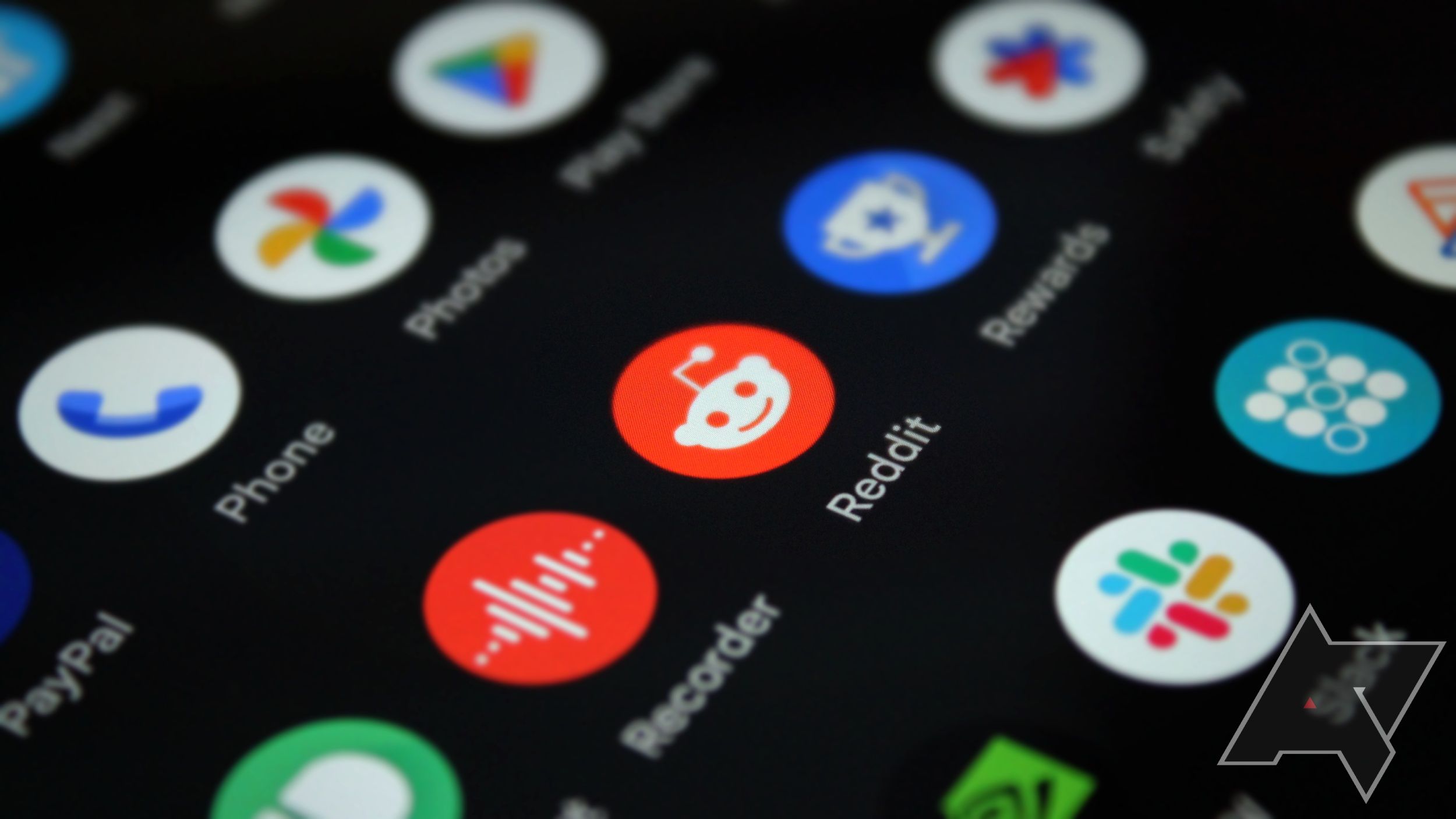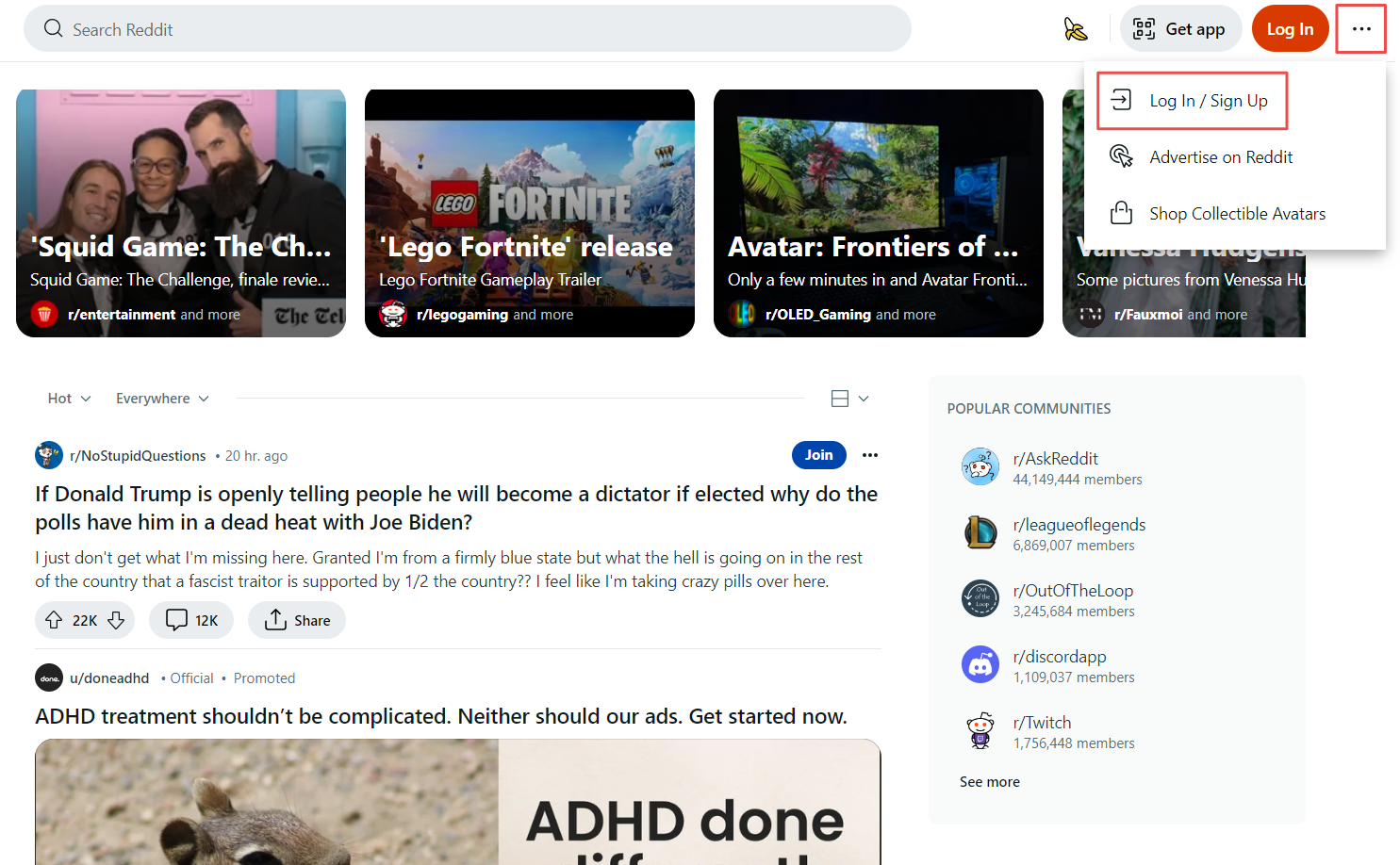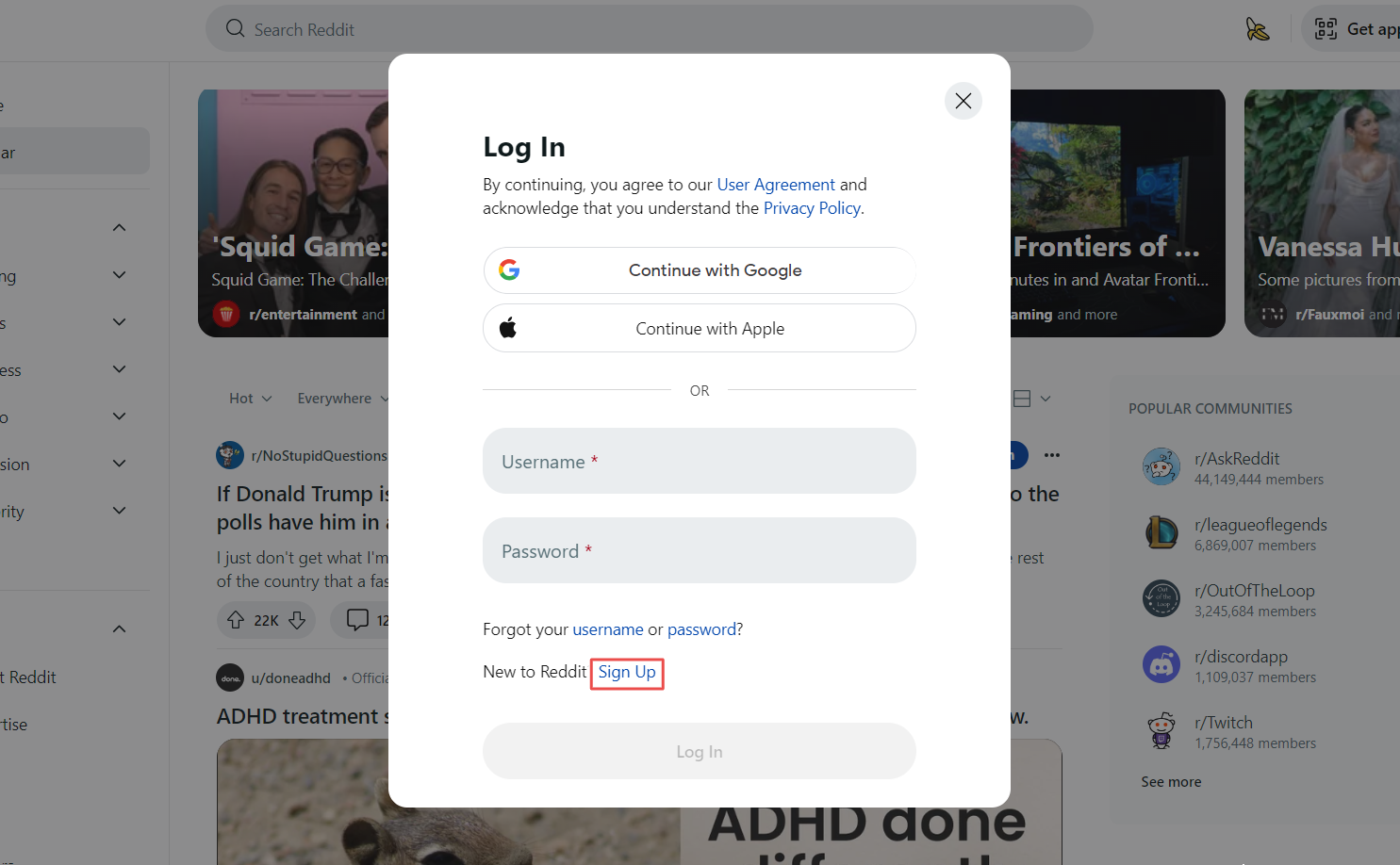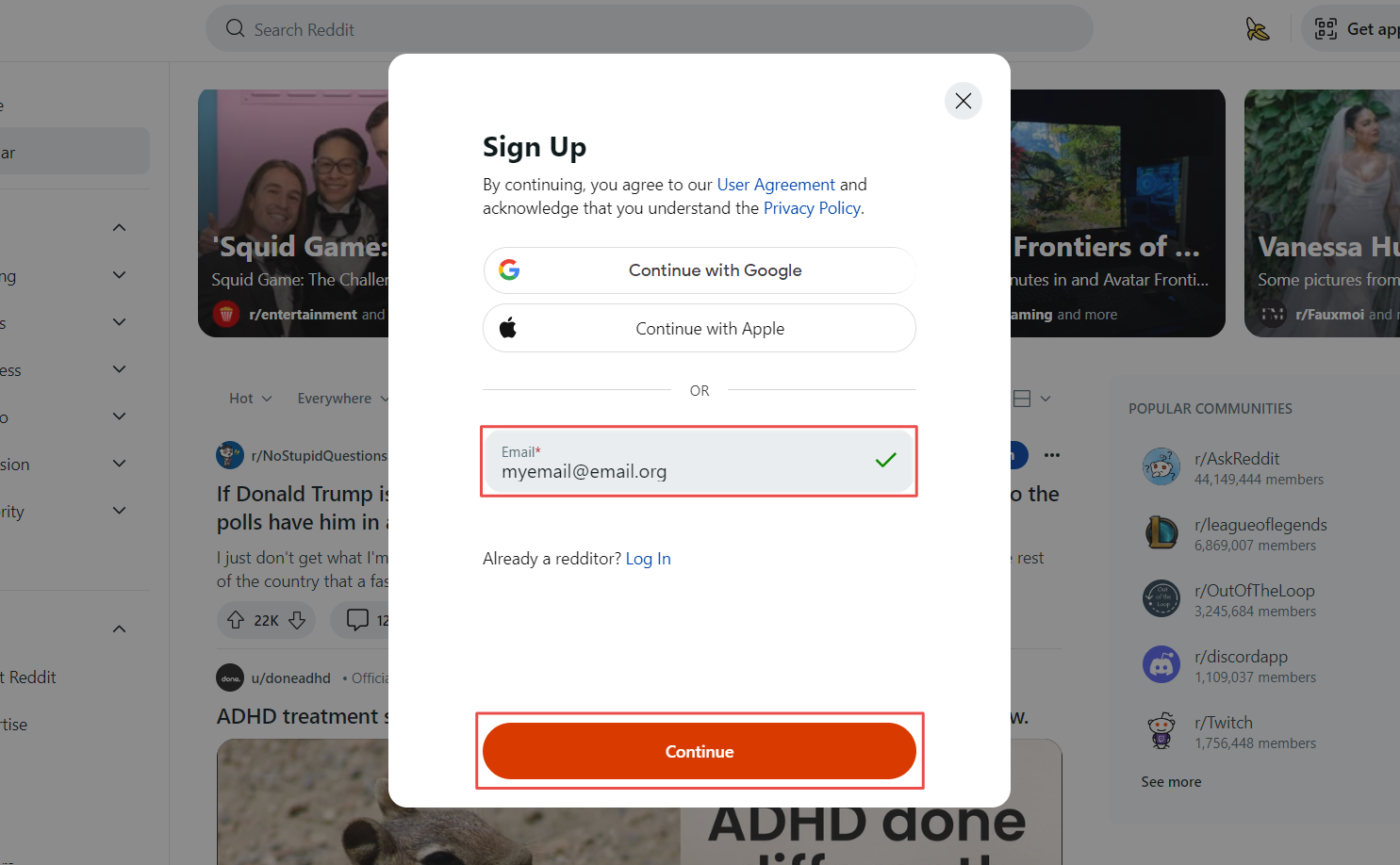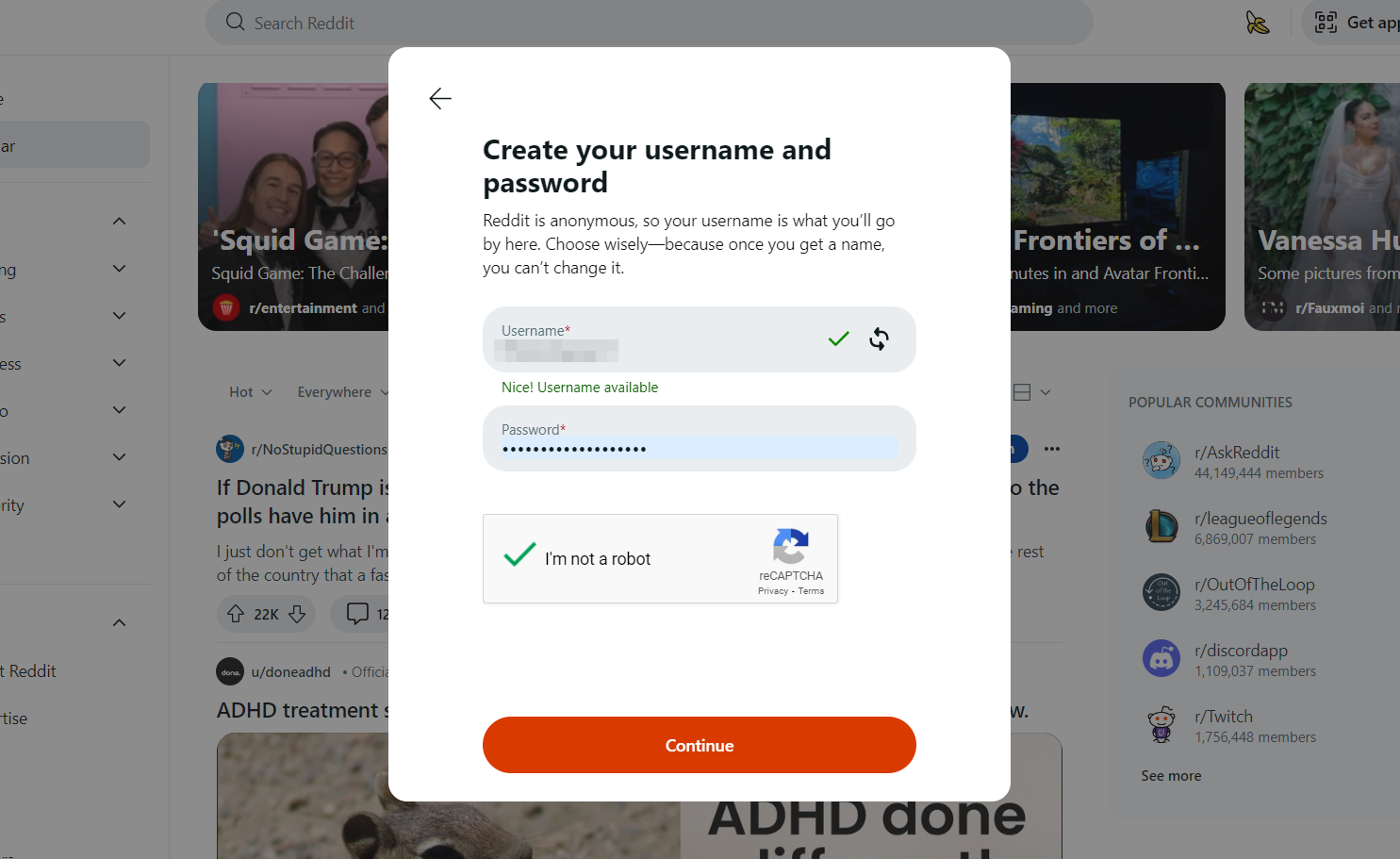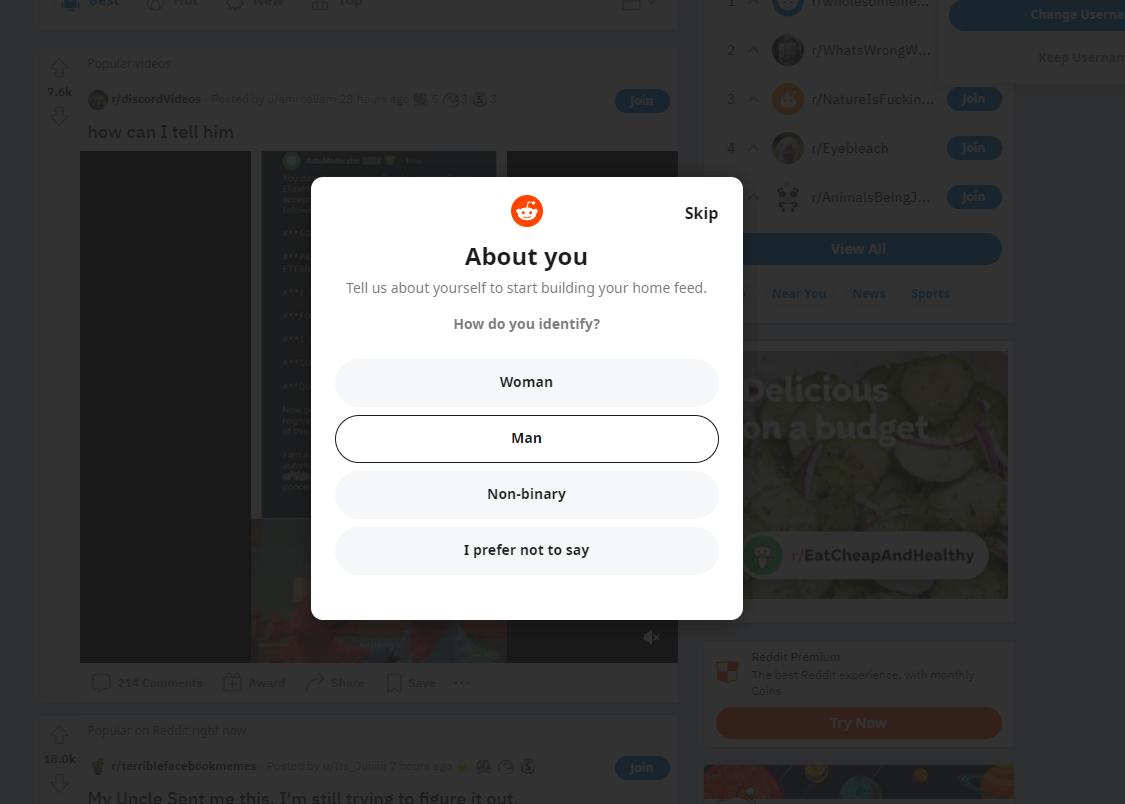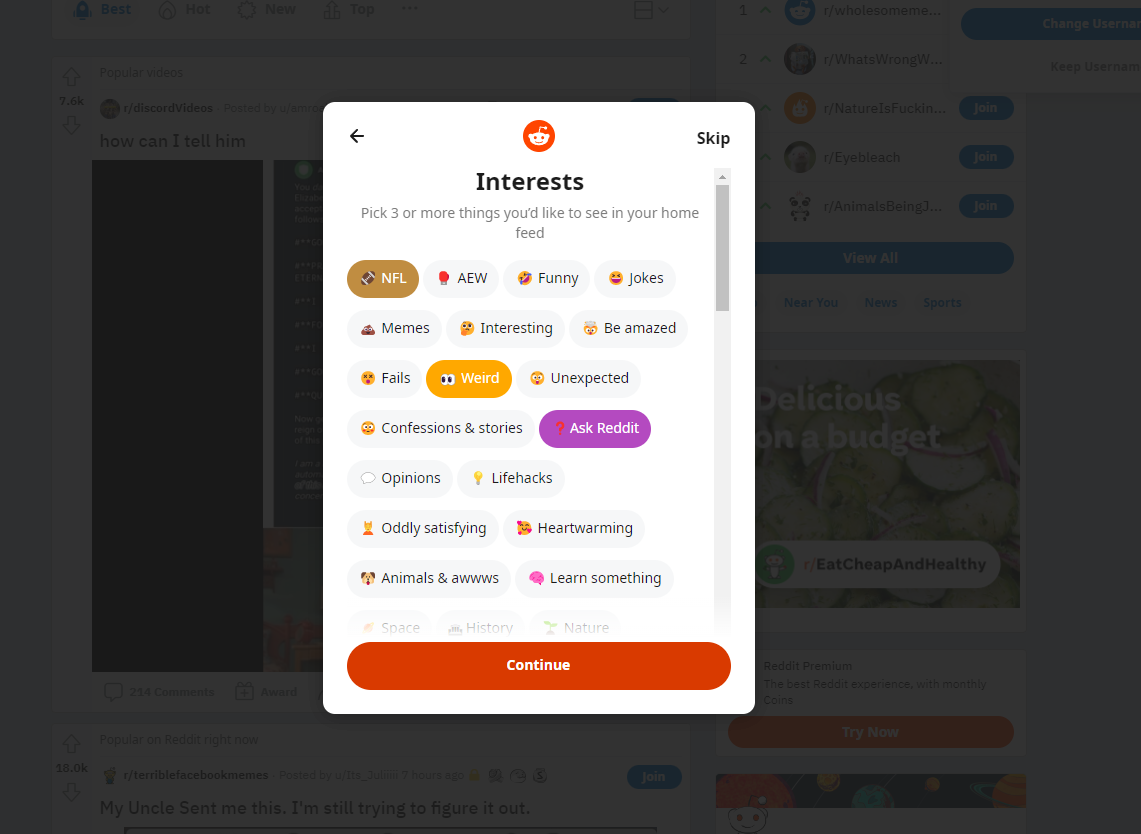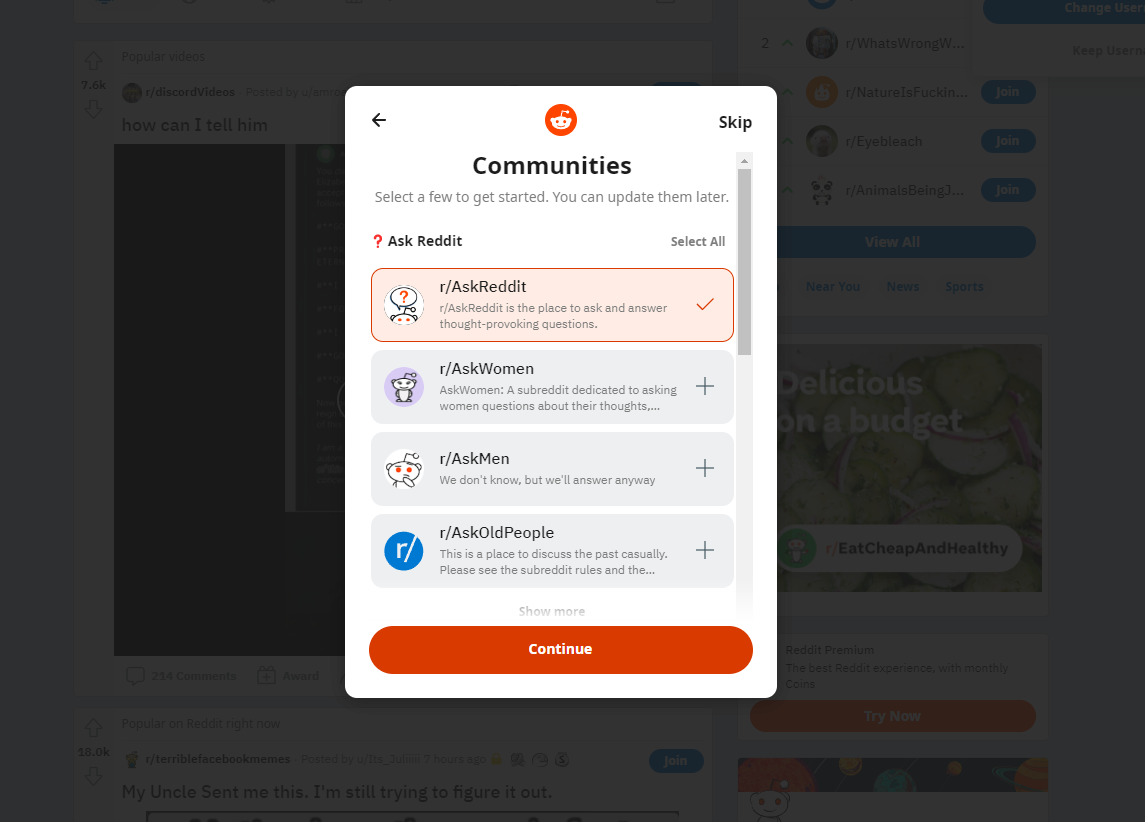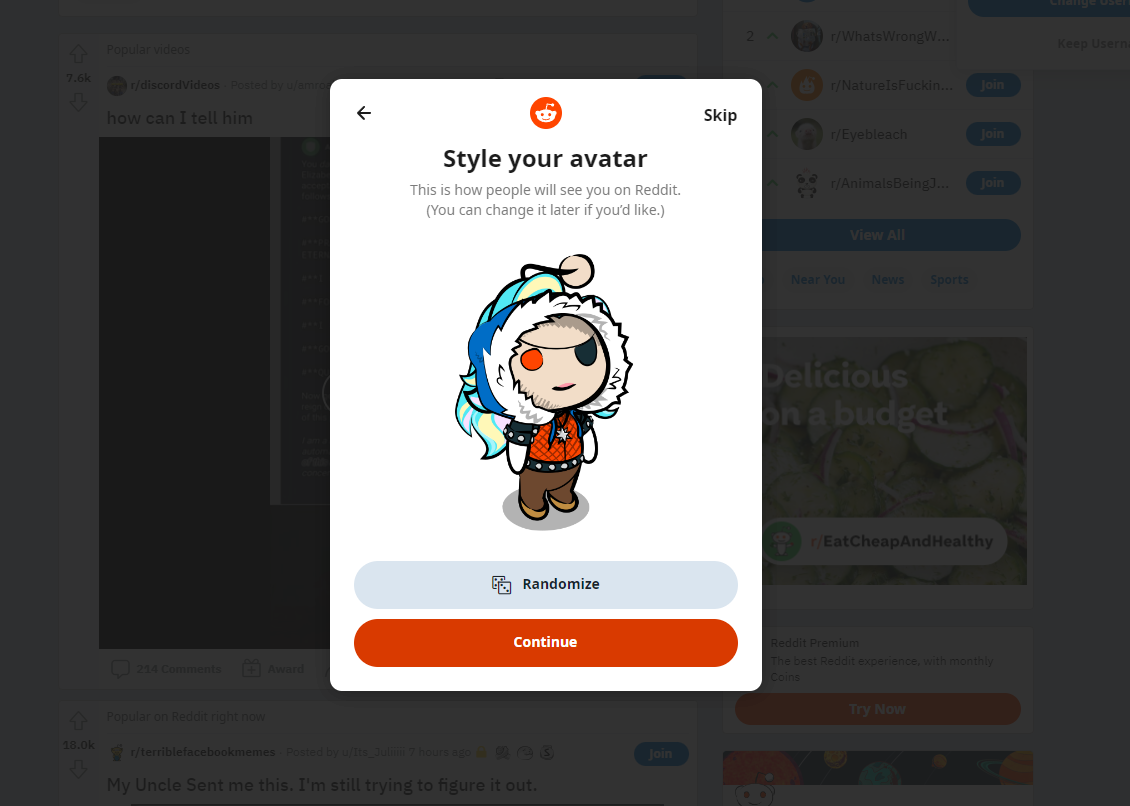If you're tired of the standard social media experience, try Reddit. While it's not considered one of the major social media platforms, its users will tell you, in a long-form essay, that Reddit is an excellent tool to discuss everything from news and entertainment to conspiracy theories and DIY home projects.
You can use Reddit without an account, but only in read-only mode. To use this site at its fullest, like upvoting and downvoting posts, set up an account and join over 50 million users who visit Reddit every day to engage in fun and meaningful, but also pointless, discussions.
In this guide, we explain what Reddit is, offer tips for navigating the site, and explain how to set up a Reddit profile. You can follow along whether you use a computer or an Android phone.
What is Reddit?
Reddit is a US-based website and mobile app that allows users to discuss, debate, argue, and communicate on various topics. It's often listed as one of the most visited websites in the United States and worldwide. In some cases, Reddit is better than Google at finding answers from real people.
The threading system makes it slightly akin to Twitter/X, although the lack of a character limit allows subjects to be thoroughly investigated. You can create new threads, comment on existing ones, and browse new content for hours and hours.
You can add almost anything to a thread. Text, links, videos, GIFs, and images can be found throughout the platform, which is organized into communities called subreddits. These pages often have rules about what you can talk about in threads and how to conduct yourself while communicating with other users.
How to create a Reddit profile on a PC
Creating a Reddit account is easy when you sign on with your social media account. You can also enter your email address manually. Here's how to create a Reddit profile on a computer:
-
From the reddit.com home page, select the three-dot menu at the top and click Log In / Sign Up.
-
Select Sign Up.
-
Select Continue with Google or Continue with Apple, or enter your email address into the text box and select Continue.
-
Choose your Reddit username and password, complete the reCAPTCHA, and select Continue.
-
Complete the optional prompt about your gender identity, or choose Skip.
-
Pick three Interests from the menu, then select Continue.
-
Choose a few Communities to follow, then select Continue.
-
Pick an avatar for your Reddit profile, or Skip it.
- You've made it to the Reddit home page. It's time to take advantage of your new Reddit account.
How to create a Reddit profile on Android
Another way to make a new Reddit profile is from your phone. While there are alternative Reddit apps, we explain how to get an account with the official version.
Here's what to do (some screenshots are unavailable due to privacy restrictions in the app):
- Install the Reddit app from the Google Play Store.
-
Select Continue with phone number, Continue with Google, or Continue with email.
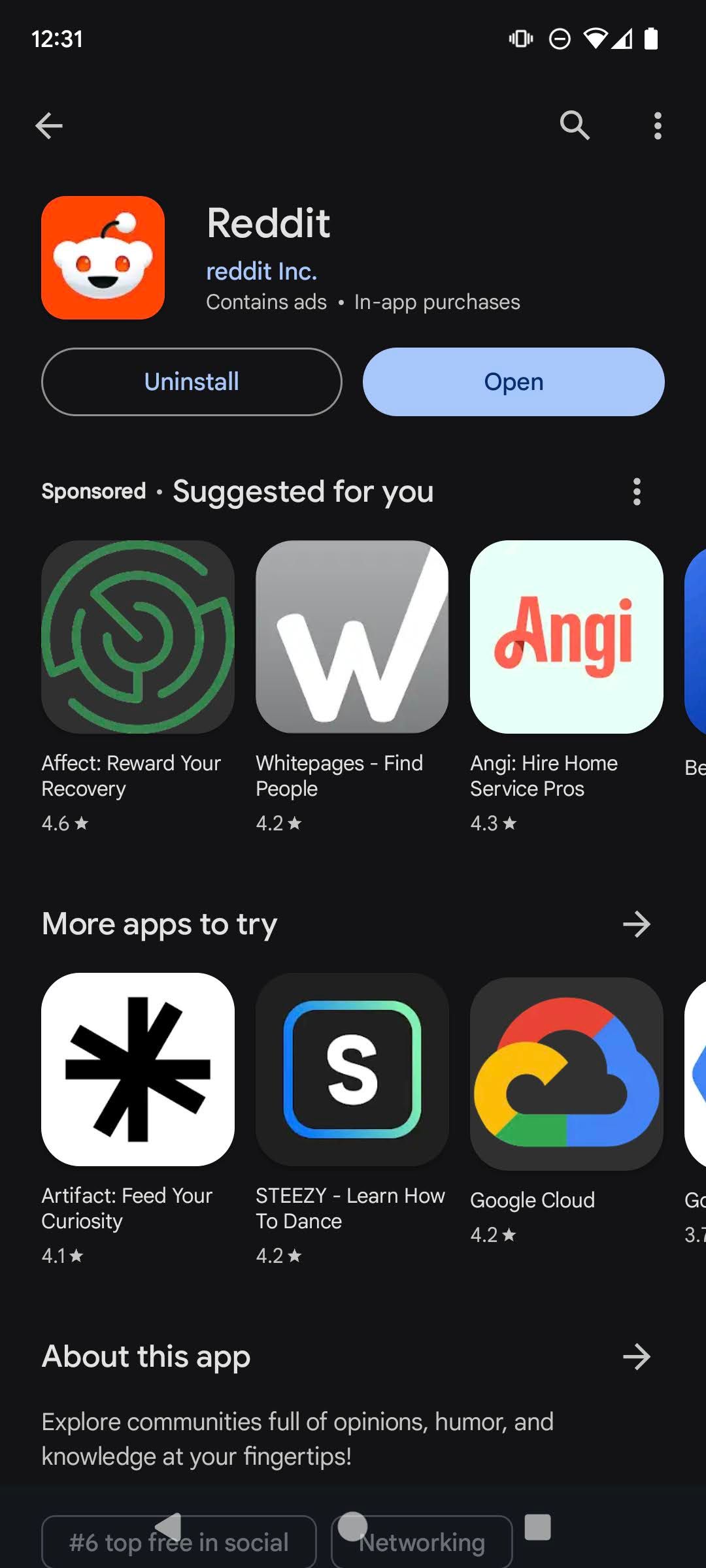
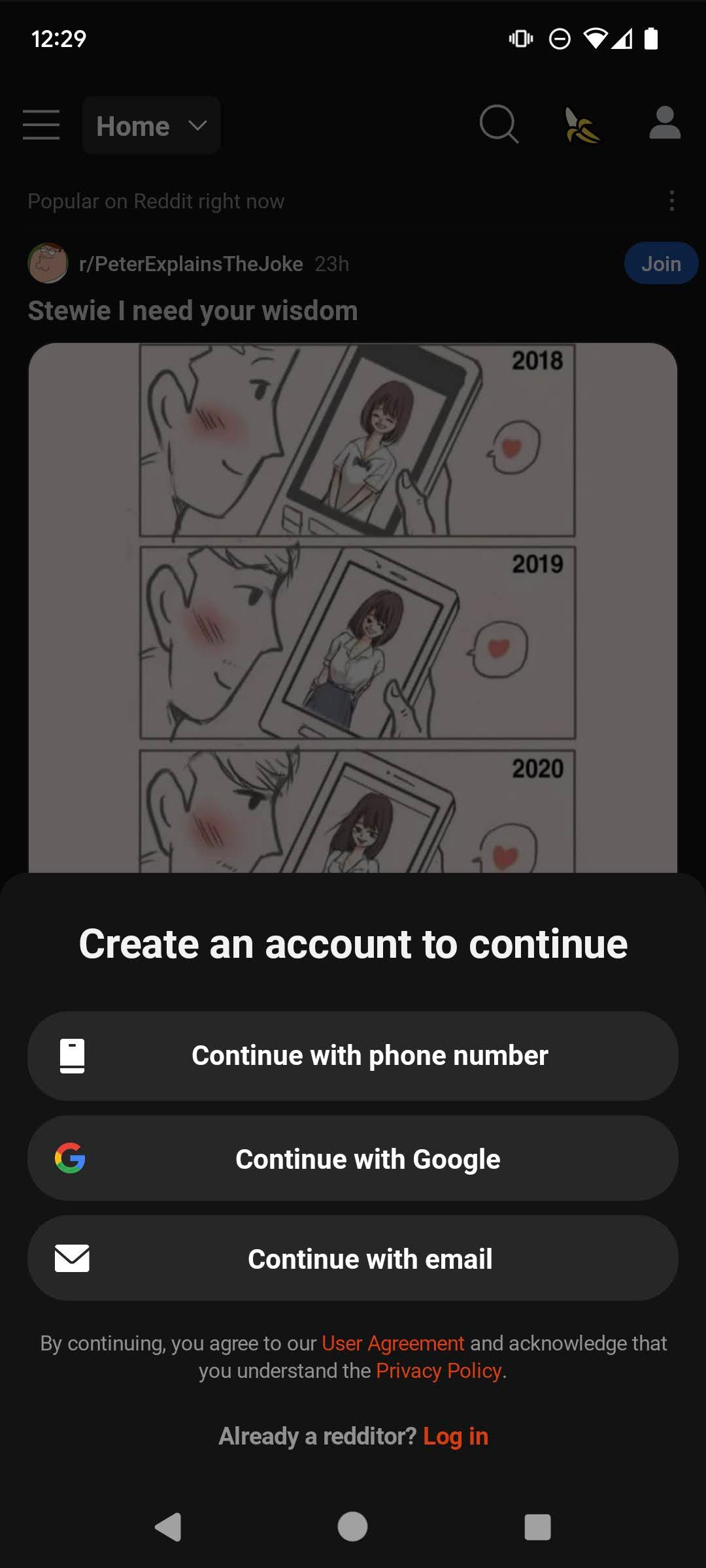
- If you selected the email option, fill out the boxes with the email address and password you want to use.
- Choose your username, then tap Continue.
- Pick an option from the About you section with the gender you identify as, or tap Skip.
-
Select Interests you want to follow, then tap Continue.
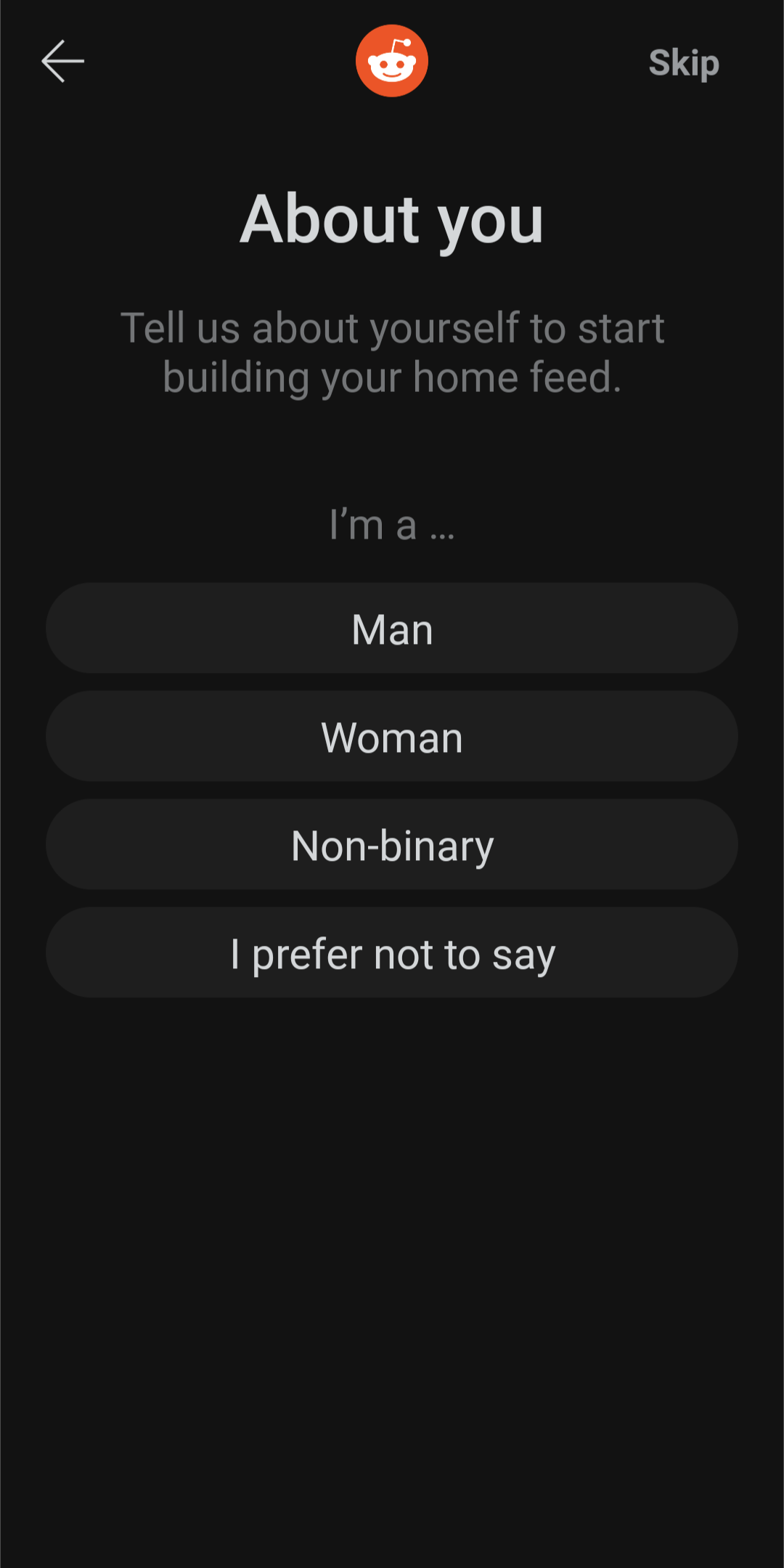
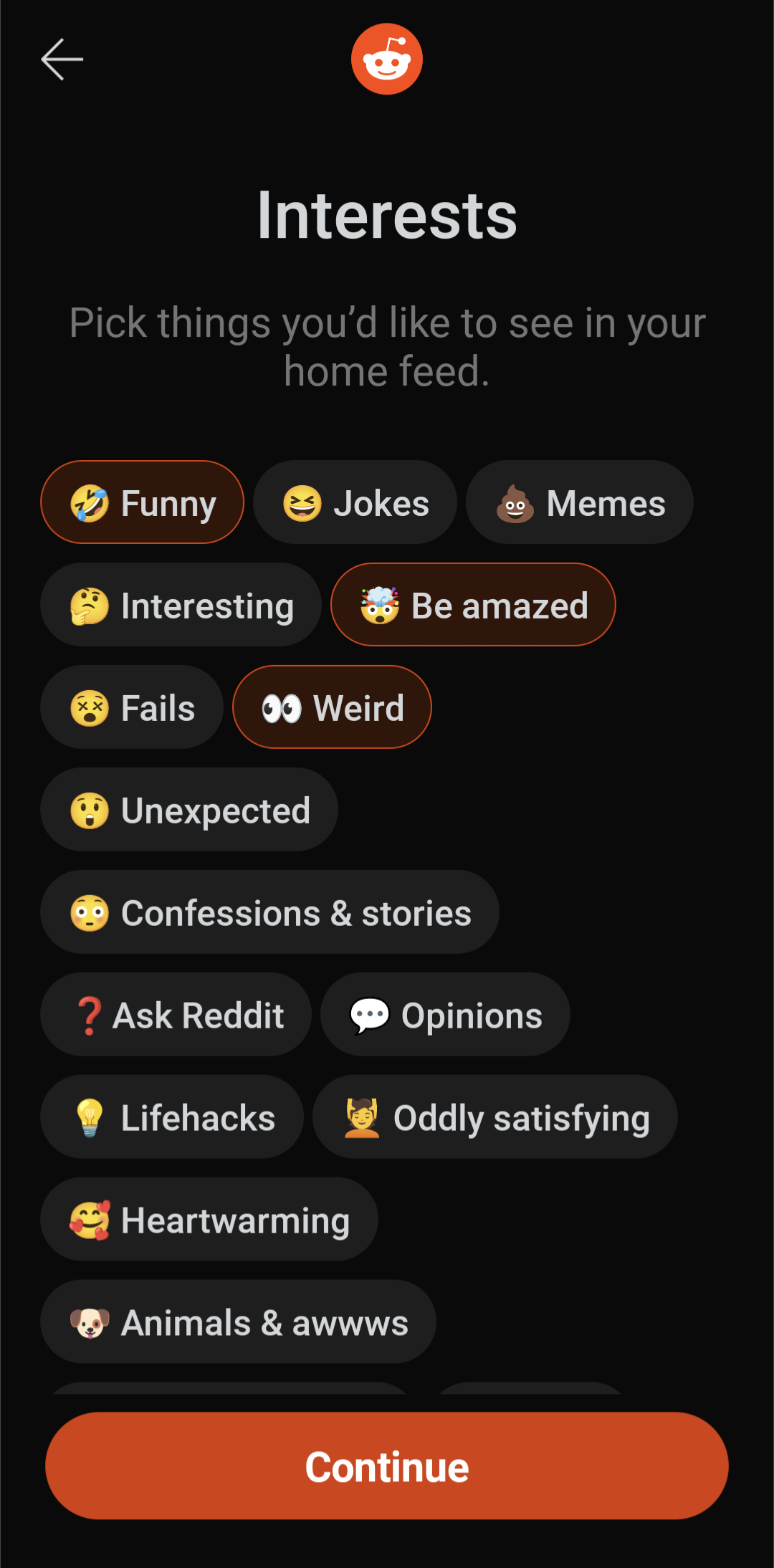
- Select your avatar, or tap Skip.
-
You're taken to your new Reddit profile's home page.
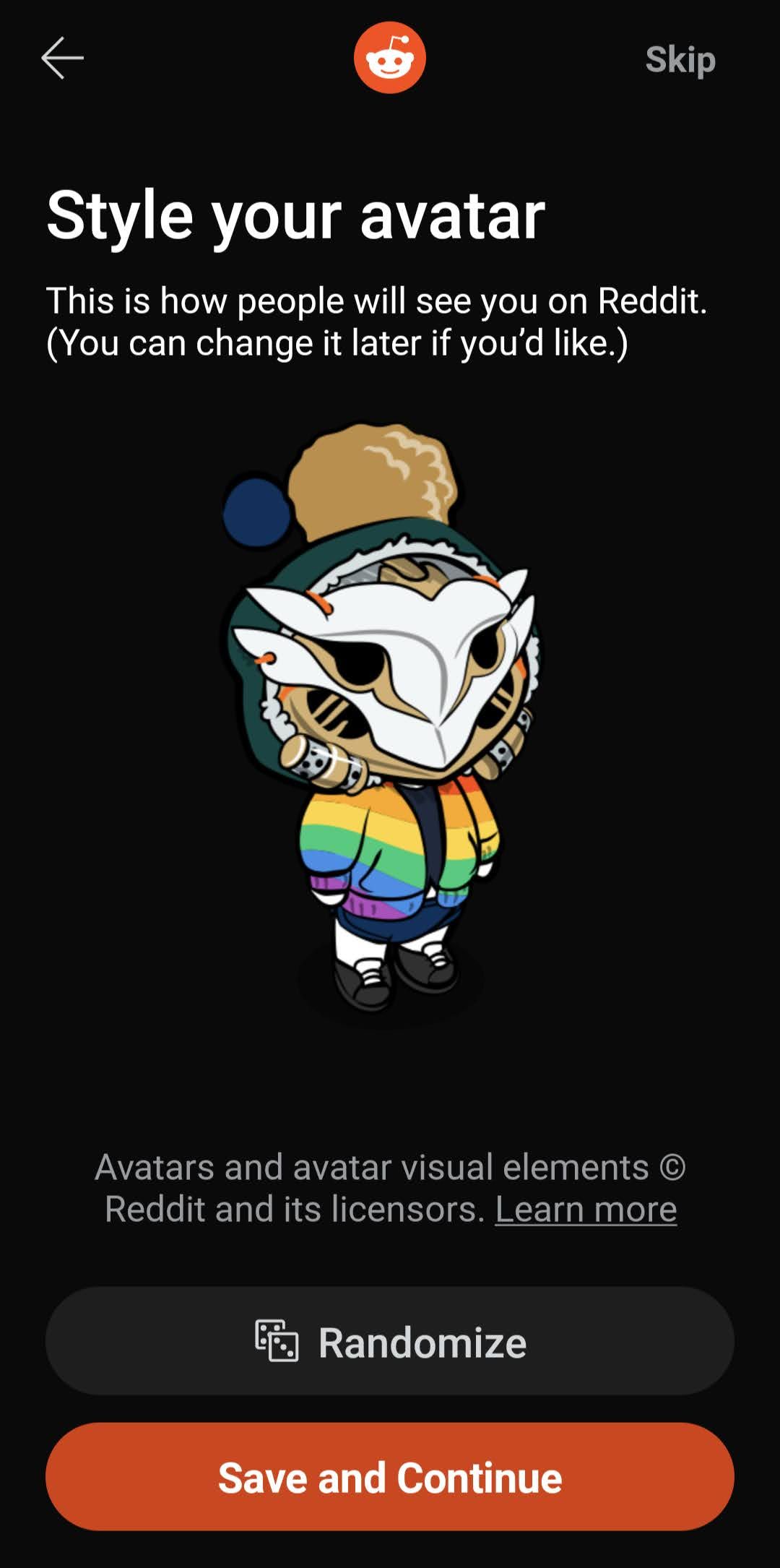
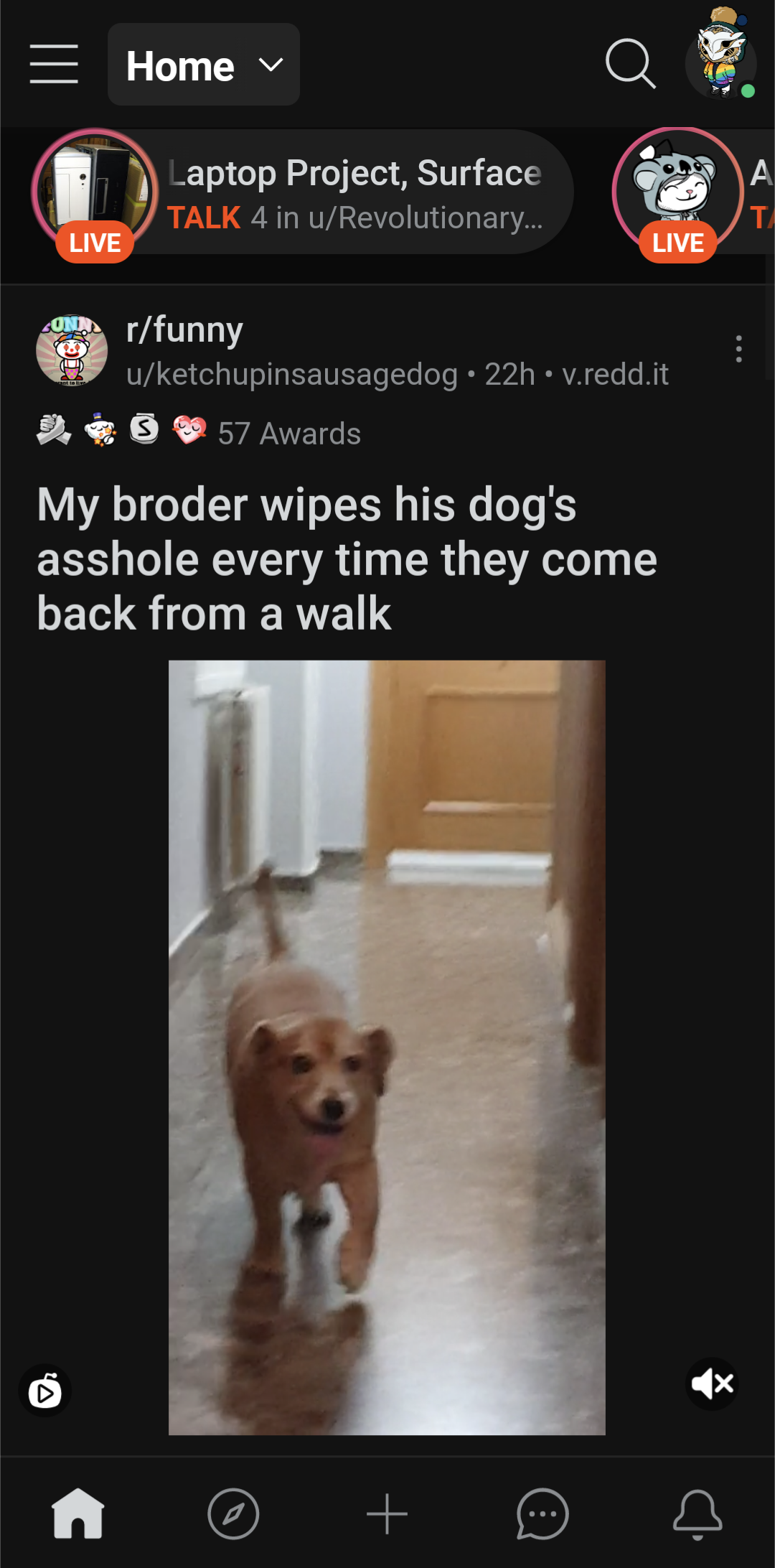
Whether you started from a desktop browser or your Android phone, you can get your account up and running on any device you log in to. You're ready to discuss whether the Earth is flat on the go or in the comfort of your home.
Join the Reddit discussion
Now that the hard part is over, it's time to enjoy your Reddit account. Take the setup process seriously, as it impacts your experience on the platform. Picking your Interests and Communities affects which subreddits you see. Pick ones that resonate with you, or your home page will be cluttered with posts and ideas you're not into. You can always unfollow a subreddit if you change your mind.
When you're set up, check out the search bar to track down the topics and subreddits you're interested in, or use the Communities tab to branch out. As for how to engage with the platform, check out our guide on how to make a subreddit, so you can start discussions rather than read them. Feel free to comment on posts made in your favorite subreddits, but follow the rules for that community.
Have fun!
While social media platforms can get toxic, Reddit is filled with interesting topics and people. You should have no trouble finding something to read and engage with. You can delete your Reddit account if you can't handle the comments or if the DMs become overwhelming. If that doesn't help, consider one of the Reddit alternatives we recommend.