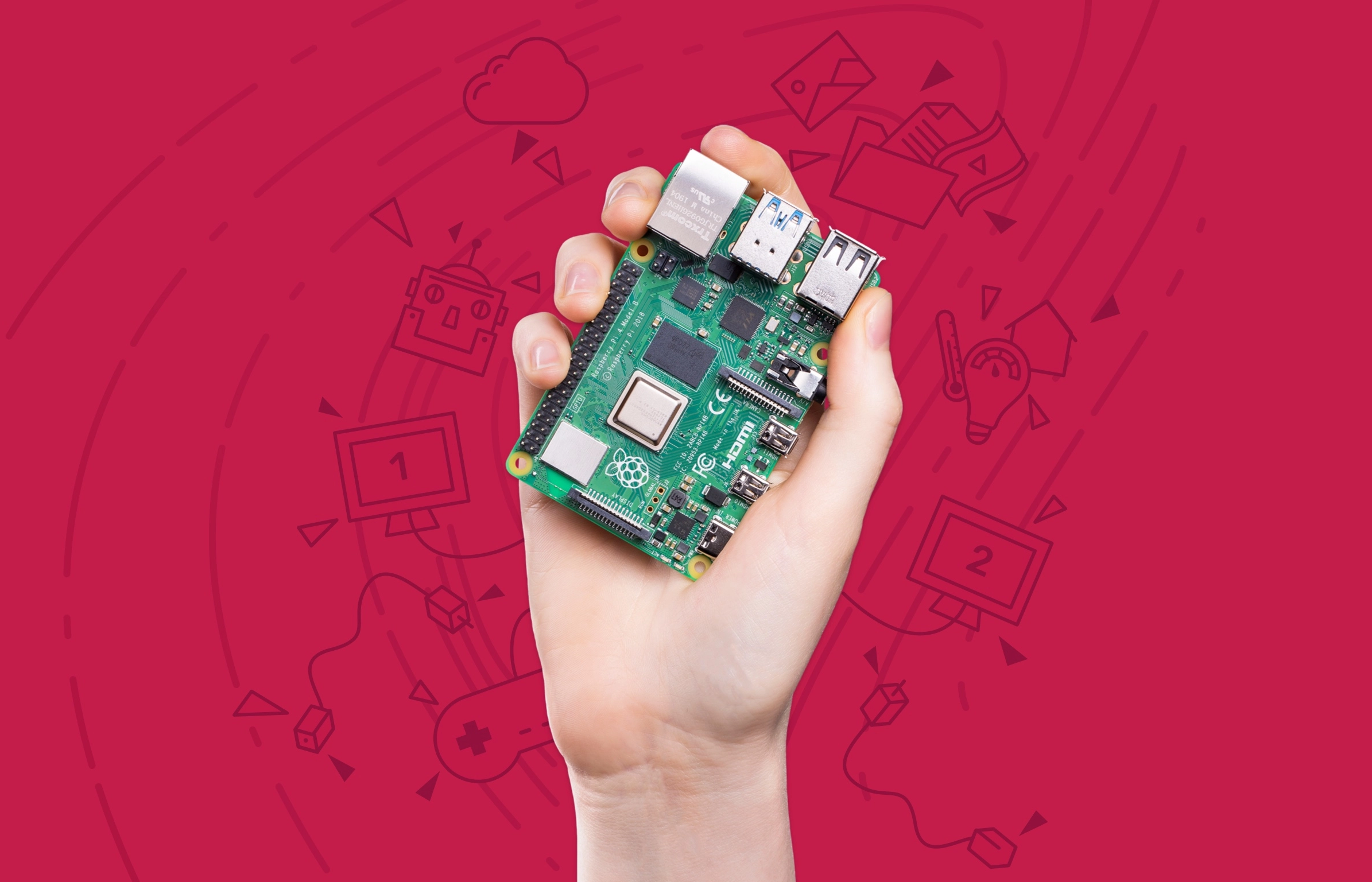You can still load discs into a dedicated player like a caveman if you want, but we live in the age of streaming. Almost every piece of media you could ever want is at your fingertips... as long as you can figure out which streaming service it's currently on. If you care about control, you can manage your own media library with Plex, and the first step in that journey is to decide what kind of hardware will run your Plex server. You can just use your PC, but a dedicated piece of hardware like a NAS box is more efficient. What's a movie buff to do?
The PC you already have
As long as you've got a Windows, macOS, or Linux PC, you already have the necessary hardware for a Plex server. It even runs on FreeBSD, but let's be honest, you aren't using FreeBSD right now. To get started, simply download the Plex Media Server from the official site, and install it on your PC. Plex will ask for your media directory and begin downloading metadata. You might want to plug in a new hard drive or at least create a directory specifically for Plex content in order to keep your library clean.
Using your PC comes with several advantages, most notably that your computer probably has enough horsepower to transcode video to format it for different devices and network conditions (eg. turning 4K video into compressed 1080p in real-time). It's also easy to add more storage to your computer for Plex—add some external drives, load more disks in a desktop tower, plug in flash drives, and so on. The world is your oyster! However, your computer needs to remain on at all times if you want to access your media on other devices. Some people get dedicated PCs to run Plex because of the added power, but that's going to run up your power bill.
Nvidia Shield TV Pro
If you want to invest a little money in your Plex experience, the Nvidia Shield TV Pro (not the cheaper "tube") is a good way to do it. This device has built-in Plex server functionality, allowing you to attach storage and serve it up with powerful transcoding capabilities. As a nice bonus, the Shield is also one of the best media streaming boxes you can buy.
The biggest downside is that you'll have to drop $200 on the Shield, and that can be a lot if you only want it as a Plex server. It also has very little internal storage, so you'll have to get external drives for it. In my experience, the Shield version of Plex is also a bit more buggy than average. Keeping the package updated in the Play Store will help, but that didn't stop Nvidia from temporarily breaking it in a recent update. On the plus side, the Shield doesn't use too much power, and it can still act as a Plex server when it's asleep.
Buy Nvidia Shield TV Pro
Raspberry Pi
If you like tinkering and saving money, a Raspberry Pi is a great way to get started with Plex. These single board computers cost under $100, and you can install various Linux distros that support Plex. The official Raspberry Pi imager will let you choose between several software suites. You'll need a microSD card for the OS, but media storage will require adding external storage. Still, you're saving a ton of money on the computer.
Configuring Plex on a Raspberry Pi involves a few more steps, but you can have a lot of fun playing with a RasPi outside of your Plex adventure. Keep in mind, these devices have very little power, and that can make streaming large files difficult, and forget about transcoding your media on the fly.
Buy CanaKit Raspberry Pi 4 Extreme Kit - 128GB Edition
NAS box
If you're serious about your media library, and you need a lot of storage, a network-attached storage (NAS) box might be your best option. A NAS like the ones made by Synology and QNAP are designed to build RAID arrays from multiple hard drives. That redundancy means your library will be intact even if one of the drives in your array breaks. With enough drives, you can build storage pools measured in tens of terabytes. NAS boxes are also designed to always be online, so your Plex library will be, too.
The main drawback here is the cost. Small two-bay enclosures might be a few hundred, but larger systems can cost over $1,000 before you even add hard drives. You also need to buy more expensive NAS-specific drives for these systems as regular HDDs won't withstand the temperature and constant data shuffling of a NAS environment. Once you get it configured, though, a NAS can store a ton of media very efficiently, and the more powerful models can even do hardware video transcoding. The Synology platform is also optimized for Android users, which is a nice bonus.
Buy Synology DS220+
What should you choose?
The Plex server you choose depends on how serious you are. My library consists largely of uncompressed Blu-ray rips, so I need a lot of space and robust hardware. Thus, a NAS box is the only choice—a Synology DS1520+, in my case. If your needs are more modest, a small 2-bay NAS like the DS220+ is only $300. Add a pair of 4TB drives, and you're still under $500.
If you're just getting started, installing on your PC or Raspberry Pi is a good idea. If you don't mind turning it on whenever you want to access Plex, you'll have a good experience. The Shield is a good middle ground, but only if you'll get use out of it as a media streamer. Otherwise, you might as well put that money toward a NAS box, which is useful for more than running Plex. They're also great for backing up your personal files locally.