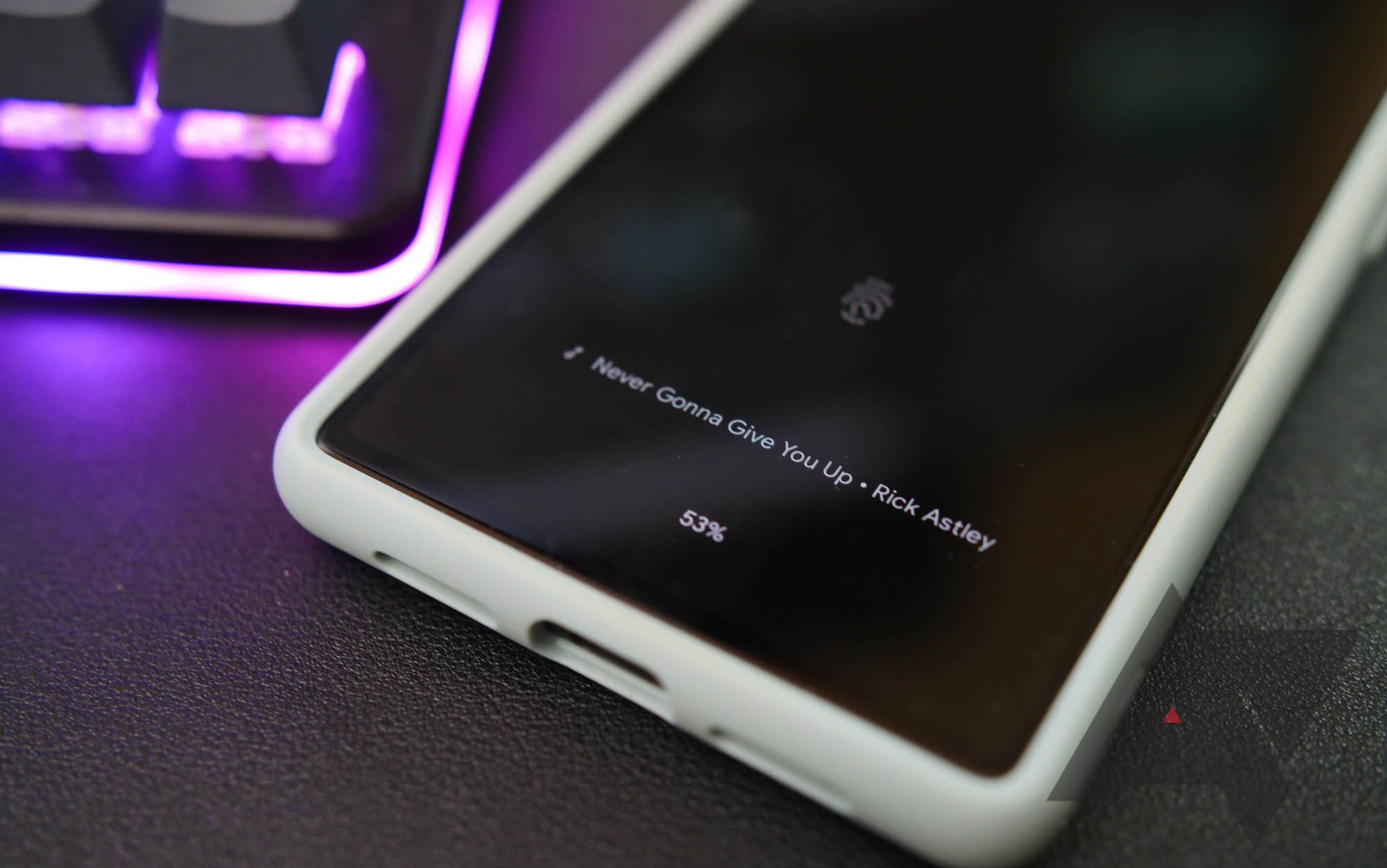Now Playing is one of the best Pixel-exclusive features. It can automatically identify any song playing in your environment and display the title and artist on your lock screen. It's the perfect way to identify any song quickly.
What's not apparent is that Now Playing saves all identified songs. This means you can add any song your phone identified to your favorite playlist, no matter how long ago you heard it. This feature is available on all Pixel devices running Android 10 or later except for the original Pixel. So, if you're considering one of the latest and greatest Pixel phones, Now Playing is available no matter which you pick.
How to access Now Playing history
It appears that each day is limited to 30 entries. So, if you're at a party and recognize a song you want to remember, check it and add it to your favorite streaming app before the night is over.
Now Playing should be activated by default on your Pixel phone, but if you haven't seen that lock-screen popup, these steps also show you how to turn on this feature.
- Open the Settings app on your Pixel phone.
- Scroll down and tap Sound and Vibration.
-
Scroll down and tap Now Playing.
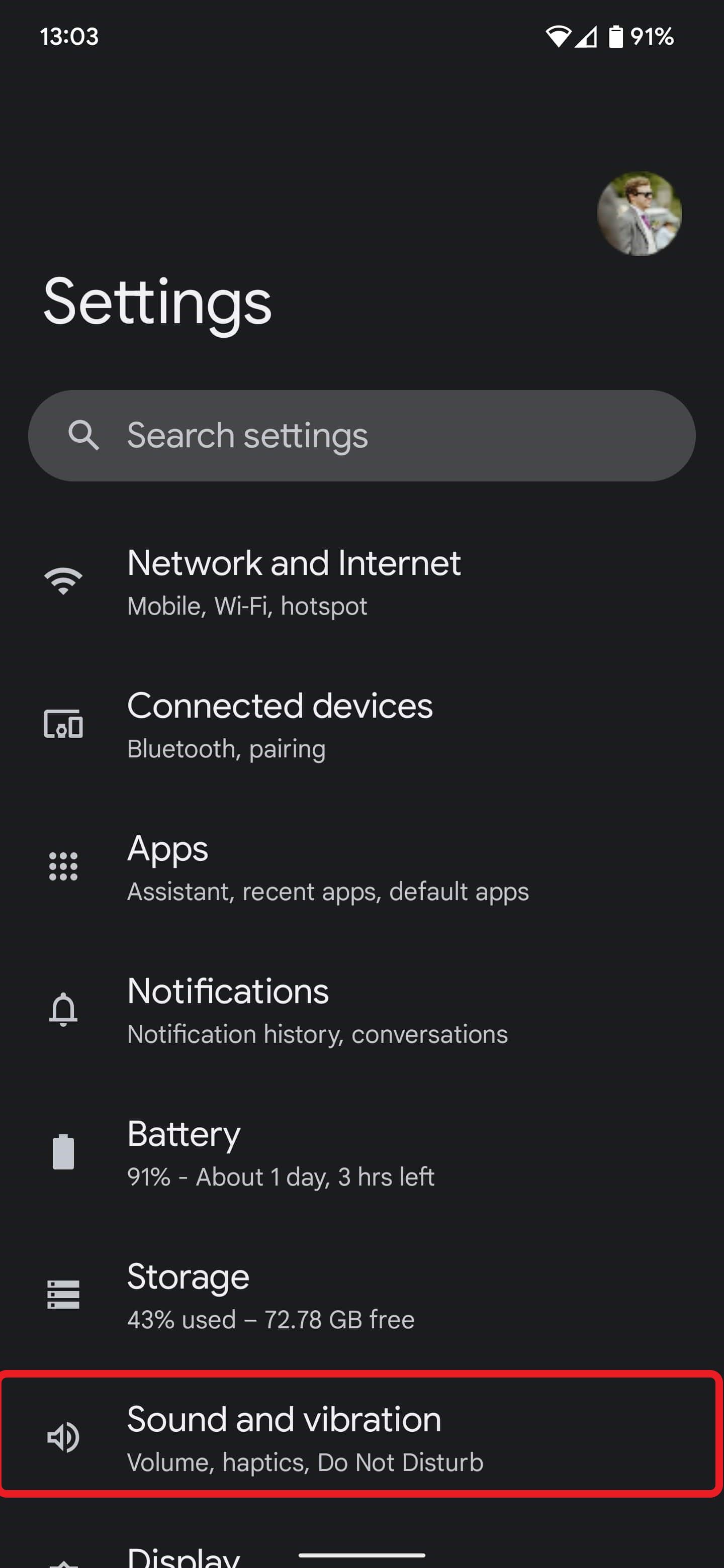
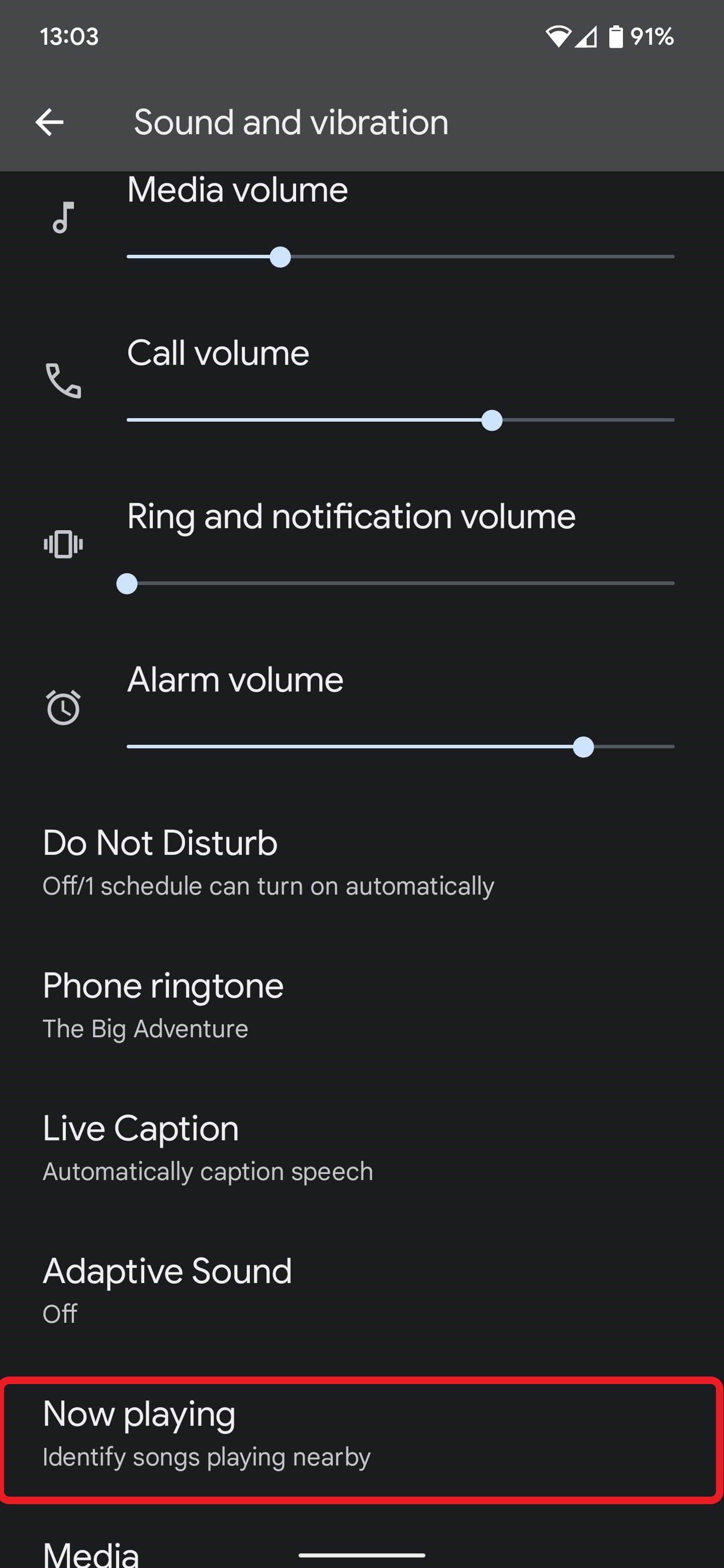
- From the Now Playing window, tap Now Playing history. Toggle the Identify songs playing nearby switch on at the top of your screen if it's turned off.
-
Scroll down to see identified songs organized by date and time.
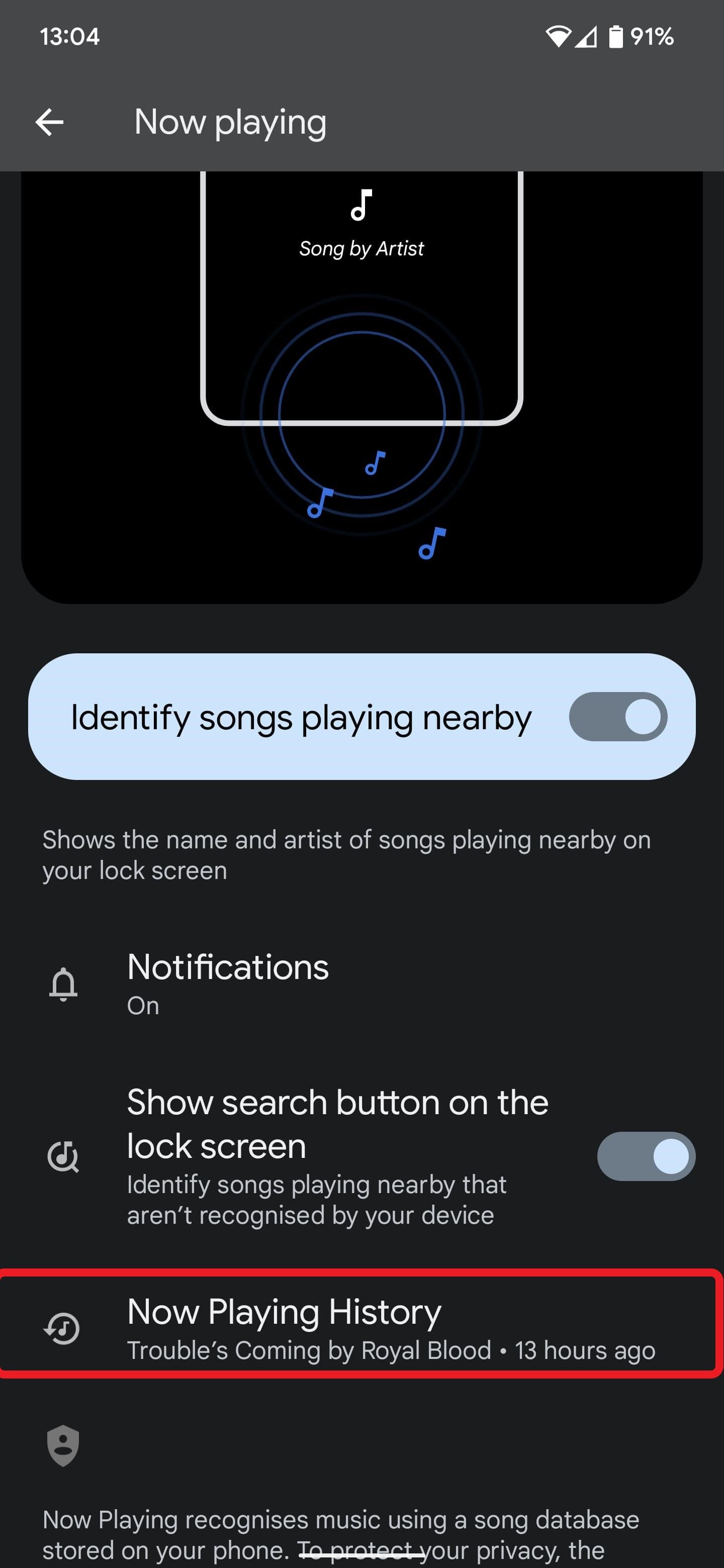
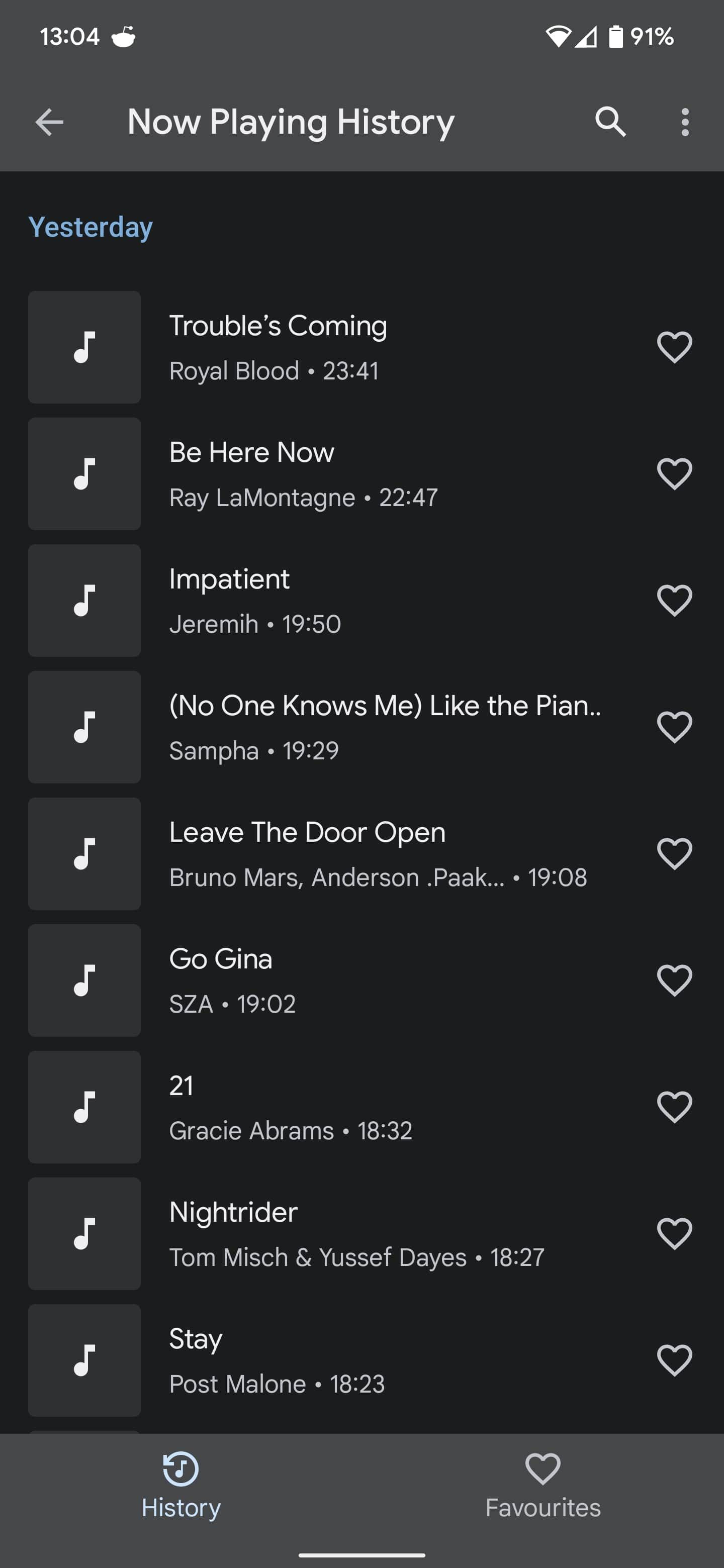
Tapping a song on this list opens a window containing shortcuts to music apps on your phone. Tapping one of these options plays that song in that app. Alternatively, tap the heart to save the song for easy access later.
Turning off Now Playing doesn't delete your history. You can temporarily turn off this feature without losing access to identified songs.
If you use YouTube Music, you can add songs to your Liked Songs without opening the app.
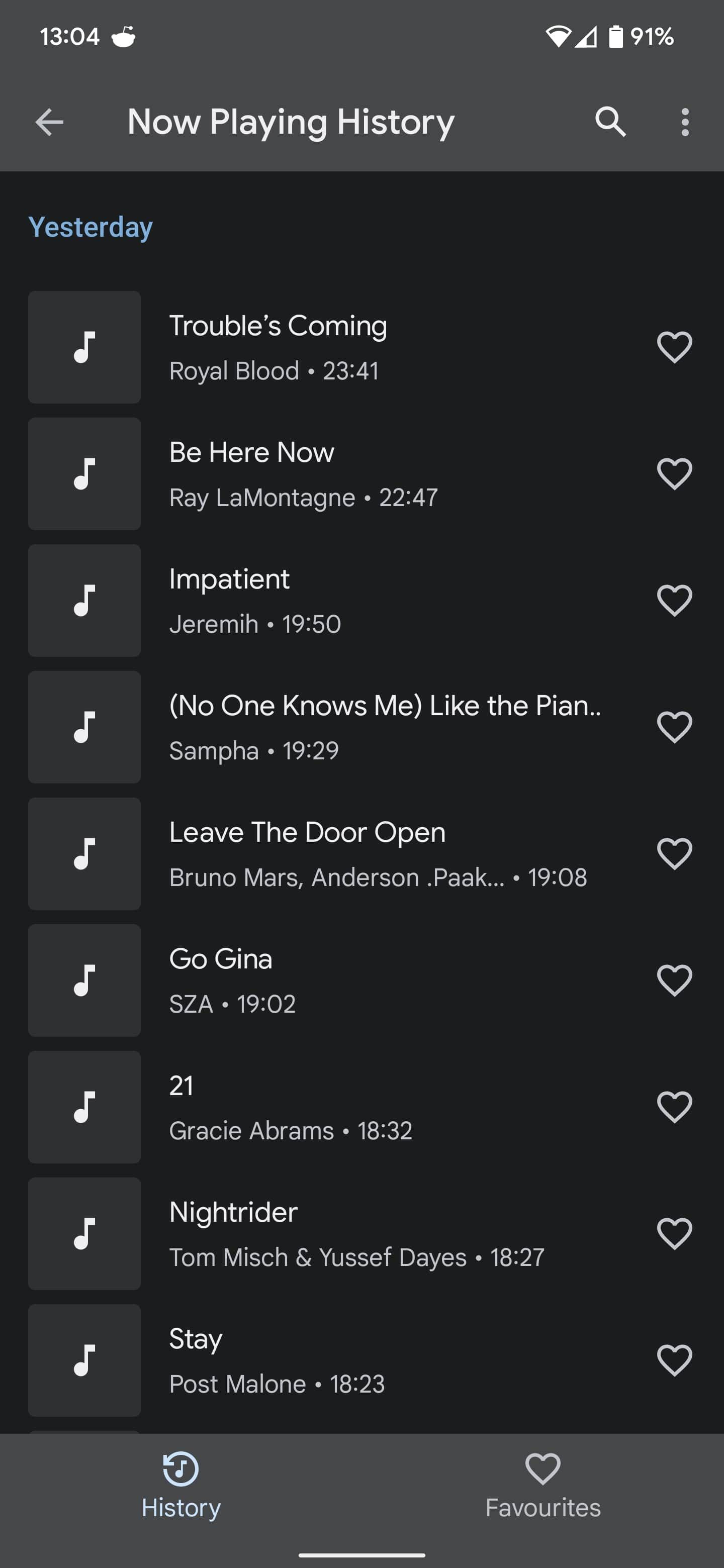
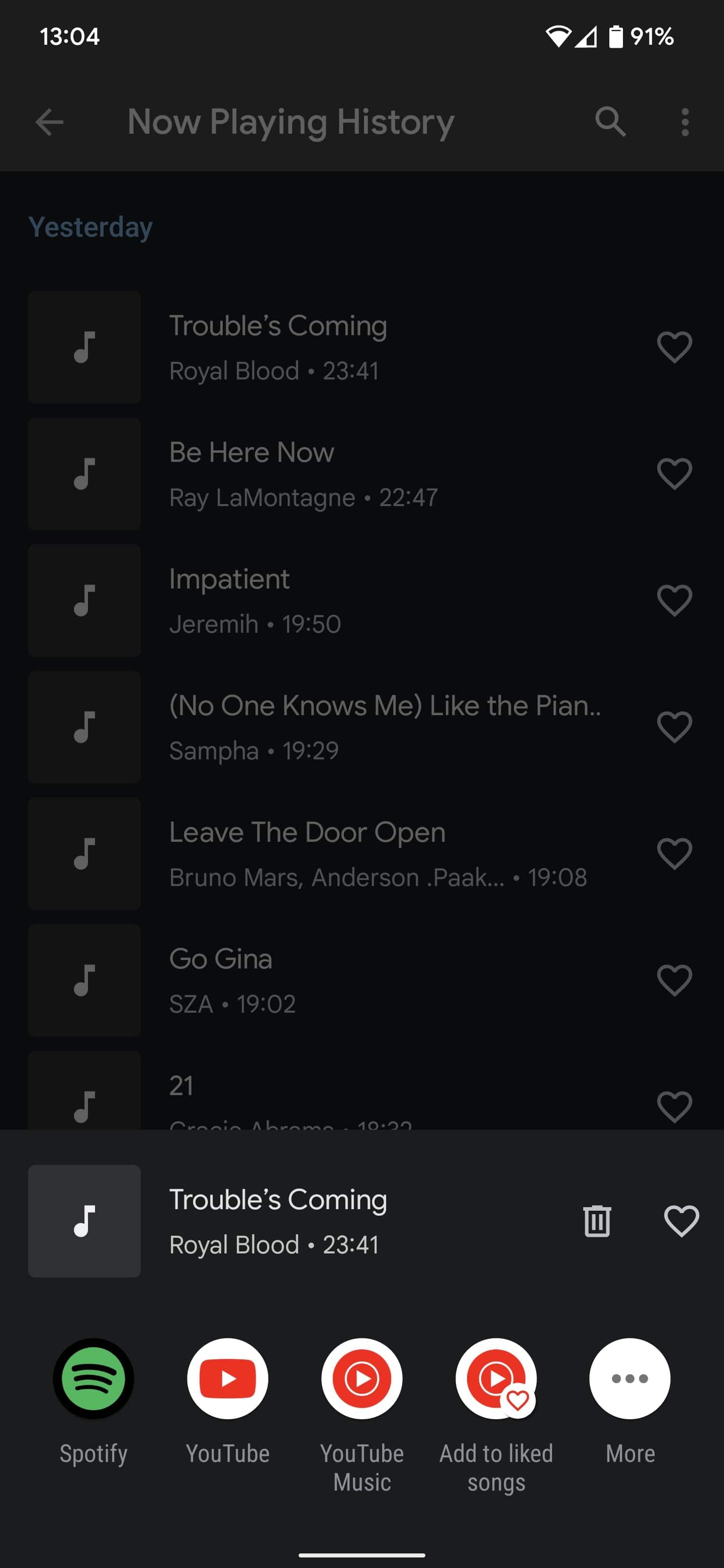
If you don't see your music streaming app displayed in the pop-up window, tap More to see alternative apps.
How to add a Now Playing shortcut to your home screen
On the Now Playing history screen, tap the three-dot menu in the upper-right corner and tap Add to home screen. This option may also appear in a pop-up window when opening the Now Playing screen.
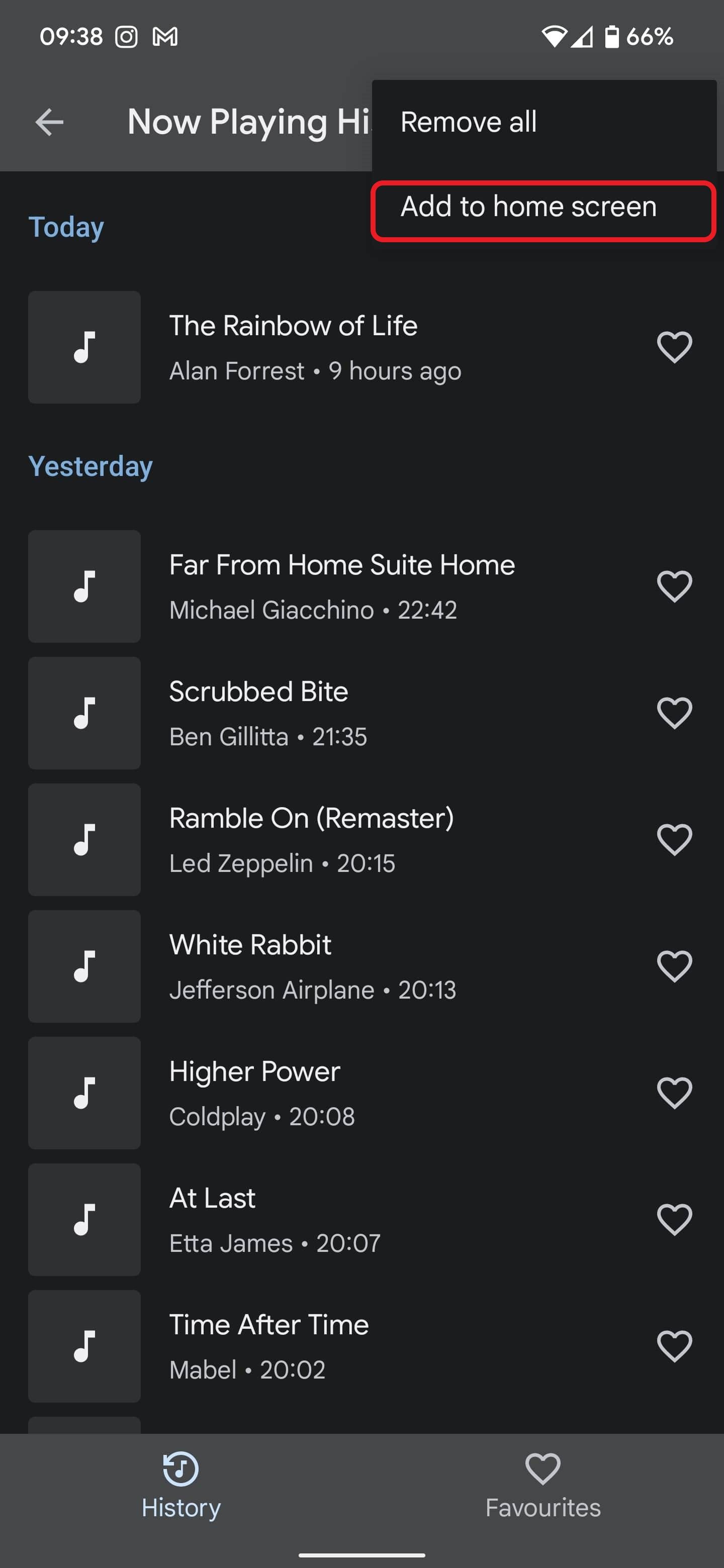
This way, you can tap the icon on your home screen and immediately be taken to the list rather than navigating the system settings.
How to add a Now Playing search button on the lock screen
Another setting on the Now Playing screen within your system settings is the Search button on the lock screen option. This adds a small magnifying glass icon with a musical note inside it on your lock screen.

If Now Playing doesn't automatically identify a song, tap this icon, and your phone sends relevant audio information to Google to identify the song.
Now Playing works offline by matching songs against an on-device library. However, this library doesn't contain every song, so it may be unable to identify older or less popular songs.
Use all your Pixel phone's best features
Now Playing is an excellent feature that works with most music streaming apps. However, as a Google service, YouTube Music works best with your Pixel phone, so use these tips and tricks to make the most out of your subscription.