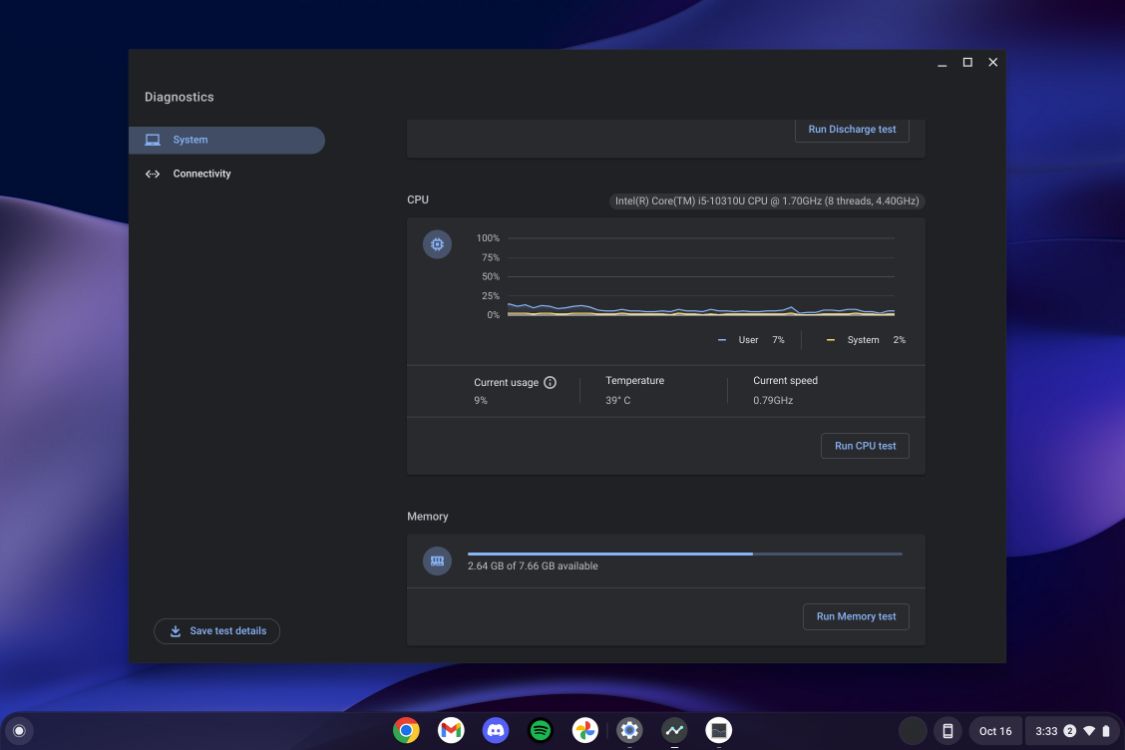Chromebooks are capable machines that can be used for browsing, watching videos, and editing documents. You can also use Android and desktop apps via Linux. Its lightweight ChromeOS operating system makes Chromebooks power-efficient. These computers don't need powerful processors and RAM in double-digits.
The Google-made ChromeOS is a Linux-based operating system and, like AOSP (Android Open Source Project), derives from the open source ChromiumOS project. GNU/Linux distributions are some of the most efficient operating systems, and ChromeOS is no different.
If you can't decide between two Chromebook models, RAM should play a factor in your decision
What is RAM?
RAM stands for Random Access Memory. Think of it as temporary storage on your Chromebook to save applications and background tasks for the time being. When your Chromebook has more memory, it can store more data to read instantly. It handles most of your daily tasks like opening web pages, editing spreadsheets, switching between apps, and more. RAM is a core part of your Chromebook's multitasking experience. If your device has less RAM, you may notice glitches and higher loading times during day-to-day tasks.
Most Chromebooks don't come with upgradable RAM. This means you can't switch a 4GB RAM with 8GB on your device. That's why choosing the right Chromebook model is crucial for your workflow. Your Chromebook's physical memory relates to its speed and latency. It allows you to work on multiple tasks simultaneously without skipping a beat.
How does ChromeOS manage RAM?
Compared with Windows, ChromeOS works wonders with minimal RAM. Since the introduction of ChromeOS version 27, Google has used zRAM on the desktop system. It's the part of the Linux kernel that uses virtual compression of the RAM to fly with low memory.
Google also uses a unique solution to keep your installed apps and browser tabs from crashing due to insufficient RAM. The system keeps a certain amount of memory for your apps and web browser. ChromeOS is smart enough to evaluate the processes and background operations it needs to close for a smooth experience.
How much RAM do you need in a Chromebook?
The amount of RAM you need in a Chromebook depends on what you intend to do on it. For multitaskers, we suggest looking at Chromebook Plus or, at minimum, Chromebooks with 8GB RAM. If you want to future-proof your laptop it's worth spending more for one with extra RAM, since most Chromebooks don't have expandable memory.
If you intend to use your Chromebook as a multimedia device for streaming Netflix or watching YouTube videos, 4GB of RAM will suffice. However, if your work involves juggling between multiple documents and having multiple instances of Google Chrome open at the same time, you'll need at least 8GB of RAM.
Containerization demands more RAM on ChromeOS
With the introduction of Android apps and Linux on ChromeOS, Chromebooks are no longer viewed as just multimedia devices but as machines that can get work done efficiently and effortlessly. While most Chromebooks come with Android apps and Linux support out of the box, the ones with less than 4GB RAM may not be able to handle Chrome apps, Linux apps, and Android apps on Chromebook.
The processor also plays a part in Chromebook performance. Many budget Chromebooks have substandard and old Celeron and Pentium processors with slower, smaller flash storage and 4GB of RAM, resulting in a poor user experience. Hence, getting something with an 11th Gen Intel i3 or i5 processor and at least 128GB NVMe storage could go a long way.
Your workflow may require you to have several apps and browser tabs open at the same time. You may also need to connect your headphones and other devices. For example, the Acer Chromebook Spin 713 has a powerful i5-10310U CPU and can multitask without breaking a sweat. Plus, ChromeOS's Out of Memory Design caches apps in the RAM to open them quickly. That's one of the reasons why ChromeOS uses almost all the available RAM.
The only use case where you might need 16GB RAM is while playing games on Steam. In our hands-on with Steam alpha on ChromeOS, we concluded that users would need at least 16GB RAM with dedicated GPUs or eGPUs to run modern AAA titles, which may not happen anytime soon, judging by Google's push toward cloud gaming Chromebooks.
Google has released a few cloud-based gaming Chromebooks in partnership with OEMs like Lenovo, ASUS, and Acer. All the SKUs have one thing in common: 8GB RAM. This makes sense since consumers will game on cloud platforms like GeForce NOW and Amazon Luna, which only need one browser tab.
8GB RAM is plenty!
If you plan to edit dozens of photos frequently, the extra RAM can come in handy to complete the task like a pro. Although the industry-standard Adobe Photoshop isn't available on ChromeOS, there's no shortage of capable alternatives on the platform.
Chromebooks come in various RAM sizes, but don't overspend just because one machine has more RAM than the other. Unused RAM is wasted RAM, and it's not the only thing that defines how a Chromebook performs. However, if you feel like 8GB of RAM may not be enough for your workflow in the next few years or need an upgradeable Chromebook for added flexibility, the Framework Laptop Chromebook Edition has you covered.