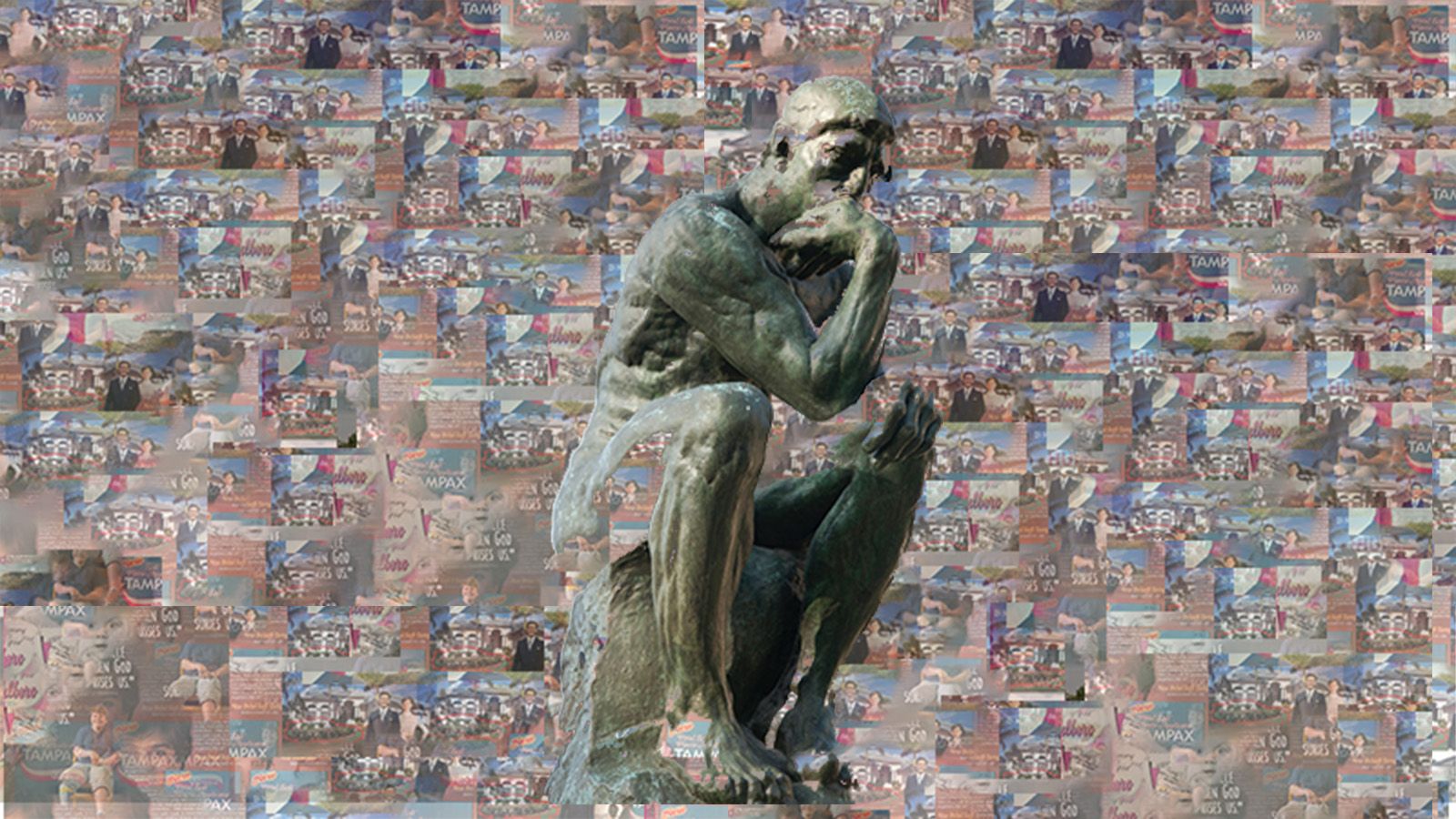Apple is the leader when it comes to user privacy, but Google is stepping up its game. The world of targeted ads and content is one that's both intricate and lucrative. It is no secret that Meta, the company that owns Facebook, Instagram, and WhatsApp, is at the top of the food chain, although TikTok is clawing its way up, and its users tend to spend more.
There are numerous cases of people wondering if Facebook has the ability to read minds or surreptitiously spy on its users. Most people have had the eerie experience of chatting with a friend about a something, forgetting about the chat completely, and then seeing ads or content pop up in their Facebook or Insta feeds a few days later. These are often the types of things you wouldn't go out of your to to search for, but are captivating enough that you'd probably click on a post that pops up on social. And while it can never be fully ruled out that smartphone apps may be eavesdropping on your conversations via your phone's microphone, Meta's sophsticated adtech is the more likely culprit.
But how do targeted ads work, and how do they make users think Facebook know what they're thinking? Here's a brief glimpse Facebook's seemingly mind-reading tech.
How does Facebook collect your data?
Data collected on the web
The most direct way for Facebook to harvest user data is on the web. When someone creates a Facebook account, they accept the company's privacy policy, which by itself enables legal data collection. This includes names and dates of birth, interaction with other users, and joined groups, among other things.
It is important to note here that Facebook's web tracking extends beyond its own website; the social media giant's tracking abilities apply to a vast number of online destinations.
Data collected from your mobile apps
Smartphones are a godsend for companies interested in data collection, particularly thanks to the devices' sensors that generate a plethora of useful information on a daily basis. For instance, the Facebook app can log Wi-Fi networks users connect to, phone type, locations, installed apps, and much more.
And the tracking on mobile devices is not limited Facebook and other first-party Meta apps. It partners with many companies, which collect user data through their respective apps and then share it with Facebook.
What does Facebook do with your data?
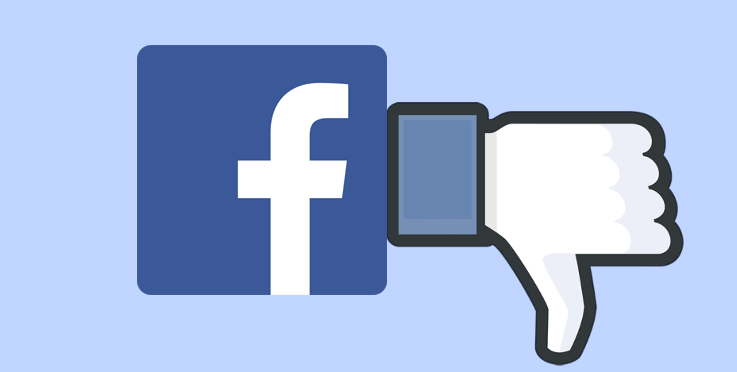
Meta essentially collates and organizes thousands of data points to learn about its users and build buyer personas. As its trove of user data grows, Facebook improves the accuracy of these digital doppelgangers and is able to make increasingly accurate predictions. These could range from favorite restaurants to clothing brands and much more. These predictions are often useful and can help users save time, but some people see find it intrusive and unsettling.
In fact, Meta's targeted ad tech gives some people the feeling that the social media firm is reading their minds. Indeed, this is the power of data-driven predictions. It is perhaps not a stretch to say that social media giants now - or at least their algorithms - know more about users than they do themselves.
To take a step further, the line between prediction and manipulation is a thin one. A 2021 investigation by MIT Technology Review revealed how Facebook has been used to enable global political manipulation.
How can I limit the amount of data Meta and Facebook collect about me?
While using Facebook comes with an unavoidable privacy trade-off for convenience, there are steps that can be taken to contain the flood of personal information pouring into the social media's servers.
Remove app permissions
From a privacy standpoint, when it comes to mobile devices, not installing the Facebook app altogether is the best option. However, its data-harvesting impact may be limited by removing various permissions from the app. You can remove an app's permission by following these steps:
- Open your phone's Settings app.
- Scroll down and tap on Apps.
- Select See all apps and find Facebook in the list.
- Tap on Permissions, then on an individual permission and set to Deny
There have been reports of the Facebook app still collecting approximate location information via IP addresses even with the location permissions turned off
Tweak ads settings
It is also possible to control which ads are shown on Facebook, both on the app and the website. Here's how to adjust these settings:
- Open the Facebook app or website.
- Go to Settings.
- Select Ad Preferences.
This screen/app section displays advertisers that have run ads using a list uploaded to Facebook containing the specific user's information. From here, it is possible to select individual companies and choose Hide Ads to stop seeing ads from them. Additionally, ads based on data from partners and that based on activity on Facebook Company Products can also be turned off.
This won't delete any data that has already been gathered by Facebook and advertisers. Users will still see the same number of ads as before, they will just be less relevant.
Turn off Facebook Activity
Finally, you can open the Facebook website to limit the information the company gathers from third-party apps and websites. To do so:
- Open the Facebook website.
- Click on Settings & Privacy.
- Select Settings.
- Locate Off-Facebook Activity.
From this screen, users can manage their Off-Facebook Activity, clear the history of apps and websites that have shared their data, and turn off Future Off-Facebook Activity for their account.
A long-term relationship
If you have taken all the steps above, you have at least limited the amount of data Facebook collects on you. Remember to limit your online activity as much as possible: don't check into locations, avoid tagging photos, and never click on ads. A good VPN and security-focused browser will also help minimize the amount of data you share, but once you're in a relationship with Meta, your breakup will be difficult.