Best answer: Best Buy's 'Activate Today' will let you activate a new phone on a carrier plan right upon purchase, making it easy to set up a new line and even save money on the price of the phone.
If you're in the market for a new phone or want to upgrade your current one, several options are available. You can choose to go directly to the manufacturer, such as Samsung or Google, or visit a third-party retailer like Best Buy.
Best Buy is a great option for purchasing your phone as they offer a wide range of choices. Additionally, Best Buy can quickly set you up with one of the major carriers, saving you time and effort. Activate Today is a service offered by Best Buy that can also help you save money on your next device. To learn more about Activate Today and how it can benefit you, keep reading.
What is Best Buy's 'Activate Today' option?
When you buy a phone at Best Buy, you may notice that they will offer you a discount on the phone's price if you Activate Today — like the Google Pixel 7 deal shown above. Of course, this makes buying a phone more enticing, but you may not need or want to use Activate Today. Activate Today, in the simplest terms, is when you purchase a phone from Best Buy, and they set you up with a carrier right then and there. You can use this option to set up a new line or account or even upgrade your current device.
Do you always get a deal when you use Activate Today?
Nope. There is no guarantee that activating today will get you a discount on the phone you want to buy. Sometimes there are deals, and sometimes there aren't, and not all sales are the same.
Most deals using Activate Today require you to start a new line or new account with your preferred carrier to get the deal in the first place, so just upgrading your current phone doesn't usually save you any money.
The deals are also carrier dependent. Not all carriers have deals set up through Best Buy's Activate Today, so when you're shopping, make sure to check which carriers offer the deal, as indicated in the screenshot above. Also, be sure to read that fine print. For example, with the Google Pixel 7 above, only T-Mobile and AT&T offer deals, and they must be a new line or new account to qualify.
What carriers support Best Buy's Activate Today?
Deal or no deal, Activate Today works on the big three carriers — T-Mobile, Verizon, and AT&T — and it even works on Google Fi for most phones. The good news is that Best Buy labels which carriers it offers Activate Today with, so you should never accidentally make the mistake of buying a phone you can't use with your specific carrier.
Are there any fees for using Activate Today?
While you may save some money on the best Android phones when using Activate Today, activating a new phone with a carrier usually comes with an activation fee from your carrier. The price of this fee depends on the carrier and sometimes the plan you sign up for, and it's usually not expected right away but comes on your first monthly bill from your carrier.
When should you use Activate Today?
Best Buy's Activate Today is mainly used as a marketing tool for Best Buy and the carriers offering deals to entice customers to use their services. That's why most deals require you to activate a new line or account to receive the discount. For this reason, it's better not to use Activate Today if you plan to upgrade your phone by swapping your SIM card into a new device. (You can do that yourself, but you won't save money through Best Buy.) However, if you plan on getting a new line or signing up with a new carrier anyway, and they offer a discount, Activate Today will be most advantageous for you.
How to use Best Buy's Activate Today
Did you find an Activate Today deal that you want to jump on? That's great, as Best Buy makes it pretty easy to fill out all the necessary information, and the process shouldn't take too long. Although we can't take you through every single step because, eventually, you need to put in some personal information, we can show you how to access an Activate Today deal on Best Buy's website.
- Go to bestbuy.com.
- Find the phone you want to buy.
- Select Activate Today.
-
Click Add to Cart.
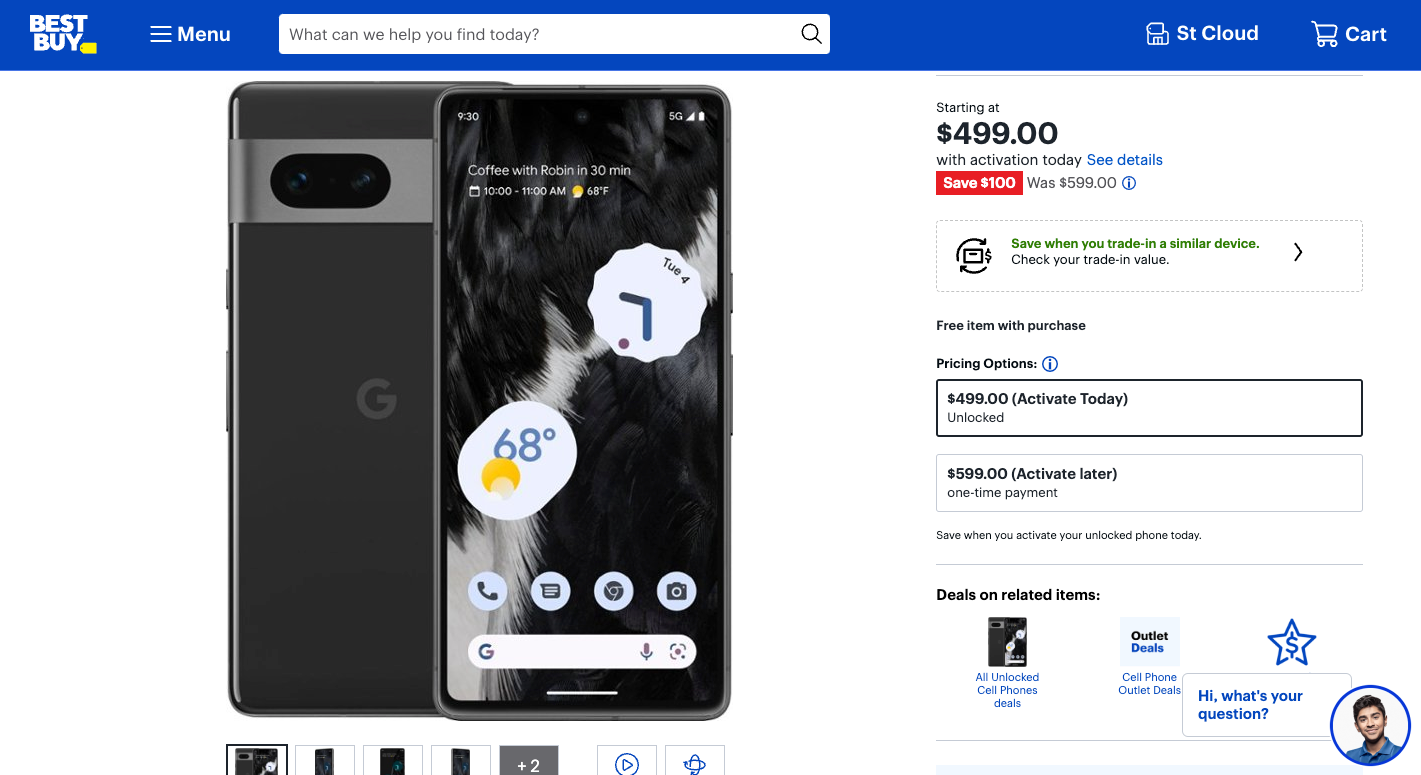
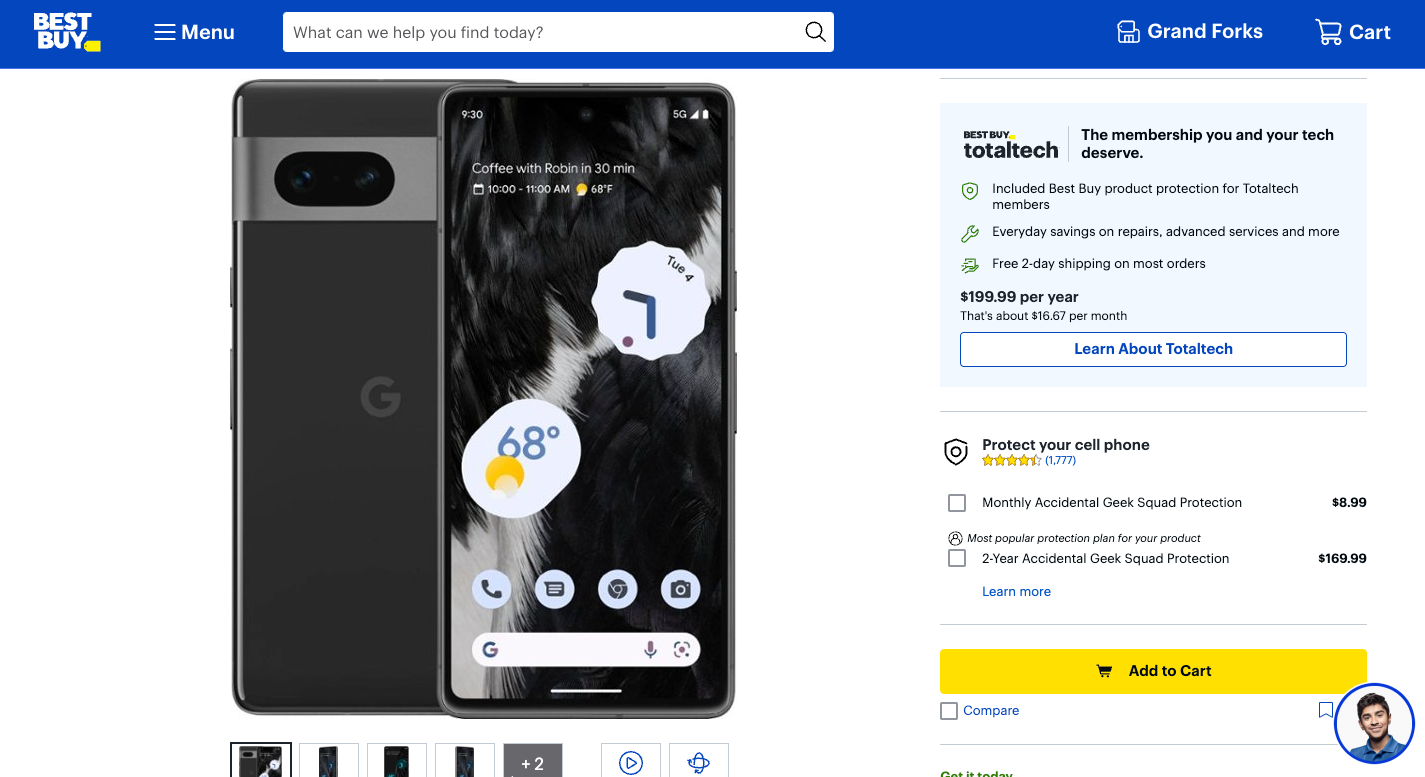
- Select the carrier you want.
-
Click continue.
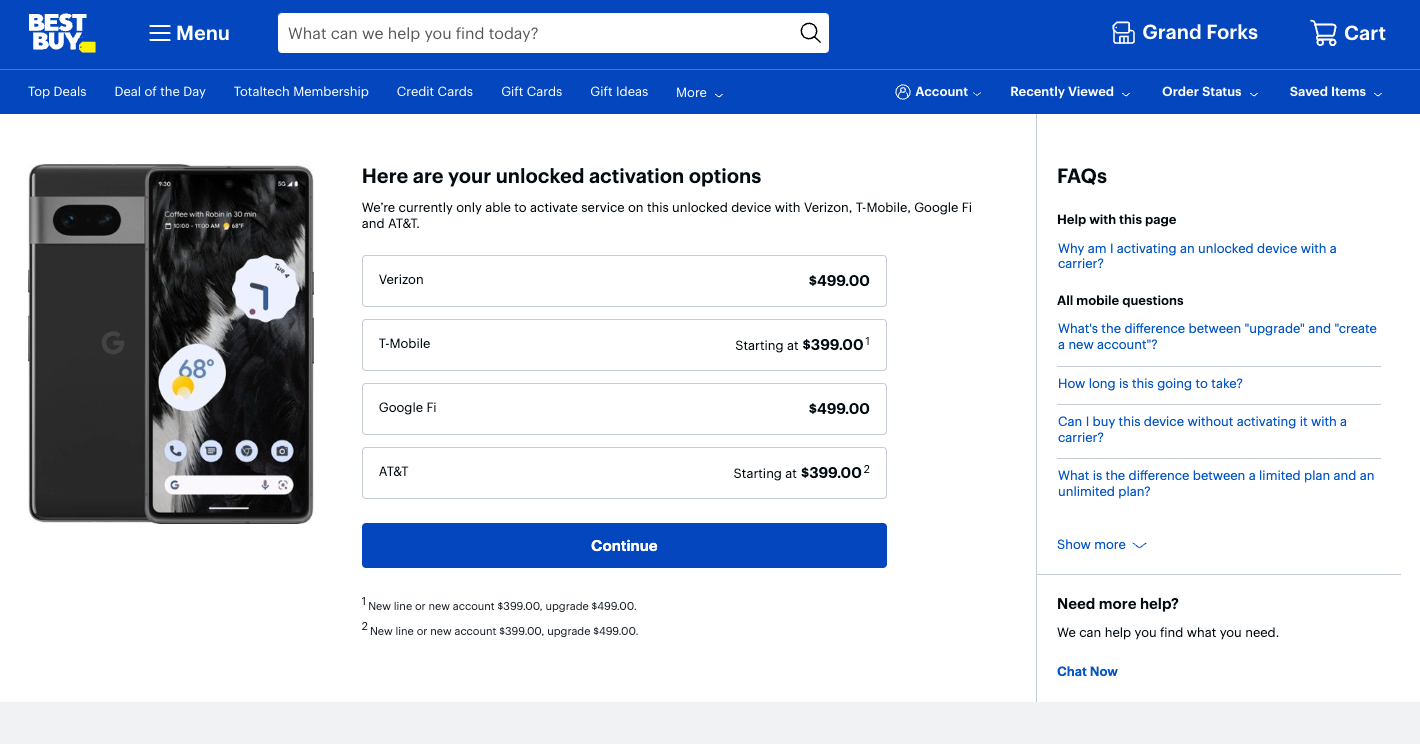
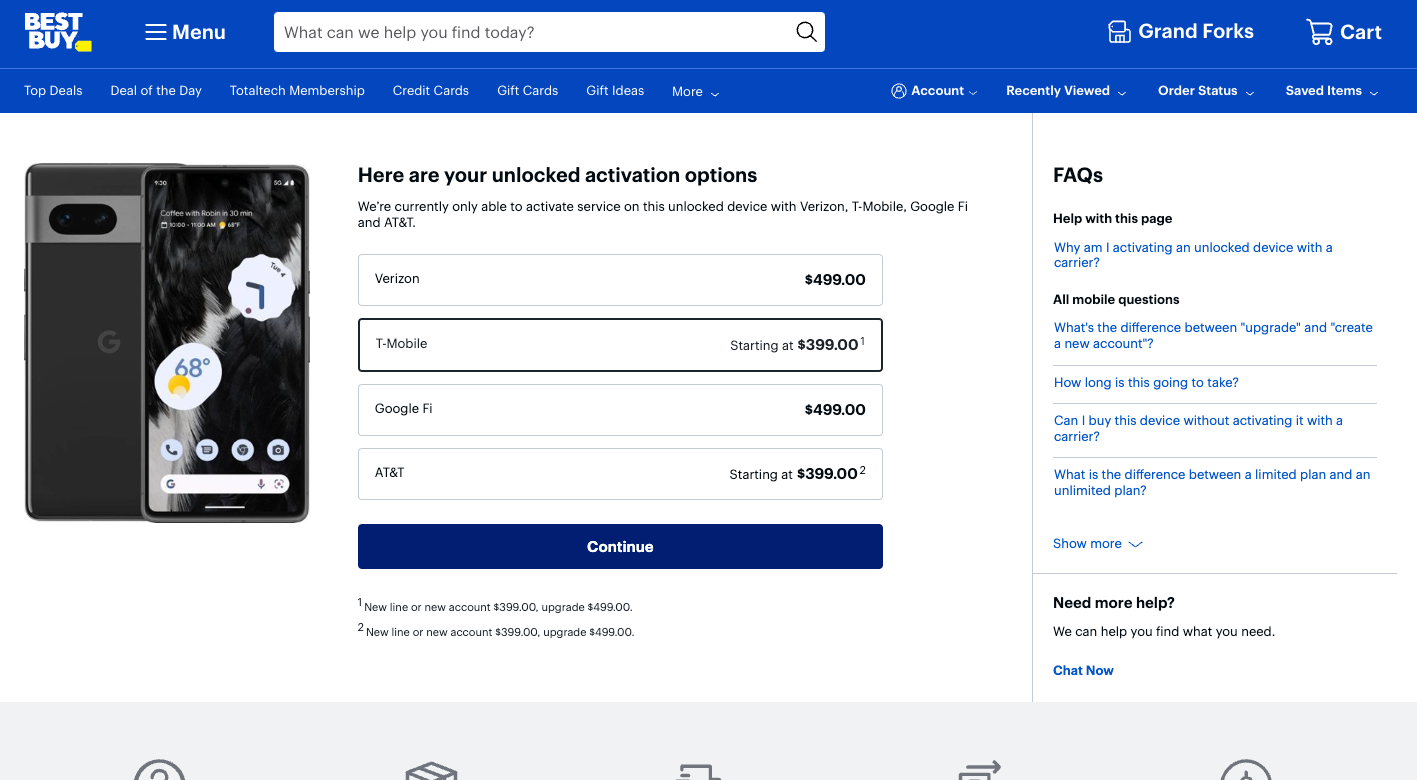
- Click Let's Get Started.
-
Select Yes or No (if you select Yes, you'll need to log in with your carrier credentials).
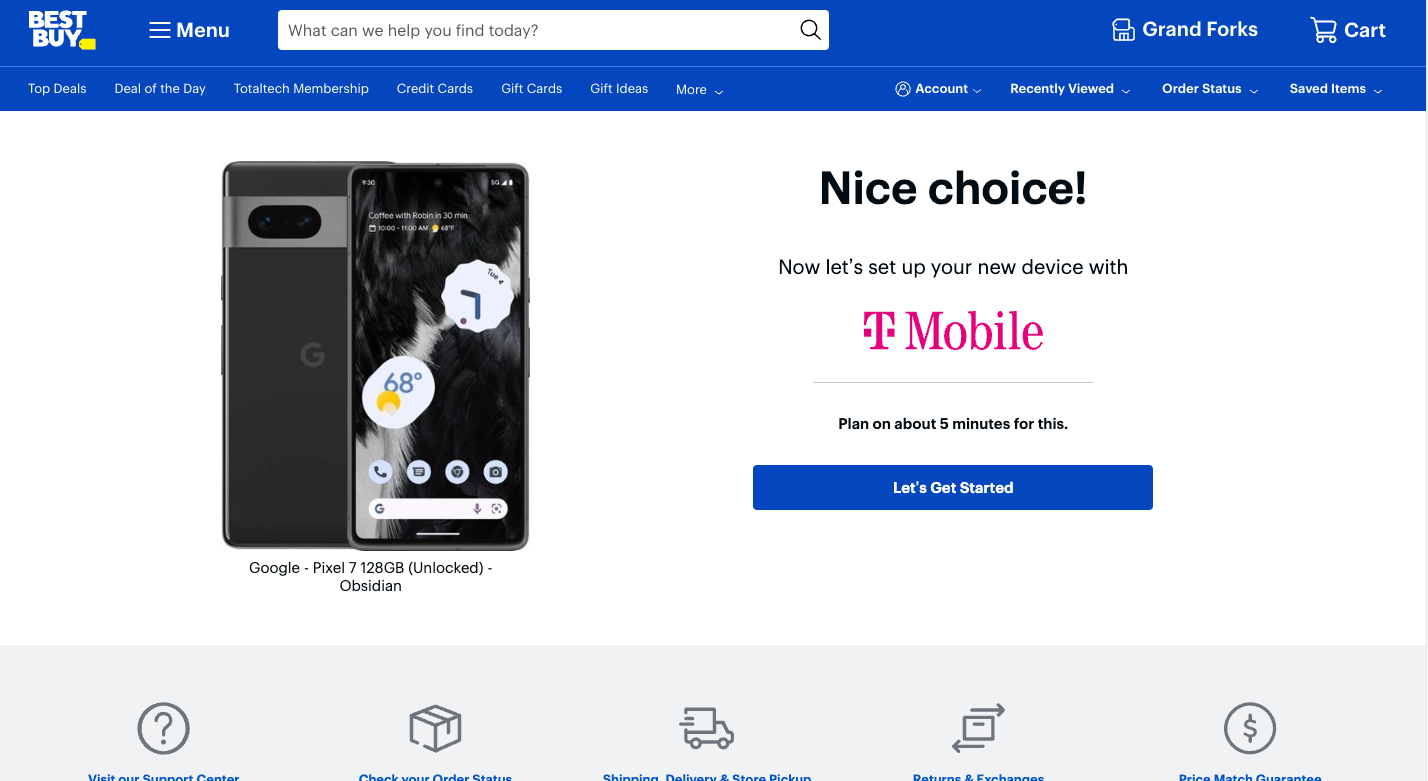
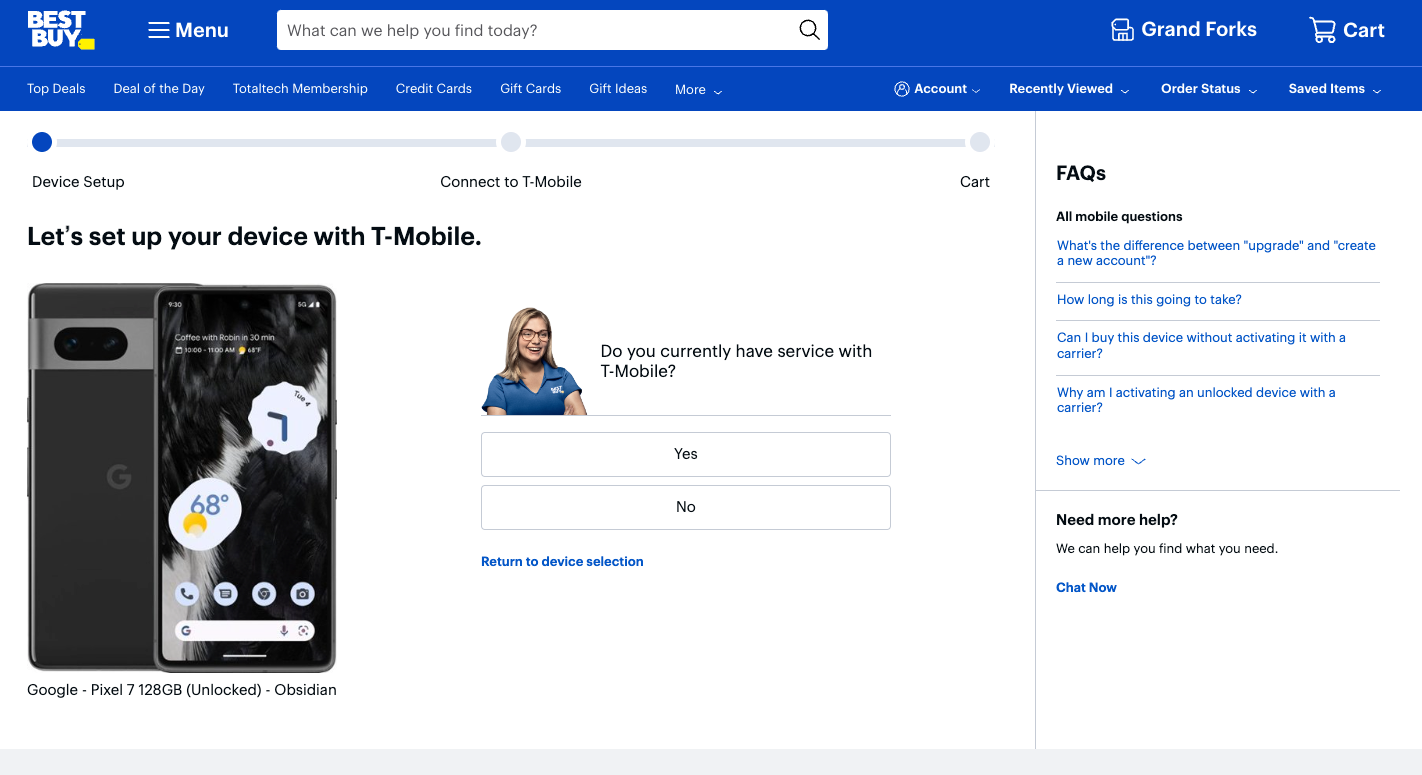
- Click Check my Trade-in value or Continue without Trade-in. If you select to check your trade-in value, you must enter information about the device you want to trade in.
-
Click Transfer a number or Get a new number.
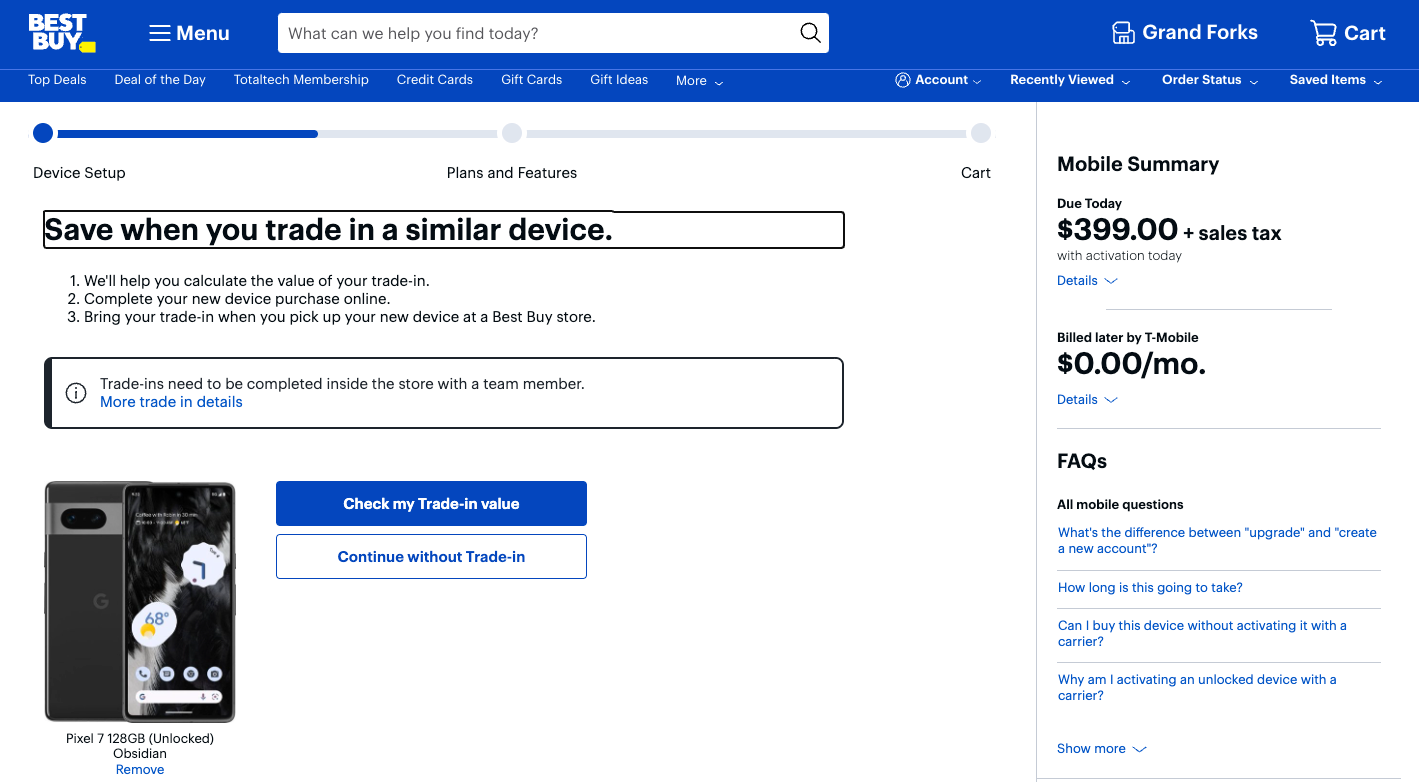
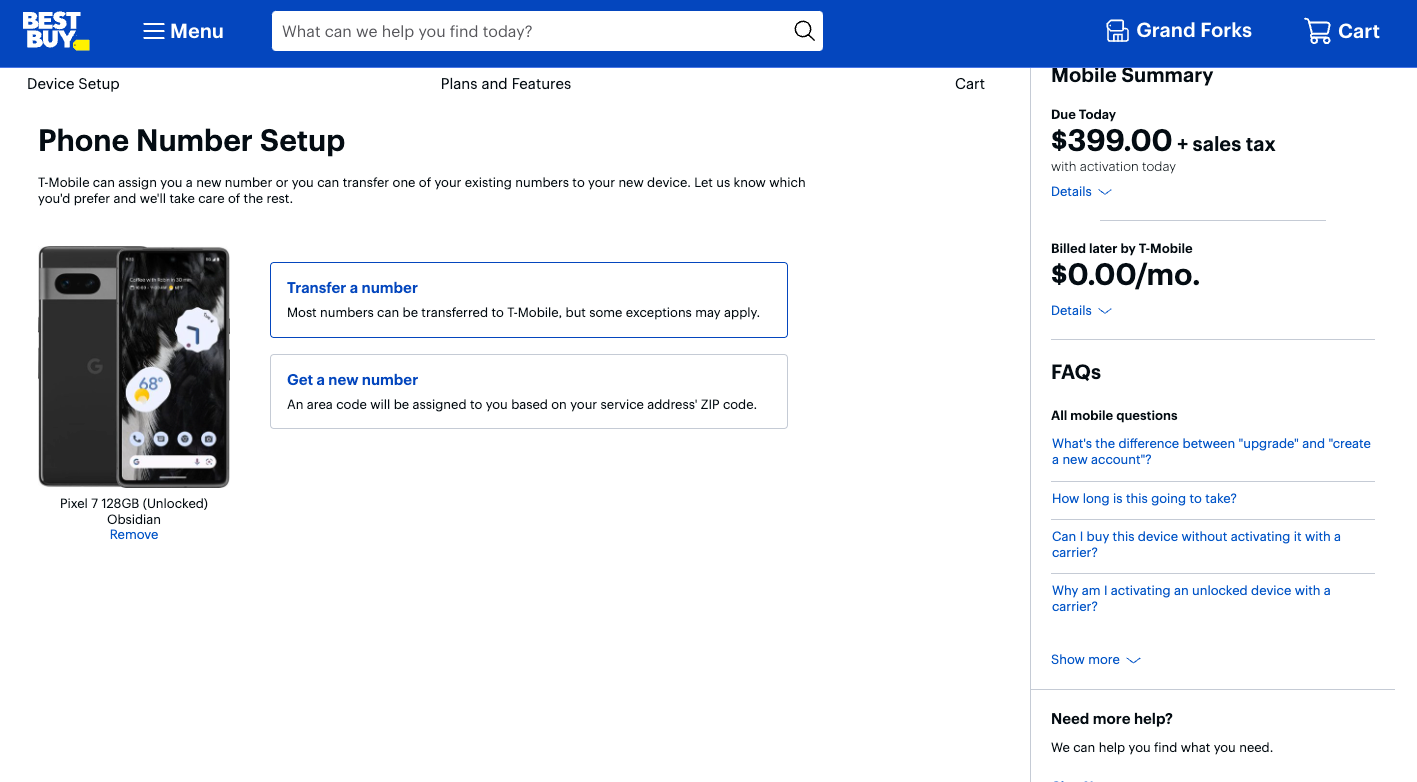
From here, you'll need to enter personal information such as where you live or your current phone number. After that, you should be able to choose a plan and set up your new phone. Just follow the prompts and enter the requested information, and you'll be done in no time.


