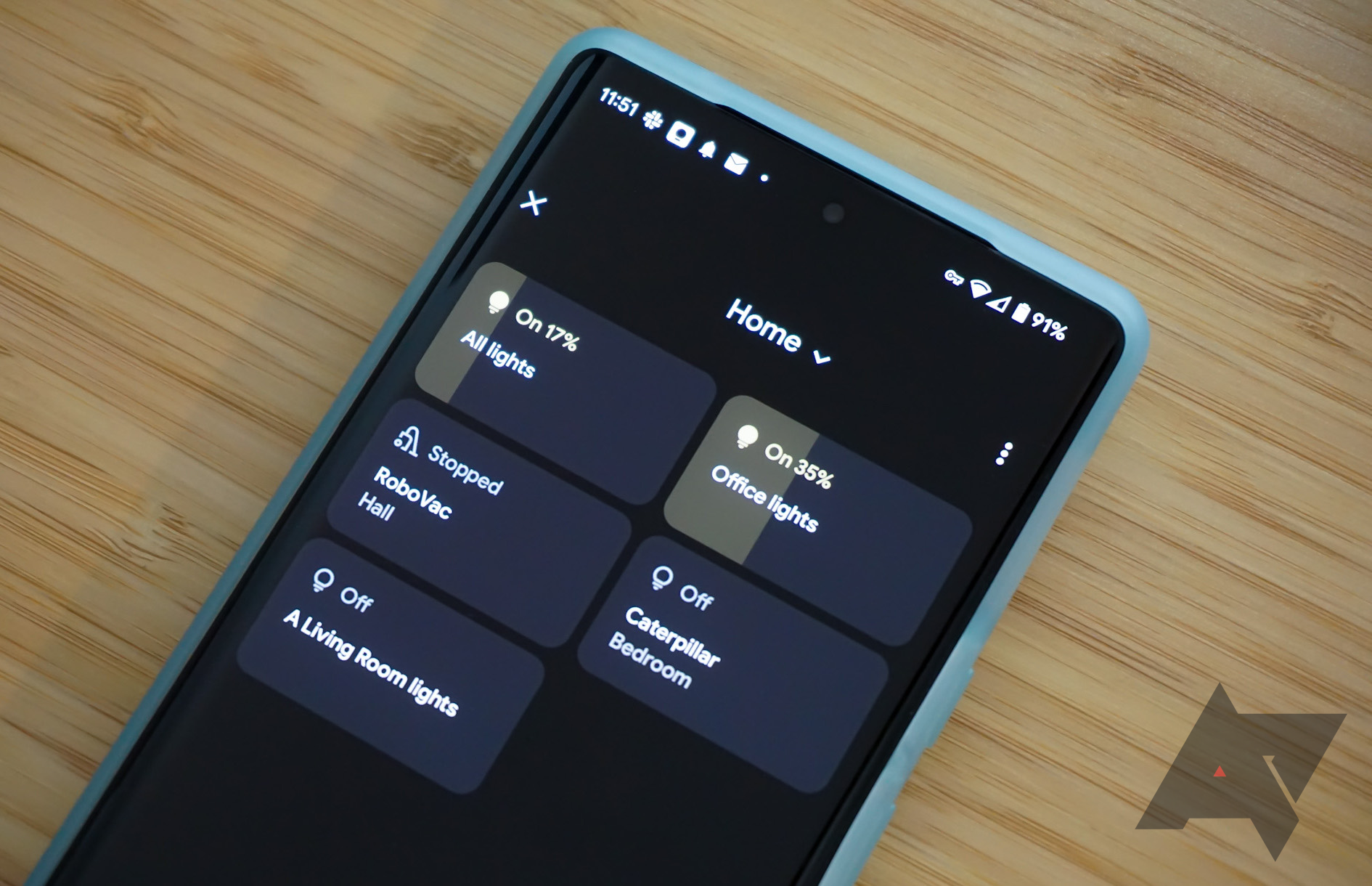One of the most popular new features to arrive with Android 11 was the power button long-press menu that enabled easy access to Google Pay cards and smart home controls. Sadly, Google isn’t known for its consistency, and thus it promptly relocated the whole UI to a with the introduction of Android 12. Payment cards and smart device controls are now accessible via separate shortcuts at the bottom of the lock screen (or via quick settings toggles), and they work in much the same way from there.
My biggest gripe with the smart home controls since their inception was the fact that you need to unlock your phone to use them. This differs from other shortcuts. The camera can be triggered by double-pressing the power button even when your phone remains locked. In many countries (including the UK where I am), you don't even need to unlock your phone for contactless Google Pay transactions below a certain threshold. Conversely, smart device controls are visible and even interactive while your phone is locked, but no actions are be processed until you unlock. And this doesn’t become apparent until you try to use one of the controls. This means, for example, that you can bring up the UI and adjust the brightness of your smart lights, but before the action is performed, you're prompted to unlock your phone.
This user experience is incredibly clunky in its current state — it was already made worse by including an extra step in Android 12 since you can no longer just long-press the power button. The inconsistent fingerprint sensor on the Pixel 6 Pro I’m currently using makes it all the more frustrating. What’s supposed to be a convenient shortcut for quickly changing your lights requires you to wake the screen, tap the device controls shortcut, wait for the statuses of your smart home devices to update, then select an action, and then unlock, with that last step sometimes not so straightforward if the fingerprint scanner is lagging (as it so often does when I haven’t unlocked the Pixel for a while). And if the fingerprint sensor fails completely, you get thrown to another different screen to enter your passcode or pattern.
I only wanted to turn on a light — I may as well have just gotten up and turned it on manually if I’d known it was going to be this difficult. (N.B. Exaggerated for effect, just in case you think I’m too lazy and entitled.)
And for the record, I'm not the only one with this complaint...
This isn't just an issue with on-screen device controls either — it's the same story if you try to use voice control via the Google Assistant on your phone, as pointed out by numerous frustated users.
Google’s reasoning for locking smart home controls is probably security, which is understandable to a point because certain smart devices could be misused if your Pixel is in the wrong hands. It’s curious then that as soon as you place your phone on a Pixel Stand, the controls become unlocked completely (assuming you’ve set it up as Google suggests). Is the logic there that your phone is much less likely to be in nefarious hands if it’s on a Pixel stand? Maybe that’s true to some extent, but it still seems like an odd distinction to make when security is supposedly at stake.
The security concerns obviously don’t apply to all smart gadgets, so it would be good if we could choose those which we wish to access more easily. If someone were to steal my phone, the last thing I’d be worried about is them turning on or off my living room uplighter — that’s more in the realm of a mischievous prank.
Even the setting suggests these should be functional while your Pixel is locked.
The simple solution would be to restrict only certain actions, like anything to do with security cameras or physical locks, while allowing basic controls like smart lights to be accessible without unlocking your phone. This could even be dictated by an additional setting so more security-conscious users could keep things as they are while others could loosen things up a bit. We already have to choose which controls display on the lockscreen, so if we knew that some require unlocking while others don’t, this could factor into our decision-making. If that’s too complex, Google could just make us aware of the risks and leave it for us to decide. Either way, more control over this would be most welcome and make what should be a quick shortcut much less frustrating to use. Even just asking you to unlock before performing an action would make more sense from a UX perspective, instead of the unlocking step residing clumsily between cause and effect as it does now.
Don’t get me wrong, this is by no means one of the world’s great problems, but rather one of life’s irksome little frustrations. Android 12 does so many things right that the things it gets wrong really stand out, and this is just one of those things. If you could fix it, Google, that would be much appreciated.