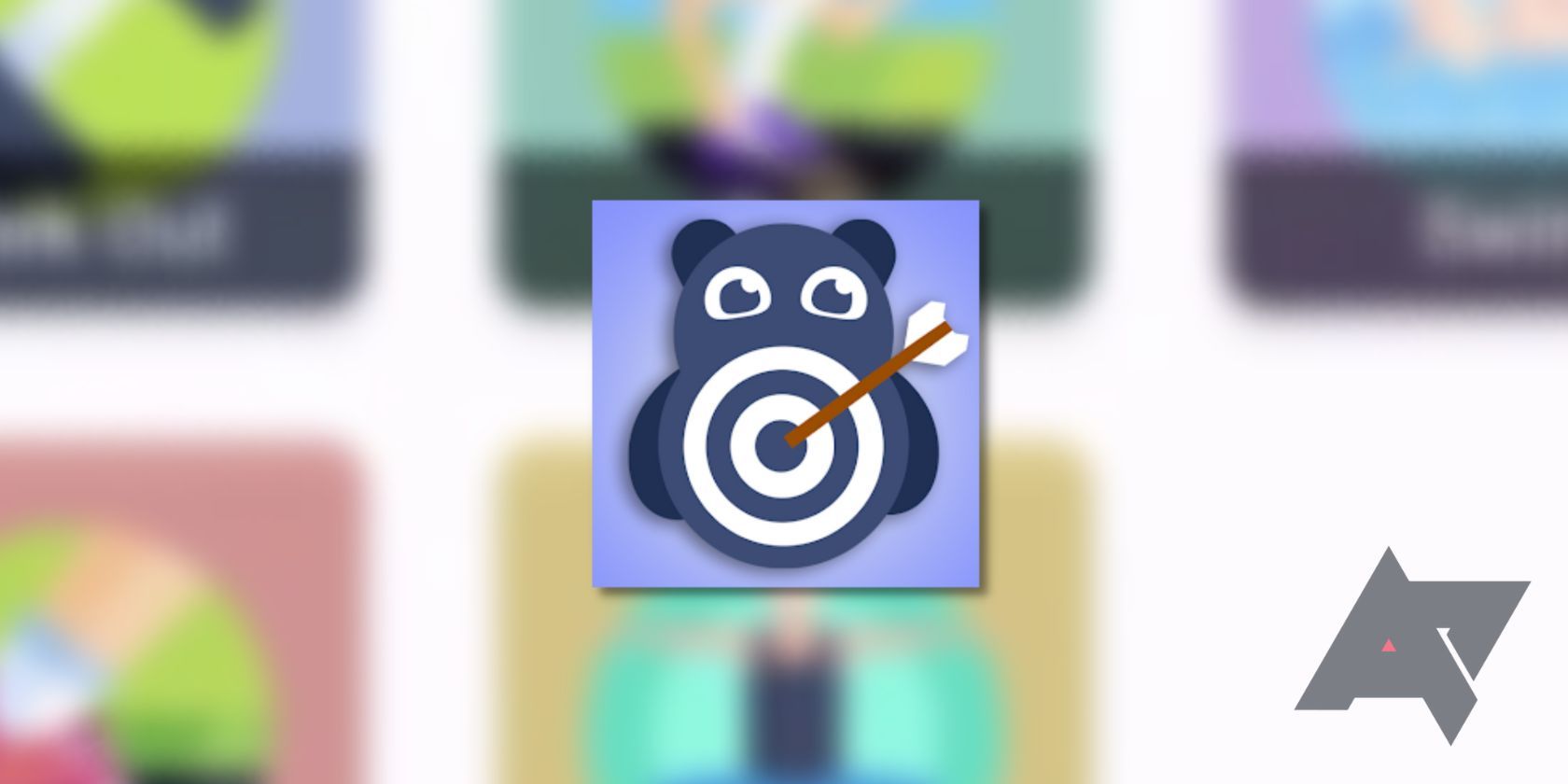One of the most overlooked but extremely powerful features of Google Calendar was Goals. It's an event type that could automatically schedule recurring commitments like workouts or instrument practice. Google shut down this useful part of Calendar, but the new third-party app Goaly is here to replace it.
Goaly's goal is to entirely replace Google Calendar's Goals feature and expand on its functionality. Overall, it looks to be a valuable asset for anyone struggling to schedule their hobbies or find time to call their loved ones.
Goaly integrates perfectly with Google Calendar
Goaly's interface offers a slick, Material Design 3-based layout that's easy to learn. The big plus button in the bottom right of your screen is where you'll create your goals by selecting a pre-created goal or creating your own.
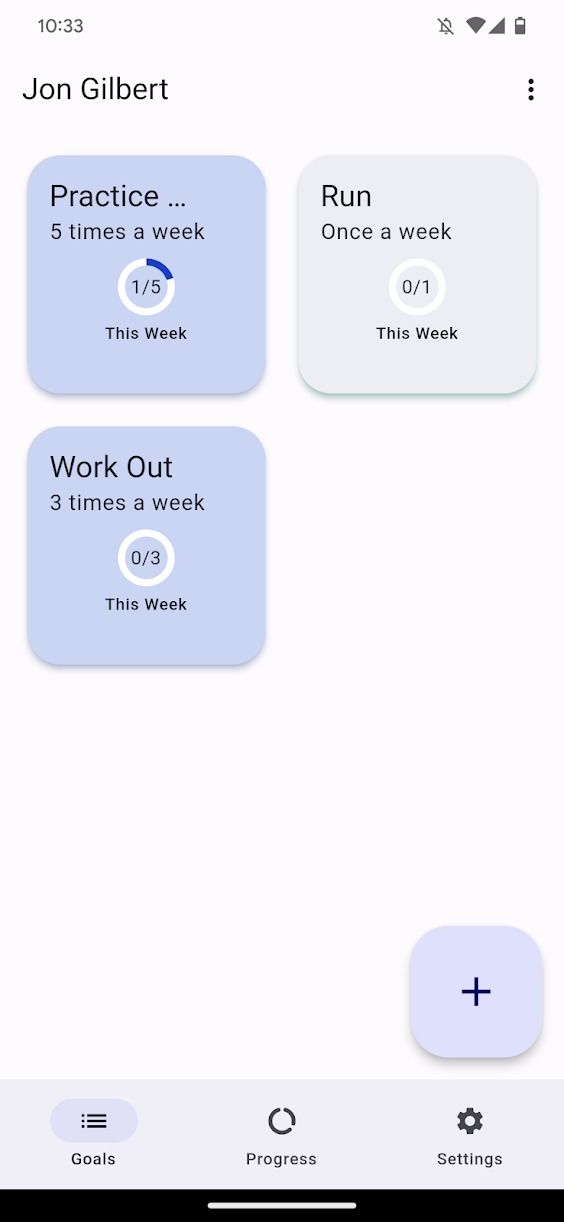
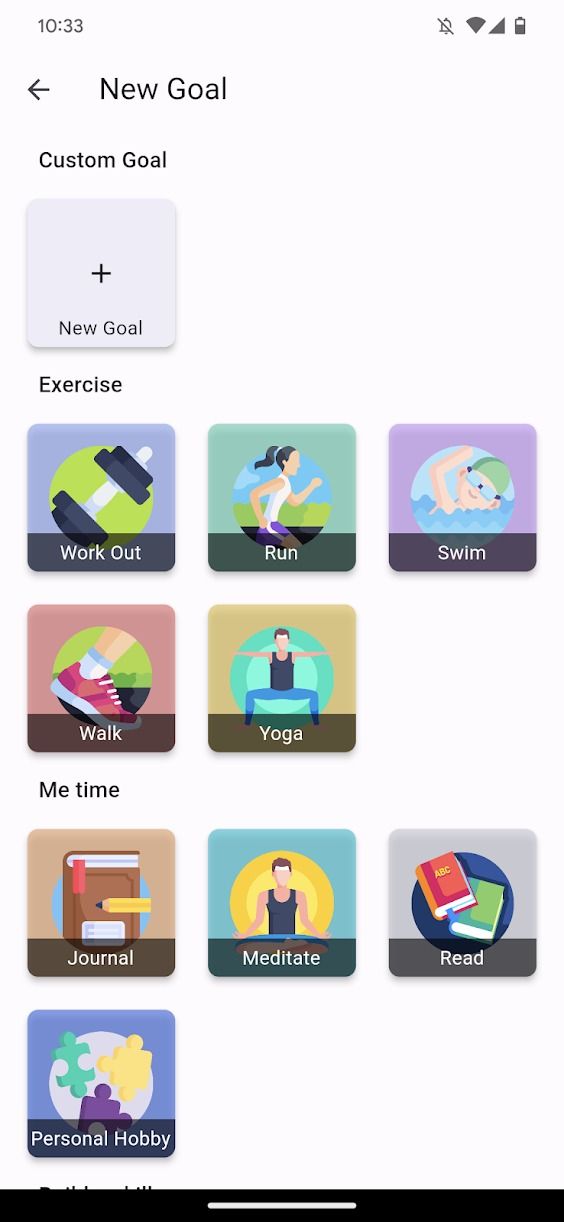
Creating a goal involves setting it's recurrence per week, its length, and what time of day you prefer Goaly to schedule it in. There are three time slots, which you can customize in Goaly's settings. Once created, Goaly will check your calendar and slot your goals into any free spots within the specified timeframe.
In Google Calendar, each goal includes a "Did it" button. Tapping this will mark off the goal in Calendar and Goaly.
Overall, creating and completing goals is a smooth experience all around. Despite a few rough edges, it's a fully functioning alternative to Google Calendar's Goals.
Goaly has a few teething issues, but they're forgivable
Despite the intuitive UI, a few things keep Goaly from being completely seamless. Tapping "Did it" on a goal takes you to a congratulatory screen within the app that closes a few seconds later. It was nice at first, but I soon wished I could disable it as it became annoying and repetitive. A push notification would suffice here.
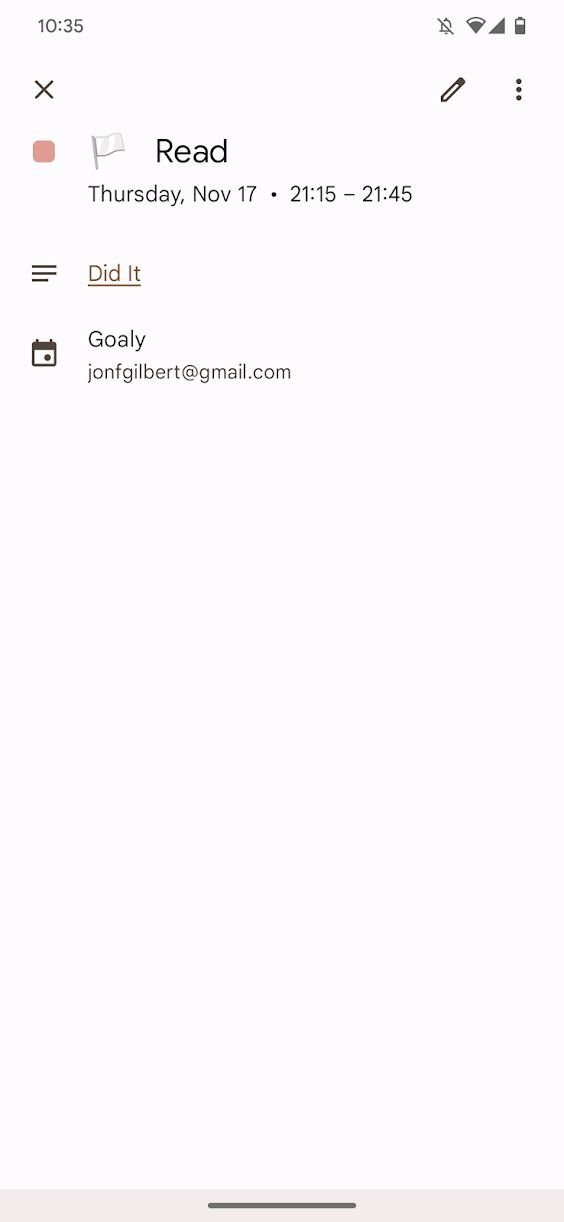
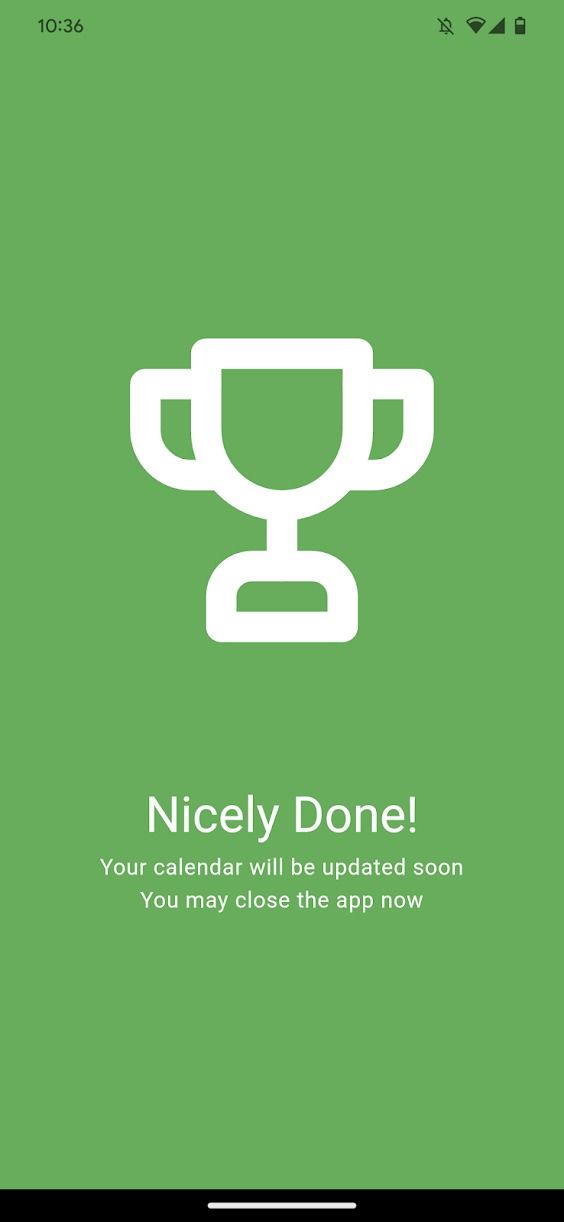
Beyond a screen that appears after you create a goal, there's also no way to open Calendar from within Goaly. It would be handy to tap on a goal in Goaly and have it take you directly to today's iteration of that event in Calendar. You also can't mark a goal as complete within Goaly.
Goaly currently also doesn't include Material You integration. This might seem minor, but the discrepancy is noticeable for an app so tightly integrated with Google Calendar.
However, these minor issues don't detract from the overall experience. The developer has also promised to fix most of these.
Goaly looks set to achieve its goals
In a chat with Goaly developer Tomer Rosenfeld, I was informed that Goaly wouldn't be exclusive to Google Calendar for long. While Google Calendar is easily one of the best calendar apps, Goaly would be missing out on not integrating with others so this is excellent to see.
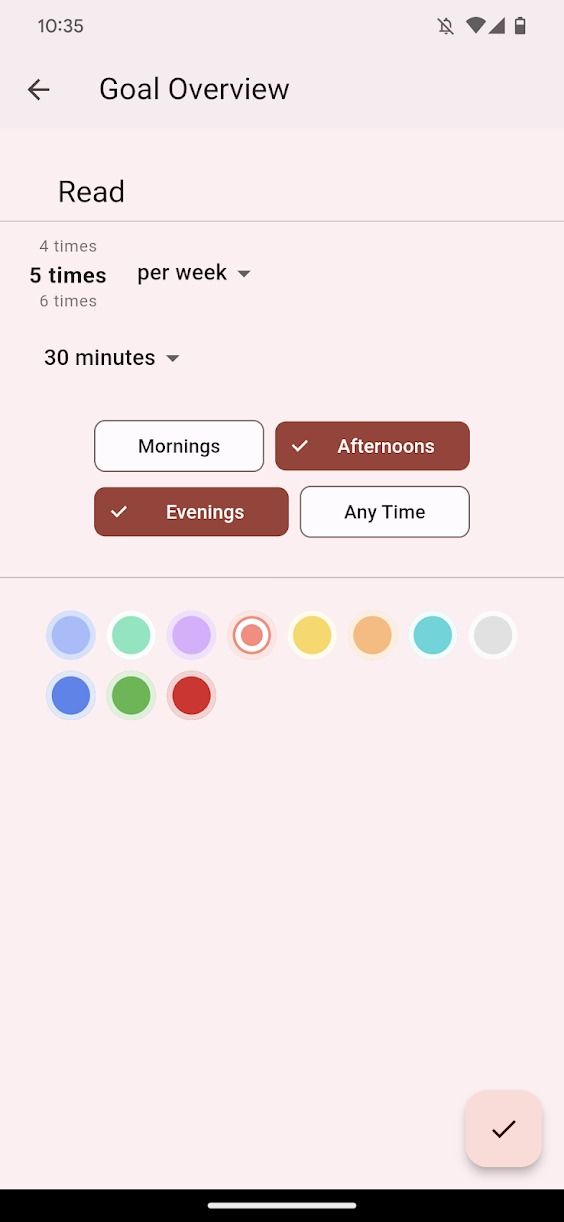
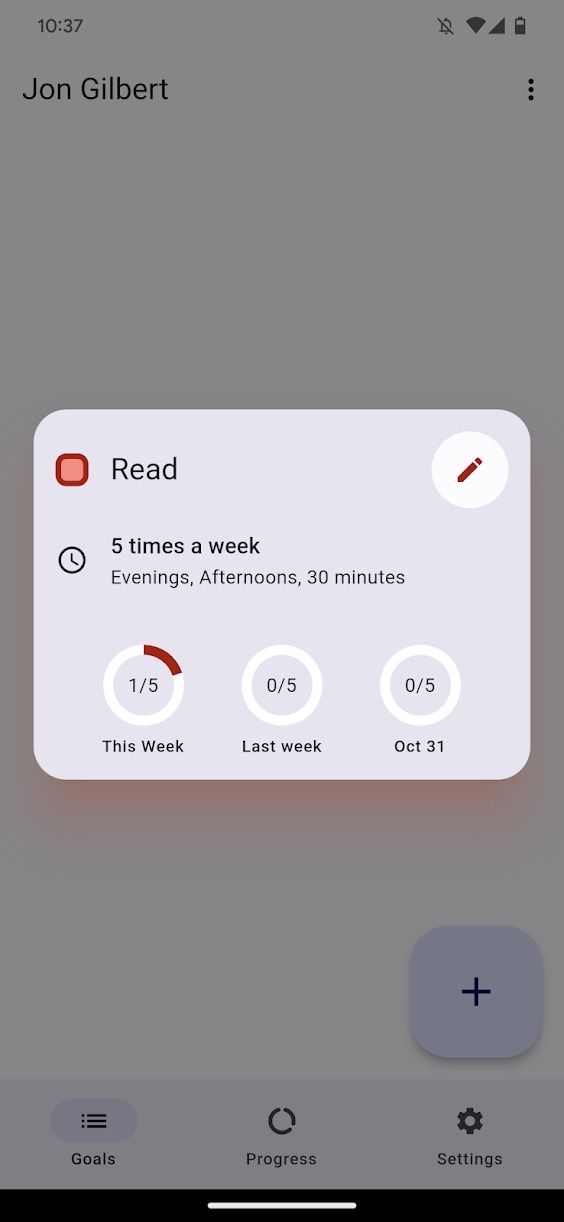
They also informed me that you will soon be able to open events and mark them as completed within Goaly. In addition, Material You theming will be implemented in a future update.
Goaly is the perfect replacement for Calendar Goals
Intuitive and slick, Goaly is ideal for those missing Calendar Goals. Despite a few rough edges, it's an excellent app that we highly recommend for anyone struggling to manage their schedules. It could be the perfect companion app to help you find the time for those workouts you want to track with your favorite fitness tracker.