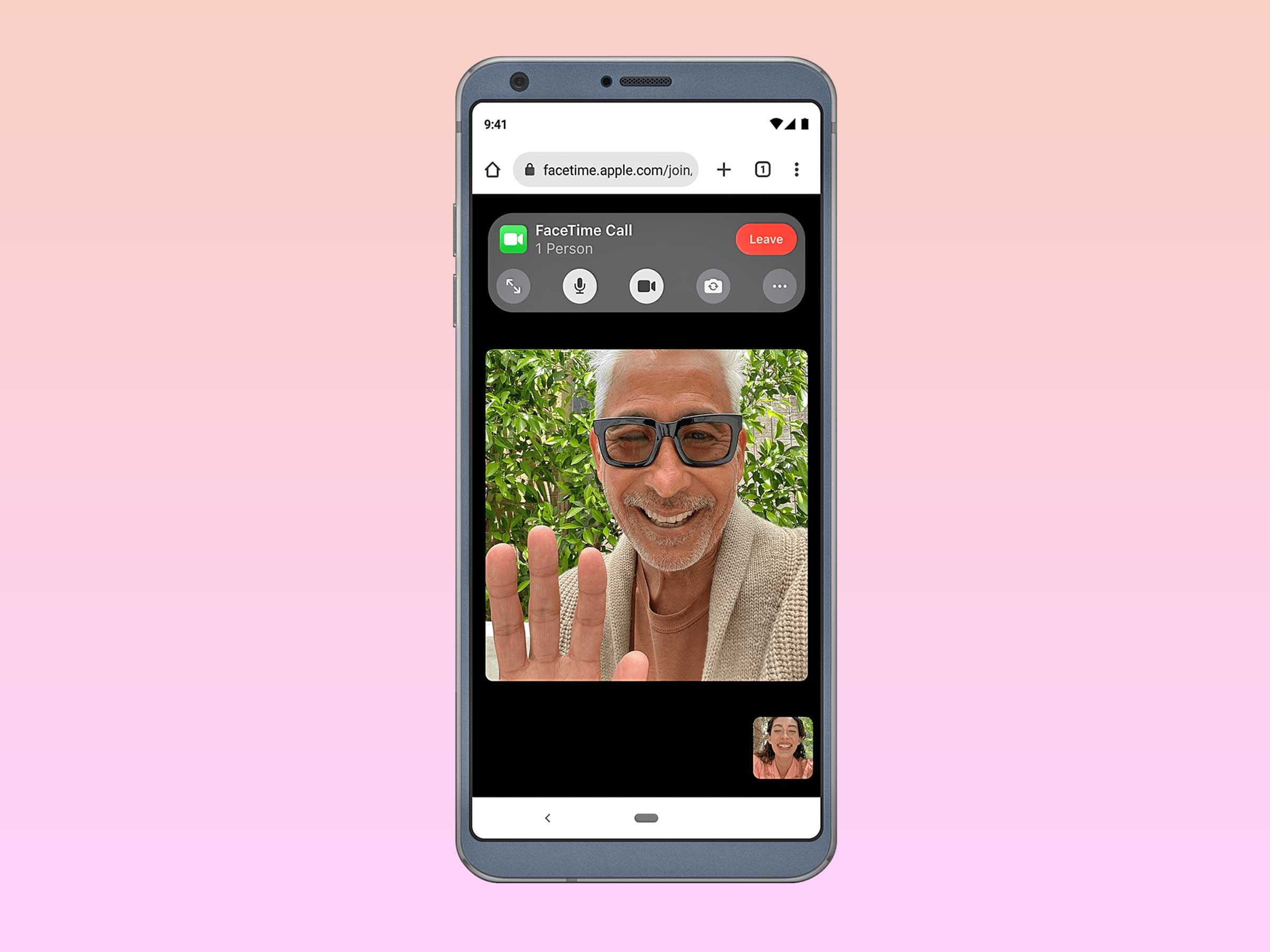latest

How to improve battery life on the Samsung Galaxy Z Fold 5
Reduce unnecessary battery drain on the Z Fold 5
The Samsung Galaxy Z Fold 5 has a 4,400mAh battery, the same as its predecessor. When we tested the phone, it could reach more than seven hours of screen-on time while navigating with GPS and playing music over a cellular connection. However, for other members of Android Police, the phone was often barely able to reach five hours of screen-on time.

Whether you use a Google Pixel phone, Chromebook, desktop, or another device to connect to the internet, you'll encounter something that requires your IP address. Any networking activity requires knowing your IP address. It makes troubleshooting easier with internet service providers (ISPs) and tech support for software or hardware that requires an internet connection. Also, you'll need it to remotely access your devices or share your network with other devices, such as a printer. Here's how to find your IP address on a Mac, Windows, Android, or iOS device.

7 things you'll hate about switching from Android to iOS
Don't even get us started on the notifications
These days, Android and iOS aren't as different as you might expect because iOS is picking up multiple features that were once only available on Android. For instance, Apple recently allowed the sideloading of apps on iOS, which Android users have been enjoying for years. As both operating systems have matured, each followed the paths first charted by their smartphone rivals. If you're considering switching from Android to iOS, Apple's mobile experience isn't perfect. Here are the top things we found most annoying about the switch. If you can deal with these, you may survive.

How to easily install the Android 15 Beta on your Pixel
The Android 15 testing program is now in full swing, here's how to become part of it
While the Android 14 QPR beta program is still in full swing, Google has also started testing Android 15. Early developer previews are historically meant for, well, developers, which is why they are rather difficult to install. But that's different for the beta versions, which you can easily get onto your Pixel by joining the Android Beta Program. Here's what you need to know.

How to install the Google Play Store on any Android device
It can be tricky, but these steps might just work for you
There's been a lot of noise surrounding app stores lately. With Apple opening access to third-party app platforms in the EU, the iPhone is — at least in some regions — feeling more like Android. But on this side of the walled garden, we experienced flexibility and freedom from the start, and it doesn't seem like that'll change any time soon.

16 simple ways to transfer files from your Android to your PC or Mac
File transfers are way easier than you'd think
Although the top Android phones have a minimum of 128GB of storage, it may not be sufficient for everyone. You may need to back up photos to free up storage space or move the music you downloaded on your phone to your desktop. Because of Android's open and transparent nature, there are many ways to do it. You can use a USB cable, Bluetooth, a third-party app, or a local wireless connection.

How to change app icons on Android
Customize your Android phone's home screen by changing the app icons
Changing your app icons on Android is easy, but it isn't intuitive. You'll usually delve into third-party apps and launchers to maximize your Android phone's potential for customization. We show you how to change your app icons on every Android device. These steps also work on all the top Android tablets, so if you own a phone and tablet from two manufacturers, you can make them look the same. Tidy up your apps after customizing your icons to make your phone look stylish and organized.
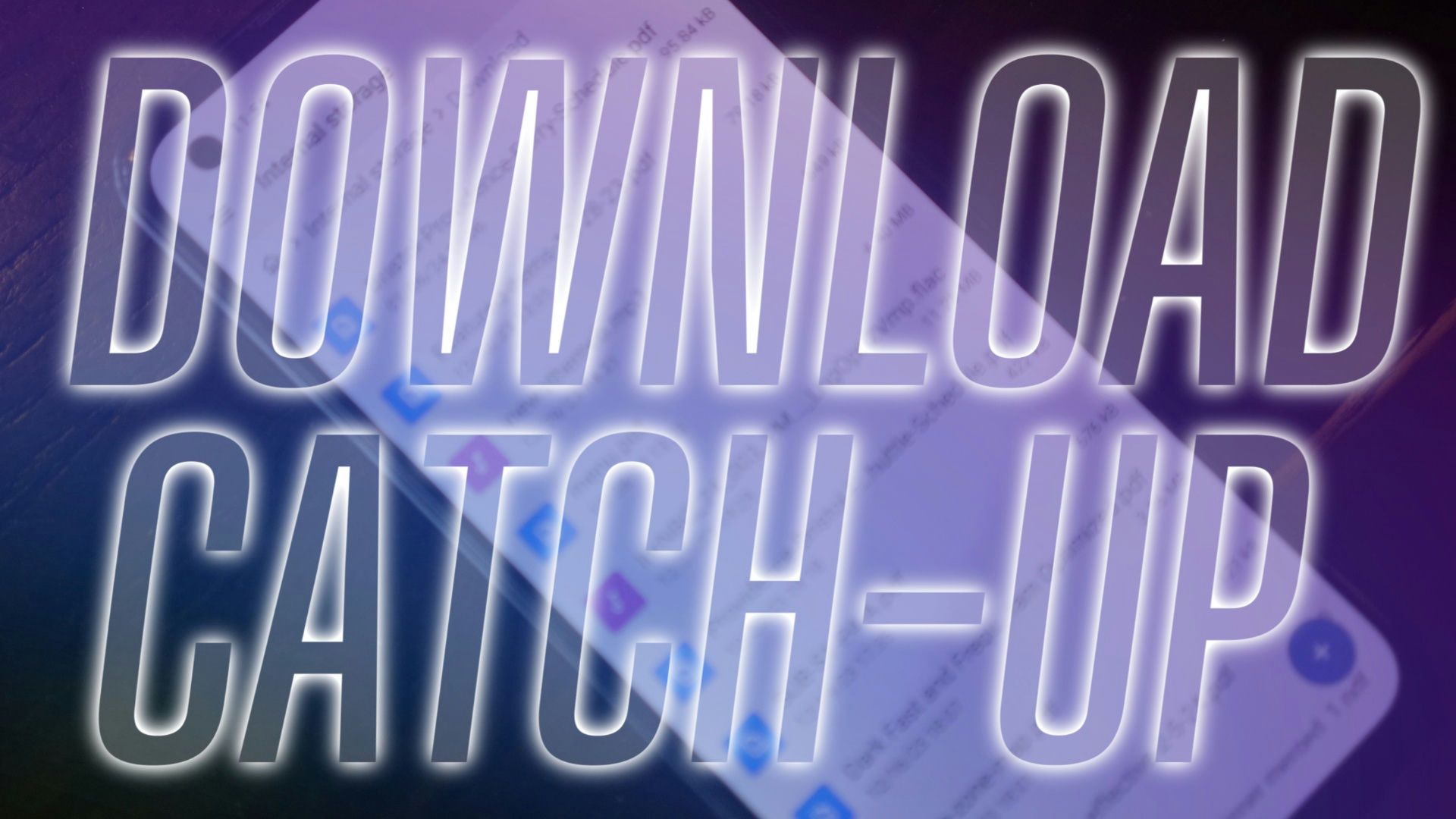
How to find downloads on your Android phone or tablet
Managing your downloaded files has never been easier
Downloading files on your Android device is straightforward, but locating them can be a hassle. Before you know it, photos, videos, screenshots, and other files clutter your phone. You need to know where those downloads went so that you can delete unnecessary documents that are taking up space on your phone.

How to open HEIC files on Windows
View iOS's default image format on your Windows PC without limitation
The default image format on iPhones and iPads is High-Efficiency Image Container (HEIC or HEIF). This format offers better compression than JPEGs and PNGs while preserving quality. Still, it has compatibility issues with most software. With the Android 10 update, your mobile phones and tablets can view them.

How to find your Wi-Fi password on your Android phone or tablet
Using a password manager makes this easier
Some people write their Wi-Fi password on the bottom of their home router. While that password is safe, it's hard to remember. You don't need to write down your Wi-Fi password. You can find your Wi-Fi password in a jiffy on your Android device, whether a new Google Pixel 8 Pro or a cheap tablet.

How to download offline maps on Apple Maps
Google Maps had it first, but here's how to save destinations for offline navigation on Apple Maps
The iOS 17 update for iPhone 15 and other models now lets you save multiple locations offline. It brought Apple Maps up to par with Google Maps. Offline maps are common on many navigation apps and helpful in numerous scenarios. For one, you'll avoid roaming charges. Mobile carriers often charge extra fees when you use your phone's data plan in a different country. Your offline maps give you directions without an internet connection since you downloaded them. They can also help you find your way when you lose cellular service. Here's how to use them to save your favorite locations.

How to open HEIC files on Android
Don't let iPhone's default image format stop you from sharing and receiving photo memories
When you capture pictures on your iPhone, the device stores them in the High-Efficiency Image Container (HEIC, or HEIF). Compared to JPEGs and PNGs, HEIC produces high quality at a small size. Android 10 introduced compatibility with the format, so you can open it on your Google Pixel and other phones. Older devices and some apps may not support it.

How to update Google Play Services
Update Google Play Services to experience new features firsthand or fix the existing bugs
If you're using a top-end Android phone, you might not know just how important Google Play Services is to your core experience. From managing your Google accounts behind the scenes to ensuring your Google apps work together, Play Services acts as the glue that holds all of your most essential apps together. It also allows must-have platforms like Gmail and the Play Store to communicate directly with the OS.

How to change your Android phone's ringtone
You don't need to check your phone when someone else's rings
Tired of hearing your phone's tinny, staccato ringtone? If you're like many people, you probably hear your ringtone multiple times a day. Whether you own a flagship like the Samsung Galaxy S24 Ultra or one of our favorite budget phones, you have dozens of ringtone options just waiting to be used in the Settings menu. This guide will teach you how to change your ringtone and assign unique ringtones to people on your contact list.

Do you have a sluggish laptop that no longer receives Windows or macOS updates? Before disposing of it, breathe new life into it with ChromeOS Flex, a version of ChromeOS that runs on older PCs and Windows and Mac laptops. With ChromeOS Flex, you can enjoy the key features of the best Chromebooks without spending too much.

What is the Android Open Source Project?
The foundation that helped shape Android into what we know it as today
Android is the most popular open source operating system (OS) globally and shows no signs of slowing down. Its presence across various products, from Android-based tablets and smartphones to smart home devices, is undeniable. These devices impact our lives and require a universal tool to make them a reality. Creating a universal Android ecosystem of mobile devices is no small feat. This is where the Android Open Source Project (AOSP) shines. This guide discusses the specifics of AOSP and how it benefits the Android developer community.
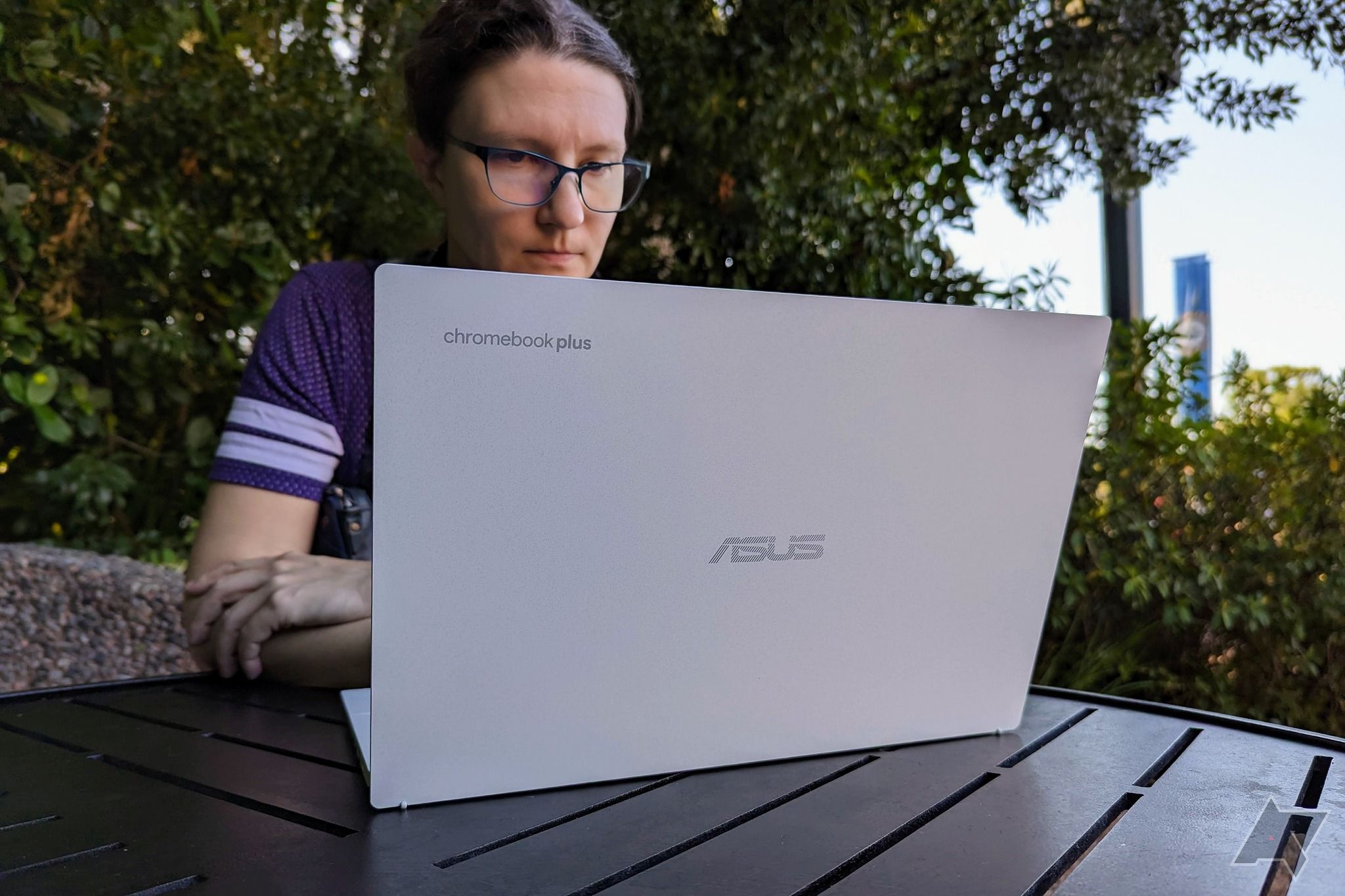
How to use your Chromebook when you don't have a Wi-Fi connection
An offline Chromebook can still use many of its cloud-based apps
Our devices are constantly online. Fridges, washing machines, and microwaves are connected to the internet. However, the internet isn't a guaranteed commodity, and devices don't always have an internet connection. Many devices are useless without an internet connection, but some, like Chromebooks, can do many of the same activities without an internet connection.

A router is essential to your network. It allows you to connect, manage, and redirect internet traffic to the devices in your home. Because it is central to your network along with your modem, you may want to update its default settings. Using a computer to access your router's admin panel is common, but it can also be done from a Chromebook. You can log in to your router's admin panel using a web browser from any device with access to your network.
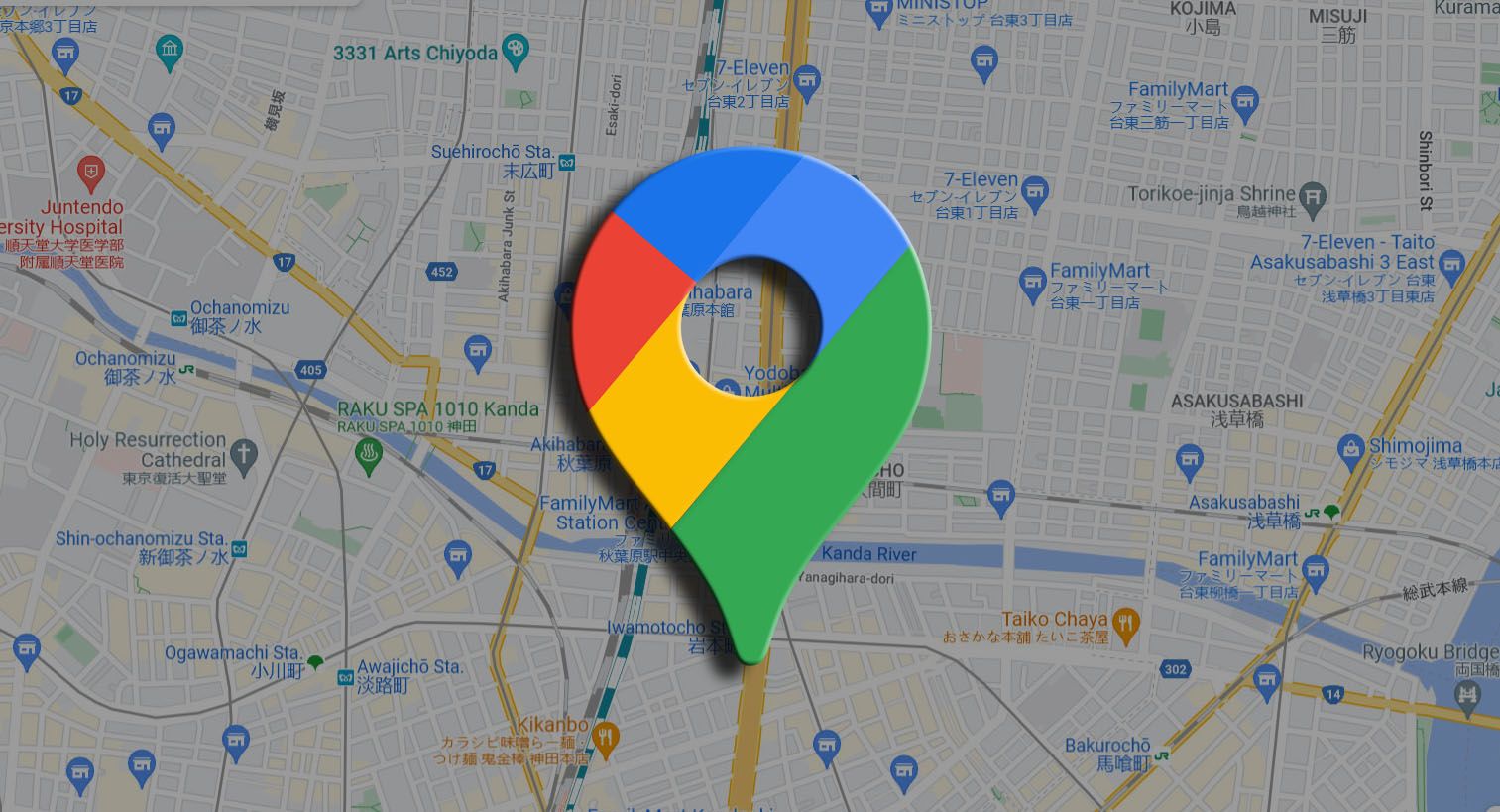
How to share your location on Android
Your loved ones won't have to worry about where you are anymore
Have you ever felt like your friends are lost in the sauce trying to find that new, hidden gem of a restaurant? Maps are great, but sometimes they don't cut it, especially if you're parked far away or nothing's familiar. That's where sharing your real-time location comes in handy. It guides your friends to you like a digital compass.

5 Android 14 settings you'll want to change immediately
From your lock screen to new gestures, you need to change these five things after upgrading your smartphone
If you're looking for cool new features to try on your phone, update to Android 14. The latest OS version comes with many improvements and additions. We picked the best ones to make your Android 14 experience more enjoyable and productive, especially compared to Android 13.