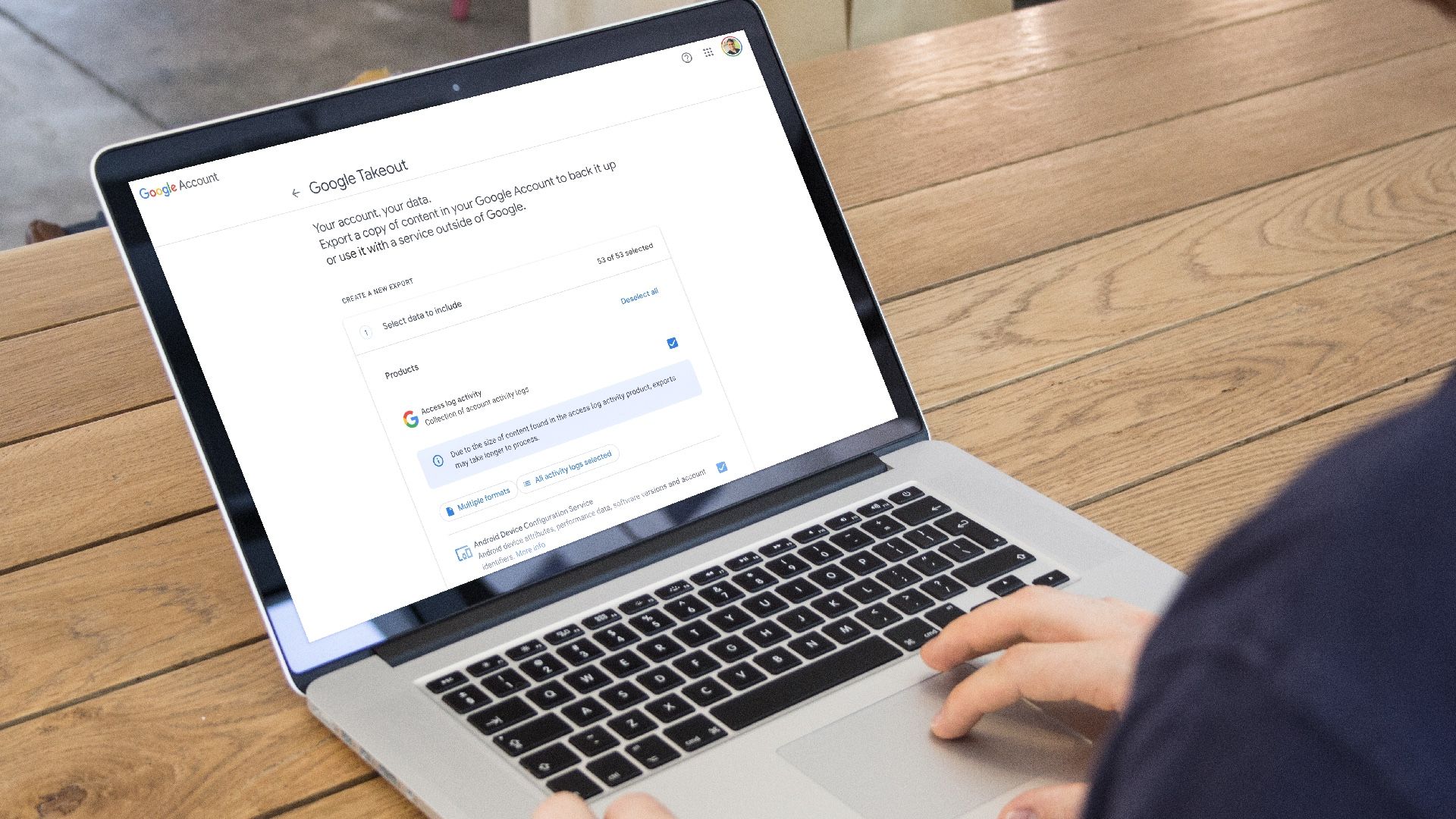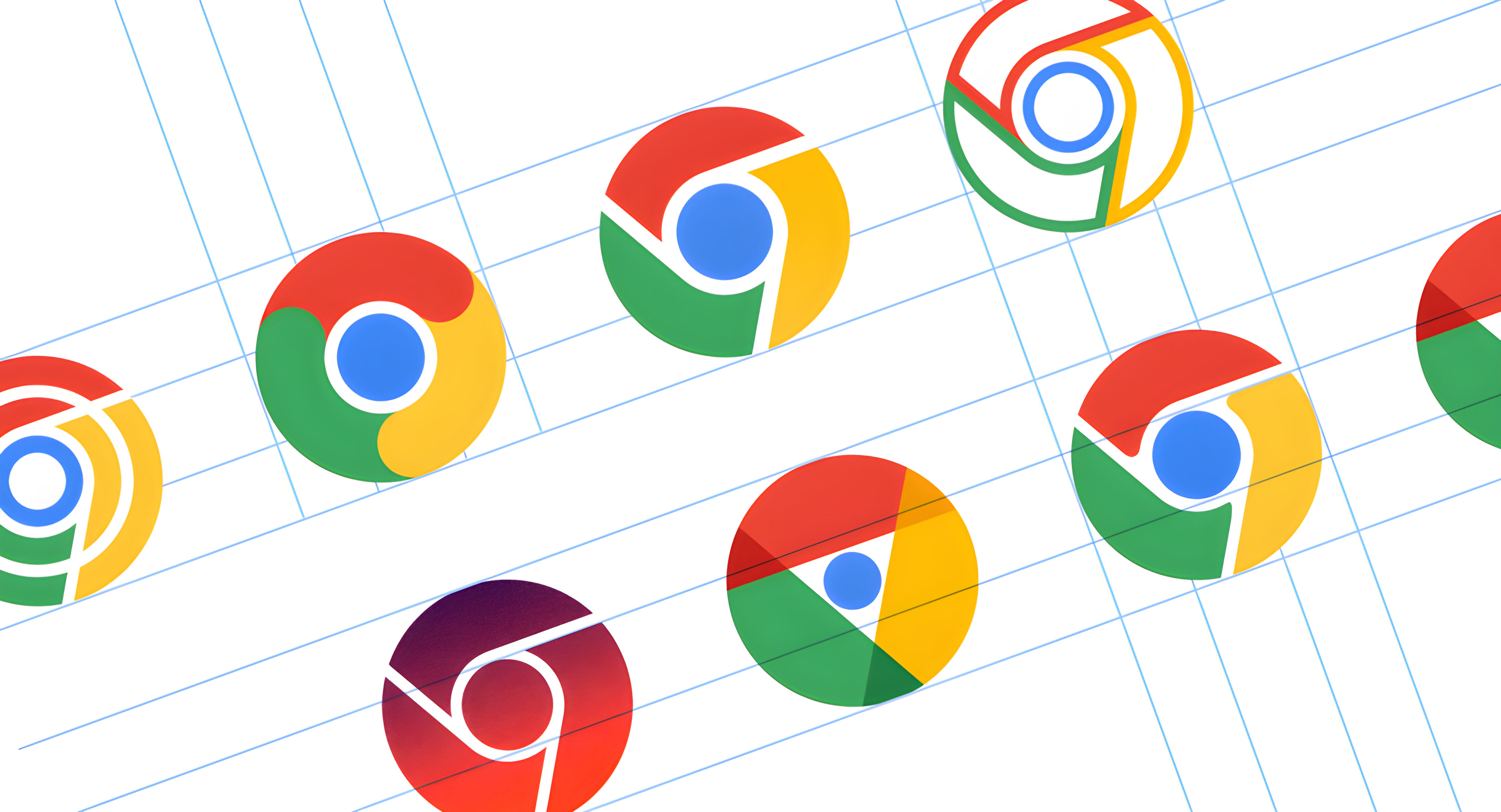latest

How to access and use Google's 'My Activity' feature
You can quickly manage your data and search activity preferences
The My Activity tool lets you manage the activity Google saves to your Google account. While you can't stop Google from saving all your activity, My Activity gives you some control over your digital footprint. It's a handy way to improve your digital privacy, but perform these extra steps to protect your digital privacy.

News reporting has changed over the years, given voice by almost every communication medium, including written papers, radio, television, and websites that beam the latest news to your mobile device. Apps like Google Discover go the extra mile to bring the news to your best Android gaming phone. Using algorithms to tailor an experience to your interests is common these days. Companies have never been shy about peeking at your data. Google Discover exploits this practice to ensure you get the news that interests you, with zero fluff in between.

Google Bard explained: What this AI-powered ChatGPT competitor can do
Google Search may never be the same
There's been a lot of chatter around artificial intelligence, especially after OpenAI debuted its revolutionary ChatGPT service, which Microsoft integrated into Microsoft 365's Co-Pilot and Bing. Meanwhile, Google has been a self-professed "AI-first" company since announcing a shift in focus at I/O 2017. The company unveiled a new AI-powered chatbot called Bard in March 2023. But it can be hard to understand what these new tools do.
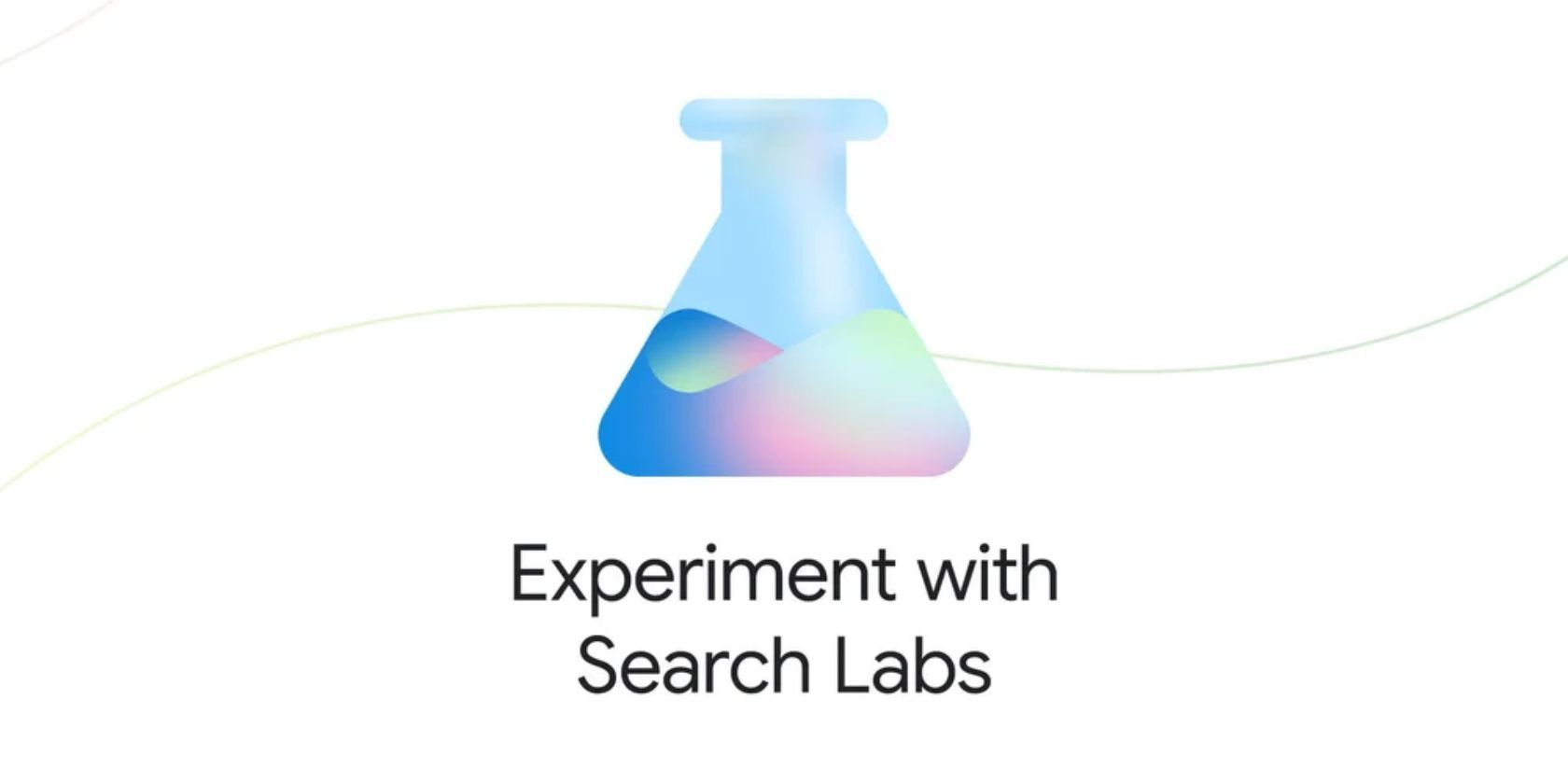
Google constantly improves its search engine, and Google Search Labs is part of that effort. It's a place where exciting new AI features are tested. The most intriguing thing about Search Labs is that you can take part in the experiment.
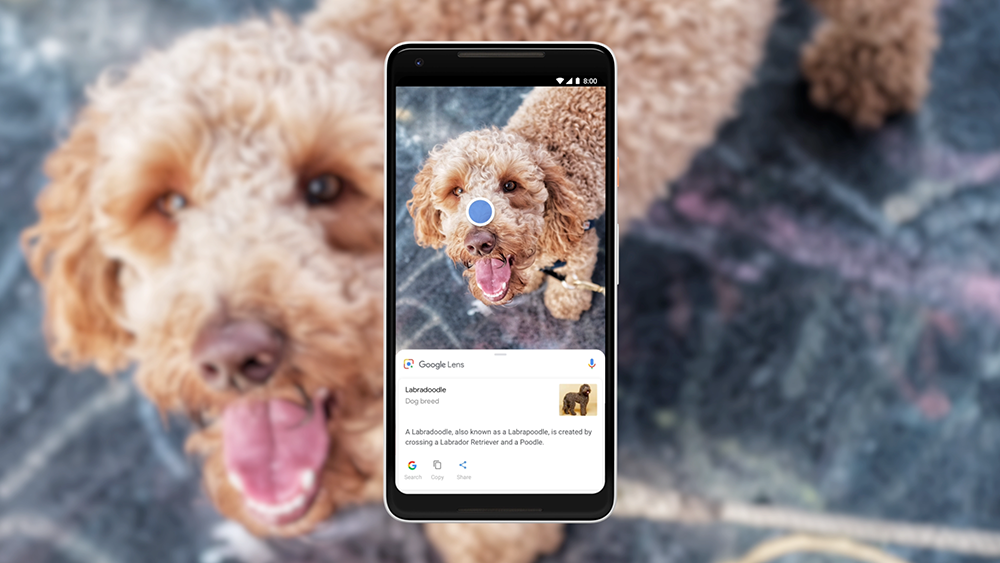
How to restore reverse image search in Chrome
If you're not a fan of Google Lens, you can restore reverse image search on Chrome. Here's how
Google reverse image search finds images on the web using an image as the search query. When you upload an image to Google, it locates where the image came from and other sites that use the same image. The service has been with us since 2011, but Google recently replaced reverse image search with Google Lens. Now, when you right click an image on the web, it prompts you to search for it with Google Lens.

How to use Google Takeout to migrate your data out of Google
A little preparation goes a long way when migrating your data away from Google
Exporting your data from Google Workspace lets you migrate your data to another workplace platform like Microsoft 365. Using a tool like Google Takeout ensures you don't miss crucial files or data that could be missed in a manual transfer.

How to find your phone's Android version and build number
You should always know the Android version your phone is running
Android has matured as an OS, so you might not see radical changes in the latest releases. But you should still pay attention to the Android version on your phone. You should also know the OS's build number and the monthly Google Play system build, even if it's one of our favorite budget Android phones.
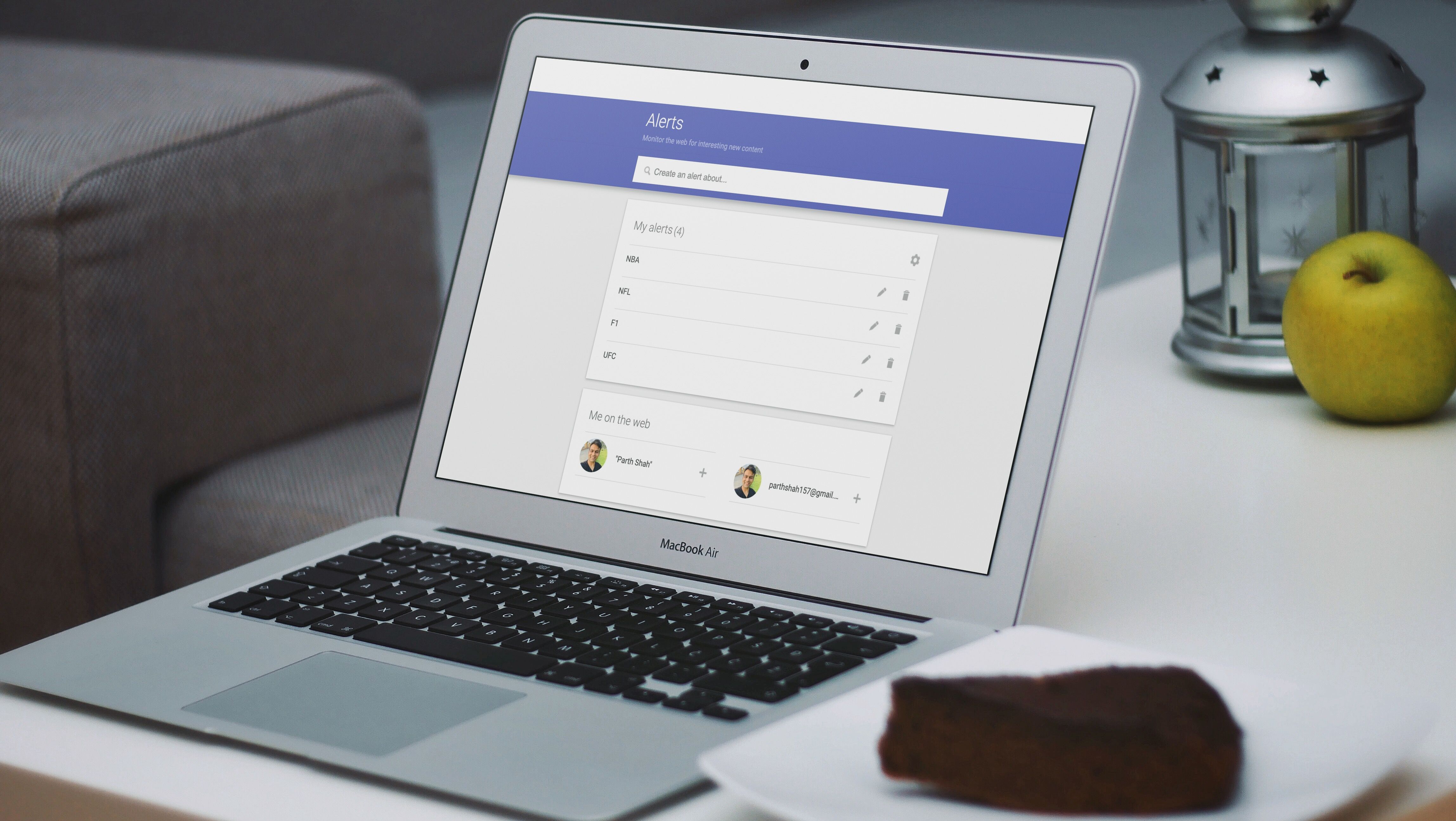
How to set up Google News alerts
Keep yourself up to date with news and specific subjects on the web
Google Alerts is a neat online tool from the search giant to monitor relevant content on the web. Whether you want to follow a specific keyword, sports team, political party, competitors, or your favorite company, set up Google News alerts and receive notifications and emails on your top budget Android phone.
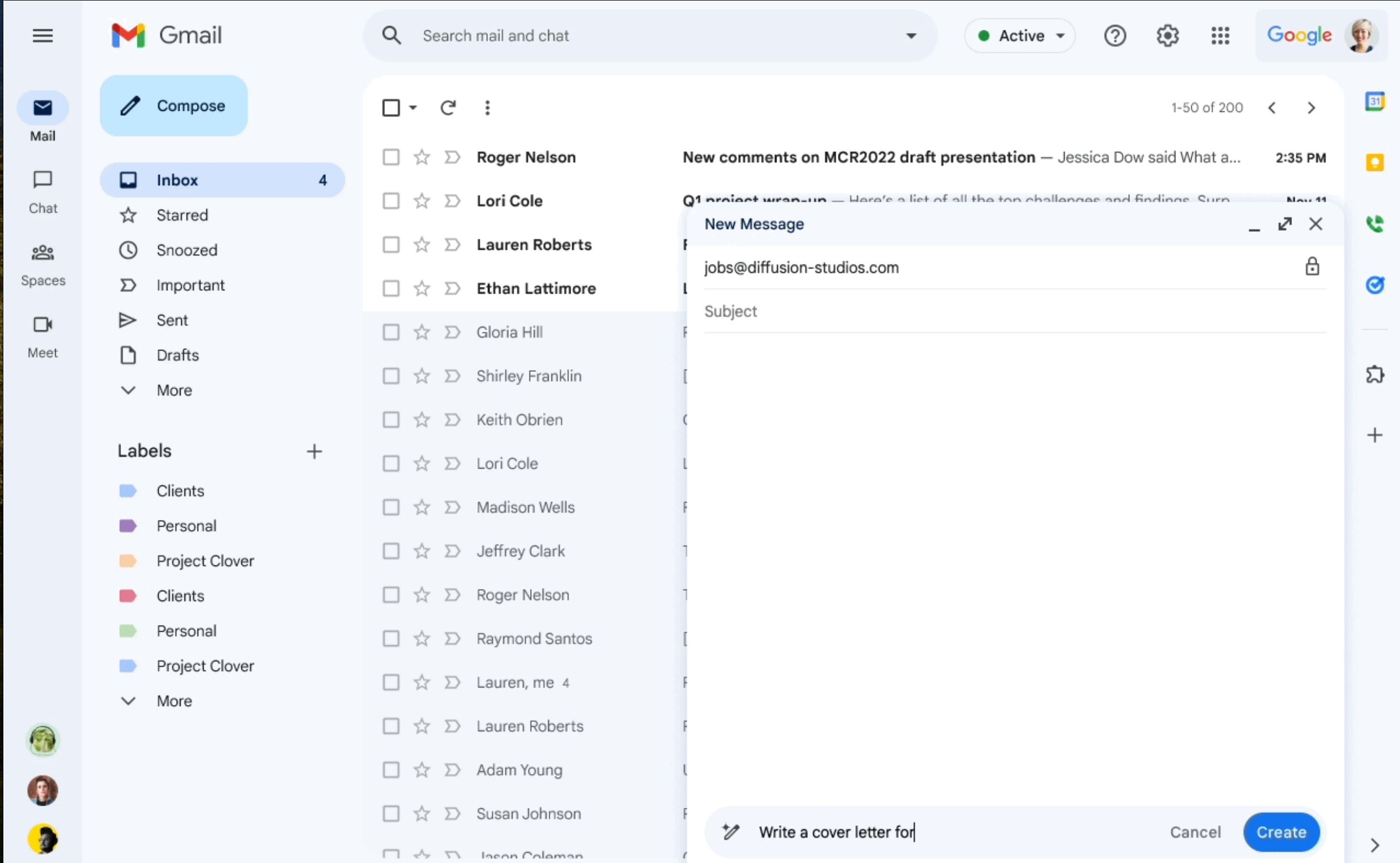
Gmail: What is Help Me Write and how do I use it?
Gmail's Help Me Write feature is an AI composer that could help your email strategy
Google is including more AI tools into its suite of consumer-facing products, including platforms people use daily, like Gmail. Complex AI models are behind this work, but the result is simple. Gmail helps you tweak important emails you write from your Android phone, computer, or other device.

How to change the default Google account on a web browser
Stop using Incognito mode to log into your other Google accounts
Google marks one account as your default in each browser on your desktop computer, much like Google sets one of your accounts as a default on Android. The practice makes it easier for users to sync data like account settings, bookmarks, Google Calendar, and more across Chrome on a mobile device, Chromebook, or another computer. It also dictates which account is loaded by default when using Google services. If you have a work account and constantly switch to your secondary account when you get home, you may want to change the default from the first account.

How to use data connectors in Google Sheets
Keep your spreadsheets connected with these simple steps
Spreadsheets are great for managing information and data, especially the type that constantly changes or grows in size. However, spreadsheets can get confusing and messy, especially when moved around and traded by coworkers. Data connectors can be great for quickly acquiring information, bringing an offline spreadsheet file into the cloud, or sharing the details of a constantly updated group project without leaving the Google Sheets app. You don't have to leave your favorite circle of quality apps.

How to use Google's Live Translate on the Google Pixel 6, 7, and 8
Converse in other languages with ease with a recent Google Pixel phone
The Live Translate feature on recent Pixel devices is a fantastic addition to Google's suite of translation features. Live Translate is exclusive to recent Pixel devices, including the Google Pixel 6, Pixel 7, and Pixel 8 series, as well as the Pixel Fold. It goes above and beyond Google Translate's functionality, adding useful translation features that help with real-time translation.

The Google Pixel 8 is here with a stylish but ergonomic design and powerful AI features. But it's not all good news. While our review praised the feature-packed flagship, there are a few issues you should be aware of, whether you're considering picking one up or are trying to solve problems you encountered.
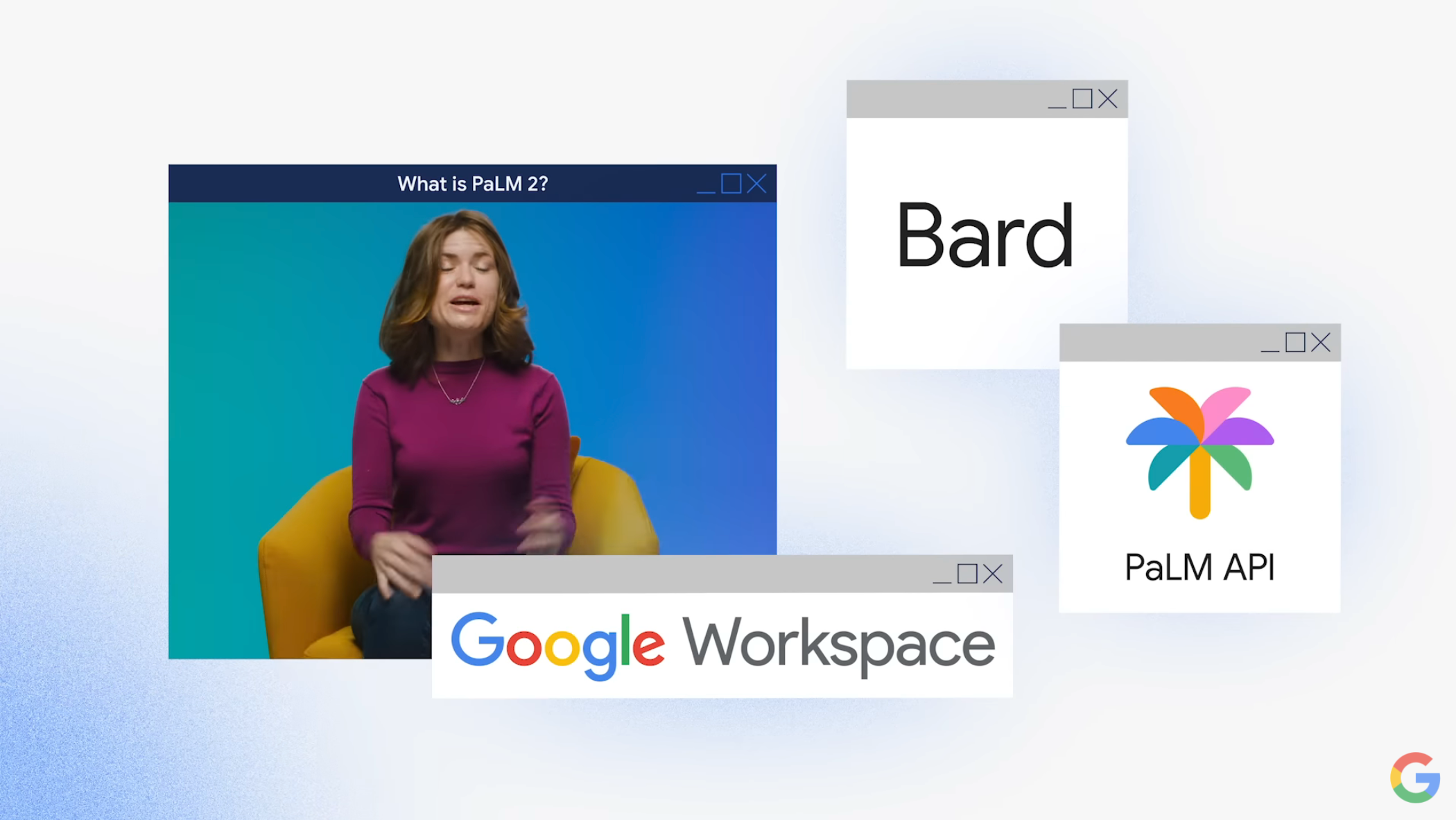
What is Google PaLM 2?
Google's PaLM 2 LLM is fueling Bard, Google Assistant, and much more: Here's what's going on
You may have noticed that Google has invested deeply in AI tools for many years. Lately, it's brought more of those tools to the public, encouraging developers to rely on Google platforms for their complex AI creations. That often means chatbots and other uses of large language models (LLMs), which brings us to PaLM 2.

What is Alphabet, Google's parent company?
No, Google did not become Alphabet. It became part of a conglomerate instead. Here's how it works
Rebranding gives businesses an image refresh and a competitive edge in an era of dynamic markets. Google underwent it in 2015, creating the Alphabet we now know as its parent company. Its birth has made it possible for its divisions to operate independently. Each remains a part of the company while handling projects beyond the internet search engine, advertising, or making new Google Pixel phones.

What is Google RankBrain?
RankBrain is a Google AI made to improve search results: Here's what's going on every time you search with Google
When you pull out your phone and type in a quick Google search to answer a question, what's really going on? Most of us know that there's some vast Google algorithm behind the scenes that interprets organic search and posts results via a specific ranking. So far, so good. But Google also included a significant amount of AI technology in its search engine, bringing us to RankBrain. RankBrain is a machine learning model that's deeply involved in how Google search results are returned, which means it impacts many of our online lives. Here's an overview of how it all works.

It isn't uncommon to have multiple Google accounts, but you don't have to sign in and out of each one to check your information. Data like your emails, calendars, and photos can be shared between accounts, and you can sign in to multiple accounts simultaneously on Google Chrome to save time switching between them. This is especially useful if you use multiple Google accounts on different devices, like one on your Android tablet for schoolwork and another on your phone for personal use.

How to contact Fitbit customer support
Here's how to reach out to Fitbit customer support on the app, on web chat, by phone and email, and by social media
Fitbit's smartwatches are known to be solidly dependable wearables, but it doesn't mean they're invulnerable. Google, who purchased the brand in 2019, has been steadily adding more software to the watches, meaning there's more chance for something to go wrong. Whether you have a new device or want to learn about fitness trackers, saying hello to a customer service agent is a great place to start. Here's how you can do that.

How many Google searches occur each day and other useless Google facts
Nuggets of knowledge about everyone's #1 web destination
Google, the tech titan we all know and regularly use today, was founded by visionaries Larry Page and Sergey Brin. Beginning as a basic yet peculiarly-named search engine running on an even more peculiar server, Google has shot to unprecedented heights and now dominates the internet and our Android devices. But how often do you wonder about the mystery and trivia behind Google's stardom?

How to group rows and columns by category in Google Sheets
Keep your spreadsheets accessible with these simple steps
Spreadsheet apps are a smart method for configuring, organizing, and tracking data. They're ideal for getting the facts sorted and the figures ready to observe over time. Coupled with the Play Store's finest business apps, you can turn your bargain Android tablet into the nerve center for your professional projects and prospects.