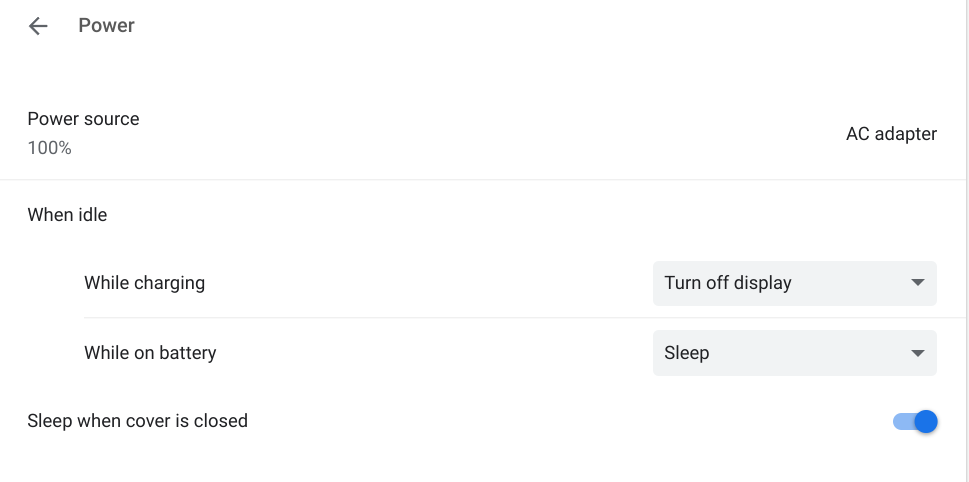There's no question that Google’s Chrome OS has come a long way from its “browser-only” origins, and has become more popular than ever. It’s known as a lightweight OS that can run on less powerful — and less power-hungry — hardware, but Google is finally making it even more efficient by adding a power-saving feature that’s been available in other operating systems for years — the ability to hibernate.
Chrome OS already provides a few settings to manage power. We can choose to have the display turn itself off, or for the system to sleep, after a period of inactivity (this behavior can be different when plugged in vs. running on battery). There’s also an option to put the system to sleep when you close the cover of your Chrome laptop or convertible device.
When the device is sleeping, the display is off, and the system isn’t powering any external devices or doing any processing. However, it is still using a small bit of power to maintain exactly what you were doing in memory, so you can quickly pick up where you left off when you wake it up again.
Hibernation takes sleep a step further. Instead of using power to maintain what’s in memory, everything in RAM will be copied to your device’s permanent storage and power will be shut down completely. When you resume from hibernation, the process is reversed and everything that had been saved is quickly loaded back into memory, allowing you to resume from the exact point you were at.
For the security conscious, the RAM data saved prior to hibernation will be encrypted, and the data will be erased altogether if someone other than you logs in.
It’s clear from Google’s documentation of this feature (via 9to5Google) that it is still in its very early stages of testing, so details such as how users will select the option, and just how quick the hibernate and wake-up processes will be, won’t be known for some time yet.