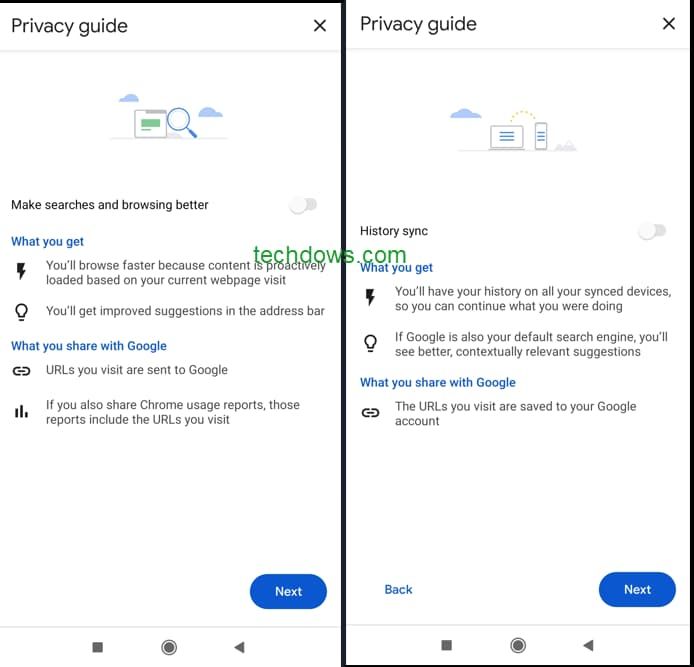On both desktops and on smartphones, Google Chrome is the world's dominant browser with almost 70% of the market. If you're privacy-conscious, you may not be so comfortable using it since you give up a lot of information to Google as you do. It's probably not doing anything worse than using it to sell ads, but that's bad enough for many. The company knows you're worried about this, and this is why it's adding a new Privacy Guide to Chrome.
Techdows reports that the feature has been added to Chrome for Android as a flag, which means that you can now test it out on your own phone. Privacy Guide will be available in the app's Settings menu by going into the Privacy and security subsection. It'll allow you to review different app settings, telling you the purpose of each and what you're sending Google in order to make that feature work. If something doesn't sit right with you, you can disable it right from the menu.
The feature is supposedly available under the #privacy-review flag to all Chrome users, but from our testing, it seems your mileage may vary. I'm running the latest Chrome 96 beta, and while I can enable the flag (at chrome://flags) and get the Privacy Guide to show in my Settings menu, tapping on it only shows a blank screen. For Scott, running the stable version of Chrome, it simply does nothing. The current Chrome canary release, version 98, does enable some proper visuals, detailed in the gallery below. None of the toggles stick when flipping them, though.
Seeing that the current beta doesn't seem to have a working version of the feature, it's unlikely it'll roll out too soon. It stands to be a useful feature when it does arrive, though, so stay tuned for more info.