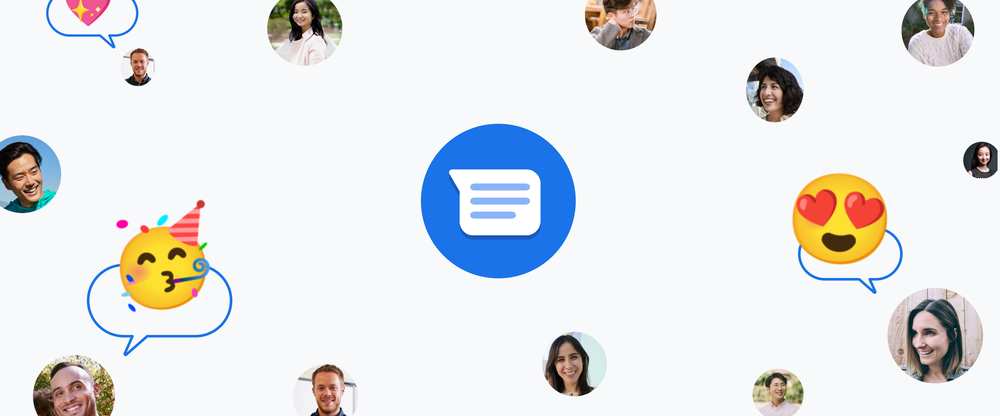Read update
- Doesn't work with photos
Aside from those arguments about green and blue bubbles, the most frustrating thing when texting someone with an iPhone comes down to reactions. Giving an incoming message a heart or a quick thumbs-up is a standard part of modern messaging, but up until now, iPhone reactions have resulted in Android users receiving awkward SMS descriptions. Google promised to fix this by literally translating iMessage reactions into something recognizable on Android, and that update is finally ready for a larger audience.
The latest beta for Google Messages is rolling out to users now, and with it comes full support for iMessage reactions — also known as "Tapbacks," apparently — on Android (via 9to5Google). These emoji pop-ups are nothing new to this side of the green-and-blue-bubble divide, as Google added a similar feature to RCS in 2020. That said, those default Android-exclusive reactions aren't identical to what's seen on iOS, and as such, translated Tapbacks look a little different.
Google supports all six of Apple's responses with an Android-centric spin. For example, the basic heart on iOS changes into the heart-eyes emoji, while the question mark prompts the "thinking face" emoji. It's certainly more character than what's provided on iOS. Tapping on the emoji prompts a "translated from iPhone" warning, reminding everyone that these icons don't match one-to-one.
A reaction on iOS vs. different reactions appearing on Android.
Each of these reactions has a corresponding animation, giving those messages an extra splash of style. In an attempt to make the best experience possible for Android users, Google went well beyond the bare minimum here. While cloned emoji support would've been more than enough for most users, this new experience feels like something built into Android at a native level — even with the "translated" warning.
For what it's worth, you still can't send a reaction back to iOS. Tapping and holding an incoming message just selects it for copying or deletion. This problem is something the two companies would have to work together on, and it's clear that's not going to happen anytime soon. This feature also doesn't work with photos, so if you send a friend or family member a picture of your cat, you'll be getting "Loved an image" in return.
Left: Image reactions not working. Right: The iMessage toggle in settings.
If you want to try it out for yourself, you'll need the latest Messages beta version. You can sign up for Google's testing program over at the Play Store, or skip the line and grab the APK directly from APK Mirror. Once you've updated, check to see if you have a toggle for iMessage reaction in the "Advanced" settings category — it should be on by default. Although these features are usually restricted to server-side updates, reaction support seems fairly widespread.
UPDATE: 2022/02/01 14:50 EST BY WILL SATTELBERG
Doesn't work with photos
We've updated our coverage to include information about photos not being supported, as well as the toggle availability in settings.