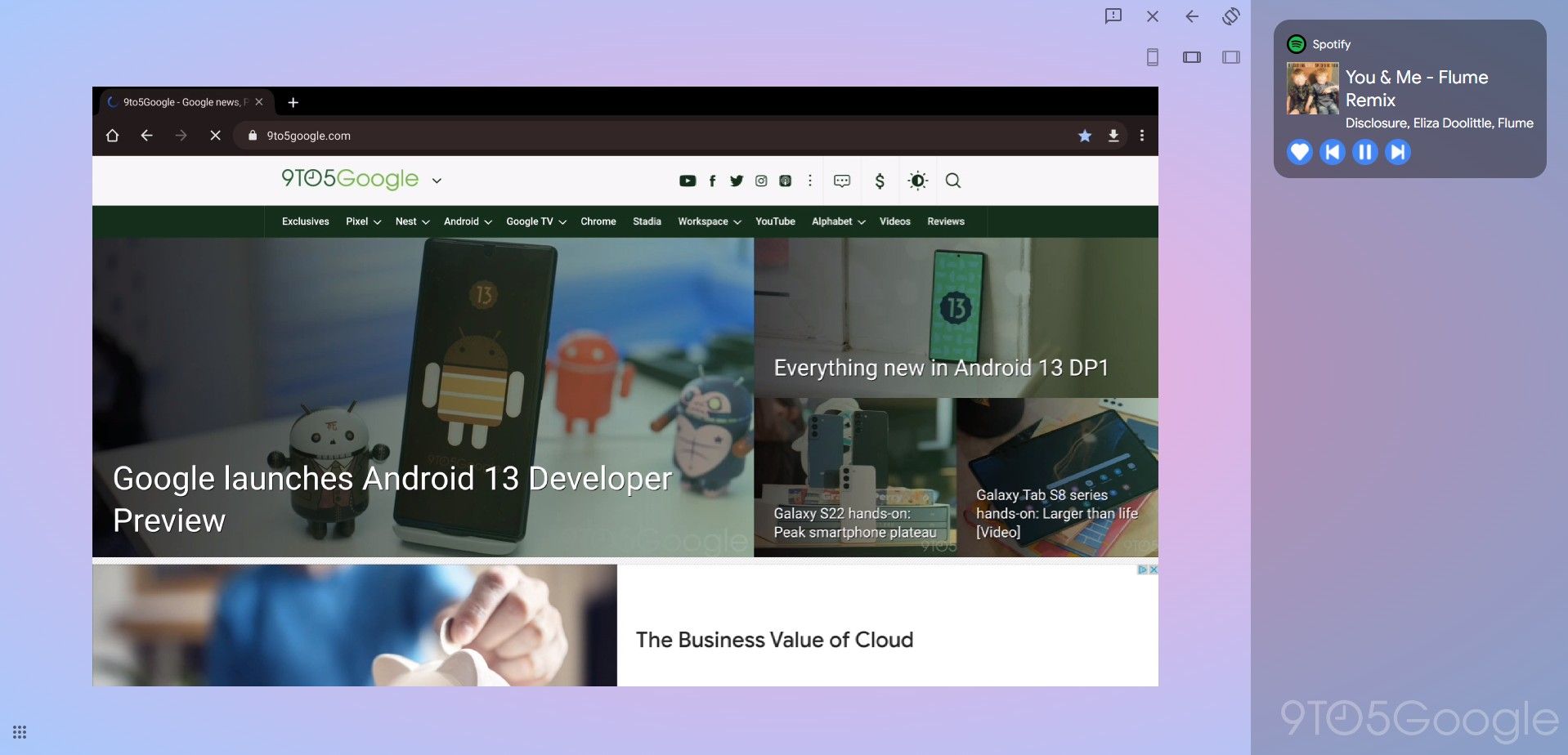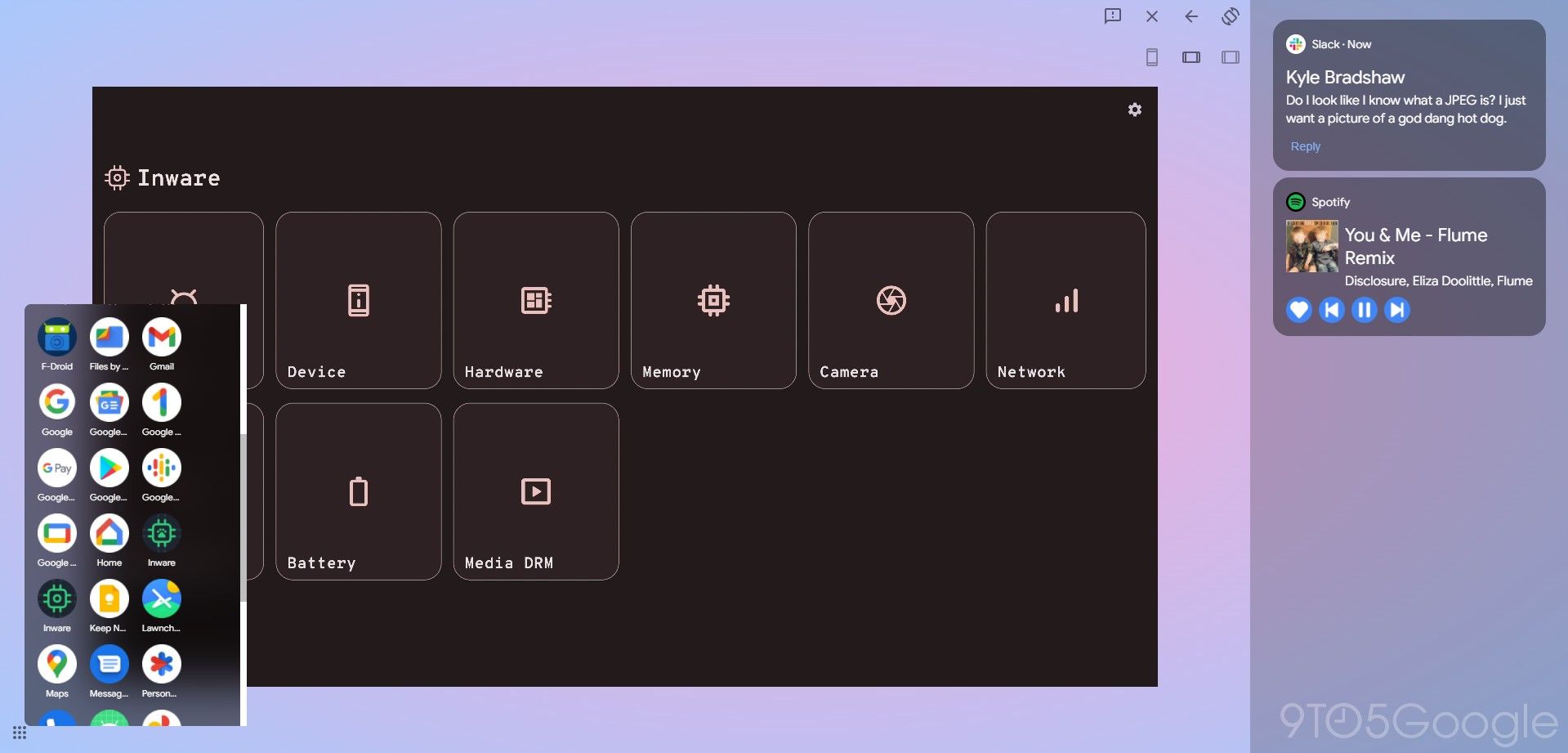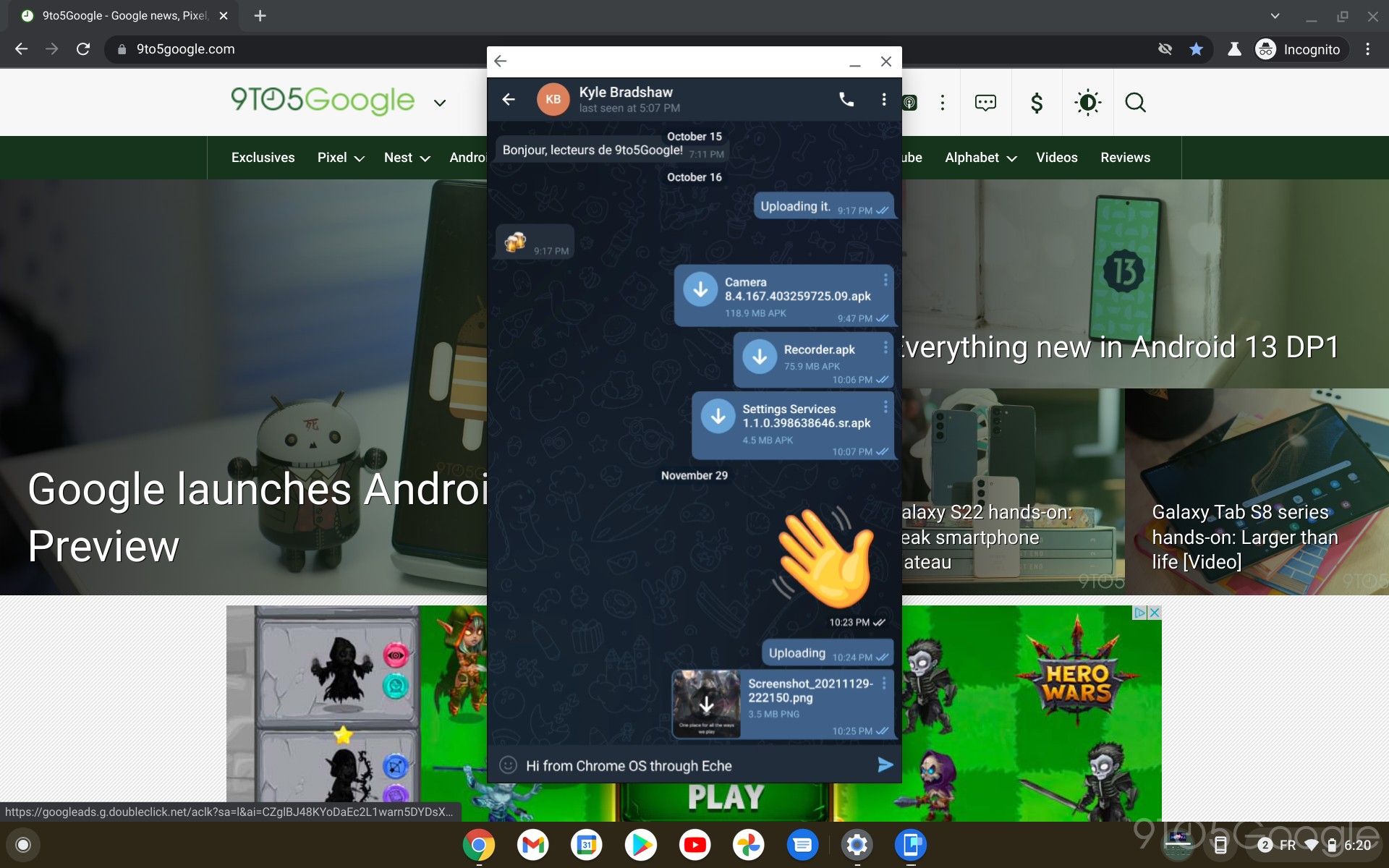We’ve been following along Google’s attempts at getting software ready that would make it possible to use your phone right on your Chromebook, letting you reply to messages while you’re seated at your computer. Google later even officially announced that it was working on this during CES 2022. And now, 9to5Google has managed to activate a working prototype of the functionality, revealing that it is not only possible to stream all kinds of apps to Chromebooks, but also potentially to Windows and Mac computers.
It looks like the feature will require Android 13 to work, as the first developer preview of the OS contains two new “Cross Device” service apps that make this whole streaming process possible in the first place, allowing adept developers to enable streaming from Pixel phones to Chromebooks and even a Windows 11 device, using a not further specified web app.
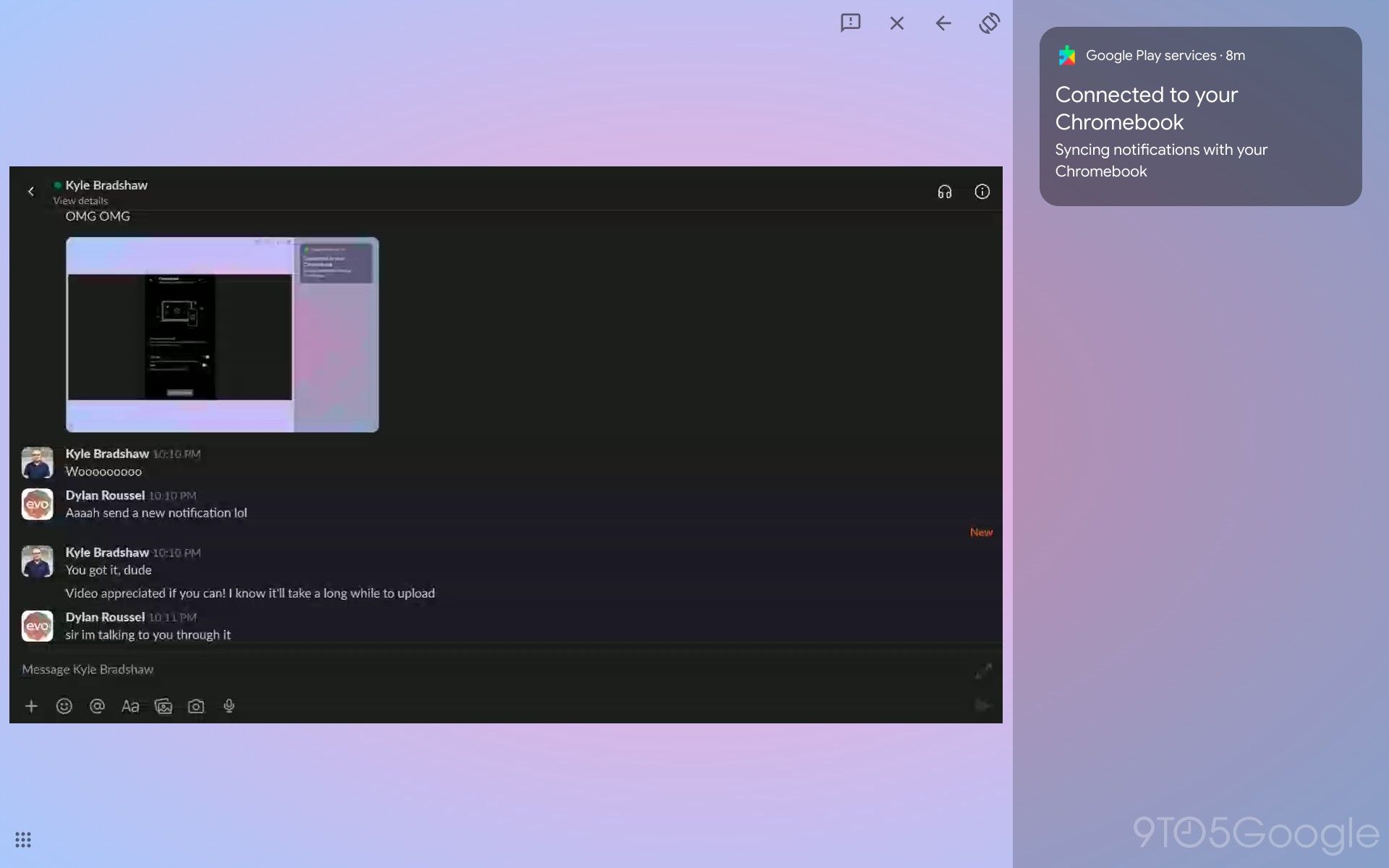
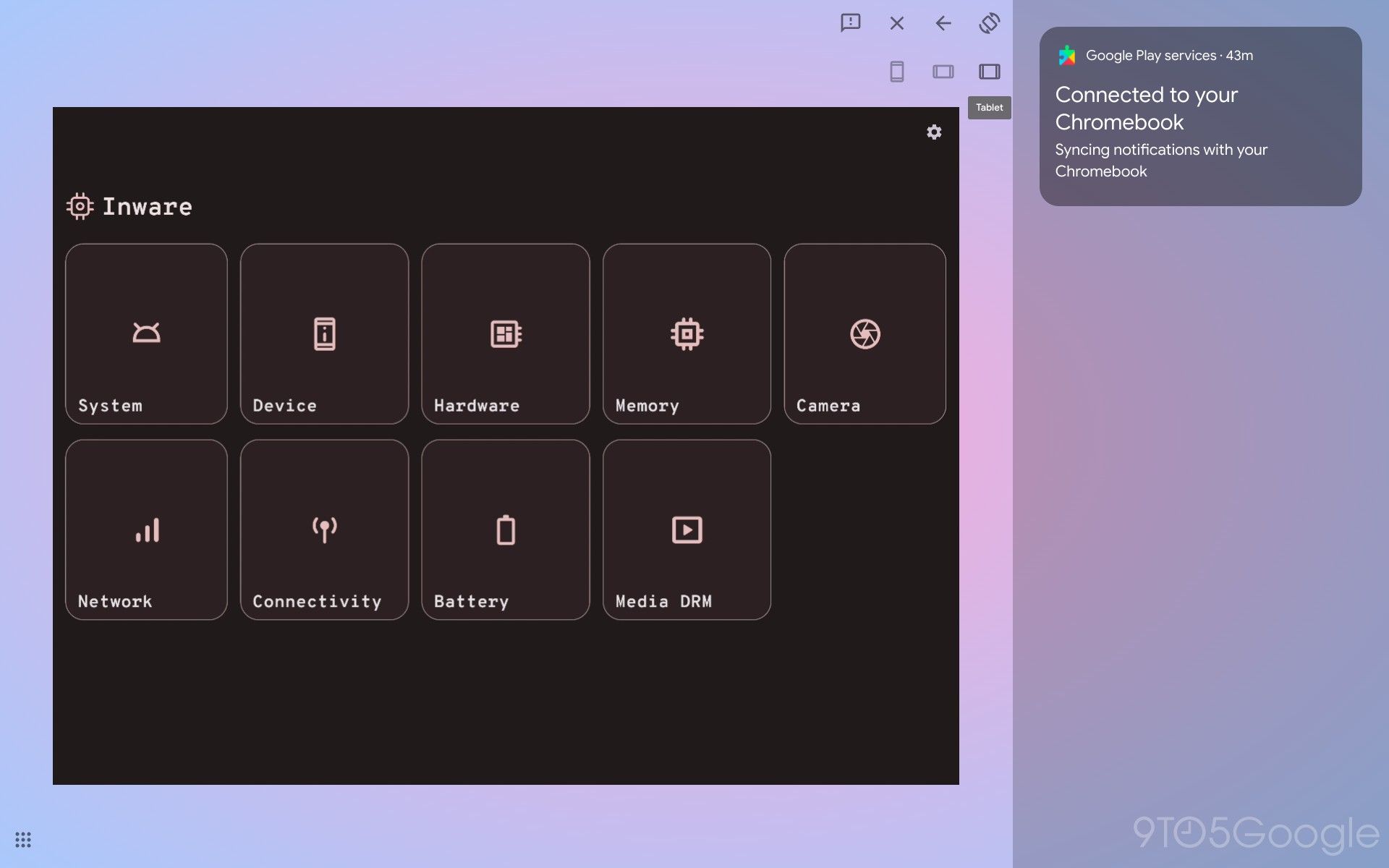
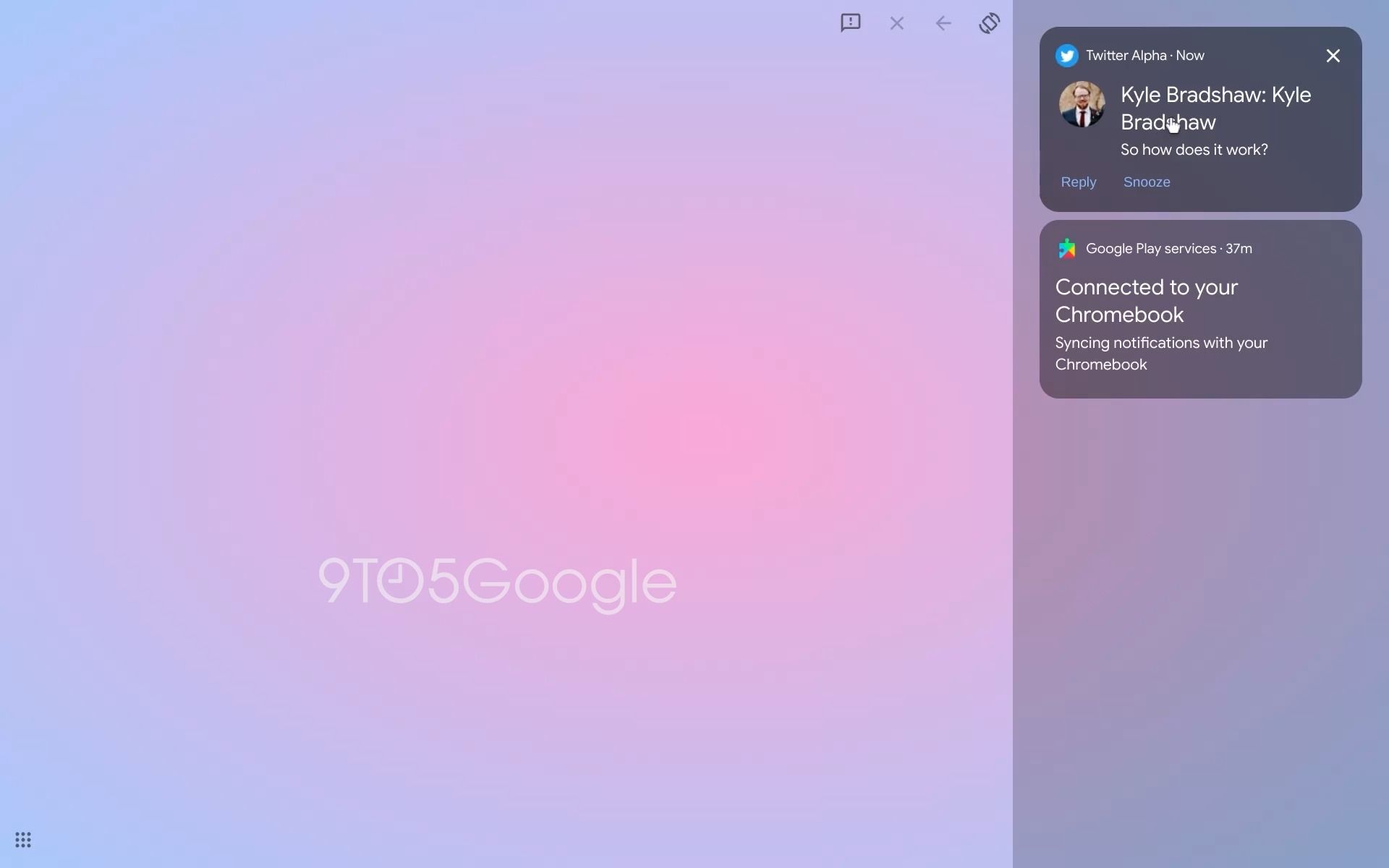
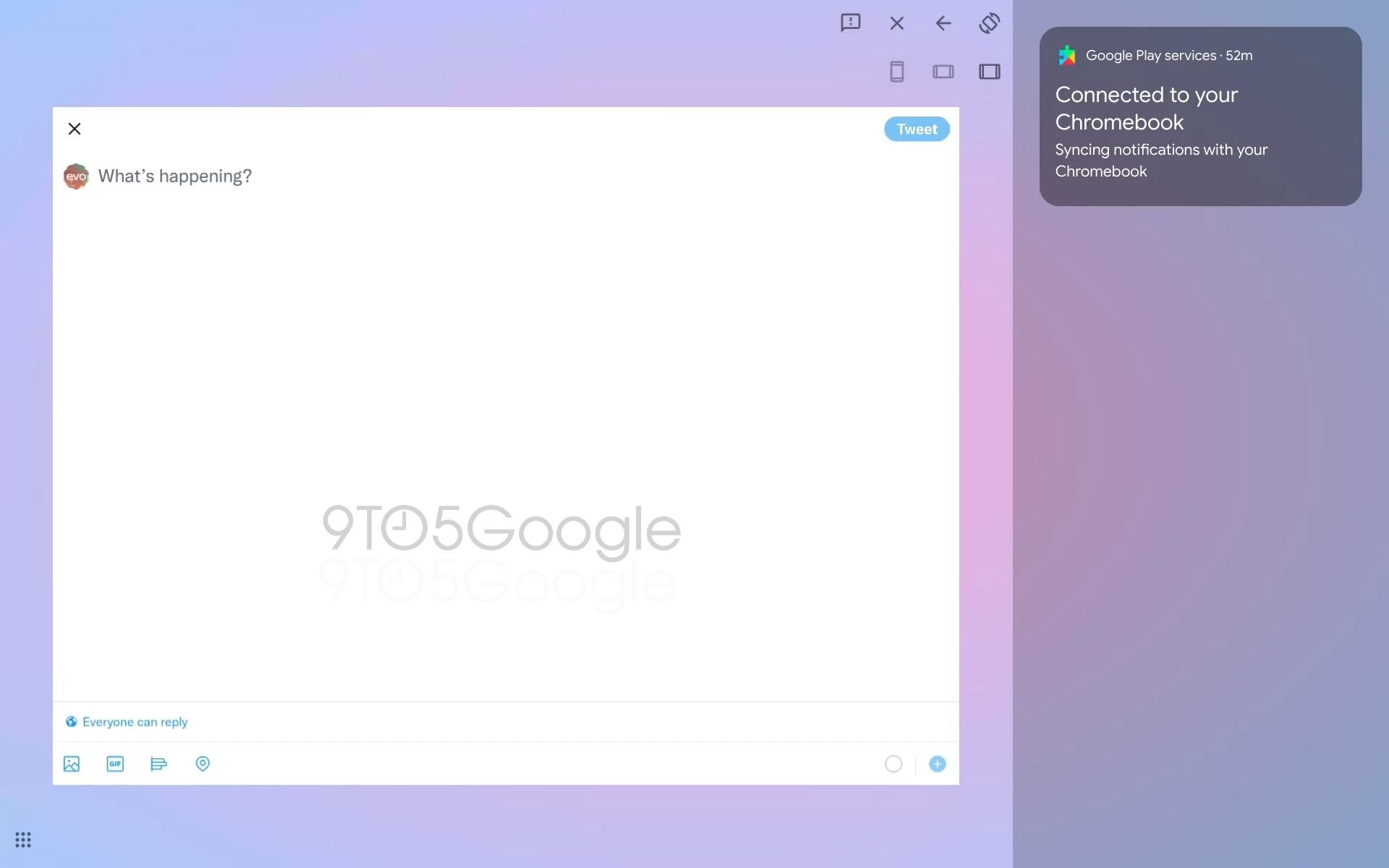
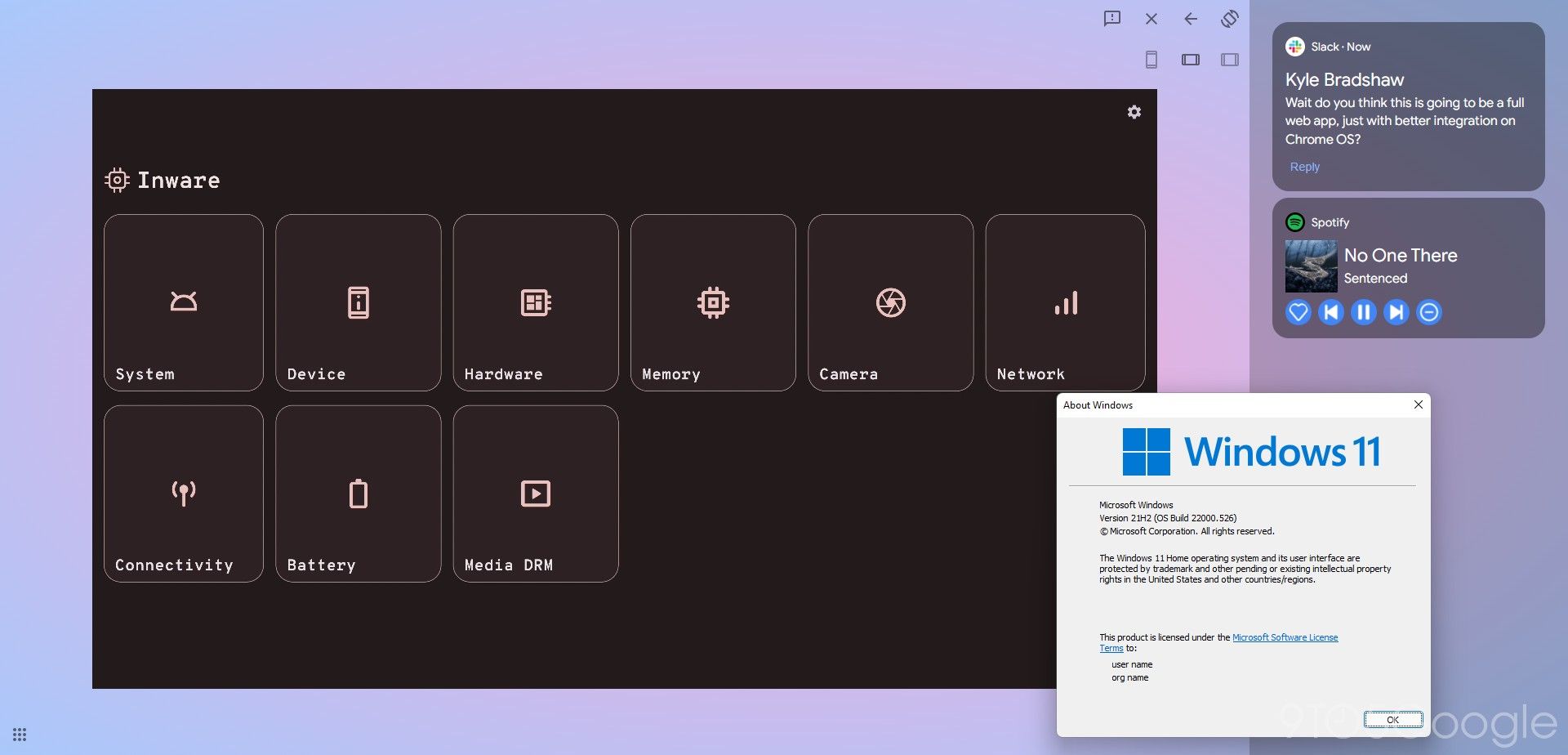
Interestingly, the experience seems to be more fleshed out in the web app on Windows and Mac than on Chrome OS’ custom system app. The web app’s main component is the stream of the app you’re currently using, which is realized as a virtual second screen for your phone, making it possible to use the cross-device streaming service without any disruptions to your Pixel’s physical display. Apps accept keyboard input, clicking, and tapping — much like a native application on your platform would.
Other than the streamed screen itself, the web app contains a sidebar on the right that shows you a feed of your notifications. At the top, there are buttons for sending feedback, exiting the currently open app, navigating back, and for rotating the virtual screen — that’s right, you can decide for yourself which orientation you prefer for using your streamed app. You can apparently even choose which screen size you’d like to emulate, making it possible to pull up a “tablet” display, in case the app you’re using supports different layouts depending on the panel it’s shown on.
At the bottom left of the web app, a shortcut lets you open a rudimentary app launcher that allows you to access any application on your phone — not just messaging apps. This stands in contrast to Google’s announcement that claimed that you’d only be able to interact with messaging apps, so it remains to be seen if this is something left in for development purposes or if Google actually has a surprise waiting for us.
On Chrome OS, things are a bit simpler, but also more tightly integrated. Here, an integrated application takes the place of the web app on other platforms, and it hooks right into the Phone Hub. When everything is set up, the Hub will show you recently used apps that launch when you click or tap them. However, it doesn’t appear to be possible to pick a specific app or change the display size — you’re stuck with a horizontal phone display, for now.
Based on the fully functional prototype, we wouldn’t be surprised if Google was close to releasing the experience. Given that the two necessary phone apps come as part of Android 13 DP1, it’s possible that the company is going to wait until Android 13 goes stable. Another possibility is Google waiting for its developer conference in May to give developers early access to the applications. Either way, the launch of cross-platform streaming is likely inevitable, and it’s great to see Google opening up things as much as it does.