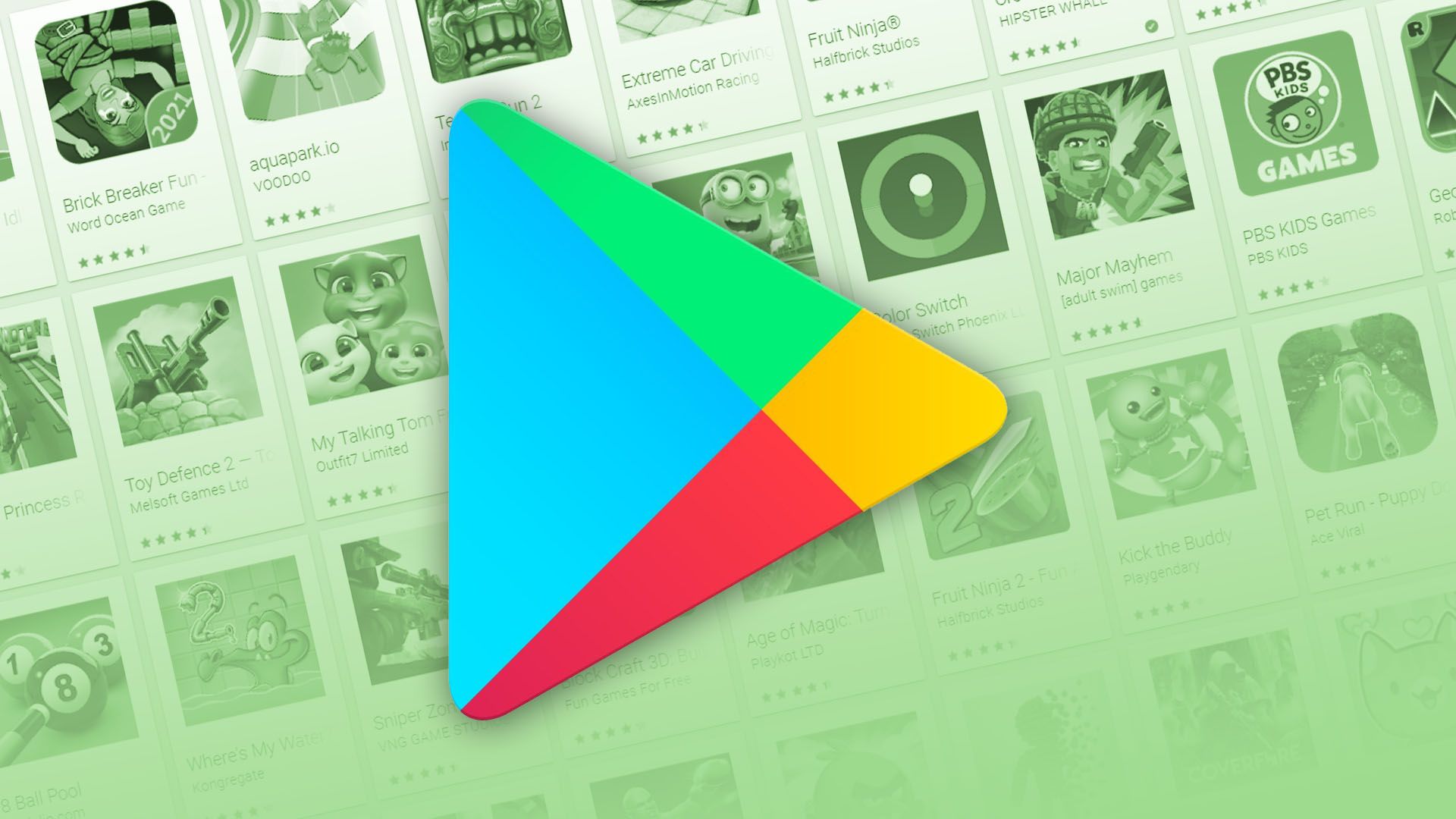There's nothing worse than finding a new app or game from the Play Store, only to find it's not working properly with all of your devices. Google is rolling out a change to app listings that should make it easier to tell if it's compatible with your phone, watch, or smart TV, all shown in one helpful section.
If you head into the "About this app" section on any Play Store listing, you'll find a new subhead hidden at the very bottom of the page, as spotted by 9to5Google. "Compatibility for your active devices" doesn't show anything that wasn't public information before, but it does bring all of your gadgets into one place. This way, if you find a game you'd think would be perfect for Android TV, you don't need to wonder for long if it'll actually work on a Chromecast.
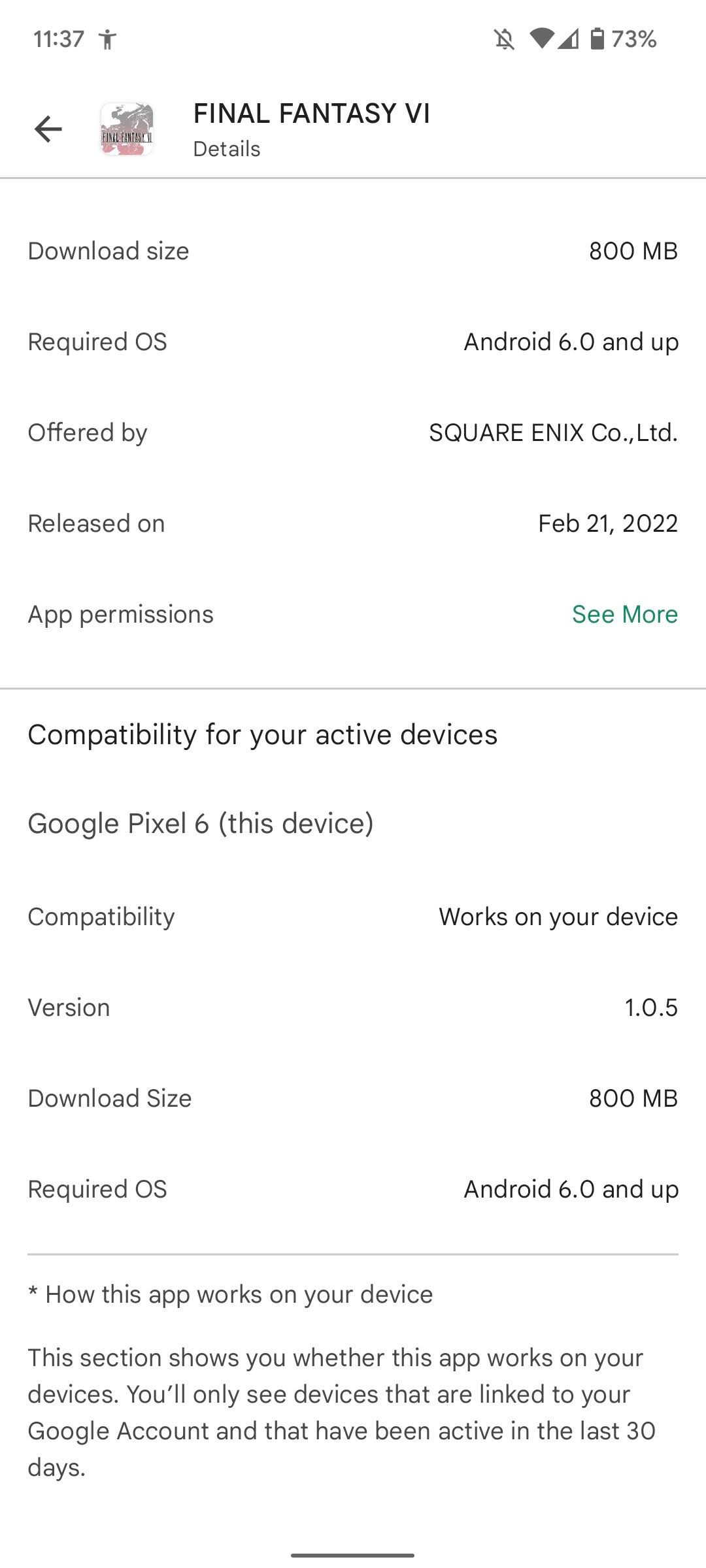
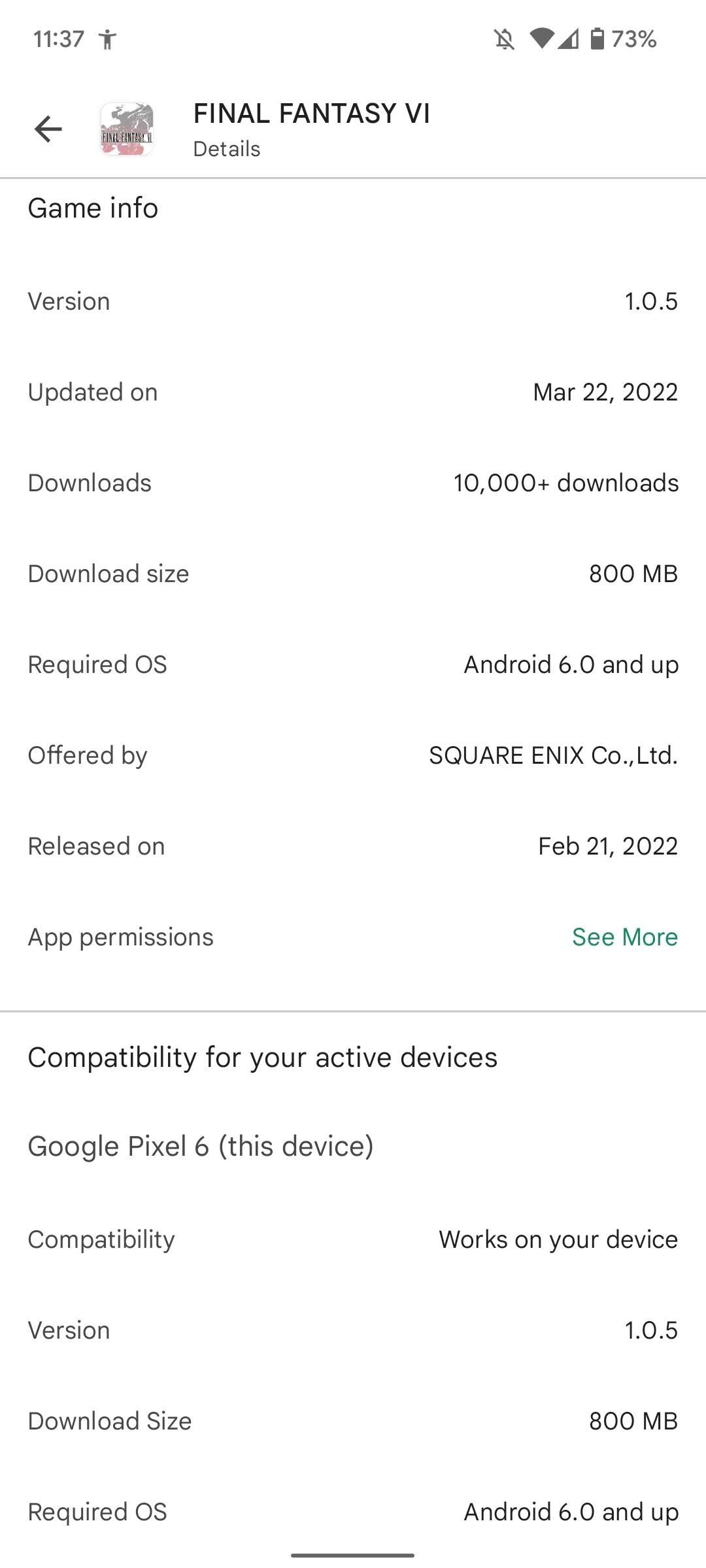
Some of the information here is repeated by the "App info" section right above it, including version numbers, download size, and required OS. It's possible Google eventually minimizes the "Compatibility" section, potentially even adding it as a single line in the "App info" tab. However, keeping it around as a separate panel does allow for variations between app versions.
This section is supposed to show information for any device actively used within the last 30 days, though it's worth noting that I couldn't seem to get it to work properly. On multiple phones — all of which I've actively used this month — this section in the Play Store only showed the phone I was holding. My Pixel 6, for example, didn't show the Pixel 4a 5G tied to my account, nor did it show the TCL 6-series TV I just reviewed.
That said, your mileage may vary. This missing information may be some sort of glitch affecting my personal account — after all, other users seem to have the feature working as intended. It's also missing entirely on another device I've checked, so it seems like this might be a slow server-side rollout from Google.