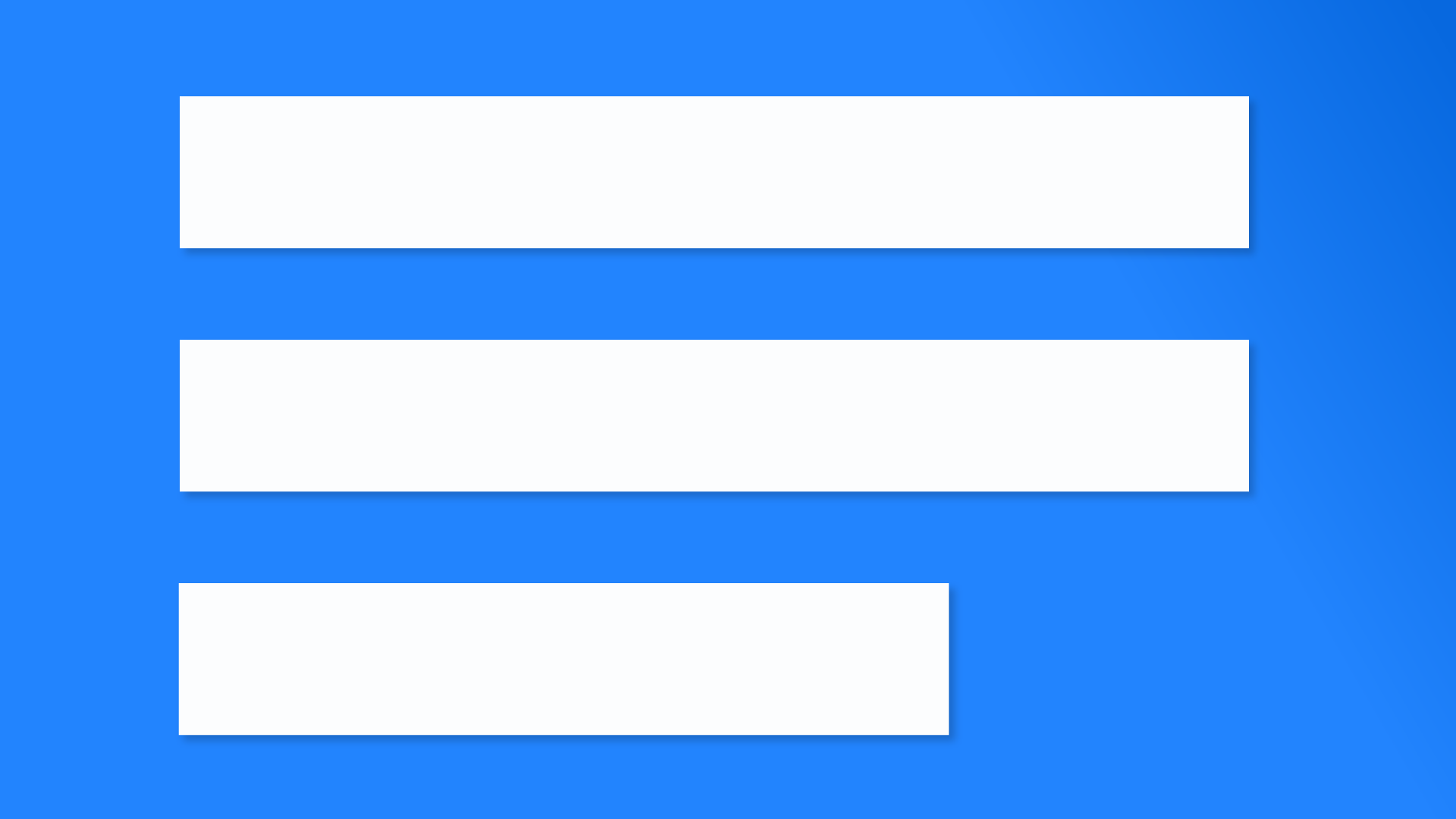Google has been doubling down on its efforts to keep its services free of malware and other suspicious files. At last year's Google Cloud Next conference, the company promised to take steps to combat malicious content online, and more recently, those efforts started to materialize in a more visible way, with Google adding warnings to suspicious files and documents on Google Drive. Now, that's extending to the company's whole online productivity suite — more specifically, to Google Docs, Slides, and Sheets.
As announced by the company in its Workspace blog, when you come across a file on the web and try to open it in any of Google's productivity offerings, you'll see a warning telling you that the file looks suspicious. Previously, these types of warnings were available only when opening links from a document, but they now apply to individual files, too. These warnings serve the same purpose they currently do on Drive — to keep you from accidentally downloading a malicious file that can infect your system.
Malicious documents are very much a thing — they're the reason why documents downloaded from the internet open in a read-only "Protected View" in Microsoft Office programs. These malicious documents aren't as dangerous in a cloud-based, enclosed word processor as when they're downloaded on your computer. Since Google Docs, Sheets, and Slides are capable of opening standard Microsoft Office files, it's good that these services let you know if they smell anything iffy before you might download a file on your computer to use in Microsoft Office itself.
Users can expect to start seeing these warnings within the next weeks as the feature rolls out. Unless you're opening Docs links from shady places, you probably won't see these warnings pop up in your browser. Or at least, we hope you don't. Just be careful with where you're finding your Docs links.