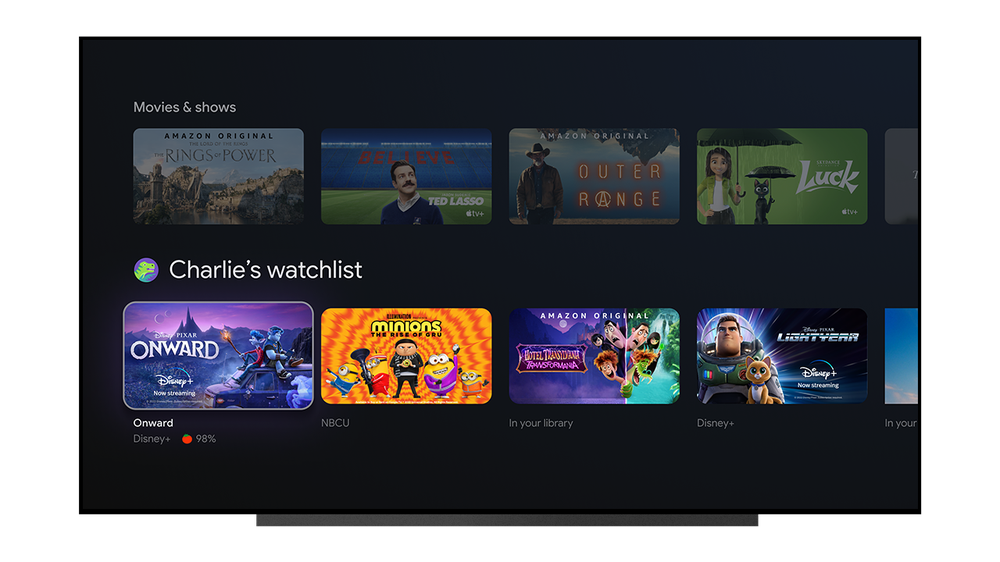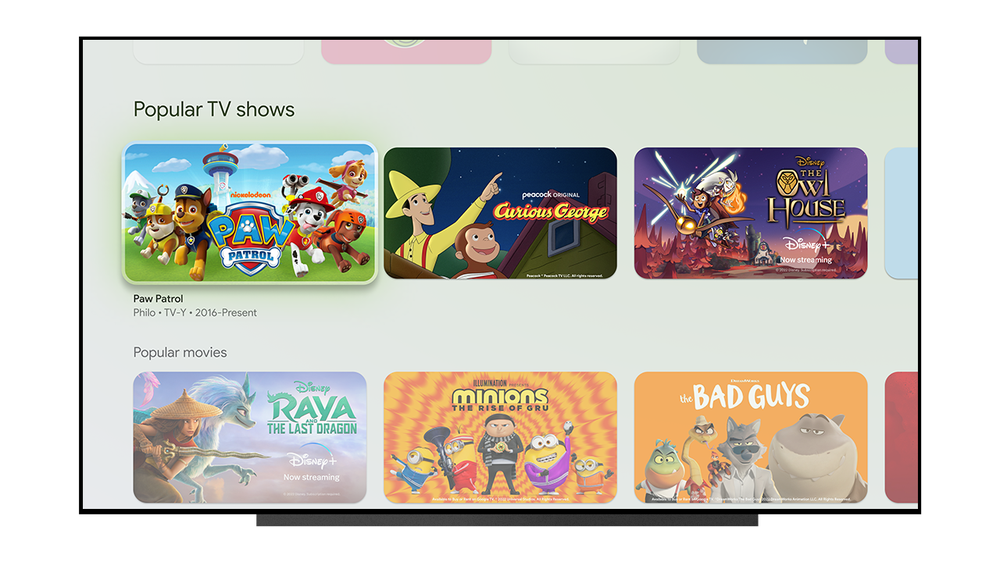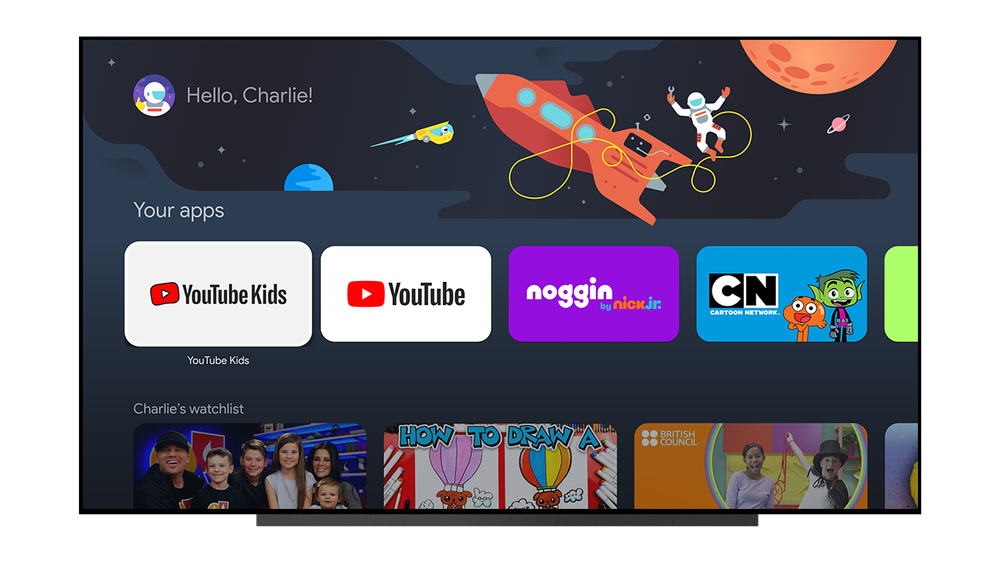Last year, Google made Google TV better by including dedicated kids profiles, so they don’t accidentally stumble upon inappropriate and dangerous content online. However, these features aren’t the ideal solution to restrict content for children yet. Google seems to be getting there, though, with three new kids mode features — content recommendations, controlled watchlists, and supervised YouTube access for older kids.
Google explains you can now curate watch lists for your kids’ profiles. You can do this directly from your profile by hitting the watchlist button on a suitable video and selecting the kids profile watchlist. When children use their profile, these videos appear on their homepage on a horizontally scrolling watchlist shelf.
You can make watchlists for kids profiles
Once you set up ratings, Google can also serve suitable movie and TV show recommendations to the child's profile. If you or your children aren’t interested in a particular recommendation or find it unsuitable, there’s an option to hide that recommendation.
Popular TV show recommendations get their own shelf in kids profiles
If you have an older child or teenager and you want to watch over the content they consume on YouTube, Google TV has your back. The platform now has a supervised mode for the full-fledged YouTube with a kids profile, which is a step above YouTube Kids. As a guardian, you retain the ability to block channels and other controls using your account.
Older kids can access full-fledged YouTube under adult supervision
These new features will make their way to the new Chromecast with Google TV and other TVs that run Google TV. Google says the features are rolling out now, and the update should be complete in the next few weeks.