With everything your smartphone is capable of doing, it's easy to overlook basic voice calls, and Google's Phone app rarely sees much of the limelight. While Google's constantly updating it, it's not often that we hear about it picking up major new features or undergoing substantial visual changes — probably because it already works so well and doesn’t need that much maintenance. But right now we are seeing one change that catches our eye, as a recent beta build of the app tweaks the user interface for when you’re on a call.
For a while now, the Phone app has placed in-call action buttons in two rows of three. These controls let you access the keypad, mute yourself, add participants to the call, record interactions, place the call on hold, and more. Sometimes, you may have to swipe through two pages horizontally to see all available options.
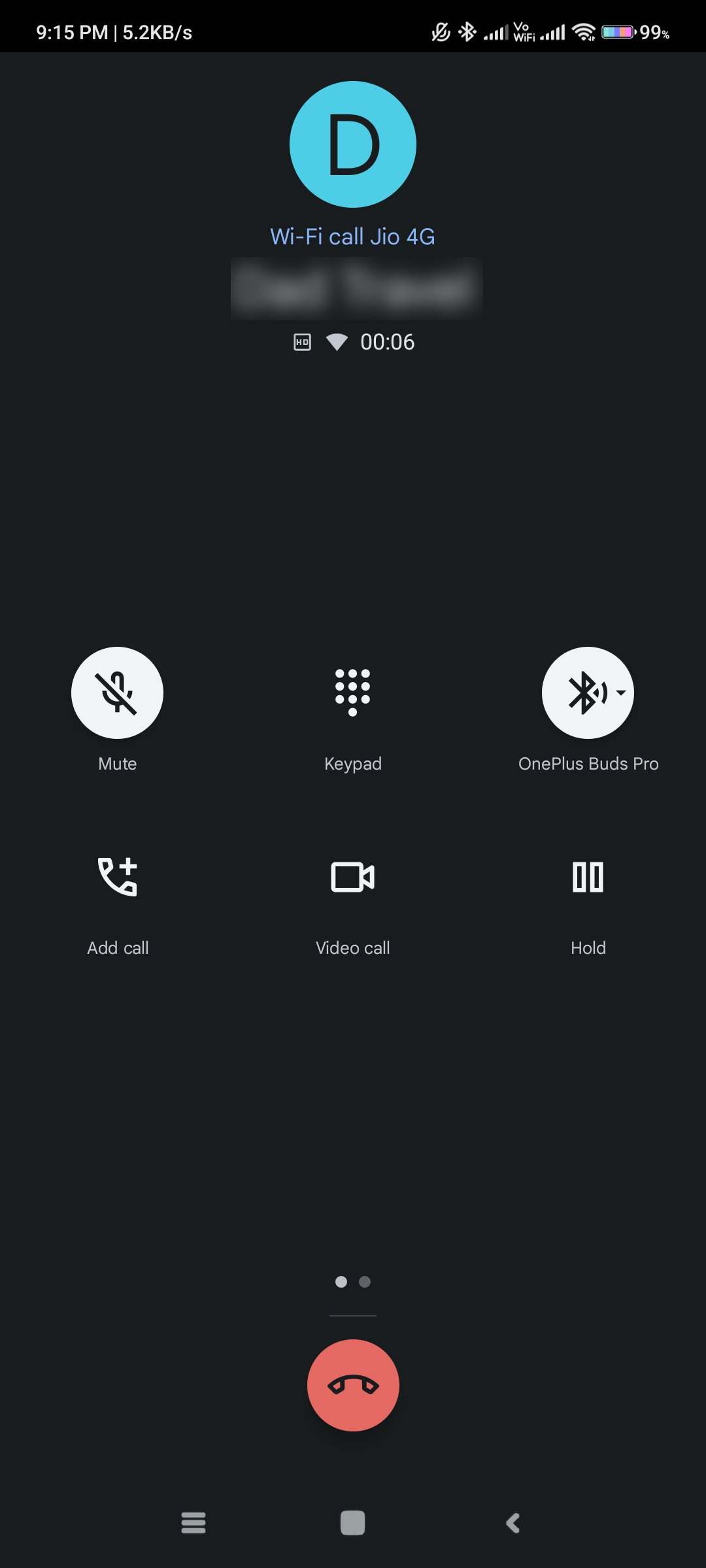
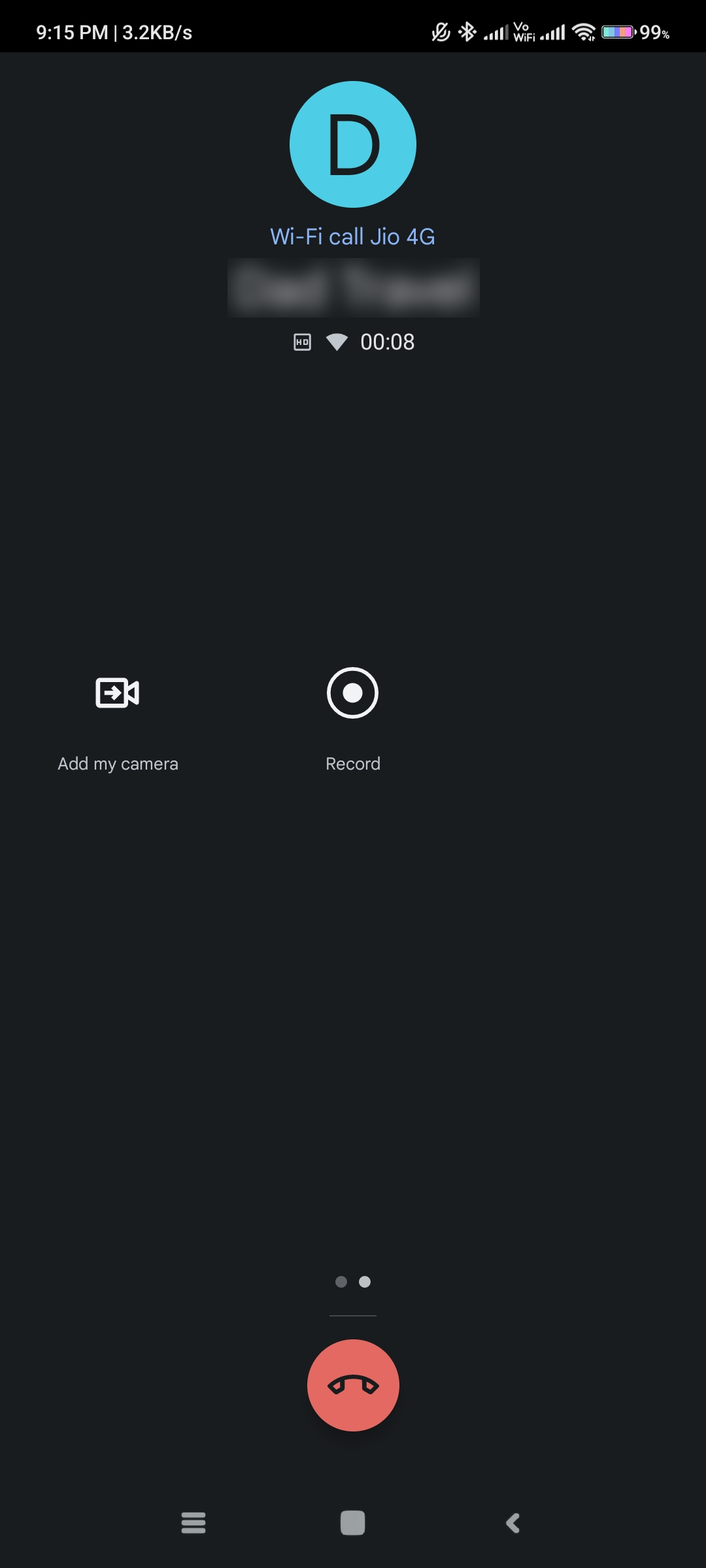
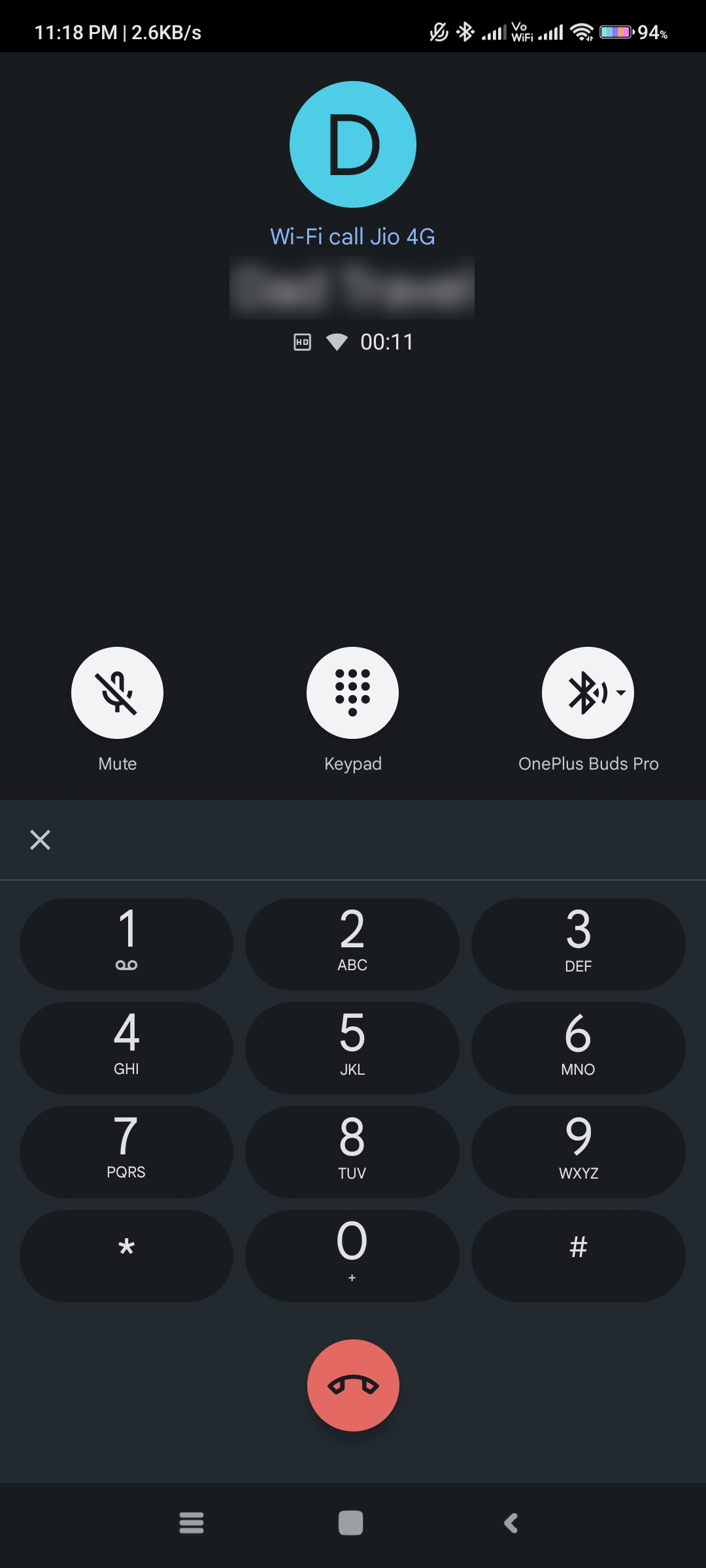
Older in-call user interface
With version 90.0.475844574 of the Phone app in public beta, Google’s in-call screen features just one row of four buttons, including an overflow that reveals additional in-call options a row above, when tapped. The new layout places the buttons closer together than the older UI and arranges them against a card-like backdrop that contrasts against the rest of the screen.
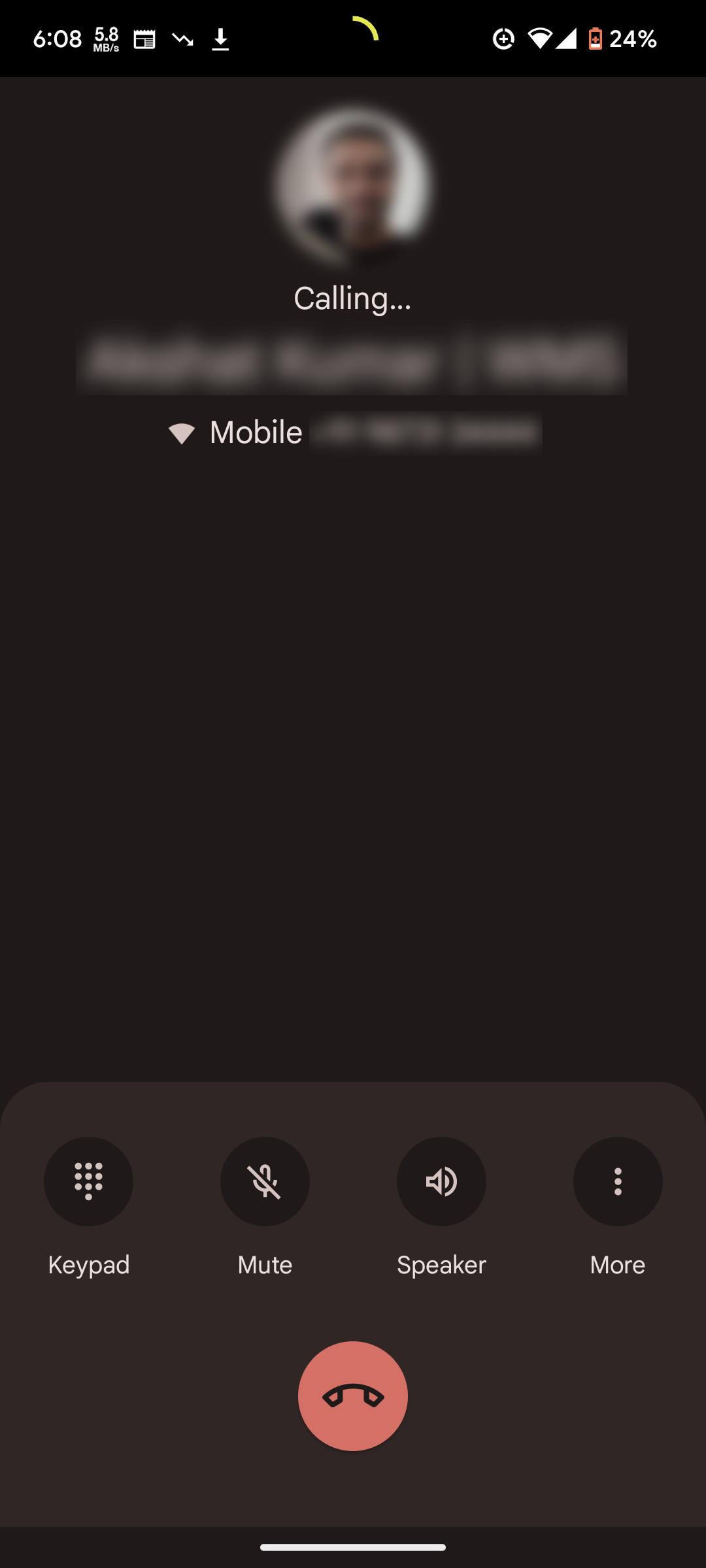
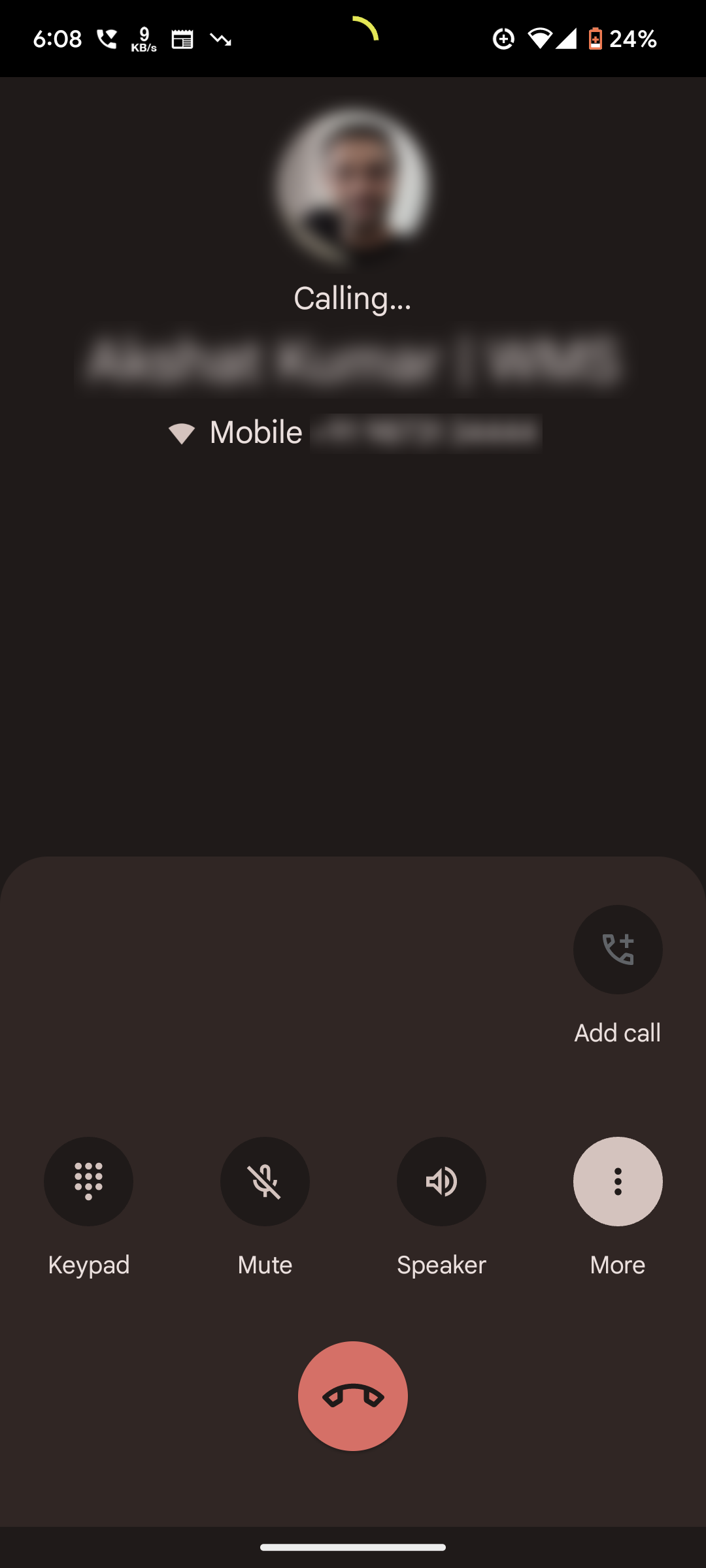
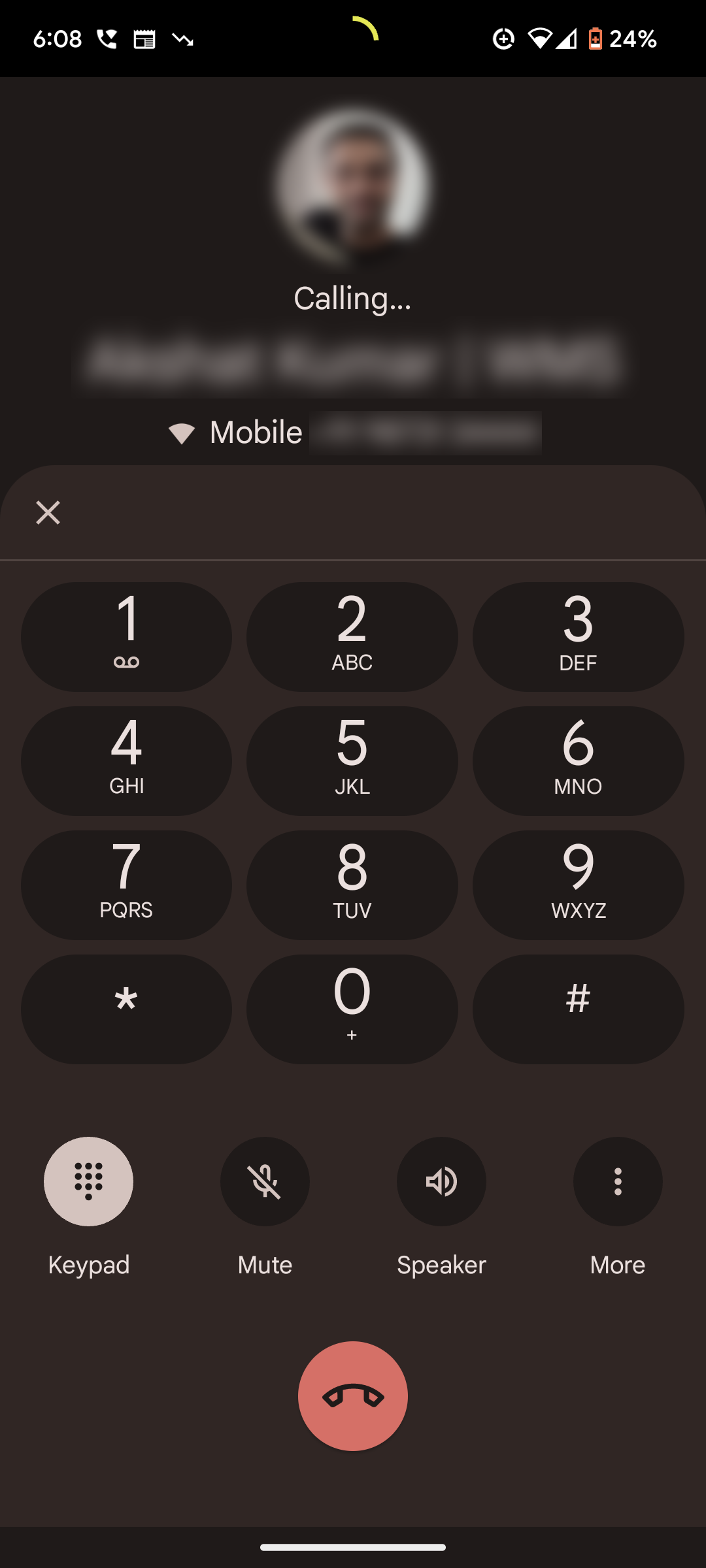
New in-call user interface
On taller phones, you may notice the buttons are now huddled closer to the bottom, making them easier to reach with either thumb. Further, additional call options in the upper row (when in use) are right-aligned, making the app easier for one-handed use (well, for most of the population, anyway). Hopefully, Google includes a toggle to switch the alignment for the convenience of left-handed people, too.
The new UI is currently in beta and appears to be a server-side A/B test. When it will be available for the masses is anyone’s guess, but we'll let you know when it finally goes wide.
Thanks: Sam

