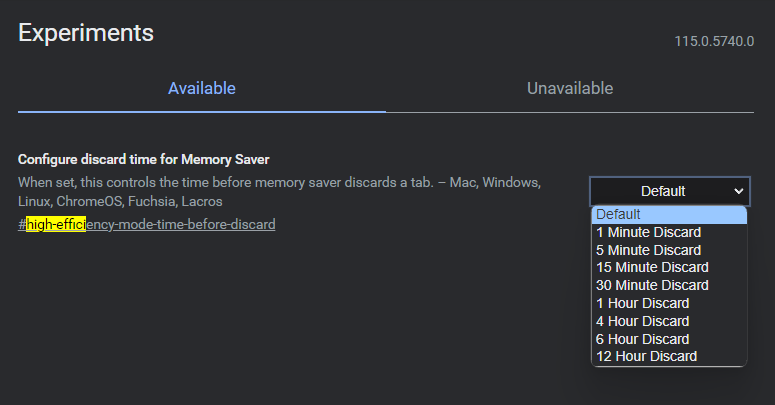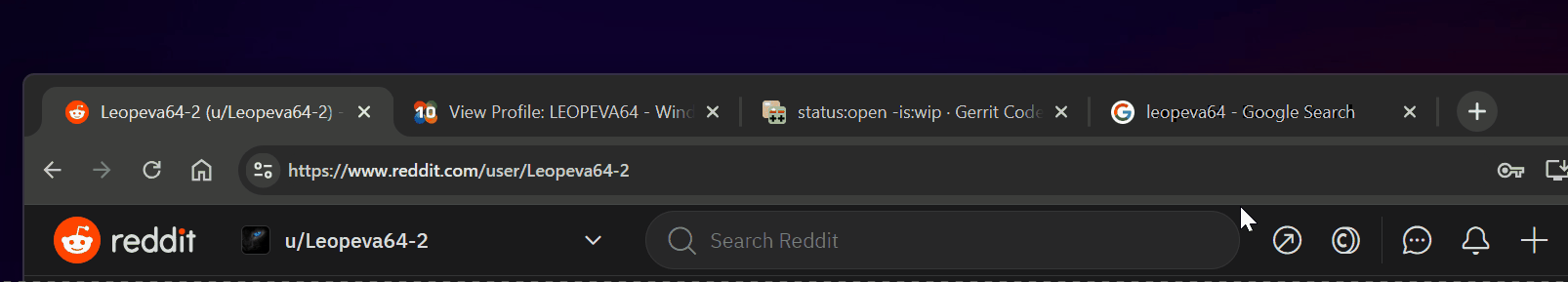Google Chrome is a helpfully powerful browser, but it takes a heavy toll on your system resources, especially noticeable on underpowered laptops. Earlier this year, Google released a Memory Saver feature for such desktops, so active tabs have adequate resources to perform optimally. The latest update to Chrome Canary reveals Google could give users more control to tailor this feature.
Presently, Memory Saver is a simple on-off switch in Chrome settings, which puts inactive tabs to sleep. When you revisit an inactive tab, the webpage refreshes and content reloads on system memory. Avid Chrome feature researcher @Leopeva62 on Twitter reports the browser’s Canary build has a new experimental flag that allows users to control when Memory Saver discards an inactive tab to free up resources.
chrome://flags#high-efficiency-mode-time-before-discard
With this new flag enabled, users can define the default duration of inactivity after which Memory Saver suspends a tab. Available options range from a minute (most aggressive) to 12 hours (least aggressive). The Chromium Gerrit commit for this feature says the default time for Memory Saver to kick in is two hours. However, the new setting makes it easier to tweak the aggressiveness to work with the limited RAM on your PC. Someone with 2GB of RAM (whoa there, partner, slow down) can use the aggressive settings while those with more powerful machines can use a more liberal limit. If Chrome's early adopters manage to iron out some wrinkles in the features, we'd like to see Memory Saver controls pushed up to the settings as soon as possible.
Besides this, Leopeva64 mentions that it's easier to identify inactive tabs now and if you use Microsoft Edge, they should appear familiar. The favicon for the tab above your address bar will fade when Memory Saver decides to snooze the tab.
Together, these two improvements can make Memory Saver easier to customize and spot in action. These are already available in Chrome Canary 115, but again, we're eager to see them go stable soon.