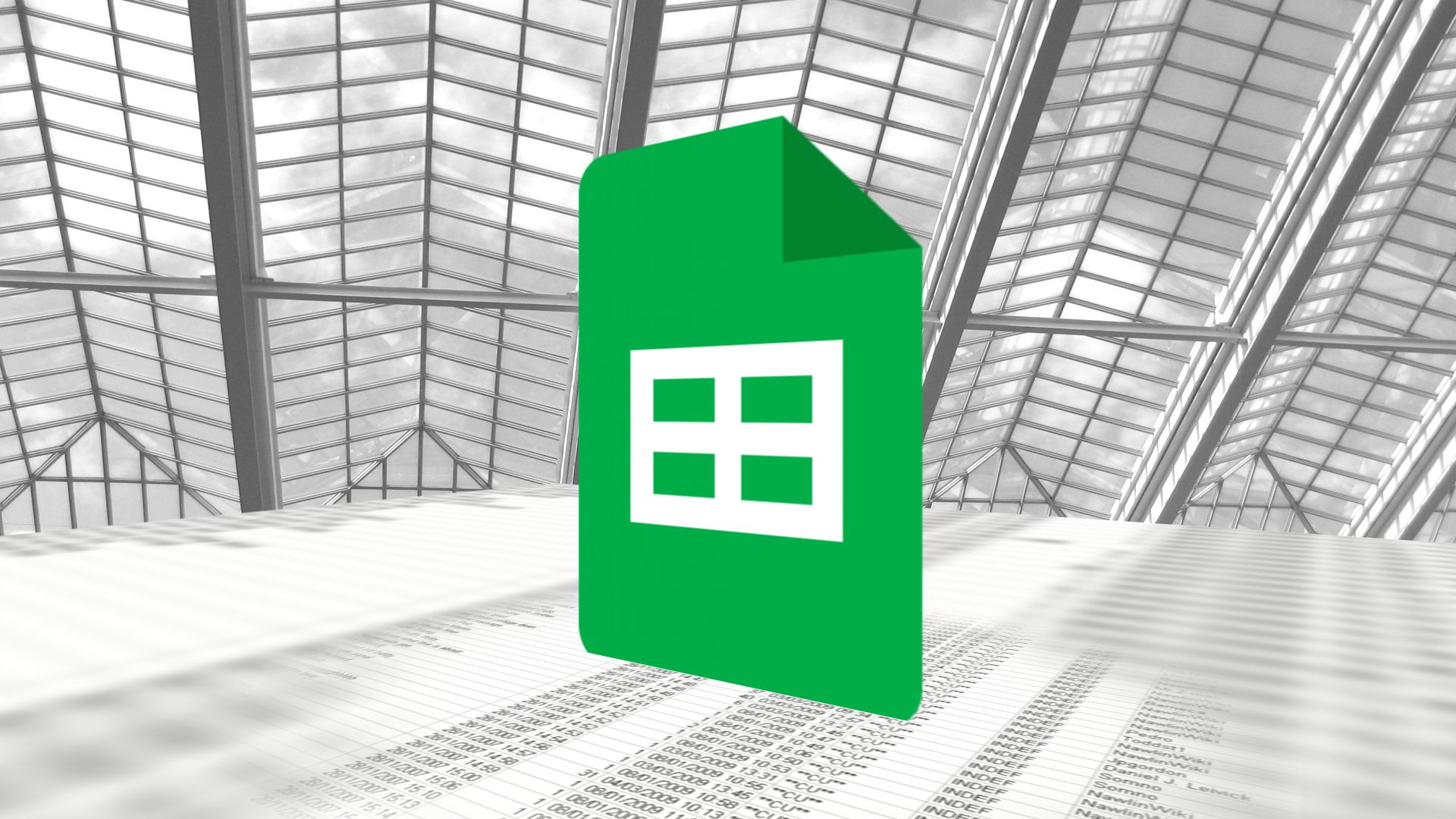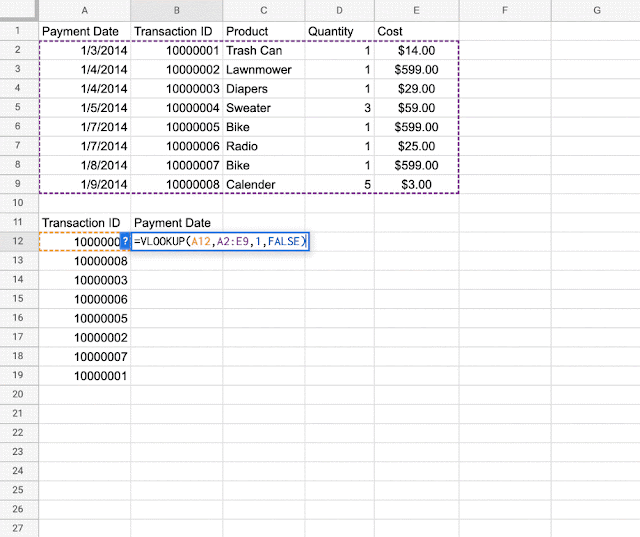Spreadsheets can become unmanageable pretty quickly, but with some handy formulas, you can crunch those numbers in no time. If that still sounds all too daunting of a task, Sheets makes it easy to discover the tools you need to create your documents. Last year, Google added auto-suggestions for certain formulas, and with its latest update, it's going to stop you from messing them up.
With the latest update to Sheets, users can take advantage of context-aware corrections, able to identify and assist with fixing any problems you might run into. Google describes them as "intelligent corrections," which appear in a contextual suggestion box whenever the app detects you might need some help with your formula. These recommendations aren't required — if you're certain your spreadsheet is up to snuff, you can reject them at will.
Google provided a handful of examples this tool supports, including:
- VLOOKUP errors
- Missing cells in range input
- Locking ranges when applying formulas across cells
This feature is coming to all Google users, including personal, Workspace, and legacy G Suite accounts. It's on an extended rollout track, so it may take longer than 15 days to reach everyone.