Google offers a prominent way to check the weather on its Pixel phones like the Google Pixel 7 Pro. A small widget shows the current weather on the home screen and lock screen, and when you tap it, you get a detailed forecast complete with a cute weather frog mascot.
Those of us who don’t have a Pixel phone might use Google Search to look up the weather more frequently, though, and if you do it through the browser rather than the Google app, you might have been stuck with a design first introduced more than seven years ago that only saw small, meaningless iterations in the meantime. Thankfully, Google has finally updated the look, and made it much more detailed, too.
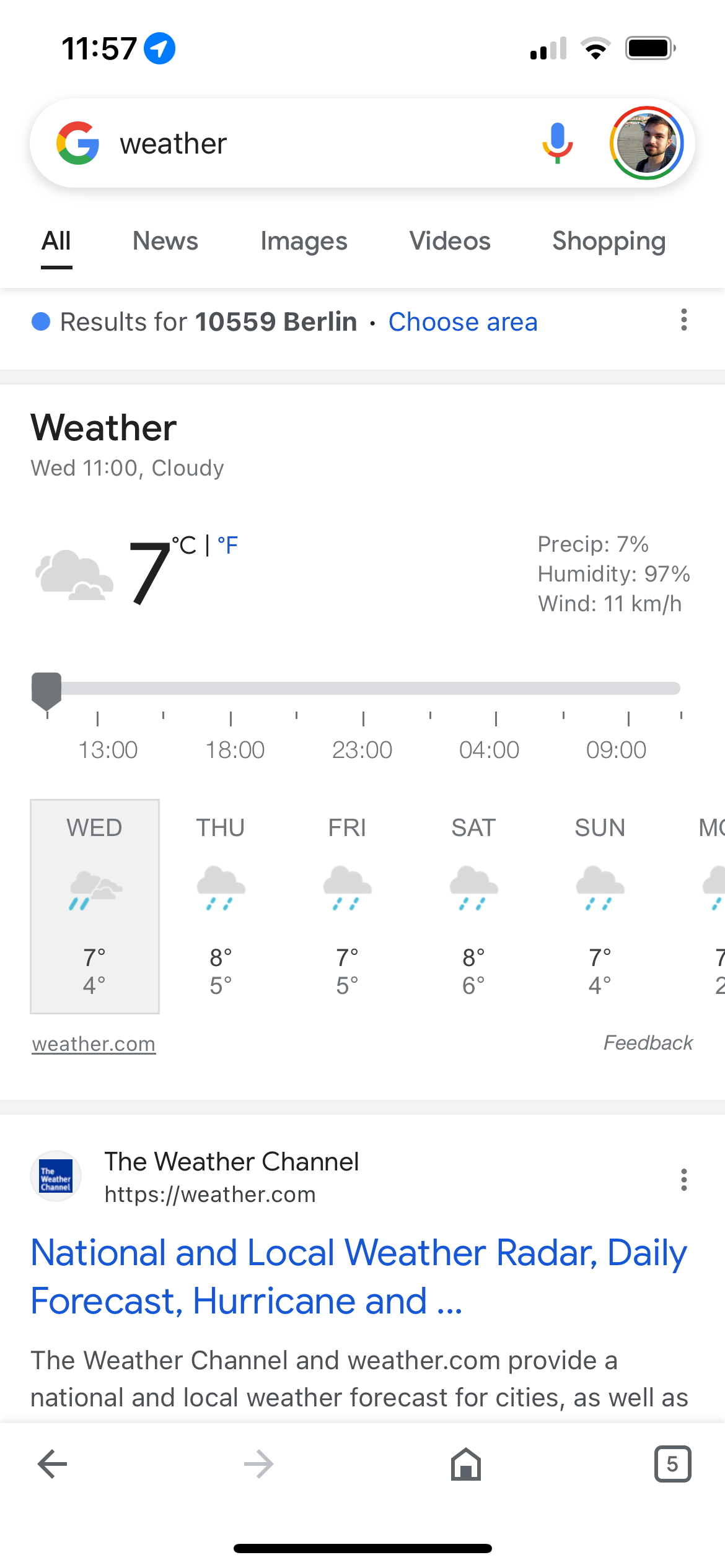

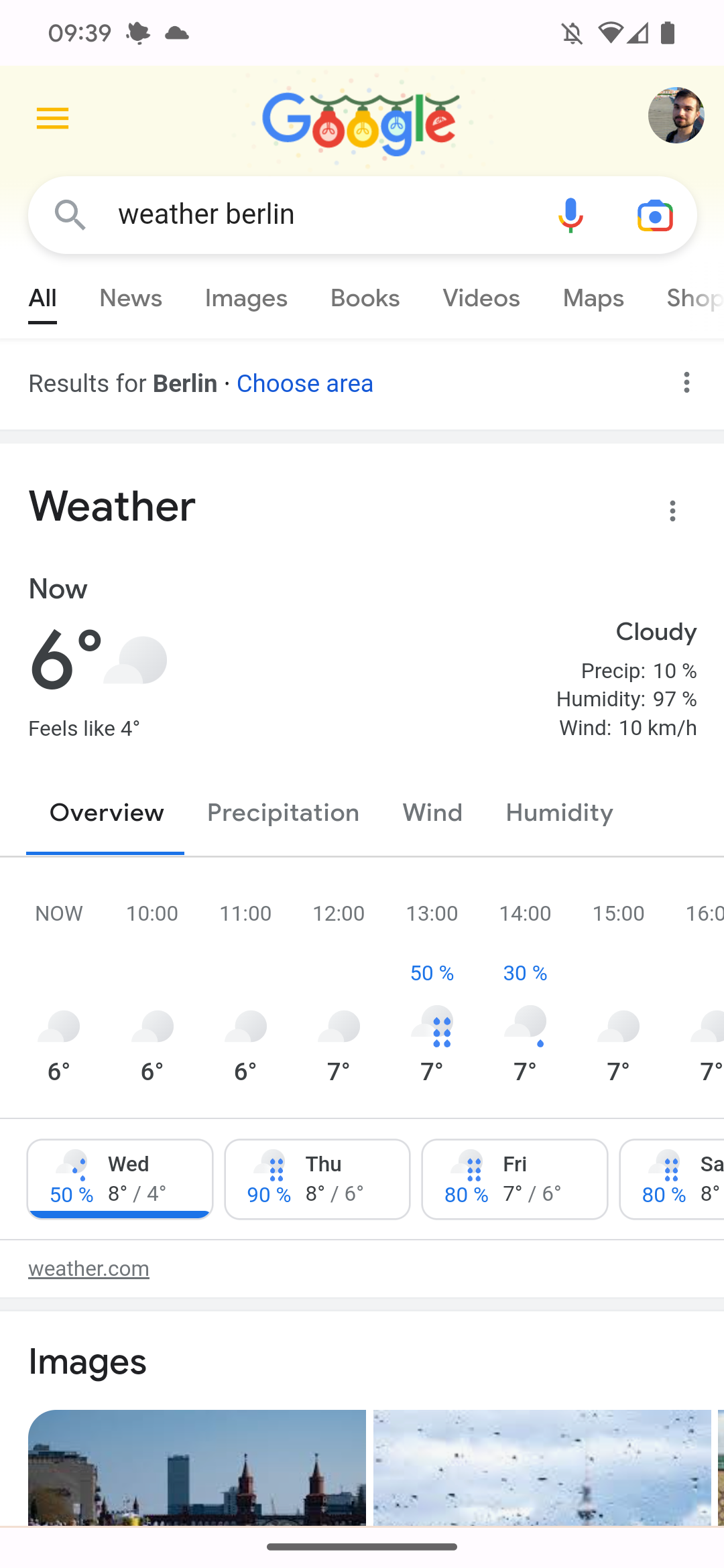
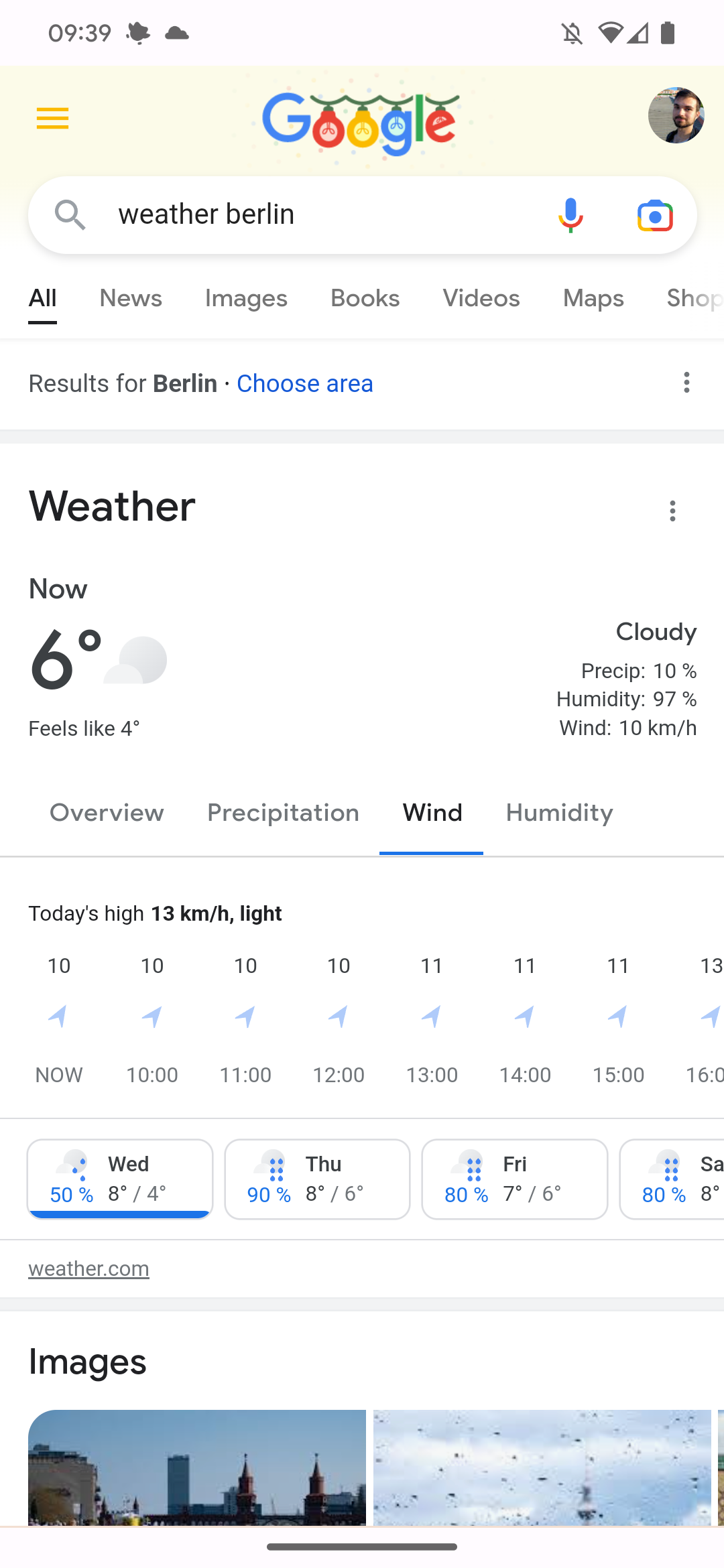
First two: Old design. Last two: New design.
When you search for the weather on Google in a browser like Chrome, you’ll get to see the revamped experience. The new view fits the design Google displays in Search more neatly, with blue accents used to show you which dates or stats you’re currently viewing. It already gives you much more information at a glance than the old design, allowing you to see an hourly forecast without having to scrub on a timeline. Below that, you can still see a daily forecast for up to 10 days in the future.
While this is already a welcome change, the new look goes beyond just that. Tabs at the top of the card allow you to view precipitation, wind, and humidity details—which are arguably important metrics when you want to know how you need to dress up. Previously, these details were simply not available, possibly forcing many people to visit a website listed along with the basic weather forecast.
On Pixel phones and in the Google app, the weather frog is still alive and well when you tap the weather forecast on your Pixel phone’s home screen. On the Google app on iOS, you're still stuck with the old design. The new weather experience is only active when you search for it in your browser on Android.

