Google is in the process of pushing Lens to everyone, whether they like it or not. While the image search and analysis tool is incredibly useful on mobile for copying text, translating bits and pieces, and for scanning QR codes, the utility on desktop is a little more questionable — especially when it’s supposed to replace Google Images’ reverse-image searching capabilities of old. That’s exactly what Google has done now, with Google Images now defaulting to Google Lens when you upload an image rather than source or similar images searching.
When you visit the Google Images website, you will notice that the Lens icon has taken the spot between the voice search and the magnifying glass buttons (via 9to5Google). Clicking it brings up an interface that lets you drag and drop images from your computer or paste an image link, with a description telling you that you can “Search any image with Google Lens.” Once you’ve added an image, you’re taken to lens.google.com, where you will get the usual analysis provided by Lens, including contextual search, OCR text copying capabilities, and the option to translate foreign text.
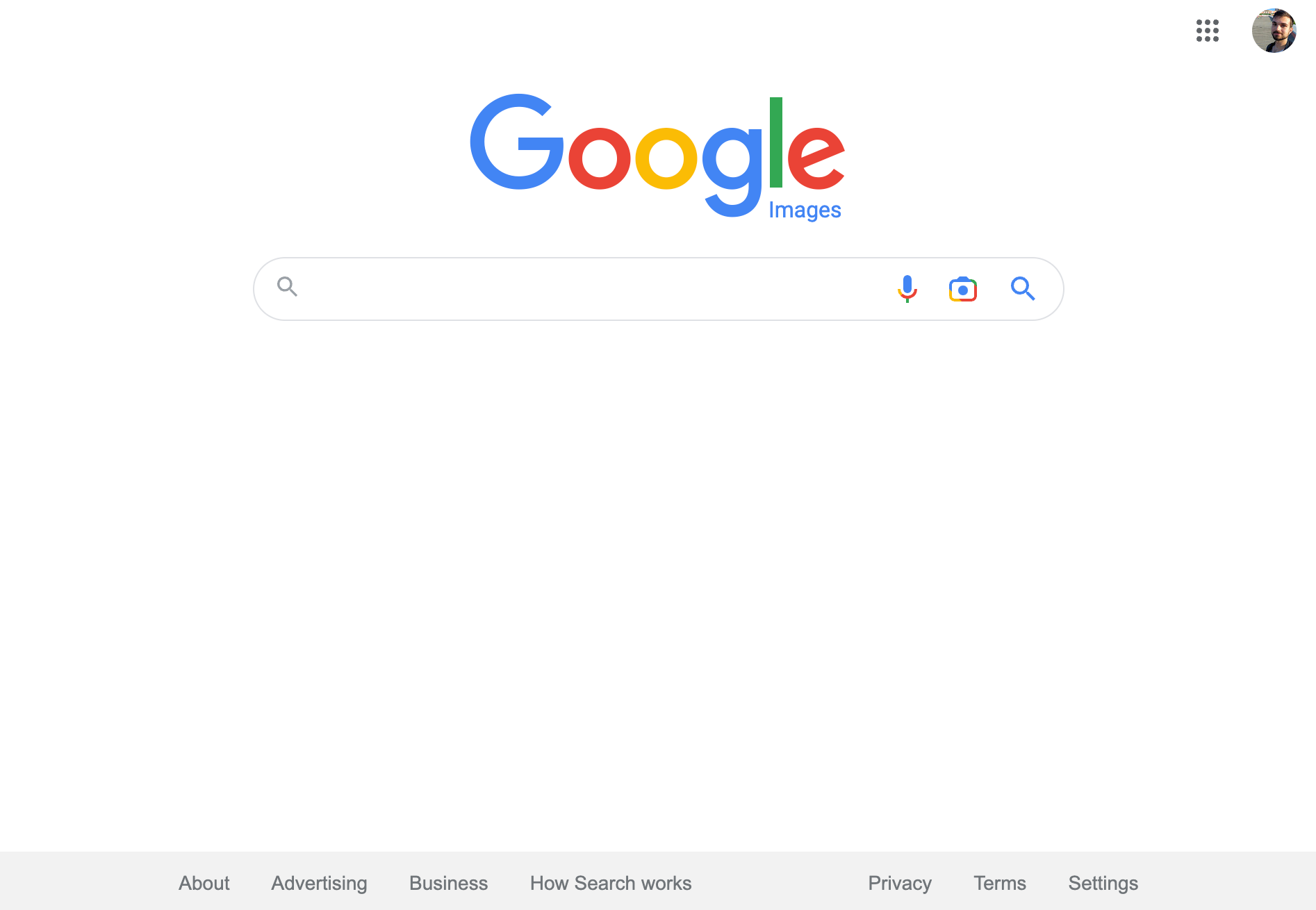
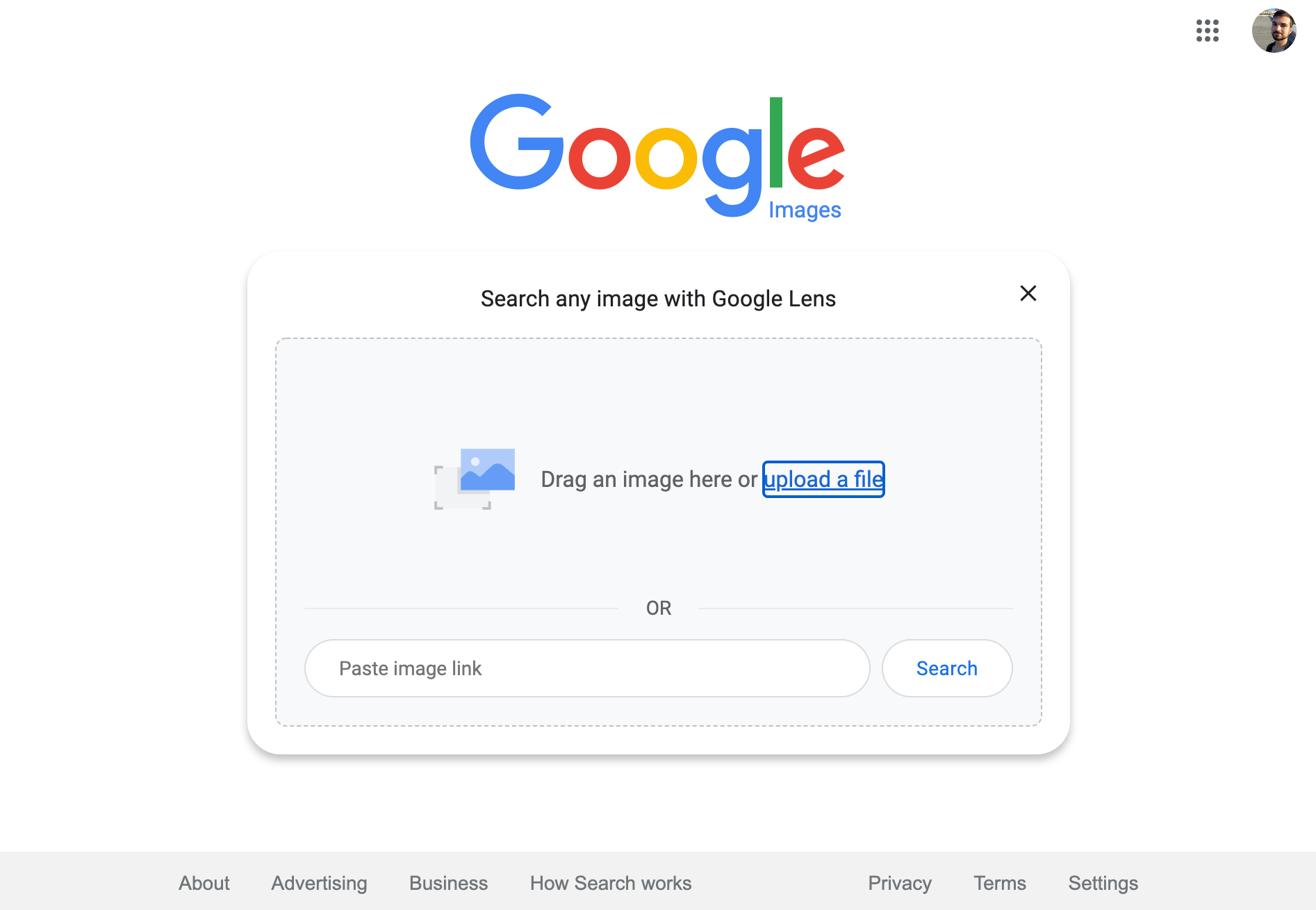
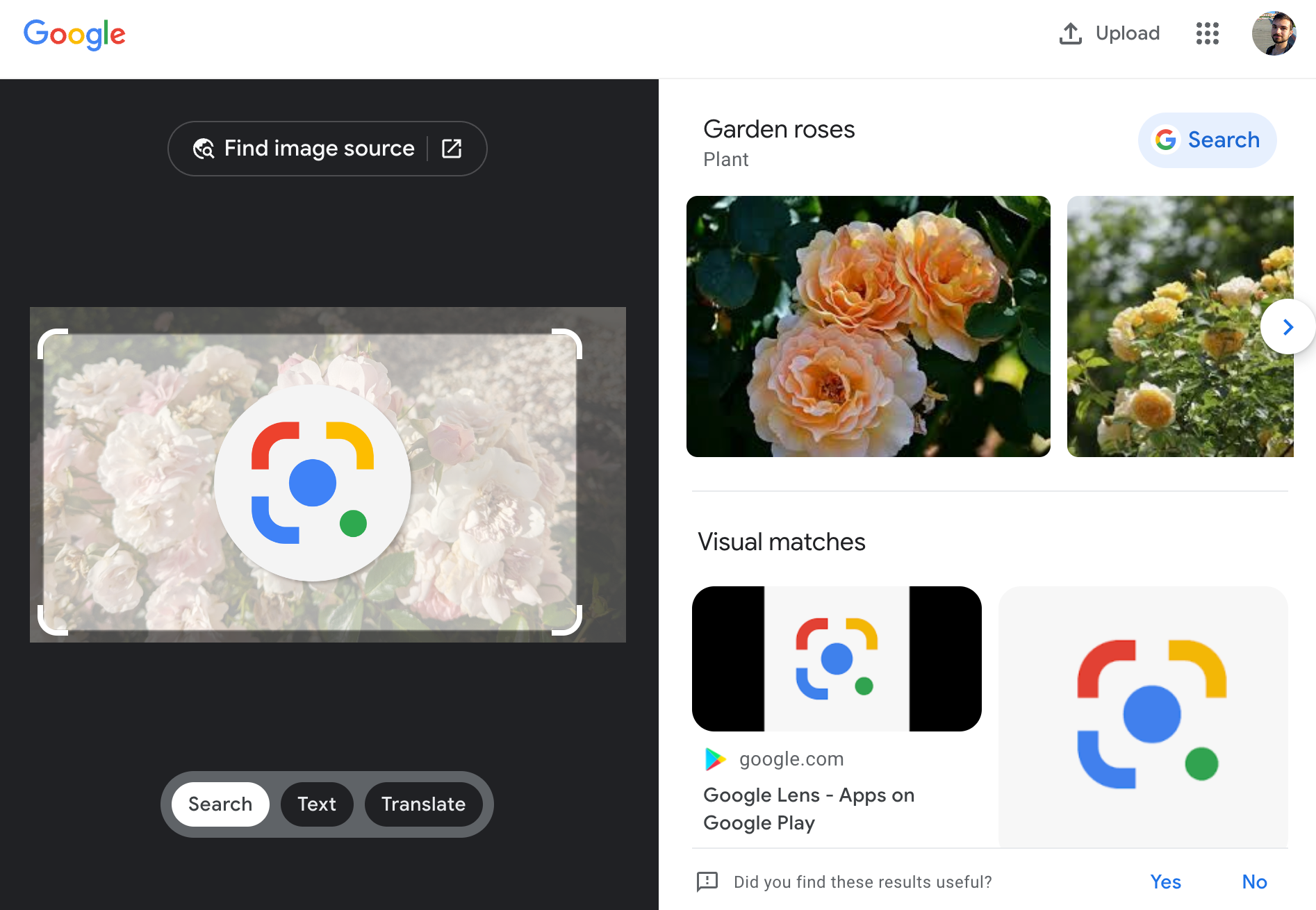
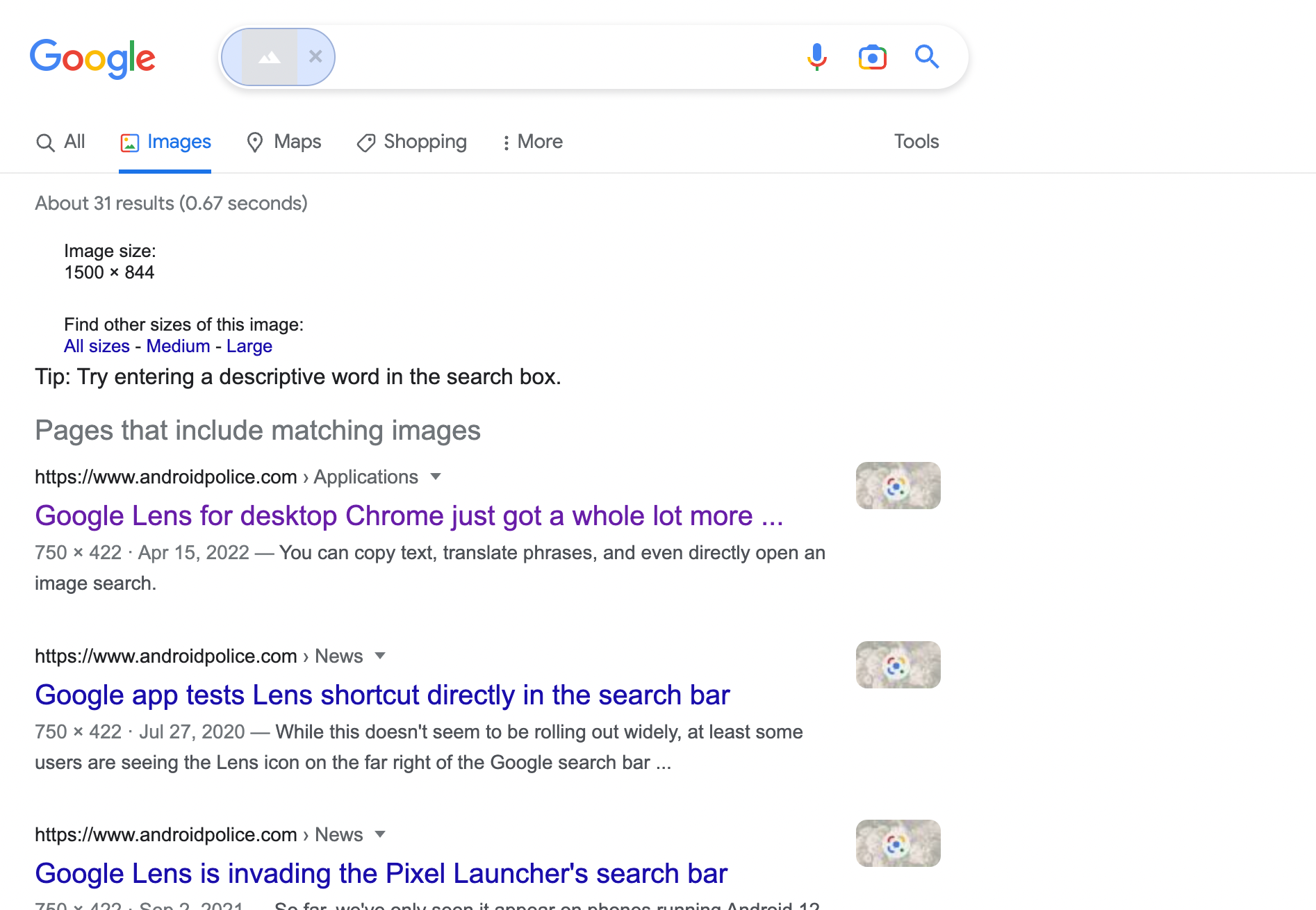
To get to the old reverse-image searching option, you need to click the “Find image source” shortcut at the top of the interface. This will bring you to the familiar old image searching interface. It’s an extra step for those that usually prefer this option, but it’s likely that Google Lens’ capabilities will be more useful for most people in other circumstances.
Google Lens has also long replaced the right-click option to reverse image search via Chrome’s context menu. Here, you also have to click an extra button to get to the familiar web search interface when you need to find an image’s original source.

