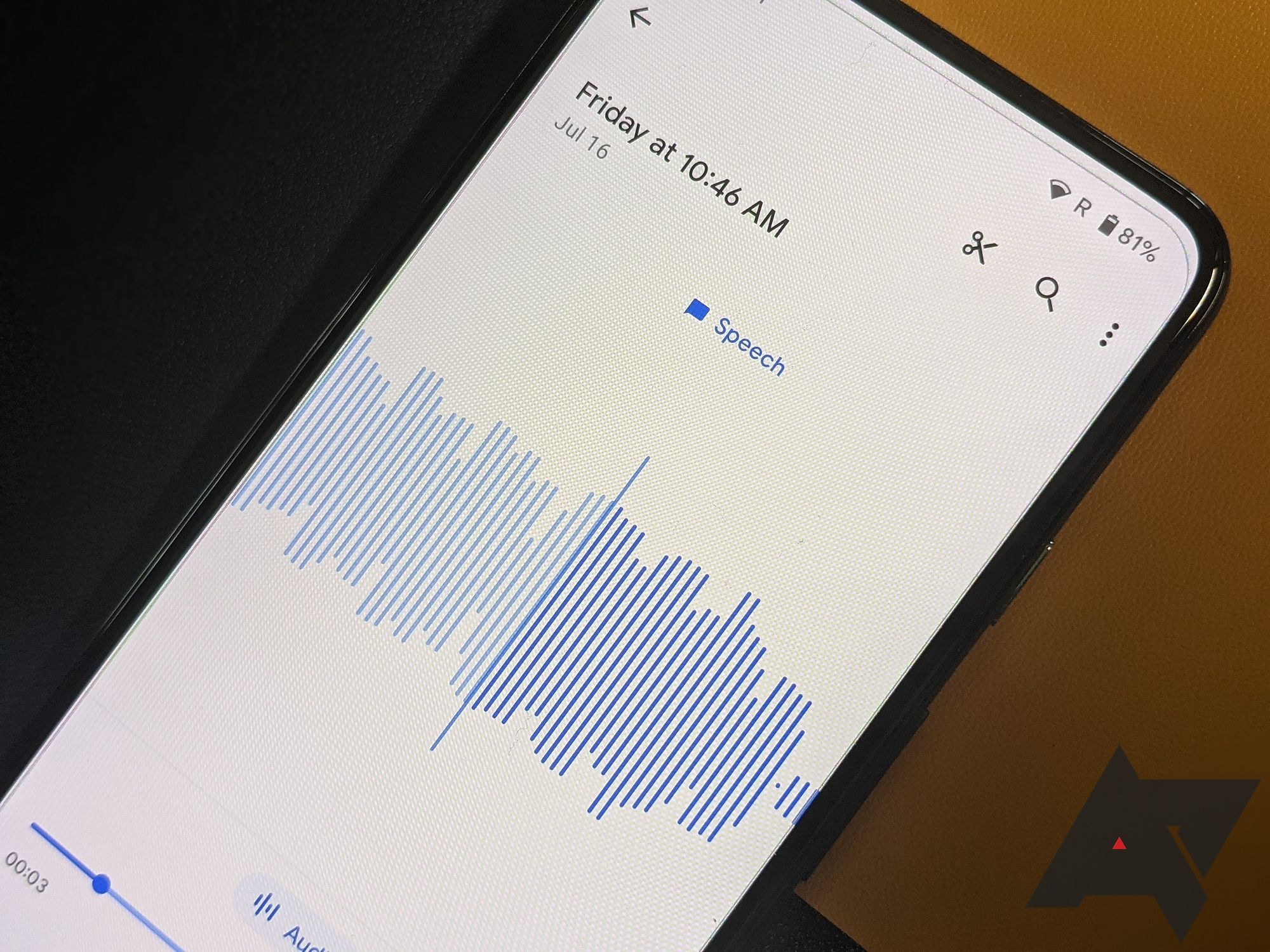Google's excellent Recorder app is exclusive to Pixel phones and definitely one of the highlights of using these devices. The app uses machine learning prowess to transcribe voice to text with impeccable accuracy and without requiring an active data connection. In October last year, the app received a Material You revamp as a part of its v3.0 release, complete with dynamic themes support and a refined UI. It also gained support for additional languages as a part of the update. Now, Google is rolling out v3.5 of Recorder with minor UI tweaks, a handy Quick Settings tile for Pixel phones, and the return of the system-based theming option.
As spotted by 9to5Google, the latest release tweaks the spacing between UI elements, especially on the home screen. Additionally, the play/pause button is now circular instead of a rounded rectangle. It's still flanked by the 5-second back and 10-second forward buttons, but all of these interface elements now share the same size. Previously, the forward/back buttons were considerably smaller. Another minor UI tweak is related to the Audio and Transcript buttons that are now placed inside the same pill-shaped switcher.
Additionally, the buttons in the top bar of the Recorder now have the same background as the rest of the app, instead of using the one from the audio waveform window, which is now sitting in a rounded square, raised from the rest of the interface. Then there's a new Recorder Quick Tile for the Quick Settings panel, so you can quickly start or pause/stop new recording sessions without ever opening the app itself. The release has also fixed laggy scrolling animations in Android 12L.
First two images: Old. Next two images: New.
With Recorder's Material You revamp last year, Google removed the System default theming option, meaning the app would no longer follow the system theme that's currently active — this option has been restored with v3.5.
Version 3.5.430636922 of Google Recorder is slowly rolling out through the Play Store. If the update is not showing up on your device, you can use Aurora Store's manual download feature (via Mishaal Rahman) to sideload it.