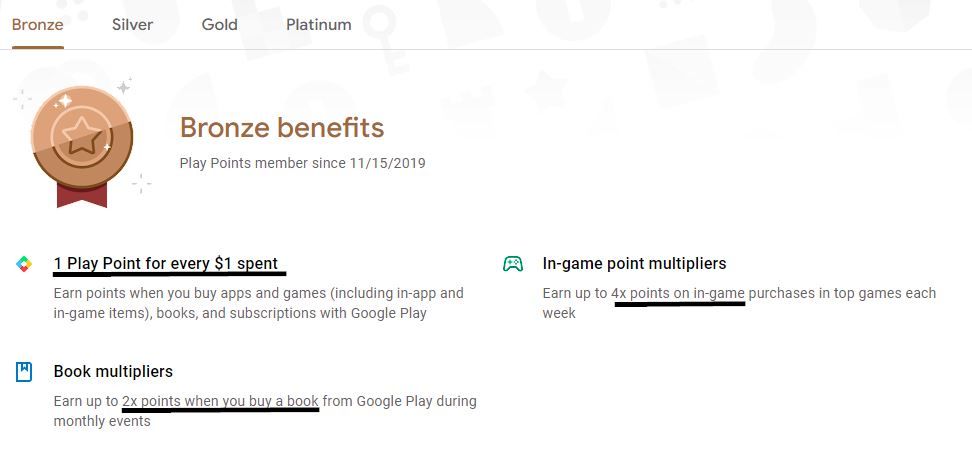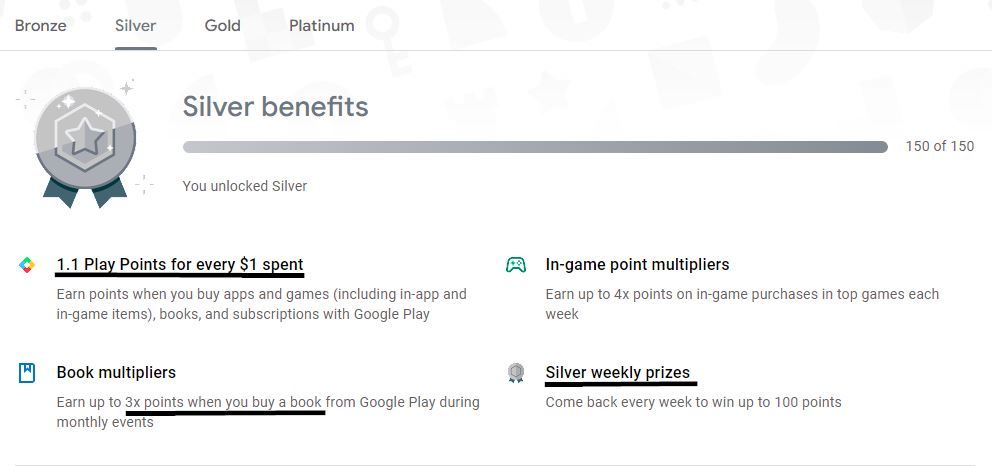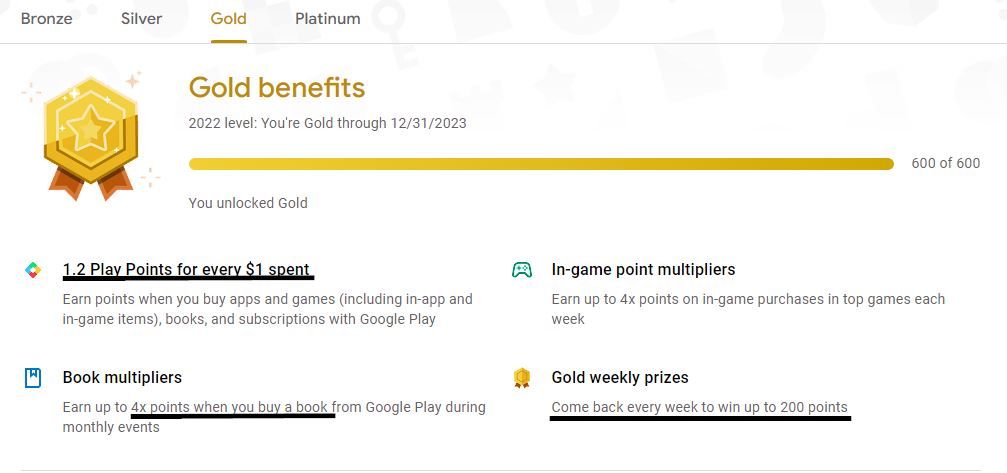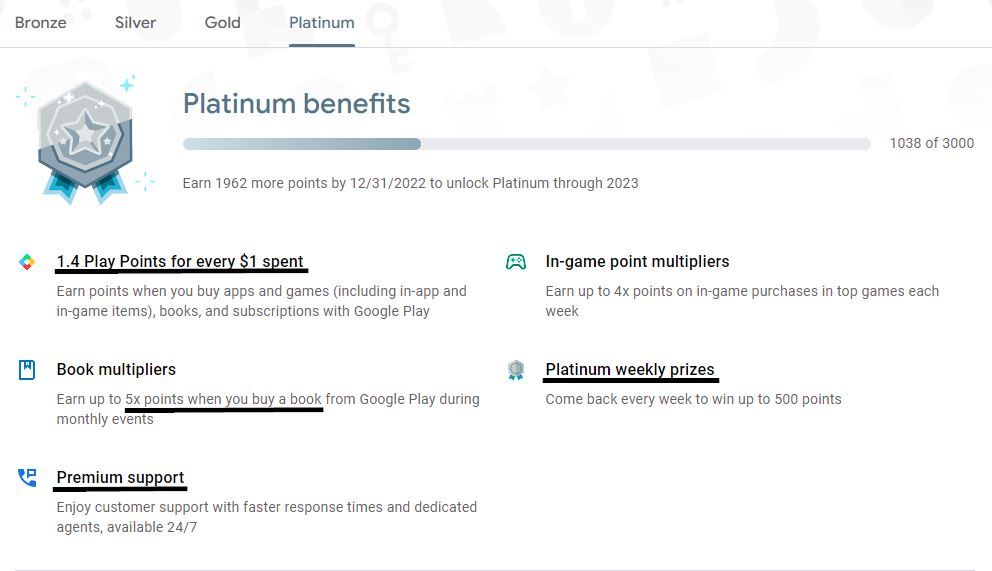Google Play points let you earn rewards from purchases made in the Google Play Store. These rewards include store credit, in-app items, and discount coupons. For example, if you buy any of our favorite Android apps on the Play Store, you'll earn a minimum of 1 Play Point for each $1 spent.
However, navigating your way around the Google Play Points system of rewards and benefits can be confusing. This guide walks you through how to join, use, and cash in your Play Points for maximum rewards. Any device with Google Play installed can join the program, including premium and budget Chromebooks.
What is Google Play Points?
Google Play Points is the rewards program for the Play Store. Every purchase made on the Play Store earns you points, including apps, games, subscriptions, movies, and books. There are four ranks, from Bronze to Platinum. Earning more Play Points progresses you through the ranks, earning you more rewards and benefits. There's no cost involved, but there are a few catches:
- You cannot convert points to cash, only Play Store credit.
- You cannot transfer points between accounts, even within a Family Library group.
- Play Points are lost when your billing country changes.
How to join Google Play Points
You can join Google Play Points if you have a Google account, a valid payment method, a billing address, and live in an approved country.
To join, open the Play Store app on your phone or visit the Play Store website on your desktop computer.
- Select your profile picture in the upper-right corner of your screen
- Tap Play Points.
-
Tap Join.
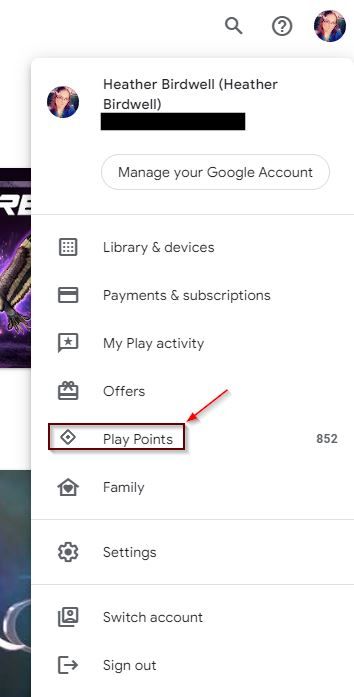
You don't need to do anything else to earn Play Points. After you make an app or in-app purchase, a window displays how many Play Points you made off the transaction.
How to earn Google Play Points
Google Play makes it easy to earn points. You receive points every time you buy from the Play Store, including in-app purchases and subscriptions. Subscriptions earn monthly points, allowing you to level up quickly if they remain active.
The number of points earned depends on how much you spent and your Play Point level. To calculate potential earnings, multiply the item's pre-tax price by your level's base earning rate. Earn rates start at one point per $1 spent at the Bronze level and increase to 1.4 points per $1 spent at the Platinum level. To earn the most points possible, level up your Play Point Tier. After you reach each tier, you are guaranteed those benefits until the end of the following year.
Bronze Tier (0 to 149 points)
- One point per dollar spent.
- Weekly events for up to 4x multiplier on in-game purchases.
- Monthly events for up to 2x multiplier on books purchased.
Silver Tier (150 to 599 points)
- 1.1 points per dollar spent.
- Weekly events for up to 4x multiplier on in-game purchases.
- Monthly events for up to 2x multiplier on books purchased.
- Weekly prizes of up to 100 free points.
Gold Tier (600 to 2,999 points)
- 1.2 points per dollar spent.
- Weekly events for up to 4x multiplier on in-game purchases.
- Monthly events for up to 2x multiplier on books purchased.
- Weekly prizes of up to 200 free points.
Platinum Tier (3,000+ points)
- 1.4 points per dollar spent.
- Weekly events for up to 4x multiplier on in-game purchases.
- Monthly events for up to 2x multiplier on books purchased.
- Weekly prizes of up to 500 free points.
- Dedicated customer support 24/7.
Promotions and weekly rewards boost earnings
You can boost your earning potential by following promotions and collecting your weekly reward bonus. The promotions do not stack, but they're an easy way to boost your earnings. Keep these essential tips about promotions in mind:
- Expiration dates on promotions vary and may require an activation code.
- Promotions need you to keep the game or app for 24 hours to earn extra points.
- Promotions are listed under the Earn menu in Play Points.
Weekly rewards need to be manually claimed through these steps:
- Open the Play Store app.
- Tap your profile picture or initials in the upper-right corner of your screen.
- Tap Play Points.
- Select the Perks menu.
-
Tap Claim.

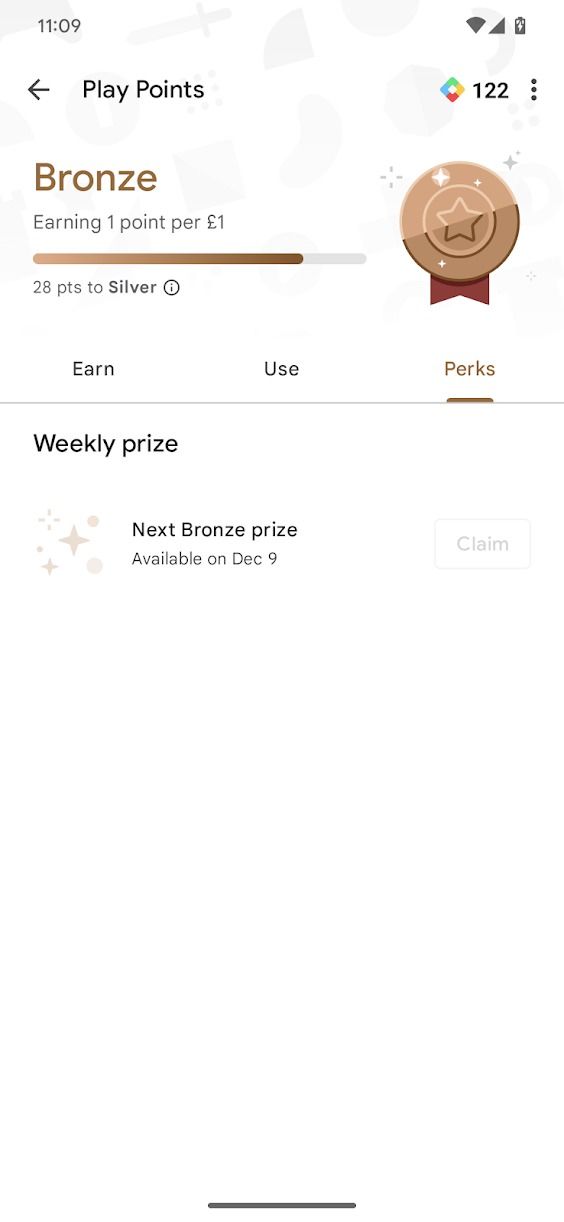
How to use Google Play Points
Using your Play Points is where the fun begins. You can receive discounts on games, redeem for Google Play credit, or donate to charities. The points have an initial expiration date of one year after earning, but that date is only effective if you stop spending. The credits apply to your account immediately after making a purchase and are removed immediately after requesting a refund from the Play Store.
- Open the Play Store app.
- Tap your profile picture or initials in the upper-right corner of your screen.
- Tap Play Points.
-
Tap Use.
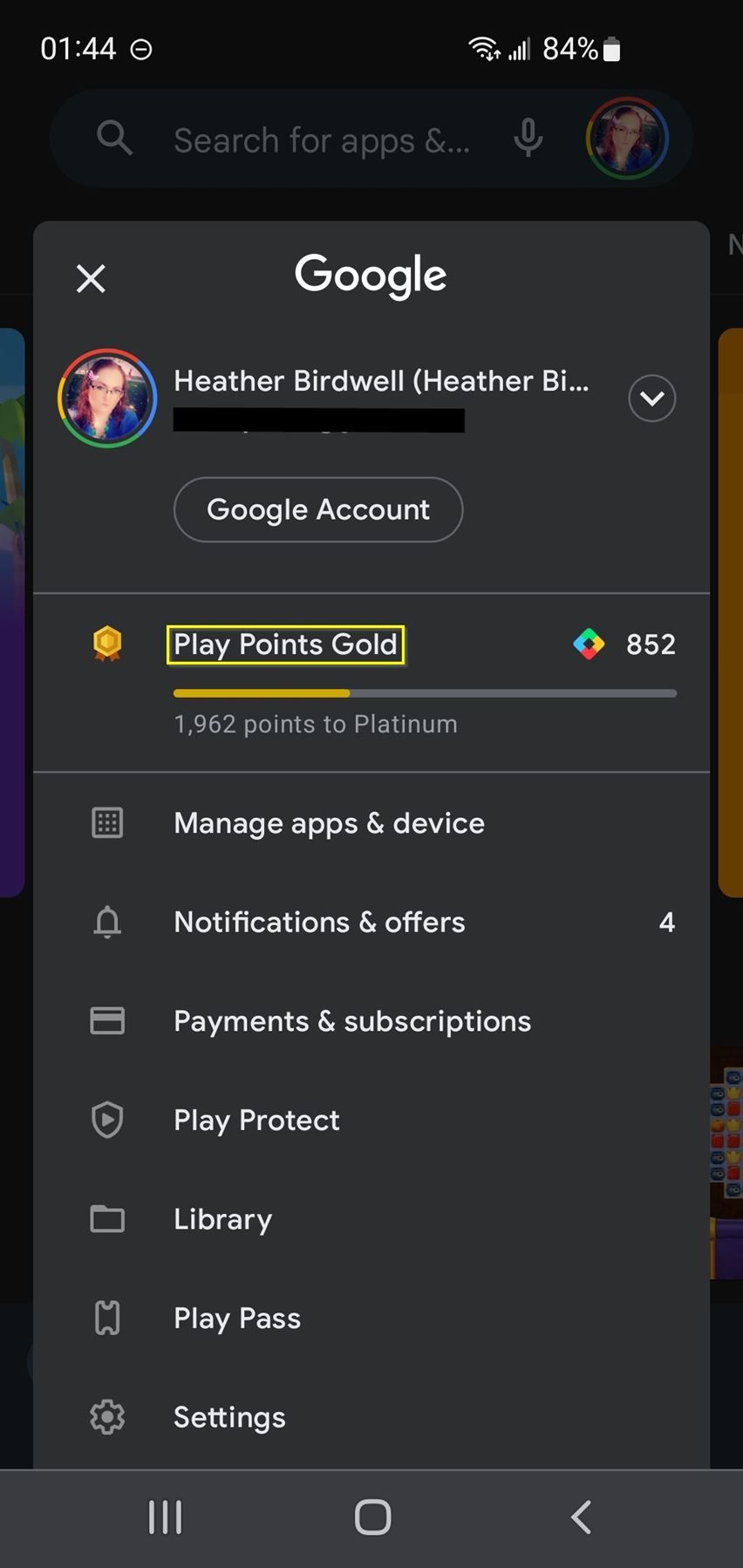
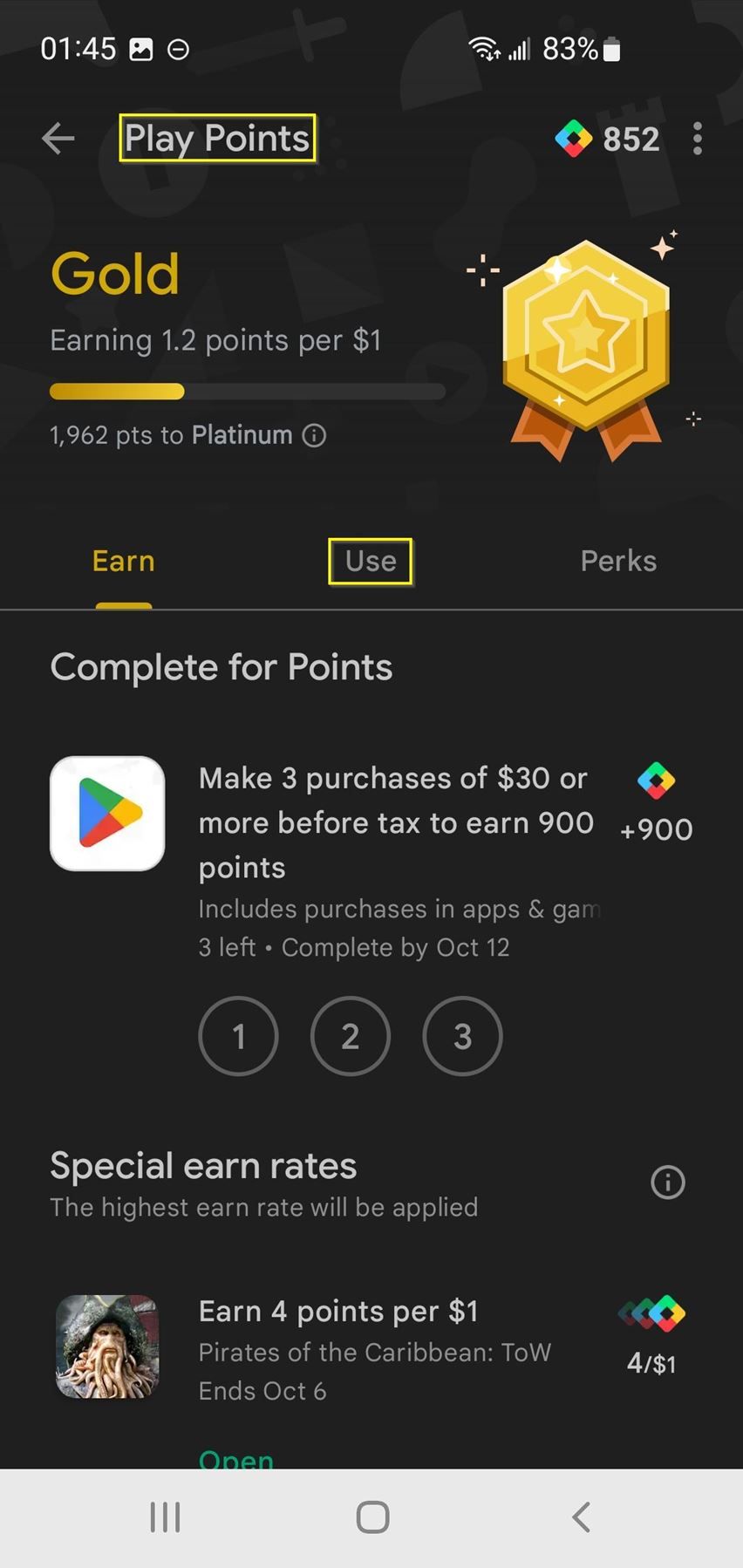
- Scroll down and tap a reward.
-
Tap Use Points.
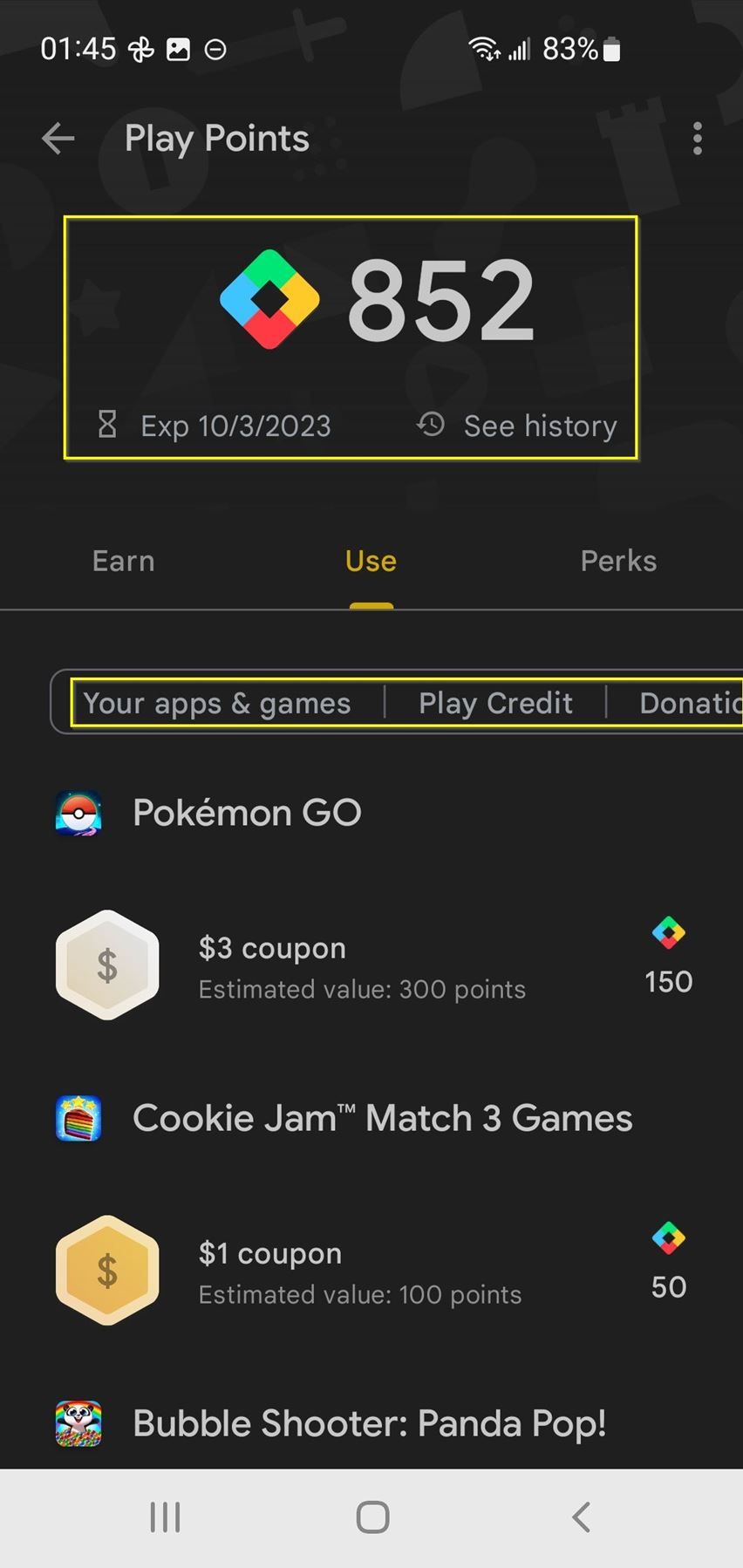
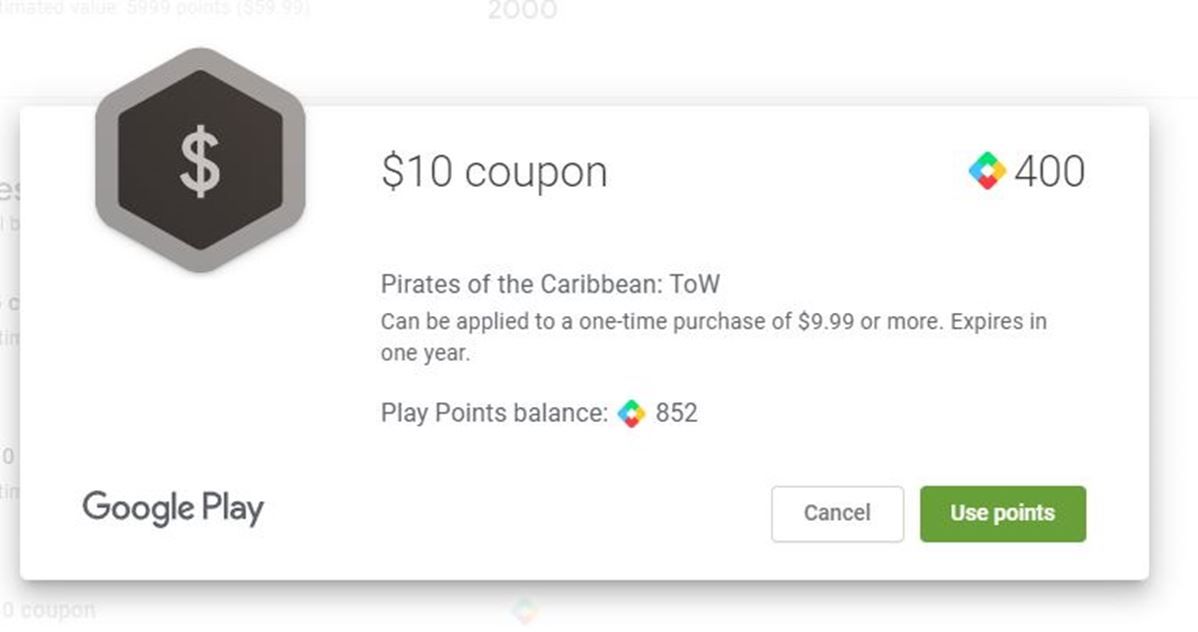
Use your Play Points to unlock free gifts
Google Play Points might not be the path to significant savings, but the minimal effort required to participate means there's no reason not to sign up. But if you want to keep those points coming in, a Google One subscription will earn you Play Points alongside its excellent benefits.

.jpg)