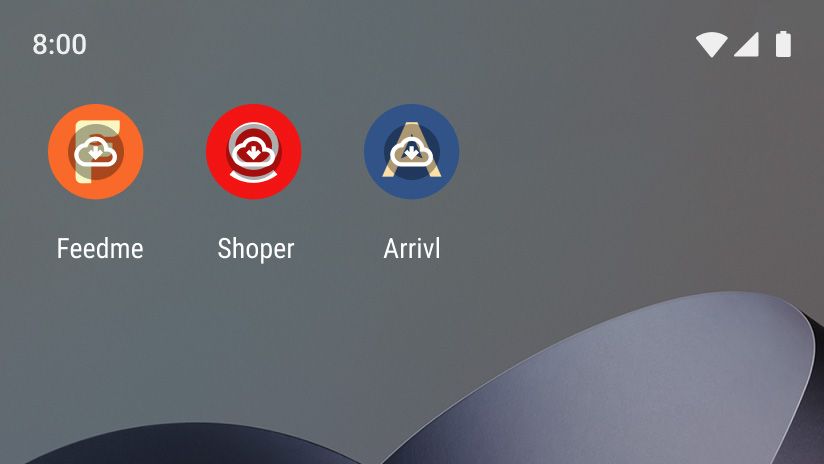As phone manufacturers removed microSD card slots from their devices, dealing with storage constraints became a very real problem for many of us. Though lots of phones are sold with the option to pay more for extra capacity, some don't have that luxury and can leave you with minimal space to work with. If you're big into downloading media, or playing weighty games, finding all the space you need can be a challenge. Last year, Google introduced the idea of app archiving to help people manage their precious storage, and now it's tweaking the program to work automatically.
Android's new auto-archive feature can supposedly shrink an app's size by nearly 60% without fully removing it from the phone. It keeps all of your personal data and settings intact (so people with dozens of hours racked up on their favorite games will be able to save space without saying goodbye to their progress), and you'll still see the app's icon there in your launcher. But for software you don't use often, Google will delete the bulk of the app's code and resources to save space — and then automatically download them again from the Play Store when needed.
Archived apps will display a little "cloud" icon, indicating data needs to be re-downloaded.
Not every app will be eligible for the auto-archive feature, however. Only apps whose developers use the App Bundle format — which ensures that only the necessary resources are downloaded to your phone when installing an app — will be able to participate in this program.
Users looking to join the auto-archive program can do so by trying to install a new app when their phone is at maximum capacity. After initiating the installation, a pop-up window will then ask them if they want to enable auto-archive. If the person agrees, previously unused apps will automatically begin the archival process to free up the space required for the new one.