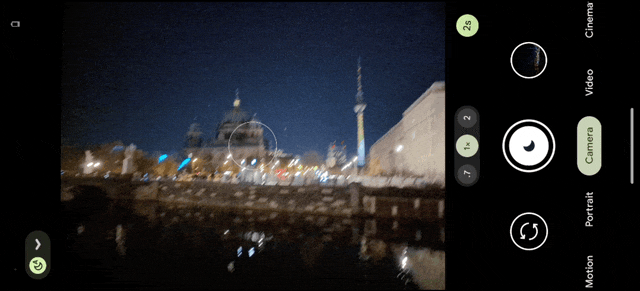The Google Pixel 7 Pro and its smaller sibling are finally available. As every year, Google worked hard to add improvements to the camera department, with the Pixel phones being some of the best Android phones for photography. There are lots of little touches to create better images on both the Google Pixel 7 and 7 Pro, but the most noticeable change is probably the enhanced night mode with more manual control. Here’s a deep dive into how it works.
Google Pixel phones have long included a night mode which automatically kicks in when you want to take pictures in a dark environment. It’s a technological marvel that automatically takes a bunch of photos at different exposures and stacks them together algorithmically, accounting for your hand and other movements while shooting. When you use it, it’s mostly magical, though—you don’t see any of these things happening in the background, and you end up with a bright, sharp image of a night scene all by just holding your phone still for a few seconds.
Night mode has its disadvantages, though. Sometimes, the automatic mode might just not make the scene bright enough for your liking. Other times, when you want to shoot fast-moving objects or subjects, you might not want to use night mode at all to be able to capture them in the first place. That’s where the Pixel 7 series’ improved night mode comes in.

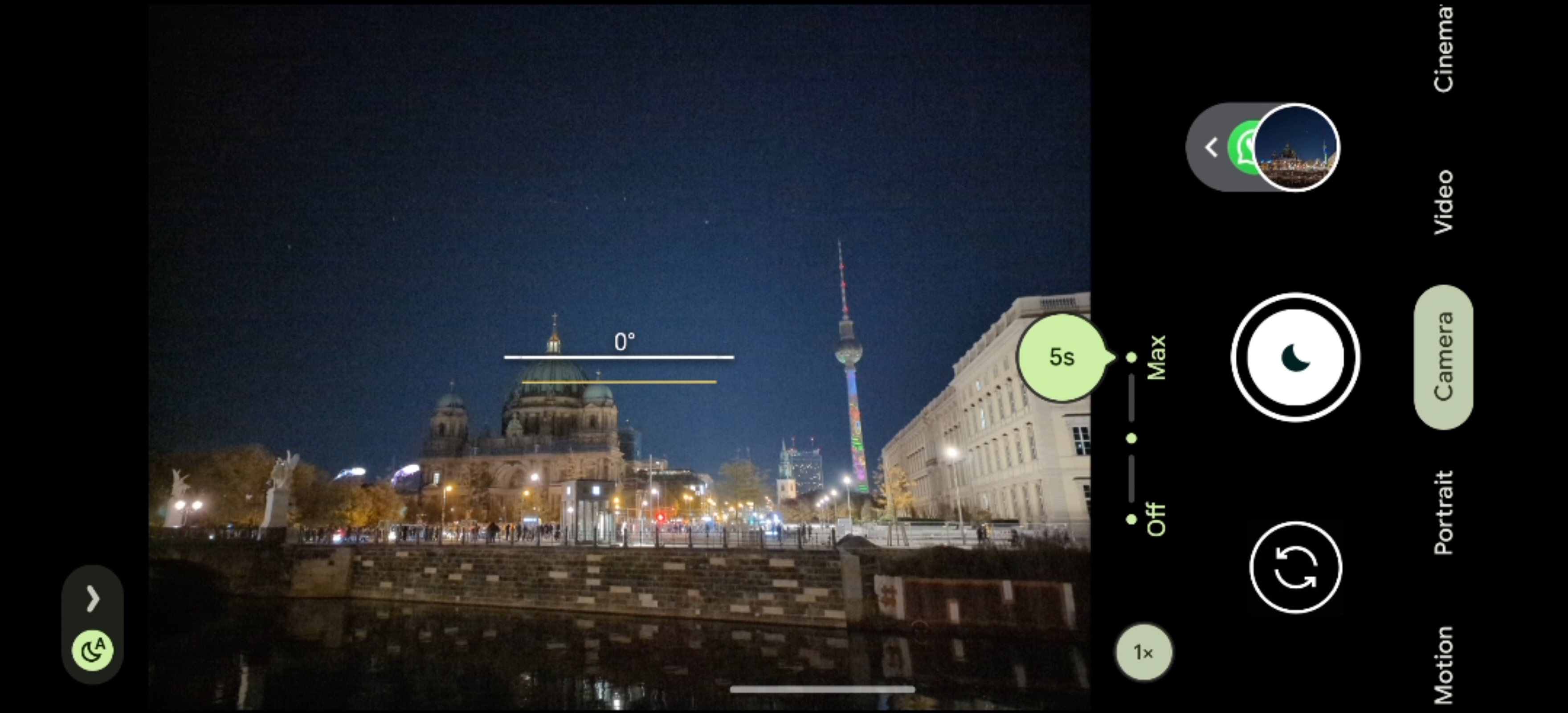
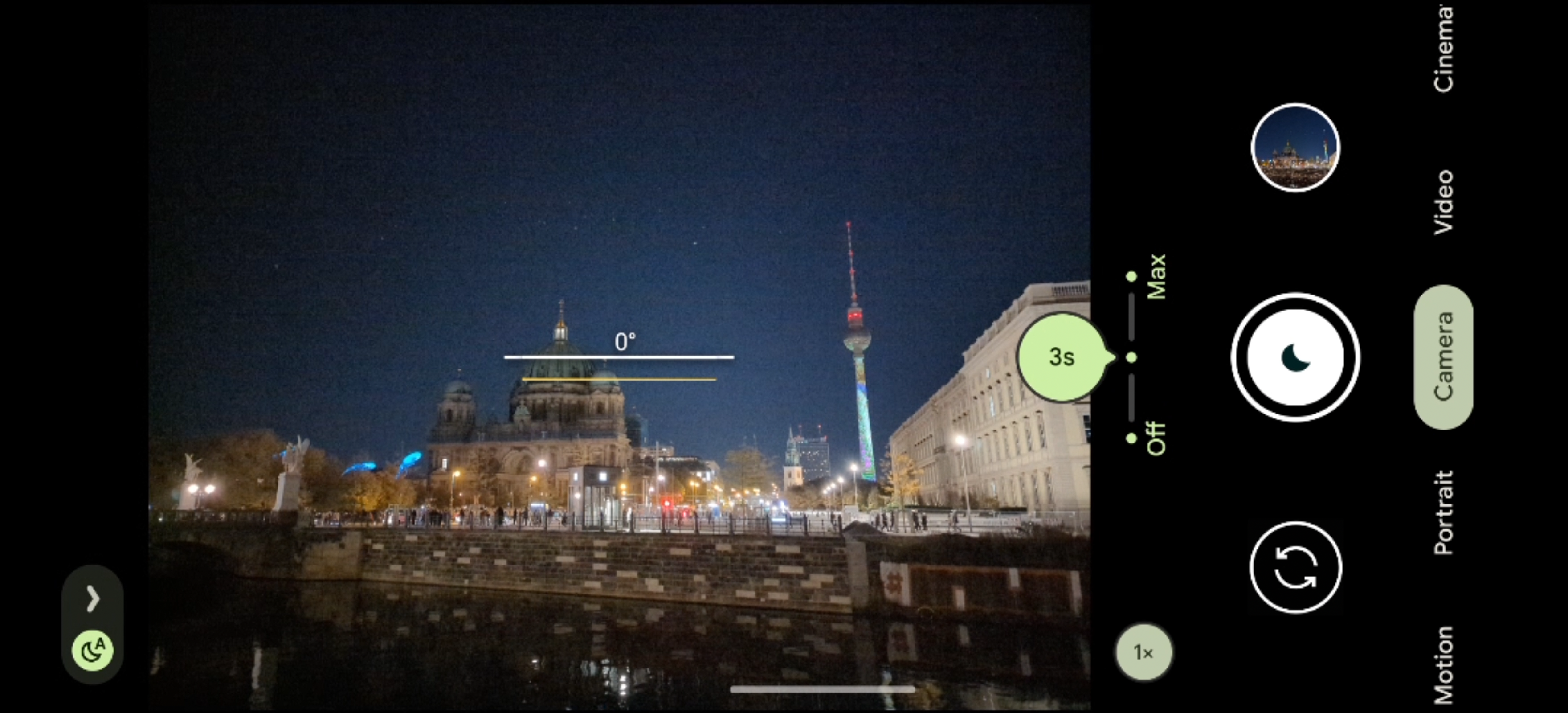
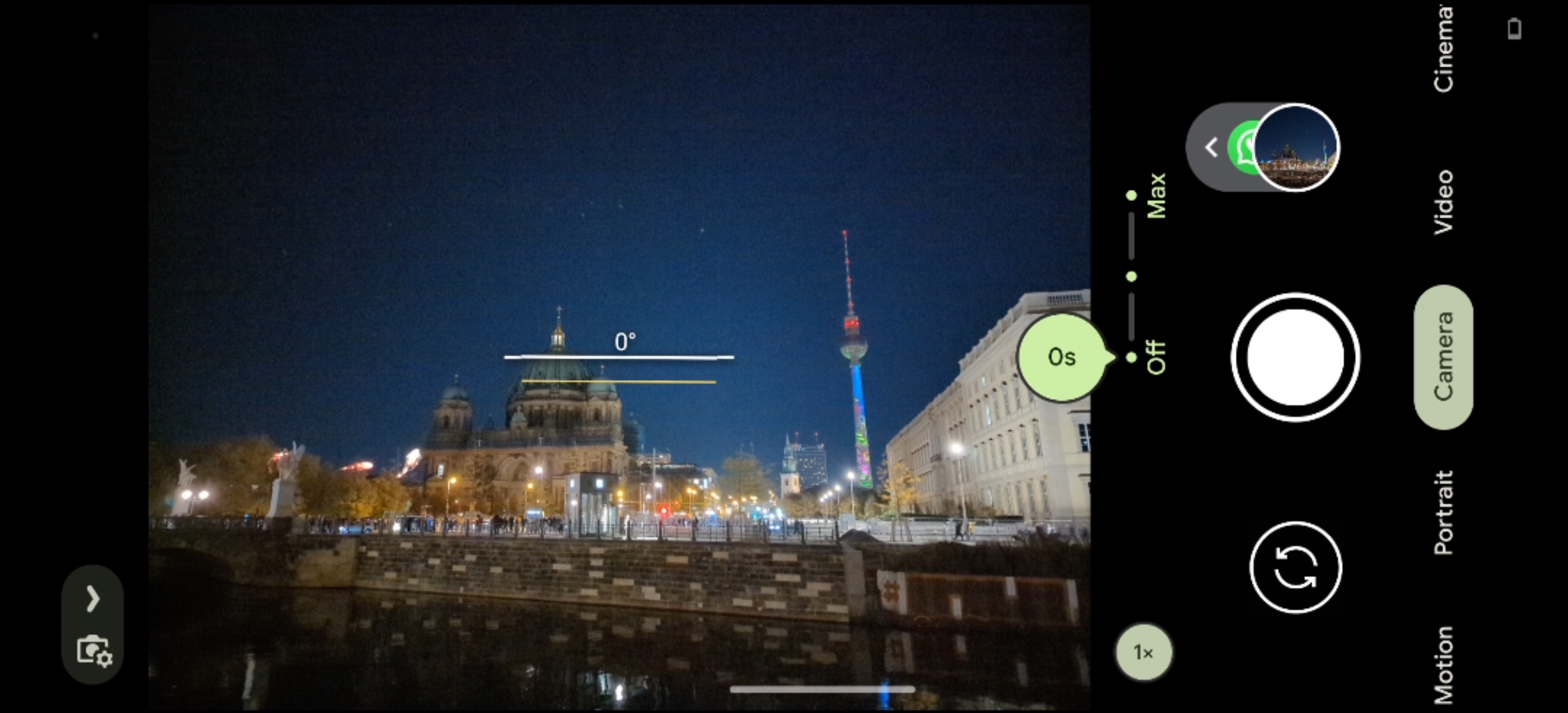
The Pixel 7 introduces an option to switch between three levels of night mode: Regular night mode, which is activated by default in dark environments, max night mode for an extra burst of brightness, and “off,” which turns off the feature altogether. The interface to control which of these you use can be accessed when the Pixel camera recognizes it’s dark in the form of a countdown next to the viewfinder. It serves as an indication of how long it will take to make the photo in the current conditions, but it’s also a button for accessing your night mode preferences.
When you tap the countdown timer, an option to shuffle through the three modes appears next to the shutter button. Depending on which you choose, you will see a different time estimate that gives you an idea of how long it will take to make the shot. When you decide to hit the shutter button, the selection interface turns into a visualized countdown timer, moving downwards as the scene is captured.
No night mode, regular night mode, max night mode
The results these different modes get you can differ significantly depending on what you photograph, and they're useful for different circumstances. The regular night mode is good if you don't want to fiddle with any settings but you would still like to receive a good night shot. The max mode is nice when you need that extra boost of brightness and when you're sure that what you're photographing won't move too quickly. And while turning off night mode isn't a new option only for the Pixel 7, it is much more intuitive to access thanks to the new interface. On the Pixel 6 and earlier, you have to tap the quick settings to switch between auto night mode, no night mode, and flash.

Google Pixel 7
Google did not reinvent the wheel with the Pixel 7, but there was no need to. With improved cameras, the next-gen Tensor G2 chipset, and Google's wonderfully feature-filled software, the Pixel 7 earns its price tag again this year.

Google Pixel 7 Pro
Google's Pixel 7 Pro refines the Pixel experience after the 6 Pro's initial stumbles last year, improving stability and taking the camera prowess to new levels with image fusing and 4K60fps video on all cameras. 30W fast charging and Pixel's addictive features like automatic Call screening and Pixel recorder help make the Pixel 7 Pro an alluring phone even as an iterative update.