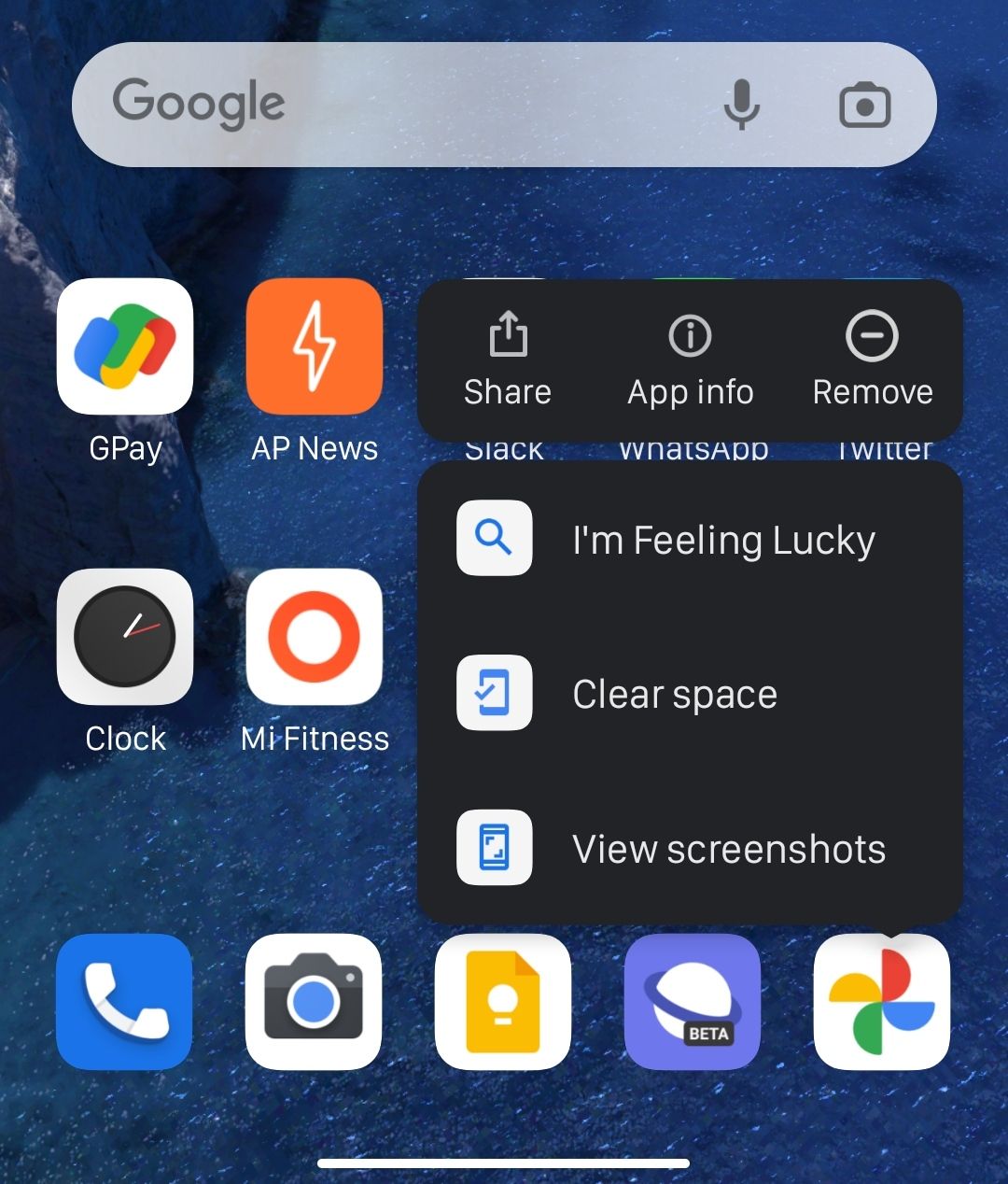It seems that recently Google is focused on making the Photos app easier to use rather than outright introducing major features. The last change, for example, simplified the process of sharing multiple photos through a slide-out card at the bottom. With a new update, Photos has made it much easier to find and quickly view screenshots.
If you've updated to Photos version 5.97 or later, you should see a new item titled "View screenshots" after long pressing the Google Photos icon (via 9to5Google). Tapping instantly takes you to the Screenshots folder on your device, through which you can view or share all of your snaps from a single page effortlessly. The little addition does away with the need for having to sift through the bunch of folders under the Library tab or having to use the search bar to filter out screenshots.
If you're someone who accesses screenshots frequently, you can drag that shortcut out from the menu and place it on the home screen, eliminating yet another step for even greater convenience.
This new shortcut comes after another similar one was introduced in March that appears at the top of your main photo grid to take you to your most recent screenshots immediately. With these, it seems Google's been emphasizing screenshots, and it's got a good reason: if you forget to do something immediately with a screenshot (editing, sharing, or even deleting), you can simply use either of the two shortcuts to access it quickly and continue with whatever you wanted to.